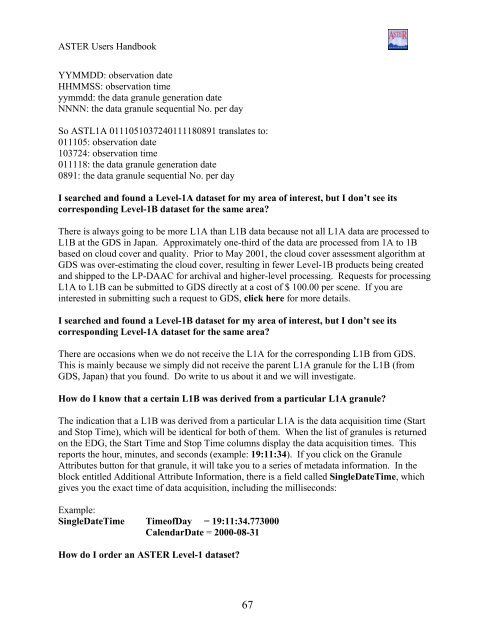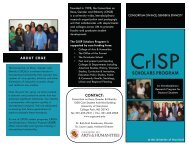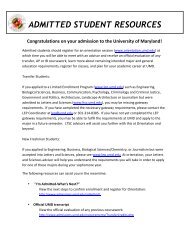You also want an ePaper? Increase the reach of your titles
YUMPU automatically turns print PDFs into web optimized ePapers that Google loves.
<strong>ASTER</strong> Users HandbookYYMMDD: observation dateHHMMSS: observation timeyymmdd: the data granule generation dateNNNN: the data granule sequential No. per daySo ASTL1A 0111051037240111180891 translates to:011105: observation date103724: observation time011118: the data granule generation date0891: the data granule sequential No. per dayI searched and found a Level-1A dataset for my area of interest, but I don’t see itscorresponding Level-1B dataset for the same area?There is always going to be more L1A than L1B data because not all L1A data are processed toL1B at the GDS in Japan. Approximately one-third of the data are processed from 1A to 1Bbased on cloud cover and quality. Prior to May 2001, the cloud cover assessment algorithm atGDS was over-estimating the cloud cover, resulting in fewer Level-1B products being createdand shipped to the LP-DAAC for archival and higher-level processing. Requests for processingL1A to L1B can be submitted to GDS directly at a cost of $ 100.00 per scene. If you areinterested in submitting such a request to GDS, click here for more details.I searched and found a Level-1B dataset for my area of interest, but I don’t see itscorresponding Level-1A dataset for the same area?There are occasions when we do not receive the L1A for the corresponding L1B from GDS.This is mainly because we simply did not receive the parent L1A granule for the L1B (fromGDS, Japan) that you found. Do write to us about it and we will investigate.How do I know that a certain L1B was derived from a particular L1A granule?The indication that a L1B was derived from a particular L1A is the data acquisition time (Startand Stop Time), which will be identical for both of them. When the list of granules is returnedon the EDG, the Start Time and Stop Time columns display the data acquisition times. Thisreports the hour, minutes, and seconds (example: 19:11:34). If you click on the GranuleAttributes button for that granule, it will take you to a series of metadata information. In theblock entitled Additional Attribute Information, there is a field called SingleDateTime, whichgives you the exact time of data acquisition, including the milliseconds:Example:SingleDateTime TimeofDay = 19:11:34.773000CalendarDate = 2000-08-31How do I order an <strong>ASTER</strong> Level-1 dataset?67