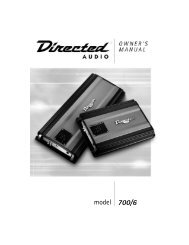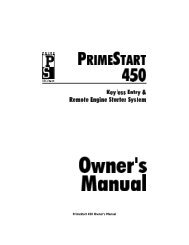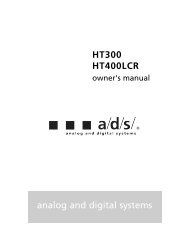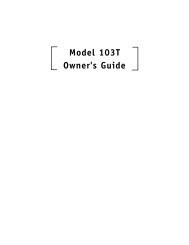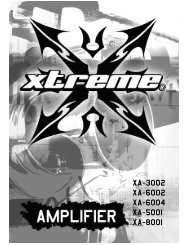Responder LE Model 5701 Security and Remote Start Owner's Guide
Responder LE Model 5701 Security and Remote Start Owner's Guide
Responder LE Model 5701 Security and Remote Start Owner's Guide
You also want an ePaper? Increase the reach of your titles
YUMPU automatically turns print PDFs into web optimized ePapers that Google loves.
Feature Comm<strong>and</strong> ConfirmationFeedbackNotesArmed(SilentTriggermode)Press fourtimes<strong>and</strong> then .Lock <strong>LE</strong>D on, 1beep & 4 errortoneArms the system; sensor <strong>and</strong>hardwire Full Triggers will ONLYpage the remote <strong>and</strong> will notactivate the siren/lights. Formore details see Silent Mode 2section on page 25.RearDefogger Press fourtimes, <strong>and</strong> then. (Only afterremote start ison.)<strong>Remote</strong> start<strong>LE</strong>D ON, 1beep.Automatically turns on duringremote start.Last TriggerPress fourtimes<strong>and</strong> thenhold for 1.5seconds.Replays thelast triggermessagereceived.Trigger refers to the remotetones <strong>and</strong> <strong>LE</strong>D pattern generatedby the last alarm triggerevent.Out of Range NotificationIf a comm<strong>and</strong> is issued from the remote, but the remote is beyond therange of the vehicle to receive the comm<strong>and</strong>, the remote will respondwith an Out of Range notification. If this occurs, the remote will Blinkrapidly the transmit indicator, turn on the F indicator <strong>and</strong> play theerror tone.Since conditions will vary in different areas (ie: Weather, RF interference,etc) range may be affected <strong>and</strong> require you to be closer to thevehicle for successful transmission.© 2008 Directed Electronics—all rights reserved