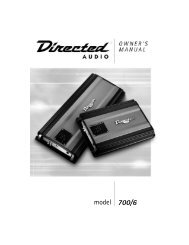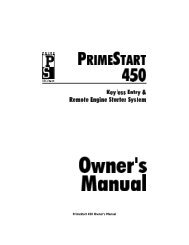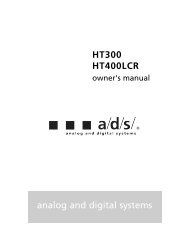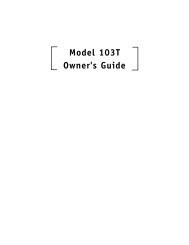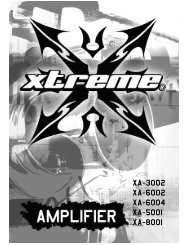Responder LE Model 5701 Security and Remote Start Owner's Guide
Responder LE Model 5701 Security and Remote Start Owner's Guide
Responder LE Model 5701 Security and Remote Start Owner's Guide
Create successful ePaper yourself
Turn your PDF publications into a flip-book with our unique Google optimized e-Paper software.
▀ <strong>Remote</strong> <strong>Start</strong>Press . <strong>Remote</strong> start <strong>LE</strong>D blinks for 3 seconds <strong>and</strong> remote starttone sounds.▀Rear DefoggerPress four times, <strong>and</strong> then press (only after remote start isON.) <strong>Remote</strong> start <strong>LE</strong>D turns ON, <strong>and</strong> you will hear 1 beep.▀ To disable the remote start systemMove the shutdown toggle switch to the OFF position.1Location of Shutdown Toggle Switch___________________▀ Valet ModePress two times <strong>and</strong> then . The UNLOCK <strong>LE</strong>D <strong>and</strong> Function<strong>LE</strong>D blink <strong>and</strong> remote beeps one time. When valet Mode OFF, theremote beeps two-times.▀ Valet take overA U XBefore turning off the engine, press <strong>and</strong> release . within 3seconds. Then wait a few seconds.Turn the ignition key to the OFF position.The engine will remain running until the programmed time elapsesor a shut-down input is received.Location of Valet button_________________________________23456✂Cut along dotted line <strong>and</strong> fold for a quick <strong>and</strong> easy reference to keep in purse or wallet.✂