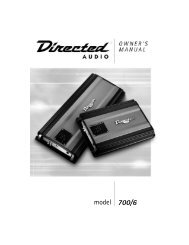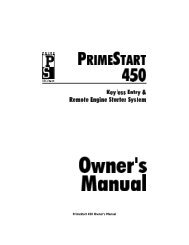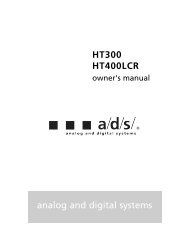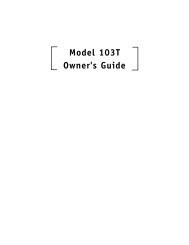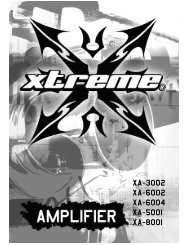Responder LE Model 5701 Security and Remote Start Owner's Guide
Responder LE Model 5701 Security and Remote Start Owner's Guide
Responder LE Model 5701 Security and Remote Start Owner's Guide
You also want an ePaper? Increase the reach of your titles
YUMPU automatically turns print PDFs into web optimized ePapers that Google loves.
Timer modeTo activate the runtime of the vehicles engine during remote start:1. Press the button two-times <strong>and</strong> then .2. The vehicle will confirm with 4 fast parking light flashes.3. The system will start every 3 hours until canceled by the brake,hood, or neutral safety shut-down wires. The remote will respondwith the <strong>Start</strong> <strong>and</strong> Stop remote start notification during each <strong>Start</strong><strong>and</strong> Stop of the Vehicle while in Timer mode.Important! Timer Mode should be used only in open areas. Neverstart <strong>and</strong> run the vehicle in an enclosed space such as a garage orcarport.To exit timer mode, Press the button two-times <strong>and</strong> then again.Turbo timer modeTurbo timer mode keeps the engine running after arriving at yourdestination for a programmable period of 1, 3, 5 or 10 minutes. Thisallows the system’s timer to conveniently cool down the turbo afteryou have left the vehicle.Transmit the timer mode feature with the remote while the engine isrunning, press two-times <strong>and</strong> then . After exiting the vehicle,arm the alarm <strong>and</strong> the vehicle will remain running for the programmedruntime. (The remote start feature is still enabled).The system monitors the engine speed <strong>and</strong> will automatically shut theengine off if the RPMs rise above or fall below the programmed levels.This feature prevents damage to the motor due to fuel delivery systemfailures or other problems which may cause the engine to race.Note: To enter turbo timer mode with a manual transmission, performthe manual transmission procedure (See p.29), with the door open.30© 2008 Directed Electronics—all rights reserved