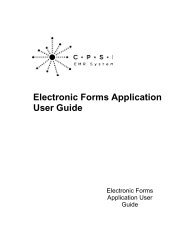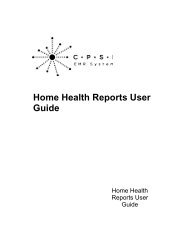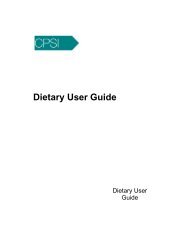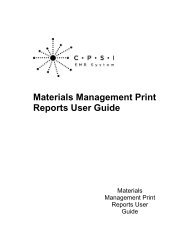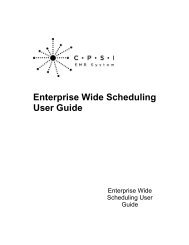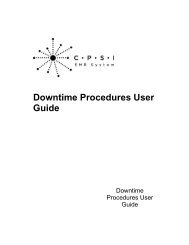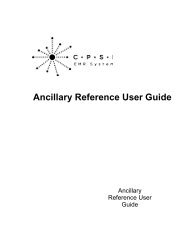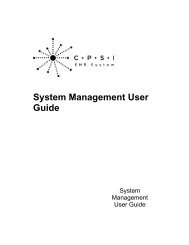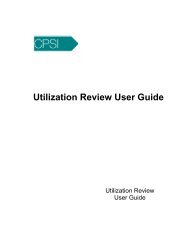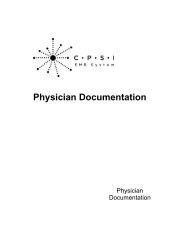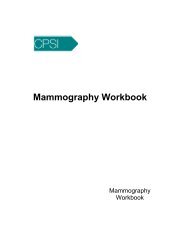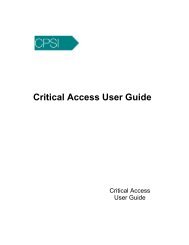Patient List User Guide - CPSI Application Documentation
Patient List User Guide - CPSI Application Documentation
Patient List User Guide - CPSI Application Documentation
You also want an ePaper? Increase the reach of your titles
YUMPU automatically turns print PDFs into web optimized ePapers that Google loves.
4<strong>Patient</strong> <strong>List</strong> <strong>User</strong> <strong>Guide</strong>Select Hospital Base Menu > Account #Figure 2.2 <strong>Patient</strong> FunctionsA new account number may be entered from the <strong>Patient</strong> Functions menu to change to a new<strong>Patient</strong> Function menu.2.2 <strong>Patient</strong> <strong>List</strong>The <strong>Patient</strong> <strong>List</strong> icon is located on both the Hospital Base Menu and the <strong>Patient</strong> Functionsmenu. <strong>Patient</strong> <strong>List</strong> allows the user to search for a patient using several different indexes.© 2014 Computer Programs and Systems, Inc.