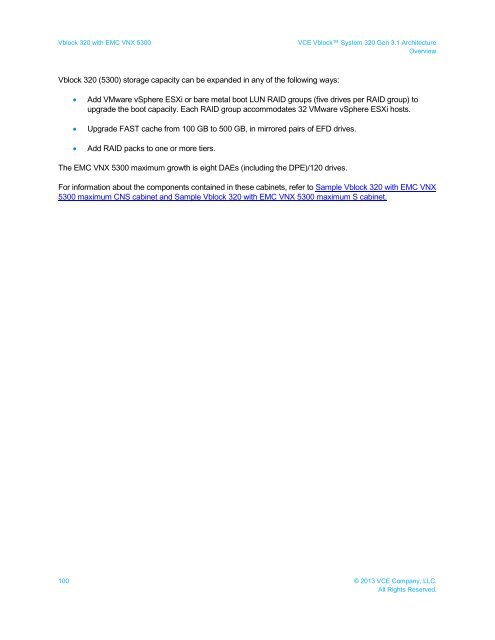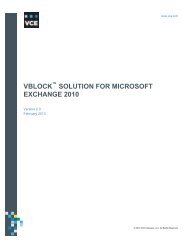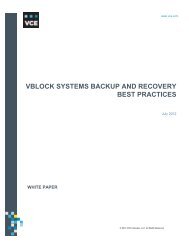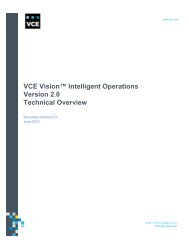VCE Vblock™ System 320 Gen 3.1 Architecture Overview
VCE Vblock™ System 320 Gen 3.1 Architecture Overview
VCE Vblock™ System 320 Gen 3.1 Architecture Overview
- No tags were found...
You also want an ePaper? Increase the reach of your titles
YUMPU automatically turns print PDFs into web optimized ePapers that Google loves.
Vblock <strong>320</strong> with EMC VNX 5300<strong>VCE</strong> Vblock <strong>System</strong> <strong>320</strong> <strong>Gen</strong> <strong>3.1</strong> <strong>Architecture</strong><strong>Overview</strong>Vblock <strong>320</strong> (5300) storage capacity can be expanded in any of the following ways:• Add VMware vSphere ESXi or bare metal boot LUN RAID groups (five drives per RAID group) toupgrade the boot capacity. Each RAID group accommodates 32 VMware vSphere ESXi hosts.• Upgrade FAST cache from 100 GB to 500 GB, in mirrored pairs of EFD drives.• Add RAID packs to one or more tiers.The EMC VNX 5300 maximum growth is eight DAEs (including the DPE)/120 drives.For information about the components contained in these cabinets, refer to Sample Vblock <strong>320</strong> with EMC VNX5300 maximum CNS cabinet and Sample Vblock <strong>320</strong> with EMC VNX 5300 maximum S cabinet.100 © 2013 <strong>VCE</strong> Company, LLC.All Rights Reserved.