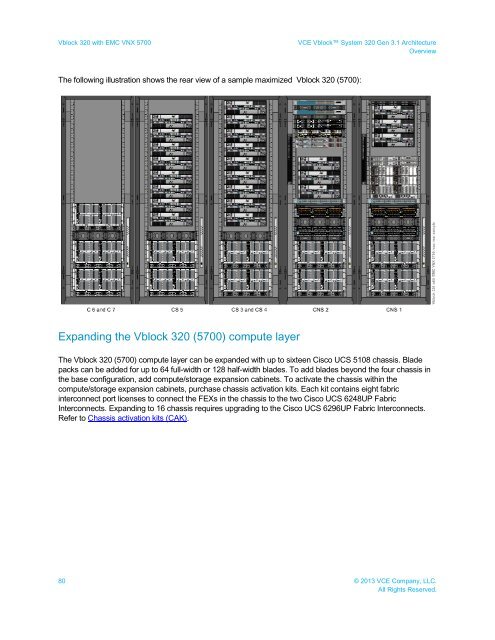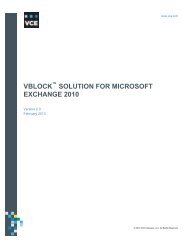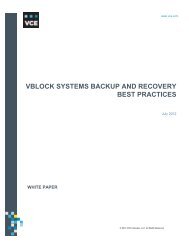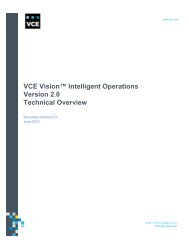VCE Vblock™ System 320 Gen 3.1 Architecture Overview
VCE Vblock™ System 320 Gen 3.1 Architecture Overview
VCE Vblock™ System 320 Gen 3.1 Architecture Overview
- No tags were found...
You also want an ePaper? Increase the reach of your titles
YUMPU automatically turns print PDFs into web optimized ePapers that Google loves.
Vblock <strong>320</strong> with EMC VNX 5700<strong>VCE</strong> Vblock <strong>System</strong> <strong>320</strong> <strong>Gen</strong> <strong>3.1</strong> <strong>Architecture</strong><strong>Overview</strong>The following illustration shows the rear view of a sample maximized Vblock <strong>320</strong> (5700):Expanding the Vblock <strong>320</strong> (5700) compute layerThe Vblock <strong>320</strong> (5700) compute layer can be expanded with up to sixteen Cisco UCS 5108 chassis. Bladepacks can be added for up to 64 full-width or 128 half-width blades. To add blades beyond the four chassis inthe base configuration, add compute/storage expansion cabinets. To activate the chassis within thecompute/storage expansion cabinets, purchase chassis activation kits. Each kit contains eight fabricinterconnect port licenses to connect the FEXs in the chassis to the two Cisco UCS 6248UP FabricInterconnects. Expanding to 16 chassis requires upgrading to the Cisco UCS 6296UP Fabric Interconnects.Refer to Chassis activation kits (CAK).80 © 2013 <strong>VCE</strong> Company, LLC.All Rights Reserved.