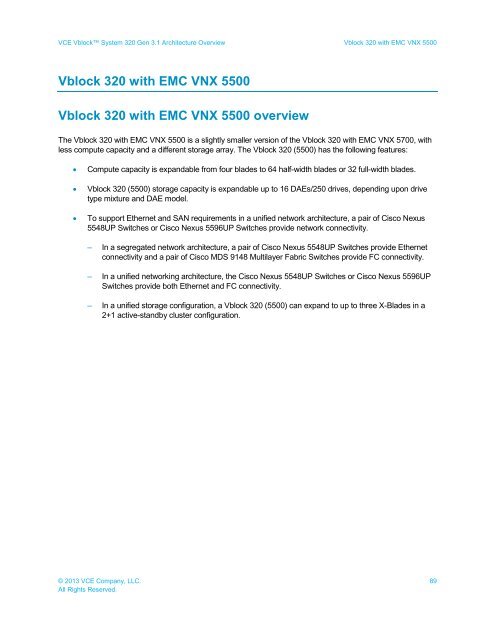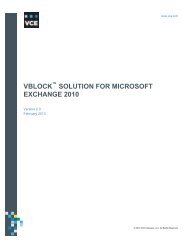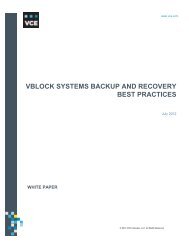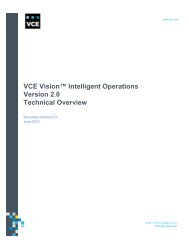VCE Vblock™ System 320 Gen 3.1 Architecture Overview
VCE Vblock™ System 320 Gen 3.1 Architecture Overview
VCE Vblock™ System 320 Gen 3.1 Architecture Overview
- No tags were found...
You also want an ePaper? Increase the reach of your titles
YUMPU automatically turns print PDFs into web optimized ePapers that Google loves.
<strong>VCE</strong> Vblock <strong>System</strong> <strong>320</strong> <strong>Gen</strong> <strong>3.1</strong> <strong>Architecture</strong> <strong>Overview</strong> Vblock <strong>320</strong> with EMC VNX 5500Vblock <strong>320</strong> with EMC VNX 5500Vblock <strong>320</strong> with EMC VNX 5500 overviewThe Vblock <strong>320</strong> with EMC VNX 5500 is a slightly smaller version of the Vblock <strong>320</strong> with EMC VNX 5700, withless compute capacity and a different storage array. The Vblock <strong>320</strong> (5500) has the following features:• Compute capacity is expandable from four blades to 64 half-width blades or 32 full-width blades.• Vblock <strong>320</strong> (5500) storage capacity is expandable up to 16 DAEs/250 drives, depending upon drivetype mixture and DAE model.• To support Ethernet and SAN requirements in a unified network architecture, a pair of Cisco Nexus5548UP Switches or Cisco Nexus 5596UP Switches provide network connectivity.– In a segregated network architecture, a pair of Cisco Nexus 5548UP Switches provide Ethernetconnectivity and a pair of Cisco MDS 9148 Multilayer Fabric Switches provide FC connectivity.– In a unified networking architecture, the Cisco Nexus 5548UP Switches or Cisco Nexus 5596UPSwitches provide both Ethernet and FC connectivity.– In a unified storage configuration, a Vblock <strong>320</strong> (5500) can expand to up to three X-Blades in a2+1 active-standby cluster configuration.© 2013 <strong>VCE</strong> Company, LLC.All Rights Reserved.89