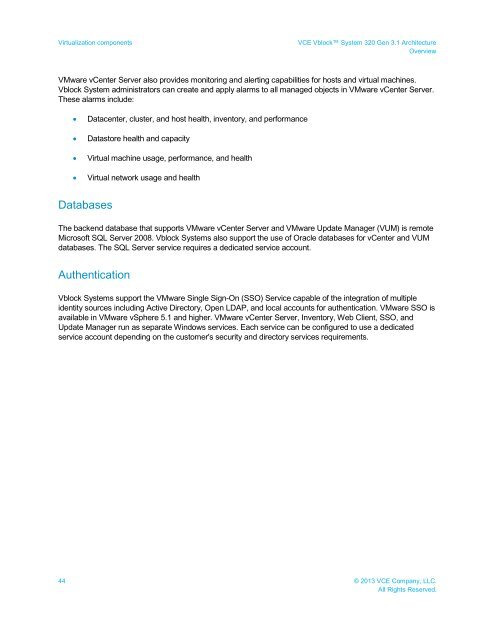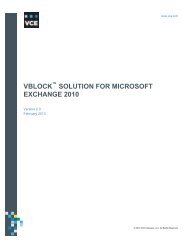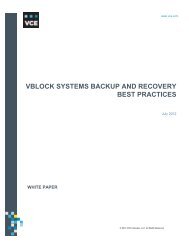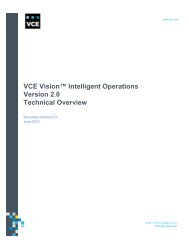VCE Vblock™ System 320 Gen 3.1 Architecture Overview
VCE Vblock™ System 320 Gen 3.1 Architecture Overview
VCE Vblock™ System 320 Gen 3.1 Architecture Overview
- No tags were found...
Create successful ePaper yourself
Turn your PDF publications into a flip-book with our unique Google optimized e-Paper software.
Virtualization components<strong>VCE</strong> Vblock <strong>System</strong> <strong>320</strong> <strong>Gen</strong> <strong>3.1</strong> <strong>Architecture</strong><strong>Overview</strong>VMware vCenter Server also provides monitoring and alerting capabilities for hosts and virtual machines.Vblock <strong>System</strong> administrators can create and apply alarms to all managed objects in VMware vCenter Server.These alarms include:• Datacenter, cluster, and host health, inventory, and performance• Datastore health and capacity• Virtual machine usage, performance, and health• Virtual network usage and healthDatabasesThe backend database that supports VMware vCenter Server and VMware Update Manager (VUM) is remoteMicrosoft SQL Server 2008. Vblock <strong>System</strong>s also support the use of Oracle databases for vCenter and VUMdatabases. The SQL Server service requires a dedicated service account.AuthenticationVblock <strong>System</strong>s support the VMware Single Sign-On (SSO) Service capable of the integration of multipleidentity sources including Active Directory, Open LDAP, and local accounts for authentication. VMware SSO isavailable in VMware vSphere 5.1 and higher. VMware vCenter Server, Inventory, Web Client, SSO, andUpdate Manager run as separate Windows services. Each service can be configured to use a dedicatedservice account depending on the customer's security and directory services requirements.44 © 2013 <strong>VCE</strong> Company, LLC.All Rights Reserved.