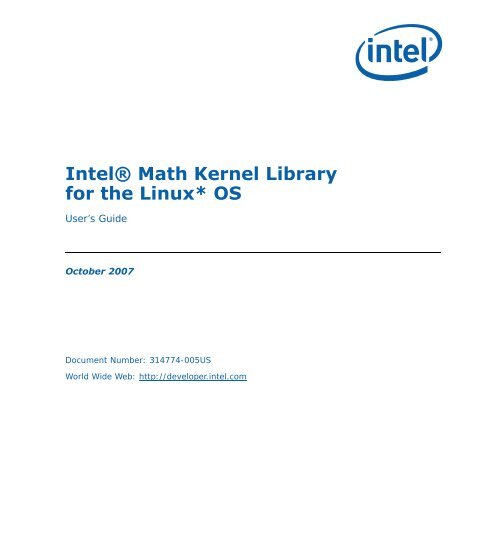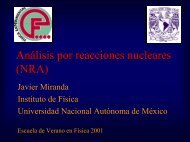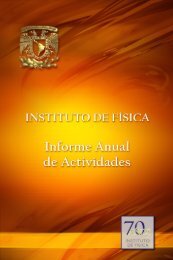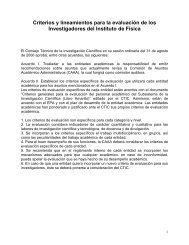Intel(R) - Computational and Systems Biology at MIT
Intel(R) - Computational and Systems Biology at MIT
Intel(R) - Computational and Systems Biology at MIT
Create successful ePaper yourself
Turn your PDF publications into a flip-book with our unique Google optimized e-Paper software.
INFORMATION IN THIS DOCUMENT IS PROVIDED IN CONNECTION WITH INTEL® PRODUCTS. NO LICENSE, EXPRESS ORIMPLIED, BY ESTOPPEL OR OTHERWISE, TO ANY INTELLECTUAL PROPERTY RIGHTS IS GRANTED BY THIS DOCUMENT. EXCEPTAS PROVIDED IN INTEL'S TERMS AND CONDITIONS OF SALE FOR SUCH PRODUCTS, INTEL ASSUMES NO LIABILITYWHATSOEVER, AND INTEL DISCLAIMS ANY EXPRESS OR IMPLIED WARRANTY, RELATING TO SALE AND/OR USE OF INTELPRODUCTS INCLUDING LIABILITY OR WARRANTIES RELATING TO FITNESS FOR A PARTICULAR PURPOSE, MERCHANTABILITY,OR INFRINGEMENT OF ANY PATENT, COPYRIGHT OR OTHER INTELLECTUAL PROPERTY RIGHT.UNLESS OTHERWISE AGREED IN WRITING BY INTEL, THE INTEL PRODUCTS ARE NOT DESIGNED NOR INTENDED FOR ANYAPPLICATION IN WHICH THE FAILURE OF THE INTEL PRODUCT COULD CREATE A SITUATION WHERE PERSONAL INJURY ORDEATH MAY OCCUR.<strong>Intel</strong> may make changes to specific<strong>at</strong>ions <strong>and</strong> product descriptions <strong>at</strong> any time, without notice. Designers must not rely on theabsence or characteristics of any fe<strong>at</strong>ures or instructions marked "reserved" or "undefined." <strong>Intel</strong> reserves these for futuredefinition <strong>and</strong> shall have no responsibility wh<strong>at</strong>soever for conflicts or incomp<strong>at</strong>ibilities arising from future changes to them. Theinform<strong>at</strong>ion here is subject to change without notice. Do not finalize a design with this inform<strong>at</strong>ion.The products described in this document may contain design defects or errors known as err<strong>at</strong>a which may cause the product todevi<strong>at</strong>e from published specific<strong>at</strong>ions. Current characterized err<strong>at</strong>a are available on request.Contact your local <strong>Intel</strong> sales office or your distributor to obtain the l<strong>at</strong>est specific<strong>at</strong>ions <strong>and</strong> before placing your product order.Copies of documents which have an order number <strong>and</strong> are referenced in this document, or other <strong>Intel</strong> liter<strong>at</strong>ure, may beobtained by calling 1-800-548-4725, or by visiting <strong>Intel</strong>'s Web Site.<strong>Intel</strong> processor numbers are not a measure of performance. Processor numbers differenti<strong>at</strong>e fe<strong>at</strong>ures within each processorfamily, not across different processor families. See http://www.intel.com/products/processor_number for details.BunnyPeople, Celeron, Celeron Inside, Centrino, Centrino Atom, Centrino Atom Inside, Centrino Inside, Centrino logo, CoreInside, FlashFile, i960, InstantIP, <strong>Intel</strong>, <strong>Intel</strong> logo, <strong>Intel</strong>386, <strong>Intel</strong>486, <strong>Intel</strong>DX2, <strong>Intel</strong>DX4, <strong>Intel</strong>SX2, <strong>Intel</strong> Atom, <strong>Intel</strong> AtomInside, <strong>Intel</strong> Core, <strong>Intel</strong> Inside, <strong>Intel</strong> Inside logo, <strong>Intel</strong>. Leap ahead., <strong>Intel</strong>. Leap ahead. logo, <strong>Intel</strong> NetBurst, <strong>Intel</strong> NetMerge,<strong>Intel</strong> NetStructure, <strong>Intel</strong> SingleDriver, <strong>Intel</strong> SpeedStep, <strong>Intel</strong> Str<strong>at</strong>aFlash, <strong>Intel</strong> Viiv, <strong>Intel</strong> vPro, <strong>Intel</strong> XScale, IPLink, Itanium,Itanium Inside, MCS, MMX, Oplus, OverDrive, PDCharm, Pentium, Pentium Inside, skoool, Sound Mark, The Journey Inside,VTune, Xeon, <strong>and</strong> Xeon Inside are trademarks of <strong>Intel</strong> Corpor<strong>at</strong>ion in the U.S. <strong>and</strong> other countries.* Other names <strong>and</strong> br<strong>and</strong>s may be claimed as the property of others.Copyright © 2006 - 2008, <strong>Intel</strong> Corpor<strong>at</strong>ion. All rights reserved.iii
ContentsChapter 1Chapter 2Chapter 3OverviewTechnical Support ....................................................................... 1-1About This Document .................................................................. 1-1Purpose................................................................................. 1-2Audience ............................................................................... 1-2Document Organiz<strong>at</strong>ion ........................................................... 1-2Term <strong>and</strong> Not<strong>at</strong>ional Conventions.............................................. 1-4Getting StartedChecking Your Install<strong>at</strong>ion............................................................ 2-1Obtaining Version Inform<strong>at</strong>ion ...................................................... 2-2Compiler Support ....................................................................... 2-2Before You Begin Using <strong>Intel</strong> MKL ................................................. 2-2<strong>Intel</strong>® M<strong>at</strong>h Kernel Library StructureHigh-level Directory Structure ...................................................... 3-1Layered Model Concept................................................................ 3-2Layers................................................................................... 3-3Sequential Version of the Library .................................................. 3-4Support for ILP64 Programming.................................................... 3-5<strong>Intel</strong>® MKL Versions ................................................................. 3-11Directory Structure in Detail....................................................... 3-11Dummy Libraries .................................................................. 3-19Accessing the <strong>Intel</strong>® M<strong>at</strong>h Kernel Library Document<strong>at</strong>ion............... 3-19Contents of the Document<strong>at</strong>ion Directory ................................. 3-20iv
<strong>Intel</strong>® M<strong>at</strong>h Kernel Library User’s GuideKnown Limit<strong>at</strong>ions ................................................................ 10-3<strong>Intel</strong>® Optimized MP LINPACK Benchmark for Clusters .................. 10-4Contents ............................................................................. 10-5Building MP LINPACK ............................................................ 10-6New Fe<strong>at</strong>ures....................................................................... 10-7Benchmarking a Cluster ........................................................ 10-7Appendix A <strong>Intel</strong>® M<strong>at</strong>h Kernel Library Language Interfaces SupportAppendix B Support for Third-Party InterfacesGMP* Functions ......................................................................... B-1FFTW Interface Support .............................................................. B-1IndexList of TablesTable 1-1 Not<strong>at</strong>ional conventions ................................................. 1-4Table 2-1 Wh<strong>at</strong> you need to know before you get started ................ 2-3Table 3-1 High-level directory structure ........................................ 3-1Table 3-2 <strong>Intel</strong>® MKL ILP64 concept ............................................ 3-7Table 3-3 Compiler options for the ILP64 interface ......................... 3-8Table 3-4 Integer types .............................................................. 3-9Table 3-5 <strong>Intel</strong>® MKL include files................................................ 3-9Table 3-6 ILP64 support in <strong>Intel</strong>® MKL ....................................... 3-10Table 3-7 Detailed directory structure......................................... 3-12Table 3-8 Contents of the doc directory ...................................... 3-20Table 5-1 Quick comparison of <strong>Intel</strong>® MKL linkage models .............. 5-2Table 5-2 Interface layer library for linking with the Absoft compilers 5-9Table 5-3 Selecting the Threading Layer ..................................... 5-10Table 6-1 How to avoid conflicts in the execution environment foryour threading model............................................................... 6-4Table 6-2 <strong>Intel</strong>® MKL environment variables for threading controls .. 6-8Table 6-3 Interpret<strong>at</strong>ion of MKL_DOMAIN_NUM_THREADS values... 6-11vii
ContentsTable 7-1 Interface libraries <strong>and</strong> modules ..................................... 7-1Table 10-1 Contents of the LINPACK Benchmark ........................... 10-2Table 10-2 Contents of the MP LINPACK Benchmark ...................... 10-5List of ExamplesExample 4-1 <strong>Intel</strong>® MKL configur<strong>at</strong>ion file .................................... 4-4Example 4-2 Redefining library names using the configur<strong>at</strong>ion file.... 4-5Example 6-1 Changing the number of processors for threading........ 6-5Example 6-2 Setting the number of threads to one ........................ 6-9Example 6-3 Setting an affinity mask by oper<strong>at</strong>ing system meansusing an <strong>Intel</strong>® compiler......................................................... 6-15Example 6-4 Redefining memory functions .................................. 6-18Example 7-1 Calling a complex BLAS Level 1 function from C .......... 7-7Example 7-2 Calling a complex BLAS Level 1 function from C++...... 7-8Example 7-3 Using CBLAS interface instead of calling BLAS directlyfrom C ................................................................................... 7-9Example 8-1 Aligning addresses <strong>at</strong> 16-byte boundaries .................. 8-2viii
Overview 1<strong>Intel</strong>® M<strong>at</strong>h Kernel Library (<strong>Intel</strong>® MKL) offers highly optimized, thread-safe m<strong>at</strong>hroutines for science, engineering, <strong>and</strong> financial applic<strong>at</strong>ions th<strong>at</strong> require maximumperformance.Technical Support<strong>Intel</strong> provides a support web site, which contains a rich repository of self help inform<strong>at</strong>ion,including getting started tips, known product issues, product err<strong>at</strong>a, license inform<strong>at</strong>ion,user forums, <strong>and</strong> more. Visit the <strong>Intel</strong>® MKL support website <strong>at</strong>http://www.intel.com/software/products/support/ .About This DocumentTo succeed in developing applic<strong>at</strong>ions with <strong>Intel</strong> MKL, inform<strong>at</strong>ion of two kinds is basicallyrequired. Reference inform<strong>at</strong>ion covers routine functionality, parameter descriptions,interfaces <strong>and</strong> calling syntax as well as return values. To get this inform<strong>at</strong>ion, see <strong>Intel</strong> MKLReference Manual first. However, a lot of questions not answered in the Reference Manualarise when you try to call <strong>Intel</strong> MKL routines from your applic<strong>at</strong>ions. For example, you needto know how the library is organized, how to configure <strong>Intel</strong> MKL for your particularpl<strong>at</strong>form <strong>and</strong> problems you are solving, how to compile <strong>and</strong> link your applic<strong>at</strong>ions with <strong>Intel</strong>MKL. You also need underst<strong>and</strong>ing of how to obtain best performance, take advantage of<strong>Intel</strong> MKL threading <strong>and</strong> memory management. Other questions may deal with specifics ofroutine calls, for example, passing parameters in different programming languages orcoding inter-language routine calls. You may be interested in the ways of estim<strong>at</strong>ing <strong>and</strong>improving comput<strong>at</strong>ion accuracy. These <strong>and</strong> similar issues make up <strong>Intel</strong> MKL usageinform<strong>at</strong>ion.This document focuses on the usage inform<strong>at</strong>ion needed to call <strong>Intel</strong> MKL routines fromuser's applic<strong>at</strong>ions running on the Linux* OS. Linux usage of <strong>Intel</strong> MKL has its particularfe<strong>at</strong>ures, which are described in this guide, along with those th<strong>at</strong> do not depend upon aparticular OS.1-1
1 <strong>Intel</strong>® M<strong>at</strong>h Kernel Library User’s GuideThis guide contains usage inform<strong>at</strong>ion for <strong>Intel</strong> MKL routines <strong>and</strong> functions comprised inthe function domains listed in Table A-1 (in Appendix A).It is assumed th<strong>at</strong> you use this document after the install<strong>at</strong>ion of <strong>Intel</strong> MKL is complete onyour machine. If you have not installed the product yet, use <strong>Intel</strong> MKL Install<strong>at</strong>ion Guide(file Install.txt) for assistance.The user’s guide should be used in conjunction with the l<strong>at</strong>est version of the <strong>Intel</strong>® M<strong>at</strong>hKernel Library for Linux* Release Notes document to reference how to use the library inyour applic<strong>at</strong>ion.Purpose<strong>Intel</strong>® M<strong>at</strong>h Kernel Library for Linux* User’s Guide is intended to assist in mastering theusage of the <strong>Intel</strong> MKL on Linux. In particular, it• Helps you start using the library by describing the steps you need to perform after theinstall<strong>at</strong>ion of the product• Shows you how to configure the library <strong>and</strong> your development environment to use thelibrary• Acquaints you with the library structure• Explains in detail how to link your applic<strong>at</strong>ion to the library <strong>and</strong> provides simple usagescenarios• Describes various details of how to code, compile, <strong>and</strong> run your applic<strong>at</strong>ion with <strong>Intel</strong>MKL for Linux.AudienceThe guide is intended for Linux programmers whose software development experience mayvary from beginner to advanced.Document Organiz<strong>at</strong>ionThe document contains the following chapters <strong>and</strong> appendices.Chapter 1Overview. Introduces the concept of the <strong>Intel</strong> MKL usageinform<strong>at</strong>ion, describes the document’s purpose <strong>and</strong> organiz<strong>at</strong>ion aswell as explains not<strong>at</strong>ional conventions.Chapter 2Getting Started. Describes necessary steps <strong>and</strong> gives basicinform<strong>at</strong>ion needed to start using <strong>Intel</strong> MKL after its install<strong>at</strong>ion.1-2
Overview 1Chapter 3Chapter 4Chapter 5Chapter 6Chapter 7Chapter 8Chapter 9Chapter 10Appendix AAppendix BThe document also includes an Index.<strong>Intel</strong>® M<strong>at</strong>h Kernel Library Structure. Discusses the structure ofthe <strong>Intel</strong> MKL directory after install<strong>at</strong>ion <strong>at</strong> different levels of detailas well as the library versions <strong>and</strong> parts.Configuring Your Development Environment. Explains how toconfigure <strong>Intel</strong> MKL <strong>and</strong> your development environment for the usewith the library.Linking Your Applic<strong>at</strong>ion with <strong>Intel</strong>® M<strong>at</strong>h Kernel Library.Compares st<strong>at</strong>ic <strong>and</strong> dynamic linking models; describes the generallink line syntax to be used for linking with <strong>Intel</strong> MKL libraries;explains which libraries should be linked with your applic<strong>at</strong>ion foryour particular pl<strong>at</strong>form <strong>and</strong> function domain; discusses how tobuild custom dynamic libraries.Managing Performance <strong>and</strong> Memory. Discusses <strong>Intel</strong> MKLthreading; shows coding techniques <strong>and</strong> gives hardwareconfigur<strong>at</strong>ion tips for improving performance of the library;explains fe<strong>at</strong>ures of the <strong>Intel</strong> MKL memory management <strong>and</strong>, inparticular, shows how to replace memory functions th<strong>at</strong> the libraryuses by default with your own ones.Language-specific Usage Options. Discusses mixed-languageprogramming <strong>and</strong> the use of language-specific interfaces.Coding Tips. Presents coding tips th<strong>at</strong> may be helpful to meetcertain specific needs.Working with <strong>Intel</strong>® M<strong>at</strong>h Kernel Library Cluster Software.Discusses usage of ScaLAPACK <strong>and</strong> Cluster FFTs mainly describinglinking of your applic<strong>at</strong>ion with these function domains, includingC- <strong>and</strong> Fortran-specific linking examples; gives inform<strong>at</strong>ion on thesupported MPI.LINPACK <strong>and</strong> MP LINPACK Benchmarks. Describes the <strong>Intel</strong>®Optimized LINPACK Benchmark for Linux* <strong>and</strong> <strong>Intel</strong>® OptimizedMP LINPACK Benchmark for Clusters.<strong>Intel</strong>® M<strong>at</strong>h Kernel Library Language Interfaces Support.Summarizes inform<strong>at</strong>ion on language interfaces th<strong>at</strong> <strong>Intel</strong> MKLprovides for each function domain.Support for Third-Party Interfaces. Describes in brief certaininterfaces th<strong>at</strong> <strong>Intel</strong> MKL supports.1-3
1 <strong>Intel</strong>® M<strong>at</strong>h Kernel Library User’s GuideTerm <strong>and</strong> Not<strong>at</strong>ional ConventionsThe following term is used in the manual in reference to the oper<strong>at</strong>ing system:Linux* OSThis term refers to inform<strong>at</strong>ion th<strong>at</strong> is valid on all supported Linux*oper<strong>at</strong>ing systems.The document employs the following font conventions <strong>and</strong> symbols:Table 1-1Not<strong>at</strong>ional conventionsItalicMonospacelowercaseMonospacelowercase mixedwith uppercaseUPPERCASEMONOSPACEMonospace italicItalic is used for emphasis <strong>and</strong> also indic<strong>at</strong>es document names in body text, forexample:see <strong>Intel</strong> MKL Reference ManualIndic<strong>at</strong>es filenames, directory names <strong>and</strong> p<strong>at</strong>hnames, for example:libmkl_core.a , /opt/intel/mkl/10.0.039Indic<strong>at</strong>es comm<strong>and</strong>s <strong>and</strong> comm<strong>and</strong>-line options, for example:icc myprog.c -L$MKLPATH -I$MKLINCLUDE -lmkl -lguide -lpthread ;C/C++ code fragments, for example:a = new double [SIZE*SIZE];Indic<strong>at</strong>es system variables, for example, $MKLPATHIndic<strong>at</strong>es a parameter in discussions: routine parameters, for example, lda;makefile parameters, for example, functions_list; etc.When enclosed in angle brackets, indic<strong>at</strong>es a placeholder for an identifier, anexpression, a string, a symbol, or a value, for example, .Substitute one of these items for the placeholder.[ items ] Square brackets indic<strong>at</strong>e th<strong>at</strong> the items enclosed in brackets are optional.{ item | item } Braces indic<strong>at</strong>e th<strong>at</strong> only one of the items listed between braces should beselected. A vertical bar ( | ) separ<strong>at</strong>es the items1-4
Getting Started 2This chapter helps you start using the <strong>Intel</strong>® M<strong>at</strong>h Kernel Library (<strong>Intel</strong>® MKL) for theLinux* OS by giving basic inform<strong>at</strong>ion you need to know <strong>and</strong> describing the necessarysteps you need to perform after the install<strong>at</strong>ion of the product.Checking Your Install<strong>at</strong>ionOnce you complete the install<strong>at</strong>ion of <strong>Intel</strong> MKL, it is helpful to perform a basic verific<strong>at</strong>iontask th<strong>at</strong> confirms proper install<strong>at</strong>ion <strong>and</strong> configur<strong>at</strong>ion of the library.1. Check th<strong>at</strong> the directory you chose for the install<strong>at</strong>ion has been cre<strong>at</strong>ed. The defaultinstall<strong>at</strong>ion directory is /opt/intel/mkl/10.0.xxx, where xxx is the packagenumber, for example, /opt/intel/mkl/10.0.0392. Upd<strong>at</strong>e build scripts so th<strong>at</strong> they point to the desired version of <strong>Intel</strong> MKL if you chooseto keep multiple versions installed on your computer. Note th<strong>at</strong> you can have severalversions of <strong>Intel</strong> MKL installed on your computer, but when installing, you are requiredto remove Beta versions of this software.3. Check th<strong>at</strong> the following six files are placed in the tools/environment directory:mklvars32.shmklvarsem64t.shmklvars64.shmklvars32.cshmklvarsem64t.cshmklvars64.cshYou can use these files to set environmental variables, such as INCLUDE,LD_LIBRARY_PATH, <strong>and</strong> MANPATH, in the current user shell.2-1
2 <strong>Intel</strong>® M<strong>at</strong>h Kernel Library User’s GuideObtaining Version Inform<strong>at</strong>ion<strong>Intel</strong> MKL provides a facility by which you can obtain inform<strong>at</strong>ion about the library (forexample, the version number). Two methods are provided for extracting this inform<strong>at</strong>ion.First, you may extract a version string using the function MKLGetVersionString. Or,altern<strong>at</strong>ively, you can use the MKLGetVersion function to obtain the MKLVersionstructure which contains the version inform<strong>at</strong>ion. See the Support Functions chapter in the<strong>Intel</strong> MKL Reference Manual for the function descriptions <strong>and</strong> calling syntax. Sampleprograms for extracting version inform<strong>at</strong>ion are provided in the examples/versionquerydirectory. A makefile is also provided to autom<strong>at</strong>ically build the examples <strong>and</strong> outputsummary files containing the version inform<strong>at</strong>ion for the current library.Compiler Support<strong>Intel</strong> supports <strong>Intel</strong>® MKL for use only with compilers identified in the Release Notes.However, the library has been successfully used with other compilers as well.When using the CBLAS interface, the header file mkl.h will simplify program development,since it specifies enumer<strong>at</strong>ed values as well as prototypes for all the functions. The headerdetermines if the program is being compiled with a C++ compiler <strong>and</strong>, if it is, the includedfile will be correct for use with C++ compil<strong>at</strong>ion.Starting with <strong>Intel</strong> MKL 9.1, full support is provided for the GNU gfortran* compiler, whichdiffers from the <strong>Intel</strong>® Fortran Compiler in calling conventions for functions th<strong>at</strong> returncomplex d<strong>at</strong>a. Absoft Fortran compilers are supported as well. See Linking with the Absoftcompilers in chapter 5 on the usage specifics of the Absoft compilers.Before You Begin Using <strong>Intel</strong> MKLBefore you get started using the <strong>Intel</strong> MKL, sorting out a few important basic concepts willgre<strong>at</strong>ly help you get off to a good start.The table below summarizes some important things to think of before you start using <strong>Intel</strong>MKL.2-2
2 <strong>Intel</strong>® M<strong>at</strong>h Kernel Library User’s GuideTable 2-1Threading modelLinking modelMPI usedWh<strong>at</strong> you need to know before you get started (continued)Select among the following options how you are going to thread your applic<strong>at</strong>ion:• Your applic<strong>at</strong>ion is already threaded• You may want to use the <strong>Intel</strong>® threading capability, th<strong>at</strong> is, Legacy OpenMP*run-time library (libguide) or Comp<strong>at</strong>ibility OpenMP* run-time library(libiomp), or a threading capability provided by a third-party compiler• You do not want to thread your applic<strong>at</strong>ion.Reason. By default, the OpenMP* software sets the number of threads th<strong>at</strong> <strong>Intel</strong>MKL uses. If you need a different number, you have to set it yourself using one ofthe available mechanisms. For more inform<strong>at</strong>ion, <strong>and</strong> especially, how to avoidconflicts in the threaded execution environment, see Using <strong>Intel</strong>® MKL Parallelism.Additionally, the compiler th<strong>at</strong> you use to thread your applic<strong>at</strong>ion determines whichthreading library you should link with your applic<strong>at</strong>ion (see Linking Examples),Decide which linking model is appropri<strong>at</strong>e for linking your applic<strong>at</strong>ion with <strong>Intel</strong> MKLlibraries:• St<strong>at</strong>ic• DynamicReason. For inform<strong>at</strong>ion on the benefits of each linking model, link comm<strong>and</strong>syntax <strong>and</strong> examples, link libraries as well as on other linking topics, like how tosave disk space by cre<strong>at</strong>ing a custom dynamic library, see Linking Your Applic<strong>at</strong>ionwith <strong>Intel</strong>® M<strong>at</strong>h Kernel Library.Reason: To link your applic<strong>at</strong>ion with ScaLAPACK <strong>and</strong>/or Cluster FFT, the librariescorresponding to your particular MPI should be included in the link line (see Workingwith <strong>Intel</strong>® M<strong>at</strong>h Kernel Library Cluster Software).2-4
<strong>Intel</strong>® M<strong>at</strong>h Kernel LibraryStructure 3The chapter discusses the structure of the <strong>Intel</strong>® M<strong>at</strong>h Kernel Library (<strong>Intel</strong>® MKL) <strong>and</strong>, inparticular, the structure of the <strong>Intel</strong> MKL directory after install<strong>at</strong>ion <strong>at</strong> different levels ofdetail as well as the library versions <strong>and</strong> parts.Starting with version 10.0, <strong>Intel</strong> MKL employs the layered model (see Layered ModelConcept for details), which is a drastic design change aimed to streamline the librarystructure, reduce its size, <strong>and</strong> add usage flexibility.High-level Directory StructureTable 3-1 shows a high-level directory structure of <strong>Intel</strong> MKL after install<strong>at</strong>ion.Table 3-1High-level directory structureDirectory/doc/man/man3/examples/include/interfaces/blas95/interfaces/lapack95CommentMain directory; by default"/opt/intel/mkl/10.0.xxx",where xxx is the <strong>Intel</strong> MKL package number,for example, "/opt/intel/mkl/10.0.039"Document<strong>at</strong>ion directoryContains man pages for <strong>Intel</strong> MKL functionsA source <strong>and</strong> d<strong>at</strong>a for examplesContains INCLUDE files for the library routines as well asfor test <strong>and</strong> example programsContains Fortran 90 wrappers for BLAS <strong>and</strong> a makefileto build the libraryContains Fortran 90 wrappers for LAPACK <strong>and</strong> amakefile to build the library3-1
3 <strong>Intel</strong>® M<strong>at</strong>h Kernel Library User’s GuideTable 3-1High-level directory structure (continued)Directory/interfaces/fftw2xc/interfaces/fftw2xf/interfaces/fftw3xc/interfaces/fftw3xf/interfaces/fftw2x_cdft/tests/lib/32/lib/em64t/lib/64/benchmarks/linpack/benchmarks/mp_linpack/tools/builder/tools/environment/tools/support/tools/plugins/com.intel.mkl.helpCommentContains wrappers for FFTW version 2.x (C interface) tocall <strong>Intel</strong> MKL FFTsContains wrappers for FFTW version 2.x (Fortraninterface) to call <strong>Intel</strong> MKL FFTsContains wrappers for FFTW version 3.x (C interface) tocall <strong>Intel</strong> MKL FFTsContains wrappers for FFTW version 3.x (Fortraninterface) to call <strong>Intel</strong> MKL FFTsContains wrappers for MPI FFTW version 2.x to call the<strong>Intel</strong> MKL Cluster FFT interfaceA source <strong>and</strong> d<strong>at</strong>a for testsContains st<strong>at</strong>ic libraries <strong>and</strong> shared objects for IA-32architectureContains st<strong>at</strong>ic libraries <strong>and</strong> shared objects for <strong>Intel</strong>®64 architecture (formerly, <strong>Intel</strong>® EM64T)Contains st<strong>at</strong>ic libraries <strong>and</strong> shared objects for IA-64architecture (Itanium® processor family)Contains the OMP version of the LINPACK benchmarkContains the MPI version of the LINPACK benchmarkContains tools for cre<strong>at</strong>ing custom dynamically linkablelibrariesContains shell scripts to set environmental variables inthe user shellContains a utility for reporting the package ID <strong>and</strong>license key inform<strong>at</strong>ion to <strong>Intel</strong>® Premier SupportContains an Eclipse plug-in with <strong>Intel</strong> MKL ReferenceManual in WebHelp form<strong>at</strong>. See Doc_Index.htm forcomments.Layered Model ConceptThe <strong>Intel</strong> M<strong>at</strong>h Kernel Library has long had a structure th<strong>at</strong> is not visible to the user exceptfor the 32-bit version for Windows* OS. In th<strong>at</strong> case, two interface libraries are provided,one of which the user needs to select <strong>at</strong> run time. Both libraries are rel<strong>at</strong>ively small <strong>and</strong>independent of the specific IA-32 architecture based processor. The use of these filesmakes it possible to support two different compiler interface st<strong>and</strong>ards without gre<strong>at</strong>lyincreasing the size of the library, as duplic<strong>at</strong>ion of most of the library, which is independentof the interface, is avoided.3-2
<strong>Intel</strong>® M<strong>at</strong>h Kernel Library Structure 3Starting with release 10.0, <strong>Intel</strong> MKL is extending this approach to support a richer set ofcircumstances, compilers <strong>and</strong> threading in particular.Interfaces. On Linux systems based on IA-64 architecture, the <strong>Intel</strong>® Fortran Compilerreturns complex values differently than gnu <strong>and</strong> certain other compilers do. R<strong>at</strong>her th<strong>and</strong>uplic<strong>at</strong>e the library for these differences, separ<strong>at</strong>e interface libraries are provided, whichease the support of differences between compilers while constraining the size of the library.Similarly, LP64 can be supported on top of ILP64 through an interface. Moreover, certainsoftware vendors have requested support of legacy supercomputers where single precisionmeans 64-bit arithmetic. Again, an interface library provides the needed mapping.Threading. <strong>Intel</strong> MKL has long employed function-level threading throughout the library,choosing to avoid loop-level threading for efficiency reasons. Consequently, all thethreading can be constrained to a rel<strong>at</strong>ively small set of functions <strong>and</strong> collected into alibrary. All references to compiler-specific run-time libraries are gener<strong>at</strong>ed in thesefunctions. Compiling them with different compilers <strong>and</strong> providing a threading library layerfor each supported compiler permits <strong>Intel</strong> MKL to work in programs threaded withsupported threading compilers other than compilers from <strong>Intel</strong>. As all threading is providedthrough OpenMP, but compiling this layer with threading is turned off, a non-threadedversion of the library can also be provided through a layer without threading.Comput<strong>at</strong>ion. For any given processor family (processors based on IA-32, IA-64, or <strong>Intel</strong>®64 architecture), a single comput<strong>at</strong>ional library is used for all interfaces <strong>and</strong> threadinglayers, as there is no parallelism in the comput<strong>at</strong>ional layer.Run-time library (RTL). The last layer provides RTL support. Not all RTLs are delivered with<strong>Intel</strong> MKL. The only RTLs provided, except those th<strong>at</strong> are relevant to the <strong>Intel</strong> MKL clustersoftware, are <strong>Intel</strong>® compiler based RTLs: <strong>Intel</strong>® Legacy OpenMP* run-time compilerlibrary (libguide) <strong>and</strong> <strong>Intel</strong>® Comp<strong>at</strong>ibility OpenMP* run-time compiler library(libiomp). To thread using threading compilers other than those from <strong>Intel</strong>, you canemploy Threading layer libraries or use the Comp<strong>at</strong>ibility library in the appropri<strong>at</strong>ecircumstances.LayersThere are four essential parts of the library:1. Interface layer.2. Threading layer.3. <strong>Comput<strong>at</strong>ional</strong> layer.4. Compiler Support RTL layer (RTL layer, for brevity).3-3
3 <strong>Intel</strong>® M<strong>at</strong>h Kernel Library User’s GuideInterface Layer. The layer essentially provides m<strong>at</strong>ching between the compiled code of yourapplic<strong>at</strong>ion <strong>and</strong> the threading <strong>and</strong>/or comput<strong>at</strong>ional parts of the library. This layer mayallow for m<strong>at</strong>ching like these:• Provides LP64 interface to <strong>Intel</strong> MKL ILP64 software(see Support for ILP64 Programming for details)• Provides means to deal with the way different compilers return function values• For those software vendors th<strong>at</strong> use Cray-style names, provides mapping ofsingle-precision names to double-precision ones in applic<strong>at</strong>ions th<strong>at</strong> employ ILP64.Threading Layer. This layer provides a way for threaded <strong>Intel</strong> MKL to share supportedcompiler threading. The layer also provides for a sequential version of the library. Wh<strong>at</strong>was internal to the library previously, now is essentially exposed in the threading layer bybeing compiled for different environments (threaded or sequential) <strong>and</strong> compilers (<strong>Intel</strong>,gnu, <strong>and</strong> so on).<strong>Comput<strong>at</strong>ional</strong> Layer. It is the heart of <strong>Intel</strong> MKL <strong>and</strong> has only one variant for anyprocessor/oper<strong>at</strong>ing system family, such as 32-bit <strong>Intel</strong>® processors on a 32-bit oper<strong>at</strong>ingsystem. The comput<strong>at</strong>ional layer can accommod<strong>at</strong>e multiple architectures throughidentific<strong>at</strong>ion of the architecture or architectural fe<strong>at</strong>ure <strong>and</strong> choose the appropri<strong>at</strong>e binarycode <strong>at</strong> execution. <strong>Intel</strong> MKL may be thought of as the large comput<strong>at</strong>ional layer th<strong>at</strong> isunaffected by different comput<strong>at</strong>ional environments. Then, as it has no RTL requirements,RTLs refer not to the comput<strong>at</strong>ional layer but to one of the layers above it, th<strong>at</strong> is, theinterface layer or the threading layer. The most likely case is m<strong>at</strong>ching the threading layerwith the RTL layer.Compiler Support RTL Layer. This layer has run-time library support functions. For example,libguide <strong>and</strong> libiomp are RTLs providing threading support for the OpenMP* threadingin <strong>Intel</strong> MKL.See also the “Linking Examples” section in chapter 5.Sequential Version of the LibraryStarting with release 9.1, the <strong>Intel</strong> MKL package provides support for sequential, th<strong>at</strong> is,non-threaded, version of the library. It requires no Compiler Support RTL layer, th<strong>at</strong> is, noLegacy OpenMP* or Comp<strong>at</strong>ibility OpenMP* run-time libraries, <strong>and</strong> does not respond to theenvironment variable OMP_NUM_THREADS (see the Using <strong>Intel</strong>® MKL Parallelism section inchapter 6 for details). This version of <strong>Intel</strong> MKL runs unthreaded code. However, it isthread-safe, which means th<strong>at</strong> you can use it in a parallel region from your own OpenMPcode. You should use sequential version only if you have a particular reason not to use <strong>Intel</strong>MKL threading. The sequential version (layer) may be helpful when using <strong>Intel</strong> MKL withprograms threaded with non-<strong>Intel</strong> compilers or in other situ<strong>at</strong>ions where you may, forvarious reasons, need a non-threaded version of the library. For more inform<strong>at</strong>ion, seesection Avoiding Conflicts in the Execution Environment in chapter 6.3-4
<strong>Intel</strong>® M<strong>at</strong>h Kernel Library Structure 3To obtain sequential version of <strong>Intel</strong> MKL, in the Threading layer, choose the*sequential.* library to link (see Directory Structure in Detail).Note th<strong>at</strong> the sequential library depends on the POSIX threads library (pthread), which isused to make <strong>Intel</strong> MKL software thread-safe <strong>and</strong> should be included in the link line (seeLinking Examples in chapter 5).Support for ILP64 ProgrammingThe terms "LP64" <strong>and</strong> "ILP64" are used for certain historical reasons <strong>and</strong> due to theprogramming models philosophy described here:http ://www .unix.org/version2/wh<strong>at</strong>snew/lp64_wp.html .<strong>Intel</strong> MKL ILP64 libraries do not completely follow the programming models philosophy.However, the general idea is the same: use 64-bit integer type for indexing huge arrays,th<strong>at</strong> is, arrays with more than 2 31 -1 elements.It’s up to you to choose which interface to use. You should definitely choose LP64 interfacefor comp<strong>at</strong>ibility with the previous <strong>Intel</strong> MKL versions, as "LP64" is just a new name for theonly interface th<strong>at</strong> the <strong>Intel</strong> MKL versions lower than 9.1 provided. You should definitelychoose the ILP64 interface if your applic<strong>at</strong>ion uses <strong>Intel</strong> MKL for calcul<strong>at</strong>ions with huged<strong>at</strong>a arrays (of more than 2 31 -1 elements) or the library may be used so in future.The LP64 <strong>and</strong> ILP64 interfaces are supported in the Interface layer. Once the appropri<strong>at</strong>elibrary in the Interface layer is selected (see Directory Structure in Detail), all librariesbelow the Interface layer are compiled using the chosen interface.As the differences between the ILP64 <strong>and</strong> LP64 interfaces are out of scope of the <strong>Intel</strong> MKLReference Manual, you are encouraged to browse the include files, examples, <strong>and</strong> tests forthe ILP64 interface details. To do this, see the following directories, respectively:/include/examples/testsThis section shows• How the ILP64 concept is implemented specifically for <strong>Intel</strong> MKL• How to compile your code for the ILP64 interface• How to code for the ILP64 interface• How to browse the <strong>Intel</strong> MKL include files for the ILP64 interfaceThis section also explains limit<strong>at</strong>ions of the ILP64 support.3-5
3 <strong>Intel</strong>® M<strong>at</strong>h Kernel Library User’s GuideConceptILP64 interface is provided for the following two reasons:• To support huge d<strong>at</strong>a arrays, th<strong>at</strong> is, arrays with more than 2 billion elements• To enable compiling your Fortran code with the -i8 compiler option.The <strong>Intel</strong>® Fortran Compiler supports the -i8 option for changing behavior of the INTEGERtype. By default the st<strong>and</strong>ard INTEGER type is 4-byte. The -i8 option makes the compilertre<strong>at</strong> INTEGER constants, variables, function <strong>and</strong> subroutine parameters as 8-byte.The ILP64 binary interface uses 8-byte integers for function parameters th<strong>at</strong> define arraysizes, indices, strides, etc. At the language level, th<strong>at</strong> is, in the *.f90 <strong>and</strong> *.fi filesloc<strong>at</strong>ed in the <strong>Intel</strong> MKL include directory, such parameters are declared as INTEGER.To bind your Fortran code with the ILP64 interface, you must compile your code with the-i8 compiler option. And vice-versa, if your code is compiled with -i8, you can bind it onlywith the ILP64 interface, as the LP64 binary interface requires the INTEGER type to be4-byte.Note th<strong>at</strong> some <strong>Intel</strong> MKL functions <strong>and</strong> subroutines have scalar or array parameters oftype INTEGER*4 or INTEGER(KIND=4), which are always 4-byte, regardless of whether thecode is compiled with the -i8 option.For the languages of C <strong>and</strong> C++, <strong>Intel</strong> MKL provides the MKL_INT type as a counterpart ofthe INTEGER type for Fortran. MKL_INT is a macro defined as the st<strong>and</strong>ard C/C++ type intby default. However, if the MKL_ILP64 macro is defined for the code compil<strong>at</strong>ion, MKL_INTis defined as a 64-bit integer type. To define the MKL_ILP64 macro, you may call thecompiler with the -DMKL_ILP64 comm<strong>and</strong>-line option.<strong>Intel</strong> MKL also defines the type MKL_LONG for maintaining ILP64 interface in the specificcase of FFT interface for C/C++. The MKL_LONG macro is defined as the st<strong>and</strong>ard C/C++type long by default; <strong>and</strong> if the MKL_ILP64 macro is defined for the code compil<strong>at</strong>ion,MKL_LONG is defined as a 64-bit integer type.NOTE. The type int is 32-bit for the <strong>Intel</strong>® C++ compiler, as well as formost of modern C/C++ compilers. The type long is 32- or 64-bit for the<strong>Intel</strong>® C++ <strong>and</strong> comp<strong>at</strong>ible compilers, depending on the particular OS.In the <strong>Intel</strong> MKL interface for the C or C++ languages, th<strong>at</strong> is, in the *.h header filesloc<strong>at</strong>ed in the <strong>Intel</strong> MKL include directory, such function parameters as array sizes, indices,strides, etc. are declared as MKL_INT.The FFT interface for C/C++ is the specific case. The header file mkl_dfti.h uses theMKL_LONG type for both explicit <strong>and</strong> implicit parameters of the interface functions.Specifically, type of the explicit parameter dimension of the function3-6
<strong>Intel</strong>® M<strong>at</strong>h Kernel Library Structure 3DftiCre<strong>at</strong>eDescriptor() is MKL_LONG <strong>and</strong> type of the implicit parameter length isMKL_LONG for a one-dimensional transform <strong>and</strong> MKL_LONG[] (th<strong>at</strong> is, an array of numbershaving type MKL_LONG) for a multi-dimensional transform.To bind your C or C++ code with the ILP64 interface, you must provide the -DMKL_ILP64comm<strong>and</strong>-line option to the compiler to enforce MKL_INT <strong>and</strong> MKL_LONG being 64-bit. Andvice-versa, if your code is compiled with -DMKL_ILP64 option, you can bind it only with theILP64 interface, as the LP64 binary interface requires MKL_INT to be 32-bit <strong>and</strong> MKL_LONGto be the st<strong>and</strong>ard long type.Note th<strong>at</strong> certain MKL functions have parameters explicitly declared as int or int[]. Suchintegers are always 32-bit regardless of whether the code is compiled with the-DMKL_ILP64 option.Table 3-2 summarizes how the <strong>Intel</strong> MKL ILP64 concept is implemented:Table 3-2<strong>Intel</strong>® MKL ILP64 conceptThe same include directory forILP64 <strong>and</strong> LP64 interfacesType used for parameters th<strong>at</strong>are always 32-bitType used for parameters th<strong>at</strong>are 64-bit integers for theILP64 interface <strong>and</strong> 32-bitintegers for LP64Type used for all integerparameters of the FFTfunctionsComm<strong>and</strong>-line option tocontrol compiling for ILP64FortranC or C++/includeINTEGER*4intINTEGERMKL_INTINTEGERMKL_LONG-i8 -DMKL_ILP64Compiling for ILP64The same copy of the <strong>Intel</strong> MKL include directory is used for both ILP64 <strong>and</strong> LP64interfaces. So, the compil<strong>at</strong>ion for the ILP64 interface looks like this:Fortran:ifort -i8 -I/include …C or C++:icc -DMKL_ILP64 -I/include …3-7
3 <strong>Intel</strong>® M<strong>at</strong>h Kernel Library User’s GuideTo compile for the LP64 interface, just omit the -i8 or -DMKL_ILP64 option.Notice th<strong>at</strong> linking of the applic<strong>at</strong>ion compiled with the -i8 or -DMKL_ILP64 option to theLP64 libraries may result in unpredictable consequences <strong>and</strong> erroneous output.Table 3-3 summarizes the compiler options:Table 3-3Compiler options for the ILP64 interfaceFortranC or C++Compiling for the ILP64 interface ifort -i8 ... icc -DMKL_ILP64 ...Compiling for the LP64 interface ifort ... icc ...Coding for ILP64Although the *.f90, *.fi, <strong>and</strong> *.h files in the <strong>Intel</strong> MKL include directory were changed tomeet requirements of the ILP64 interface, the LP64 interface was not changed. Th<strong>at</strong> is, allfunction parameters th<strong>at</strong> were 32-bit integers still remain to have the 32-bit integer type,<strong>and</strong> all function parameters th<strong>at</strong> were st<strong>and</strong>ard long integers still remain belonging to thest<strong>and</strong>ard long type. So, you do not need to change a single line of the existing code if youare not using the ILP64 interface.To migr<strong>at</strong>e to ILP64 or write new code for ILP64, you need to use appropri<strong>at</strong>e types forparameters of the <strong>Intel</strong> MKL functions <strong>and</strong> subroutines. For the parameters th<strong>at</strong> must be64-bit integers in ILP64, you are encouraged to use the universal integer types, namely,• INTEGER for Fortran• MKL_INT for C/C++• MKL_LONG for the parameters of the C/C++ FFT interface.This way you make your code universal for both ILP64 <strong>and</strong> LP64 interfaces.You may altern<strong>at</strong>ively use other 64-bit types for the integer parameters th<strong>at</strong> must be64-bit in ILP64. For example, with <strong>Intel</strong>® compilers, you may use types:• INTEGER(KIND=8) for Fortran• long long int for C or C++Note however th<strong>at</strong> your code written this way will not work for the LP64 interface.Table 3-4 summarizes usage of the integer types.3-8
<strong>Intel</strong>® M<strong>at</strong>h Kernel Library Structure 3Table 3-4Integer types32-bit integersUniversal integers:• 64-bit for ILP64• 32-bit otherwiseUniversal type for the FFTinterface parametersFortranINTEGER*4orINTEGER(KIND=4)INTEGERwithout specifying KINDINTEGERwithout specifying KINDC or C++intMKL_INTMKL_LONGBrowsing the <strong>Intel</strong> MKL include filesGiven a function with integer parameters, the Reference Manual does not explain whichparameters become 64-bit <strong>and</strong> which remain 32-bit for ILP64.To find out this inform<strong>at</strong>ion, you need to browse the include files, examples, or tests. Youare encouraged to start with browsing the include files, as they contain prototypes for all<strong>Intel</strong> MKL functions. Then you may see the examples <strong>and</strong> tests for better underst<strong>and</strong>ing ofthe function usage.All include files are loc<strong>at</strong>ed in the /include directory. Table 3-5 showsthe include files to browse:Table 3-5<strong>Intel</strong>® MKL include filesFunction domainInclude filesFortranC or C++BLAS Routinesmkl_blas.f90mkl_blas.hmkl_blas.fiCBLAS Interface to BLASmkl_cblas.hSparse BLAS Routines mkl_spblas.fi mkl_spblas.hLAPACK Routinesmkl_lapack.f90mkl_lapack.hmkl_lapack.fiScaLAPACK Routinesmkl_scalapack.hSparse Solver Routines• PARDISO mkl_pardiso.f77mkl_pardiso.f90mkl_pardiso.h3-9
3 <strong>Intel</strong>® M<strong>at</strong>h Kernel Library User’s GuideTable 3-5<strong>Intel</strong>® MKL include files (continued)Function domainInclude filesFortranC or C++• DSS Interface mkl_dss.f77mkl_dss.hmkl_dss.f90• RCI Iter<strong>at</strong>ive Solvers mkl_rci.fimkl_rci.h• ILU Factoriz<strong>at</strong>ionOptimiz<strong>at</strong>ion Solver Routines mkl_rci.fi mkl_rci.hVector M<strong>at</strong>hem<strong>at</strong>ical Functions mkl_vml.fi mkl_vml_functions.hVector St<strong>at</strong>istical Functions mkl_vsl.fimkl_vsl_functions.hmkl_vsl_subroutine.fiFourier Transform Functions mkl_dfti.f90 mkl_dfti.hCluster Fourier Transform mkl_cdft.f90mkl_cdfti.hFunctionsPartial Differential Equ<strong>at</strong>ionsSupport Routines• Trigonometric Transforms mkl_trig_transforms.f90 mkl_trig_transforms.h• Poisson Solvers mkl_poisson.f90 mkl_poisson.hSome function domains th<strong>at</strong> support only Fortran interface according to Table A-1, anywayprovide header files for C or C++ in the include directory. Such *.h files enable usingFortran binary interface from C or C++ code <strong>and</strong> so describe the C interface, including itsILP64 aspect.Limit<strong>at</strong>ionsNote th<strong>at</strong>, not all components support the ILP64 fe<strong>at</strong>ure. Table 3-6 shows which functiondomains support ILP64 interface.Table 3-6ILP64 support in <strong>Intel</strong>® MKLFunction domainBLASSparse BLASLAPACKScaLAPACKVMLVSLSupport for ILP64YesYesYesYesYesYes3-10
<strong>Intel</strong>® M<strong>at</strong>h Kernel Library Structure 3Table 3-6ILP64 support in <strong>Intel</strong>® MKL (continued)Function domainPARDISO solversDSS solversISS solversOptimiz<strong>at</strong>ion (Trust-Region) solversFFTFFTWCluster FFTPDE support: Trigonometric TransformsPDE support: Poisson SolversGMPInterval ArithmeticBLAS 95LAPACK 95Support for ILP64YesYesYesYesYesNoYesYesYesNoNoYesYes<strong>Intel</strong>® MKL Versions<strong>Intel</strong> MKL for the Linux* OS distinguishes the following versions:• for IA-32 architecture; the version is loc<strong>at</strong>ed in the lib/32 directory.• for <strong>Intel</strong>® 64 architecture; the version is loc<strong>at</strong>ed in the lib/em64t directory.• for IA-64 architecture; the version is loc<strong>at</strong>ed in the lib/64 directory.See detailed structure of these directories in Table 3-7.Directory Structure in DetailThe inform<strong>at</strong>ion in the table below shows detailed structure of the architecture-specificdirectories of the library. For the contents of the doc directory, see the Contents of theDocument<strong>at</strong>ion Directory subsection. See chapter 10 for the contents of subdirectories ofthe benchmarks directory.3-11
3 <strong>Intel</strong>® M<strong>at</strong>h Kernel Library User’s GuideTable 3-7Detailed directory structureDirectory/filelib/32 1St<strong>at</strong>ic LibrariesInterface layerlibmkl_intel.alibmkl_gf.aThreading layerlibmkl_intel_thread.alibmkl_gnu_thread.alibmkl_sequential.a<strong>Comput<strong>at</strong>ional</strong> layerlibmkl_core.alibmkl_ia32.alibmkl_lapack.alibmkl_solver.alibmkl_solver_sequential.alibmkl_scalapack.alibmkl_scalapack_core.alibmkl_cdft.alibmkl_cdft_core.aRTL layerlibguide.alibiomp5.alibmkl_blacs.alibmkl_blacs_intelmpi.alibmkl_blacs_intelmpi20.aContentsContains all libraries for IA-32 architectureInterface library for <strong>Intel</strong>® compilerInterface library for GNU Fortran compilerParallel drivers library supporting <strong>Intel</strong> compilerParallel drivers library supporting GNU compilerSequential drivers libraryKernel library for IA-32 architectureDummy library. Contains references to <strong>Intel</strong> MKL librariesDummy library. Contains references to <strong>Intel</strong> MKL librariesSparse Solver, Interval Solver, <strong>and</strong> GMP routinesSequential version of Sparse Solver, Interval Solver, <strong>and</strong> GMProutines libraryDummy library. Contains references to <strong>Intel</strong> MKL librariesScaLAPACK routinesDummy library. Contains references to <strong>Intel</strong> MKL librariesCluster version of FFTs<strong>Intel</strong>® Legacy OpenMP* run-time library for st<strong>at</strong>ic linking<strong>Intel</strong>® Comp<strong>at</strong>ibility OpenMP* run-time library for st<strong>at</strong>iclinkingBLACS routines supporting the following MPICH versions:• Myricom* MPICH version 1.2.5.10• ANL* MPICH version 1.2.5.2BLACS routines supporting <strong>Intel</strong> MPI 1.0BLACS routines supporting <strong>Intel</strong> MPI 2.0 <strong>and</strong> 3.0, <strong>and</strong> MPICH2.03-12
<strong>Intel</strong>® M<strong>at</strong>h Kernel Library Structure 3Table 3-7Detailed directory structure (continued)Directory/filelibmkl_blacs_openmpi.aDynamic LibrariesInterface layerlibmkl_intel.solibmkl_gf.soThreading layerlibmkl_intel_thread.solibmkl_gnu_thread.solibmkl_sequential.so<strong>Comput<strong>at</strong>ional</strong> layerlibmkl.solibmkl_core.solibmkl_def.solibmkl_p3.solibmkl_p4.solibmkl_p4p.solibmkl_p4m.solibmkl_lapack.solibmkl_ias.solibmkl_vml_def.solibmkl_vml_ia.solibmkl_vml_p3.solibmkl_vml_p4.solibmkl_vml_p4p.solibmkl_vml_p4m.soContentsBLACS routines supporting OpenMPI.Interface library for <strong>Intel</strong>® compilerInterface library for GNU Fortran compilerParallel drivers library supporting <strong>Intel</strong> compilerParallel drivers library supporting GNU compilerSequential drivers libraryDummy library. Contains references to <strong>Intel</strong> MKL librariesLibrary disp<strong>at</strong>cher for dynamic load of processor-specifickernel libraryDefault kernel library (<strong>Intel</strong>® Pentium®, Pentium® Pro, <strong>and</strong>Pentium® II processors)<strong>Intel</strong>® Pentium® III processor kernel libraryPentium® 4 processor kernel libraryKernel library for <strong>Intel</strong>® Pentium® 4 processor withStreaming SIMD Extensions 3 (SSE3)Kernel library for processors based on the <strong>Intel</strong>® Coremicroarchitecture (except <strong>Intel</strong>® Core Duo <strong>and</strong> <strong>Intel</strong>®Core Solo processors, for which mkl_p4p.so is intended)LAPACK routines <strong>and</strong> driversInterval arithmetic routinesVML/VSL part of default kernel for old <strong>Intel</strong>® Pentium® processorsVML/VSL default kernel for newer <strong>Intel</strong>® architecure processorsVML/VSL part of Pentium® III processor kernelVML/VSL part of Pentium® 4 processor kernelVML/VSL for Pentium® 4 processor with Streaming SIMDExtensions 3 (SSE3)VML/VSL for processors based on the <strong>Intel</strong>® Coremicroarchitecture3-13
3 <strong>Intel</strong>® M<strong>at</strong>h Kernel Library User’s GuideTable 3-7Detailed directory structure (continued)Directory/filelibmkl_vml_p4m2.soRTL layerlib/em64t 1libguide.solibiomp5.soSt<strong>at</strong>ic LibrariesInterface layerlibmkl_intel_ilp64.alibmkl_intel_lp64.alibmkl_intel_sp2dp.alibmkl_gf_ilp64.alibmkl_gf_lp64.aThreading layerlibmkl_intel_thread.alibmkl_gnu_thread.alibmkl_sequential.a<strong>Comput<strong>at</strong>ional</strong> layerlibmkl_core.alibmkl_em64t.alibmkl_lapack.alibmkl_solver.alibmkl_solver_lp64.alibmkl_solver_ilp64.alibmkl_solver_lp64_sequential.alibmkl_solver_ilp64_sequential.alibmkl_scalapack.aContentsVML/VSL for 45nm Hi-k <strong>Intel</strong>® Core2 <strong>and</strong> <strong>Intel</strong> Xeon® processorfamilies<strong>Intel</strong>® Legacy OpenMP* run-time library for dynamic linking<strong>Intel</strong>® Comp<strong>at</strong>ibility OpenMP* run-time library for dynamiclinkingContains all libraries for <strong>Intel</strong>® 64 architectureILP64 interface library for <strong>Intel</strong> compilerLP64 interface library for <strong>Intel</strong> compilerSP2DP interface library for <strong>Intel</strong> compilerILP64 interface library for GNU Fortran compilerLP64 interface library for GNU Fortran compilerParallel drivers library supporting <strong>Intel</strong> compilerParallel drivers library supporting GNU compilerSequential drivers libraryKernel library for <strong>Intel</strong>® 64 architectureDummy library. Contains references to <strong>Intel</strong> MKL librariesDummy library. Contains references to <strong>Intel</strong> MKL librariesDummy library. Contains references to <strong>Intel</strong> MKL librariesSparse Solver, Interval Solver, <strong>and</strong> GMP routines librarysupporting LP64 interfaceSparse Solver routines library supporting ILP64 interfaceSequential version of Sparse Solver, Interval Solver, <strong>and</strong> GMProutines library supporting LP64 interfaceSequential version of Sparse Solver routines library supportingILP64 interfaceDummy library. Contains references to <strong>Intel</strong> MKL libraries3-14
<strong>Intel</strong>® M<strong>at</strong>h Kernel Library Structure 3Table 3-7Detailed directory structure (continued)Directory/filelibmkl_scalapack_lp64.alibmkl_scalapack_ilp64.alibmkl_cdft.alibmkl_cdft_core.aRTL layerlibguide.alibiomp5.alibmkl_blacs_ilp64.alibmkl_blacs_lp64.alibmkl_blacs_intelmpi_ilp64.alibmkl_blacs_intelmpi_lp64.alibmkl_blacs_intelmpi20_ilp64.alibmkl_blacs_intelmpi20_lp64.alibmkl_blacs_openmpi_ilp64.alibmkl_blacs_openmpi_lp64.aDynamic LibrariesInterface layerlibmkl_intel_ilp64.solibmkl_intel_lp64.solibmkl_intel_sp2dp.solibmkl_gf_ilp64.soContentsScaLAPACK routines library supporting LP64 interfaceScaLAPACK routines library supporting ILP64 interfaceDummy library. Contains references to <strong>Intel</strong> MKL librariesCluster version of FFTs<strong>Intel</strong>® Legacy OpenMP* run-time library for st<strong>at</strong>ic linking<strong>Intel</strong>® Comp<strong>at</strong>ibility OpenMP* run-time library for st<strong>at</strong>iclinkingILP64 version of BLACS routines supporting the followingMPICH versions:• Myricom* MPICH version 1.2.5.10• ANL* MPICH version 1.2.5.2LP64 version of BLACS routines supporting the followingMPICH versions:• Myricom* MPICH version 1.2.5.10• ANL* MPICH version 1.2.5.2ILP64 version of BLACS routines supporting <strong>Intel</strong> MPI 1.0LP64 version of BLACS routines supporting <strong>Intel</strong> MPI 1.0ILP64 version of BLACS routines supporting <strong>Intel</strong> MPI 2.0<strong>and</strong> 3.0, <strong>and</strong> MPICH 2.0LP64 version of BLACS routines supporting <strong>Intel</strong> MPI 2.0 <strong>and</strong>3.0, <strong>and</strong> MPICH 2.0ILP64 version of BLACS routines supporting OpenMPI.LP64 version of BLACS routines supporting OpenMPI.ILP64 interface library for <strong>Intel</strong> compilerLP64 interface library for <strong>Intel</strong> compilerSP2DP interface library for <strong>Intel</strong> compilerILP64 interface library for GNU Fortran compiler3-15
3 <strong>Intel</strong>® M<strong>at</strong>h Kernel Library User’s GuideTable 3-7Detailed directory structure (continued)Directory/filelib/64 1libmkl_gf_lp64.soThreading layerlibmkl_intel_thread.solibmkl_gnu_thread.solibmkl_sequential.so<strong>Comput<strong>at</strong>ional</strong> layerlibmkl.solibmkl_core.solibmkl_def.soLP64 interface library for GNU Fortran compilerParallel drivers library supporting <strong>Intel</strong> compilerParallel drivers library supporting GNU compilerSequential drivers libraryDummy library. Contains references to <strong>Intel</strong> MKL librariesLibrary disp<strong>at</strong>cher for dynamic load of processor-specifickernelDefault kernel librarylibmkl_p4n.so Kernel library for <strong>Intel</strong>® Xeon® processor using <strong>Intel</strong>® 64architecturelibmkl_mc.soKernel library for processors based on the <strong>Intel</strong>® Coremicroarchitecturelibmkl_lapack.so LAPACK routines <strong>and</strong> driverslibmkl_ias.soInterval arithmetic routineslibmkl_vml_def.so VML/VSL part of default kernelslibmkl_vml_mc.so VML/VSL for processors based on the <strong>Intel</strong>® Coremicroarchitecturelibmkl_vml_p4n.so VML/VSL for <strong>Intel</strong>® Xeon® processor using <strong>Intel</strong>® 64architecturelibmkl_vml_mc2.so VML/VSL for 45nm Hi-k <strong>Intel</strong>® Core2 <strong>and</strong> <strong>Intel</strong> Xeon® processorfamiliesRTL layerlibguide.so<strong>Intel</strong>® Legacy OpenMP* run-time library for dynamic linkinglibiomp5.soSt<strong>at</strong>ic LibrariesInterface layerlibmkl_intel_ilp64.alibmkl_intel_lp64.alibmkl_intel_sp2dp.alibmkl_gf_ilp64.aContents<strong>Intel</strong>® Comp<strong>at</strong>ibility OpenMP* run-time library for dynamiclinkingContains all libraries for IA-64 architectureILP64 interface library for <strong>Intel</strong> compilerLP64 interface library for <strong>Intel</strong> compilerSP2DP interface library for <strong>Intel</strong> compilerILP64 interface library for GNU Fortran compiler3-16
<strong>Intel</strong>® M<strong>at</strong>h Kernel Library Structure 3Table 3-7Detailed directory structure (continued)Directory/filelibmkl_gf_lp64.aThreading layerlibmkl_intel_thread.alibmkl_gnu_thread.alibmkl_sequential.a<strong>Comput<strong>at</strong>ional</strong> layerlibmkl_core.alibmkl_ipf.alibmkl_lapack.alibmkl_solver.alibmkl_solver_lp64.alibmkl_solver_ilp64.alibmkl_solver_lp64_sequential.alibmkl_solver_ilp64_sequential.alibmkl_scalapack.alibmkl_scalapack_lp64.alibmkl_scalapack_ilp64.alibmkl_cdft.alibmkl_cdft_core.aRTL layerlibguide.alibiomp5.alibmkl_blacs_ilp64.aContentsLP64 interface library for GNU Fortran compilerParallel drivers library supporting <strong>Intel</strong> compilerParallel drivers library supporting GNU compilerSequential drivers libraryKernel library for IA-64 architectureDummy library. Contains references to <strong>Intel</strong> MKL librariesDummy library. Contains references to <strong>Intel</strong> MKL librariesDummy library. Contains references to <strong>Intel</strong> MKL librariesSparse Solver, Interval Solver, <strong>and</strong> GMP routines librarysupporting LP64 interfaceSparse Solver routines library supporting ILP64 interfaceSequential version of Sparse Solver, Interval Solver, <strong>and</strong> GMProutines library supporting LP64 interfaceSequential version of Sparse Solver routines library supportingILP64 interfaceDummy library. Contains references to <strong>Intel</strong> MKL librariesScaLAPACK routines library supporting LP64 interfaceScaLAPACK routines library supporting ILP64 interfaceDummy library. Contains references to <strong>Intel</strong> MKL librariesCluster version of FFTs<strong>Intel</strong>® Legacy OpenMP* run-time library for st<strong>at</strong>ic linking<strong>Intel</strong>® Comp<strong>at</strong>ibility OpenMP* run-time library for st<strong>at</strong>iclinkingILP64 version of BLACS routines supporting the followingMPICH versions:• Myricom* MPICH version 1.2.5.10• ANL* MPICH version 1.2.5.23-17
3 <strong>Intel</strong>® M<strong>at</strong>h Kernel Library User’s GuideTable 3-7Detailed directory structure (continued)Directory/filelibmkl_blacs_lp64.alibmkl_blacs_intelmpi_ilp64.alibmkl_blacs_intelmpi_lp64.alibmkl_blacs_intelmpi20_ilp64.alibmkl_blacs_intelmpi20_lp64.alibmkl_blacs_openmpi_ilp64.alibmkl_blacs_openmpi_lp64.aDynamic LibrariesInterface layerlibmkl_intel_ilp64.solibmkl_intel_lp64.solibmkl_intel_sp2dp.solibmkl_gf_ilp64.solibmkl_gf_lp64.soThreading layerlibmkl_intel_thread.solibmkl_gnu_thread.solibmkl_sequential.so<strong>Comput<strong>at</strong>ional</strong> layerlibmkl.solibmkl_core.solibmkl_i2p.solibmkl_lapack.soContentsLP64 version of BLACS routines supporting the followingMPICH versions:• Myricom* MPICH version 1.2.5.10• ANL* MPICH version 1.2.5.2ILP64 version of BLACS routines supporting <strong>Intel</strong> MPI 1.0LP64 version of BLACS routines supporting <strong>Intel</strong> MPI 1.0ILP64 version of BLACS routines supporting <strong>Intel</strong> MPI 2.0<strong>and</strong> 3.0, <strong>and</strong> MPICH 2.0LP64 version of BLACS routines supporting <strong>Intel</strong> MPI 2.0 <strong>and</strong>3.0, <strong>and</strong> MPICH 2.0ILP64 version of BLACS routines supporting OpenMPI.LP64 version of BLACS routines supporting OpenMPI.ILP64 interface library for <strong>Intel</strong> compilerLP64 interface library for <strong>Intel</strong> compilerSP2DP interface library for <strong>Intel</strong> compilerILP64 interface library for GNU Fortran compilerLP64 interface library for GNU Fortran compilerParallel drivers library supporting <strong>Intel</strong> compilerParallel drivers library supporting GNU compilerSequential drivers libraryDummy library. Contains references to <strong>Intel</strong> MKL librariesLibrary disp<strong>at</strong>cher for dynamic load of processor-specifickernel libraryKernel library for IA-64 architectureLAPACK routines <strong>and</strong> drivers3-18
<strong>Intel</strong>® M<strong>at</strong>h Kernel Library Structure 3Table 3-7Detailed directory structure (continued)Directory/filelibmkl_ias.solibmkl_vml_i2p.soRTL layerlibguide.solibiomp5.soContentsInterval arithmetic routinesVML kernel for IA-64 architecture<strong>Intel</strong>® Legacy OpenMP* run-time library for dynamic linking<strong>Intel</strong>® Comp<strong>at</strong>ibility OpenMP* run-time library for dynamiclinking1. Additionally, a number of interface libraries may be gener<strong>at</strong>ed as a result of respective makefile oper<strong>at</strong>ion in the interfacesdirectory (see “Using Language-Specific Interfaces with <strong>Intel</strong>® MKL” section in chapter 7).Dummy LibrariesPure layered libraries give more flexibility to choose the appropri<strong>at</strong>e combin<strong>at</strong>ion oflibraries but do not have backward comp<strong>at</strong>ibility by library names in link lines. Dummylibraries are introduced to provide backward comp<strong>at</strong>ibility with earlier version of <strong>Intel</strong> MKL,which did not use layered libraries.Dummy libraries do not contain any functionality, but only dependencies on a set of layeredlibraries. Placed in a link line, dummy libraries enable omitting dependent layered libraries,which will be linked autom<strong>at</strong>ically. Dummy libraries contain dependency on the followinglayered libraries (default principle):• Interface: <strong>Intel</strong>, LP64• Threading: <strong>Intel</strong> compiled• <strong>Comput<strong>at</strong>ional</strong>: the comput<strong>at</strong>ion library.So, if you employ the above interface <strong>and</strong> use OpenMP* threading provided by the <strong>Intel</strong>®compiler, you may not change your link lines.Accessing the <strong>Intel</strong>® M<strong>at</strong>h Kernel Library Document<strong>at</strong>ionThe section details the contents of the <strong>Intel</strong> MKL document<strong>at</strong>ion directory <strong>and</strong> explains howto access man pages for the library.3-19
3 <strong>Intel</strong>® M<strong>at</strong>h Kernel Library User’s GuideContents of the Document<strong>at</strong>ion DirectoryTable 3-8 shows the contents of the doc subdirectory in the <strong>Intel</strong> MKL install<strong>at</strong>iondirectory:Table 3-8Contents of the doc directoryFile namemklEULA.txtmklSupport.txtDoc_index.htmfftw2xmkl_notes.htmfftw3xmkl_notes.htmInstall.txtmklman.pdfmklman90_j.pdfReadme.txtredist.txtRelease_Notes.htmRelease_Notes.txtvmlnotes.htmvslnotes.pdfuserguide.pdf./tablesComment<strong>Intel</strong> MKL licenseInform<strong>at</strong>ion on package number for customer support referenceIndex of the <strong>Intel</strong> MKL document<strong>at</strong>ionFFTW 2.x Interface Support Technical User NotesFFTW 3.x Interface Support Technical User Notes<strong>Intel</strong> MKL Install<strong>at</strong>ion Guide<strong>Intel</strong> MKL Reference Manual<strong>Intel</strong> MKL Reference Manual in Japanese<strong>Intel</strong> MKL Initial User Inform<strong>at</strong>ionList of redistributable files<strong>Intel</strong> MKL Release Notes (HTML form<strong>at</strong>)<strong>Intel</strong> MKL Release Notes (text form<strong>at</strong>)General discussion of VMLGeneral discussion of VSL<strong>Intel</strong> MKL User’s Guide, this document.Directory th<strong>at</strong> contains tables referenced in vmlnotes.htm.Accessing Man PagesDuring install<strong>at</strong>ion, the man pages for the <strong>Intel</strong> MKL functions are copied to subdirectoryman/man3 of the <strong>Intel</strong> MKL install<strong>at</strong>ion directory, by default,/opt/intel/mkl/10.0.xxx/man/man3,where xxx is the <strong>Intel</strong> MKL package number, forexample, "039".To make the man pages accessible through the man comm<strong>and</strong> in your comm<strong>and</strong> shell, addthe directory with the man pages to the MANPATH environment variable. You can do sousing the scripts described in section Setting Environment Variables in chapter 4.Once the environment variable is set, to view the man page for an <strong>Intel</strong> MKL function,enter the following comm<strong>and</strong> in your comm<strong>and</strong> shell:man 3-20
<strong>Intel</strong>® M<strong>at</strong>h Kernel Library Structure 3In this release, is the function name with omitted prefixesdenoting d<strong>at</strong>a type, precision or function domain.Examples:• For the BLAS function ddot, enter man dot• For the ScaLAPACK function pzgeql2, enter man pgeql2• For the FFT function DftiCommitDescriptor, enter man CommitDescriptor .Note th<strong>at</strong> for sparse BLAS level 2 <strong>and</strong> 3, is the full function name,for example, man mkl_dcoosymv .NOTE. Function names in the man comm<strong>and</strong> are case-sensitive.3-21
Configuring YourDevelopment Environment 4This chapter explains how to configure your development environment for the use with<strong>Intel</strong>® M<strong>at</strong>h Kernel Library (<strong>Intel</strong>® MKL) <strong>and</strong> especially wh<strong>at</strong> fe<strong>at</strong>ures may be customizedusing the <strong>Intel</strong> MKL configur<strong>at</strong>ion file.For inform<strong>at</strong>ion on how to set up environment variables for threading, refer to Setting theNumber of Threads Using OpenMP* Environment Variable section in Chapter 6.Setting Environment VariablesWhen the install<strong>at</strong>ion of <strong>Intel</strong> MKL for the Linux* OS is complete, you can use three scriptsmklvars32, mklvarsem64t, <strong>and</strong> mklvars64 with two flavors each (.sh <strong>and</strong> .csh) in thetools/environment directory to set the environment variables INCLUDE,LD_LIBRARY_PATH, MANPATH, CPATH, FPATH, <strong>and</strong> LIBRARY_PATH in the user shell. SectionAutom<strong>at</strong>ing the Process explains how to autom<strong>at</strong>e setting of these variables <strong>at</strong> startup.If you want to further customize some of the <strong>Intel</strong> MKL fe<strong>at</strong>ures, you may use theconfigur<strong>at</strong>ion file mkl.cfg, which contains several variables th<strong>at</strong> can be changed.Autom<strong>at</strong>ing the ProcessTo autom<strong>at</strong>e setting of the environment variables INCLUDE, LD_LIBRARY_PATH, MANPATH,CPATH, FPATH, <strong>and</strong> LIBRARY_PATH <strong>at</strong> startup, execution of the mklvars*.sh can beadded to your shell profile so th<strong>at</strong> each time you log in, the p<strong>at</strong>h to the appropri<strong>at</strong>e <strong>Intel</strong>MKL directories will be set.With the local user account, you should edit the following files by adding execution of theappropri<strong>at</strong>e script to section “P<strong>at</strong>h manipul<strong>at</strong>ion” right before exporting variables. Thecomm<strong>and</strong>s to be added should be like this:• bash:~/.bash_profile, ~/.bash_login or ~/.profile4-1
4 <strong>Intel</strong>® M<strong>at</strong>h Kernel Library User’s Guide# setting up MKL environment for bash. /tools/environment/mklvars.sh• sh:~/.profile# setting up MKL environment for sh. /tools/environment/mklvars.sh• csh:~/.login# setting up MKL environment for csh. /tools/environment/mklvars.cshIn the above comm<strong>and</strong>s, mklvars st<strong>and</strong>s for each of mklvars32, mklvarsem64tor mklvars64.If you have super user permissions, you can add the same comm<strong>and</strong>s to a general-systemfile in /etc/profile (for bash <strong>and</strong> sh) or in /etc/csh.login (for csh).Before uninstalling <strong>Intel</strong> MKL, remove the above comm<strong>and</strong>s from all profile files where thescript execution was added, to avoid problems during logging in.Configuring Eclipse CDT to Link with <strong>Intel</strong> MKLThis section describes how to configure Eclipse C/C++ Development Tools (CDT) 3.x <strong>and</strong>4.0 to link with <strong>Intel</strong> MKL.TIP. After linking your CDT with <strong>Intel</strong> MKL, you can benefit from theEclipse-provided code assist fe<strong>at</strong>ure. See Code/Context Assist descriptionin Eclipse Help.Configuring Eclipse CDT 4.0To configure Eclipse CDT 4.0 to link with <strong>Intel</strong> MKL, follow the instructions below:4-2
Configuring Your Development Environment 41. If the tool-chain/compiler integr<strong>at</strong>ion supports include p<strong>at</strong>h options, go to theIncludes tab of the C/C++ General > P<strong>at</strong>hs <strong>and</strong> Symbols property page <strong>and</strong> setthe <strong>Intel</strong> MKL include p<strong>at</strong>h, for example, the default value is/opt/intel/mkl/10.0.xxx/include, where xxx is the <strong>Intel</strong> MKL package number,such as "039".2. If the tool-chain/compiler integr<strong>at</strong>ion supports library p<strong>at</strong>h options, go to the LibraryP<strong>at</strong>hs tab of the C/C++ General > P<strong>at</strong>hs <strong>and</strong> Symbols property page <strong>and</strong> set ap<strong>at</strong>h to the <strong>Intel</strong> MKL libraries, depending upon the target architecture, for example,with the default install<strong>at</strong>ion, /opt/intel/mkl/10.0.xxx/lib/em64t3. For a particular build, go to the Tool Settings tab of the C/C++ Build > Settingsproperty page <strong>and</strong> specify names of the <strong>Intel</strong> MKL libraries to link with yourapplic<strong>at</strong>ion, for example, mkl_solver_lp64 <strong>and</strong> mkl_core (As compilers typicallyrequire library names r<strong>at</strong>her than library file names, the "lib" prefix <strong>and</strong> "a"extension are omitted). See section “Selecting Libraries to Link” in chapter 5 on thechoice of the libraries. The name of the particular setting where libraries are specifieddepends upon the compiler integr<strong>at</strong>ion.Note th<strong>at</strong> the compiler/linker will autom<strong>at</strong>ically pick up the include <strong>and</strong> library p<strong>at</strong>hssettings only in case the autom<strong>at</strong>ic makefile gener<strong>at</strong>ion is turned on, otherwise, you willhave to specify the include <strong>and</strong> library p<strong>at</strong>hs directly in the makefile to be used.Configuring Eclipse CDT 3.xTo configure Eclipse CDT 3.x to link with <strong>Intel</strong> MKL, follow the instructions below:• For St<strong>and</strong>ard Make projects,1. Go to C/C++ Include P<strong>at</strong>hs <strong>and</strong> Symbols property page <strong>and</strong> set the <strong>Intel</strong> MKLinclude p<strong>at</strong>h, for example, the default value is/opt/intel/mkl/10.0.xxx/includewhere xxx is the <strong>Intel</strong> MKL package number, for instance, "039".2. Go to the Libraries tab of the C/C++ Project P<strong>at</strong>hs property page <strong>and</strong> set the<strong>Intel</strong> MKL libraries to link with your applic<strong>at</strong>ions, for example,/opt/intel/mkl/10.0.xxx/lib/em64t/libmkl_lapack.a <strong>and</strong>/opt/intel/mkl/10.0.xxx/lib/em64t/libmkl_core.a. See section“Selecting Libraries to Link” in chapter 5 on the choice of the libraries.Note th<strong>at</strong> with the St<strong>and</strong>ard Make, the above settings are needed for the CDT internalfunctionality only. The compiler/linker will not autom<strong>at</strong>ically pick up these settings <strong>and</strong>you will still have to specify them directly in the makefile.• For Managed Make projects, you can specify settings for a particular build. To do this,4-3
4 <strong>Intel</strong>® M<strong>at</strong>h Kernel Library User’s Guide1. Go to the Tool Settings tab of the C/C++ Build property page. All the settingsyou need to specify are on this page. Names of the particular settings dependupon the compiler integr<strong>at</strong>ion <strong>and</strong> therefore are not given below.2. If the compiler integr<strong>at</strong>ion supports include p<strong>at</strong>h options, set the <strong>Intel</strong> MKL includep<strong>at</strong>h, for example, the default value is /opt/intel/mkl/10.0.xxx/include.3. If the compiler integr<strong>at</strong>ion supports library p<strong>at</strong>h options, set a p<strong>at</strong>h to the <strong>Intel</strong>MKL libraries, depending upon the target architecture, for example, with thedefault install<strong>at</strong>ion, /opt/intel/mkl/10.0.xxx/lib/em64t.4. Specify names of the <strong>Intel</strong> MKL libraries to link with your applic<strong>at</strong>ion, for example,mkl_lapack <strong>and</strong> mkl_ia32 (As compilers typically require library names r<strong>at</strong>herthan library file names, the “lib” prefix <strong>and</strong> “a” extension are omitted). Seesection “Selecting Libraries to Link” in chapter 5 on the choice of the libraries.Customizing the Library Using the Configur<strong>at</strong>ion File<strong>Intel</strong> MKL configur<strong>at</strong>ion file provides the possibility to redefine names of dynamic libraries.You may cre<strong>at</strong>e a configur<strong>at</strong>ion file with the mkl.cfg name to assign values to a number ofvariables. Below is an example of the configur<strong>at</strong>ion file containing all possible variableswith their default values:Example 4-1 <strong>Intel</strong>® MKL configur<strong>at</strong>ion file//// Default values for mkl.cfg file//// SO names for IA-32 architectureMKL_X87so = mkl_def.soMKL_SSE2so = mkl_p4.soMKL_SSE3so = mkl_p4p.soMKL_VML_X87so = mkl_vml_def.soMKL_VML_SSE2so = mkl_vml_p4.soMKL_VML_SSE3so = mkl_vml_p4p.so// SO names for <strong>Intel</strong>(R) 64 architectureMKL_EM64TDEFso = mkl_def.soMKL_EM64TSSE3so = mkl_p4n.soMKL_VML_EM64TDEFso = mkl_vml_def.soMKL_VML_EM64TSSE3so = mkl_vml_p4n.so4-4
Configuring Your Development Environment 4Example 4-1<strong>Intel</strong>® MKL configur<strong>at</strong>ion file (continued)// SO names for <strong>Intel</strong>(R) Itanium(R) processor familyMKL_I2Pso = mkl_i2p.soMKL_VML_I2Pso = mkl_vml_i2p.so// SO name for LAPACK libraryMKL_LAPACKso = mkl_lapack.soWhen any <strong>Intel</strong> MKL function is first called, <strong>Intel</strong> MKL checks to see if the configur<strong>at</strong>ion fileexists, <strong>and</strong> if so, it oper<strong>at</strong>es with the specified names. An environment variableMKL_CFG_FILE stores the p<strong>at</strong>h to the configur<strong>at</strong>ion file. If this variable is not defined,then first the current directory is searched through, <strong>and</strong> then the directories specified inthe PATH environment variable. If the <strong>Intel</strong> MKL configur<strong>at</strong>ion file does not exist, the libraryuses st<strong>and</strong>ard names of libraries.If the variable is not specified in the configur<strong>at</strong>ion file, or specified incorrectly, st<strong>and</strong>ardnames of libraries are used.Below is an example of the configur<strong>at</strong>ion file, which redefines the library names:Example 4-2 Redefining library names using the configur<strong>at</strong>ion file// SO redefinitionMKL_X87so = m<strong>at</strong>lab_x87.soMKL_SSE1so = m<strong>at</strong>lab_sse1.soMKL_SSE2so = m<strong>at</strong>lab_sse2.soMKL_SSE3so = m<strong>at</strong>lab_sse2.soMKL_ITPso = m<strong>at</strong>lab_ipt.soMKL_I2Pso = m<strong>at</strong>lab_i2p.soNote on the Configur<strong>at</strong>ion file for Out-of-Core (OOC) PARDISO*SolverWhen using the configur<strong>at</strong>ion file for the OOC PARDISO Solver, mind th<strong>at</strong> the maximumlength of the OOC p<strong>at</strong>h in it is 1000.4-5
Linking Your Applic<strong>at</strong>ionwith <strong>Intel</strong>® M<strong>at</strong>h Kernel5LibraryThis chapter fe<strong>at</strong>ures linking of your applic<strong>at</strong>ions with <strong>Intel</strong>® M<strong>at</strong>h Kernel Library (<strong>Intel</strong>®MKL) for the Linux* OS. The chapter compares st<strong>at</strong>ic <strong>and</strong> dynamic linking models;describes the general link line syntax to be used for linking with <strong>Intel</strong> MKL libraries;provides comprehensive inform<strong>at</strong>ion in a tabular form on the libraries th<strong>at</strong> should be linkedwith your applic<strong>at</strong>ion for your particular pl<strong>at</strong>form <strong>and</strong> function domain; gives linkingexamples. Building of custom shared objects is also discussed.Selecting Between Linkage ModelsYou can link your applic<strong>at</strong>ions with <strong>Intel</strong> MKL libraries st<strong>at</strong>ically, using st<strong>at</strong>ic libraryversions, or dynamically, using shared libraries.St<strong>at</strong>ic LinkingWith st<strong>at</strong>ic linking, all links are resolved <strong>at</strong> link time. Therefore, the behavior of st<strong>at</strong>icallybuilt executables is absolutely predictable, as they do not depend upon a particular versionof the libraries available on the system where the executables run. Such executables mustbehave exactly the same way as was observed during testing. The main disadvantage ofst<strong>at</strong>ic linking is th<strong>at</strong> upgrading st<strong>at</strong>ically linked applic<strong>at</strong>ions to higher library versions istroublesome <strong>and</strong> time-consuming, as you have to relink the entire applic<strong>at</strong>ion. Besides,st<strong>at</strong>ic linking produces large-size executables <strong>and</strong> uses memory inefficiently, since ifseveral executables are linked with the same library, each of them loads it into memoryindependently. However, this is hardly an issue for <strong>Intel</strong> MKL, used mainly for large-sizeproblems. — It m<strong>at</strong>ters only for executables having d<strong>at</strong>a size rel<strong>at</strong>ively small <strong>and</strong>comparable with the size of the executable.5-1
5 <strong>Intel</strong>® M<strong>at</strong>h Kernel Library User’s GuideDynamic LinkingDuring dynamic linking, resolving of some undefined symbols is postponed until run time.Dynamically built executables still contain undefined symbols along with lists of librariesth<strong>at</strong> provide definitions of the symbols. When the executable is loaded, final linking is donebefore the applic<strong>at</strong>ion starts running. If several dynamically built executables use the samelibrary, the library loads to memory only once <strong>and</strong> the executables share it, thereby savingmemory. Dynamic linking ensures consistency in using <strong>and</strong> upgrading libraries, as all thedynamically built applic<strong>at</strong>ions share the same library. This way of linking enables you tosepar<strong>at</strong>ely upd<strong>at</strong>e libraries <strong>and</strong> applic<strong>at</strong>ions th<strong>at</strong> use the libraries, which facilit<strong>at</strong>es keepingapplic<strong>at</strong>ions up-to-d<strong>at</strong>e. The advantages of dynamic linking are achieved <strong>at</strong> the cost ofrun-time performance losses, as a part of linking is done <strong>at</strong> run time <strong>and</strong> every unresolvedsymbol has to be looked up in a dedic<strong>at</strong>ed table <strong>and</strong> resolved. However, this is hardly anissue for <strong>Intel</strong> MKL.Making the ChoiceIt is up to you to select whether to link in <strong>Intel</strong> MKL libraries dynamically or st<strong>at</strong>ically whenbuilding your applic<strong>at</strong>ion.In most cases, users choose dynamic linking due to its strong advantages.However, if you are developing applic<strong>at</strong>ions to be shipped to a third-party, to have nothingelse than your applic<strong>at</strong>ion shipped, you have to use st<strong>at</strong>ic linking. To reduce the size ofexecutables shipped, you can also build custom dynamic libraries (see Building CustomShared Objects).Table 5-1 compares the linkage models.Table 5-1Quick comparison of <strong>Intel</strong>® MKL linkage modelsFe<strong>at</strong>ure Dynamic Linkage St<strong>at</strong>ic LinkageCustom DynamicLinkageProcessor Upd<strong>at</strong>es Autom<strong>at</strong>ic Autom<strong>at</strong>ic Recompile <strong>and</strong>redistributeOptimiz<strong>at</strong>ion All processors All processors All processorsBuild Link to dynamic libraries Link to st<strong>at</strong>ic libraries Build separ<strong>at</strong>e dynamiclibraries <strong>and</strong> link tothem.Calling Regular names Regular names Modified namesTotal Binary Size Large Small SmallExecutable Size Smallest Small Smallest5-2
Linking Your Applic<strong>at</strong>ion with <strong>Intel</strong>® M<strong>at</strong>h Kernel Library 5Table 5-1Quick comparison of <strong>Intel</strong>® MKL linkage models (continued)Fe<strong>at</strong>ure Dynamic Linkage St<strong>at</strong>ic LinkageMulti-threaded /thread safeYes Yes YesCustom DynamicLinkage<strong>Intel</strong> MKL-specific Linking Recommend<strong>at</strong>ionsYou are strongly encouraged to dynamically link in <strong>Intel</strong>® Legacy OpenMP* run-timelibrary libguide <strong>and</strong> <strong>Intel</strong>® Comp<strong>at</strong>ibility OpenMP* run-time library libiomp. Linking tost<strong>at</strong>ic OpenMP run-time library is not recommended, as it is very easy with layeredsoftware to link in more than one copy of the library. This causes performance problems(too many threads) <strong>and</strong> may cause correctness problems if more than one copy isinitialized.You are advised to link with libguide <strong>and</strong> libiomp dynamically even if other libraries arelinked st<strong>at</strong>ically.Link Comm<strong>and</strong> SyntaxTo link libraries having filenames libyyy.a or libyyy.so with your applic<strong>at</strong>ion, twooptions are available:• In the link line, list library filenames using rel<strong>at</strong>ive or absolute p<strong>at</strong>hs, for example: myprog.o /opt/intel/mkl/10.0.xxx/lib/32/libmkl_solver.a/opt/intel/mkl/10.0.xxx/lib/32/libmkl_intel.a/opt/intel/mkl/10.0.xxx/lib/32/libmkl_intel_thread.a/opt/intel/mkl/10.0.xxx/lib/32/libmkl_core.a/opt/intel/mkl/10.0.xxx/lib/32/libguide.so -lpthreadwhere is a linker, myprog.o is the user's object file, <strong>and</strong> xxx is the <strong>Intel</strong> MKLpackage number, for example, "039".Appropri<strong>at</strong>e <strong>Intel</strong> MKL libraries are listed first <strong>and</strong> followed by the system librarylibpthread.• In the link line, list library names (with absolute or rel<strong>at</strong>ive p<strong>at</strong>hs, if needed) precededwith -L, which indic<strong>at</strong>es where to search for binaries, <strong>and</strong> -I,which indic<strong>at</strong>es where to search for header files. Discussion of linking with <strong>Intel</strong> MKLlibraries employs this option.To link with the <strong>Intel</strong> MKL libraries, specify p<strong>at</strong>hs <strong>and</strong> libraries in the link line as shownbelow.5-3
5 <strong>Intel</strong>® M<strong>at</strong>h Kernel Library User’s GuideNOTE. The syntax below is provided for dynamic linking. For st<strong>at</strong>iclinking, replace each library name preceded with "-l" with the p<strong>at</strong>h to thelibrary file, for example, replace -lmkl_core with$MKLPATH/libmkl_core.a, where $MKLPATH is the appropri<strong>at</strong>euser-defined environment variable. See specific examples in the LinkingExamples section.-L -I[-lmkl_lapack95] [-lmkl_blas95][cluster components][{-lmkl_{intel, intel_ilp64, intel_lp64, intel_sp2dp, gf, gf_ilp64, gf_lp64}][-lmkl_{intel_thread, sequential}][{-lmkl_solver, -lmkl_solver_lp64, -lmkl_solver_ilp64}]{{[-lmkl_lapack] -lmkl_{ia32, em64t, ipf}},-lmkl_core}}[{-lguide, -liomp5}] [-lpthread] [-lm]See Selecting Libraries to Link for details of this syntax usage <strong>and</strong> specificrecommend<strong>at</strong>ions on which libraries to link depending on your <strong>Intel</strong> MKL usage scenario.See also• section “Fortran 90 Interfaces <strong>and</strong> Wrappers to LAPACK <strong>and</strong> BLAS” in chapter 7 forinform<strong>at</strong>ion on the libraries th<strong>at</strong> you should build prior to linking• chapter Working with <strong>Intel</strong>® M<strong>at</strong>h Kernel Library Cluster Software on lining withcluster components.To link with <strong>Intel</strong> MKL, you can choose pure layered model or default model, which isbackward comp<strong>at</strong>ible on link line (except cluster components). The syntax aboveincorport<strong>at</strong>es both models.For the pure layered model, you need to choose one library from the Interface layer, onelibrary from the Threading layer, the <strong>Comput<strong>at</strong>ional</strong> layer library (no choice here), <strong>and</strong> addrun-time libraries. In case of the default model, you need not change the link line withrespect to the one used with <strong>Intel</strong> MKL 9.x (see the Dummy Libraries section in chapter 3for details).Figure 5-1 compares linking for <strong>Intel</strong> MKL 10.0, which uses layers, <strong>and</strong> <strong>Intel</strong> MKL 9.x.5-4
Linking Your Applic<strong>at</strong>ion with <strong>Intel</strong>® M<strong>at</strong>h Kernel Library 5Figure 5-1Linking with Layered <strong>Intel</strong> MKLIn case of employing the pure layered model for st<strong>at</strong>ic linking, the interface layer, threadinglayer, <strong>and</strong> comput<strong>at</strong>ion layer libraries must be enclosed in grouping symbols (for example,-Wl,--start-group $MKLPATH/libmkl_intel_ilp64.a$MKLPATH/libmkl_intel_thread.a $MKLPATH/libmkl_core.a -Wl,--end-group). Seespecific examples in the Linking Examples section.In case you use dummy libraries,• The p<strong>at</strong>h to <strong>Intel</strong> MKL libraries must be added to the list of p<strong>at</strong>hs th<strong>at</strong> the linker willsearch for archive libraries (for example, as -L)• No interface layer or threading layer libraries should be included in the link line• No grouping symbols must be employed.The order of listing libraries in the link line is essential, except for the libraries enclosed inthe grouping symbols.5-5
5 <strong>Intel</strong>® M<strong>at</strong>h Kernel Library User’s GuideSelecting Libraries to LinkBelow are several simple examples of link libraries for the layered pure <strong>and</strong> layered defaultlink models on 64-bit Linux* based on <strong>Intel</strong>® 64 architecture for different componentsusing <strong>Intel</strong>® compiler interface.• BLAS, FFT, VML, VSL components, st<strong>at</strong>ic case:Layered default: libmkl_em64t.aLayered pure: libmkl_intel_lp64.a libmkl_intel_thread.a libmkl_core.a• BLAS, FFT, VML, VSL components, dynamic case:Layered default: libmkl.soLayered pure: libmkl_intel_lp64.so libmkl_intel_thread.so libmkl_core.so• LAPACK, st<strong>at</strong>ic case:Layered default: libmkl_lapack.a libmkl_em64t.aLayered pure: libmkl_intel_lp64.a libmkl_intel_thread.a libmkl_core.a• LAPACK, dynamic case:Layered default:libmkl_lapack.so libmkl.soLayered pure: libmkl_intel_lp64.so libmkl_intel_thread.so libmkl_core.so• ScaLAPACK, st<strong>at</strong>ic case:Layered default: libmkl_scalapack.a libmkl_blacs.a libmkl_lapack.alibmkl_em64t.aLayered pure: libmkl_intel_lp64.a libmkl_scalapack_core.alibmkl_blacs.a libmkl_intel_thread.a libmkl_core.a• PARDISO, st<strong>at</strong>ic case:Layered default: libmkl_solver.a libmkl_lapack.a libmkl_em64t.aLayered pure, LP64: libmkl_solver_lp64.a libmkl_intel_lp64.alibmkl_intel_thread.a libmkl_core.aLayered pure, ILP64: libmkl_solver_ilp64.a libmkl_intel_ilp64.alibmkl_intel_thread.a libmkl_core.aWhen linking (see Link Comm<strong>and</strong> Syntax <strong>and</strong> Linking Examples), note th<strong>at</strong>• The solver library currently does not comply with the layered model. So, it is notchanged internally with respect to the <strong>Intel</strong> MKL 9.x. However, to support LP64/ILP64interfaces, two libraries were introduced in the unified structure:libmkl_solver_lp64.a for the LP64 interface <strong>and</strong> libmkl_solver_ilp64.a for theILP64 interface. For backward link line comp<strong>at</strong>ibility libmkl_solver.a has become adummy library. There is still only st<strong>at</strong>ic version of the solver library, as it was forprevious releases. To link with the solver library using the pure layered model, includethe library libmkl_solver_lp64.a or libmkl_solver_ilp64.a in the link line,depending upon the interface you need.5-6
Linking Your Applic<strong>at</strong>ion with <strong>Intel</strong>® M<strong>at</strong>h Kernel Library 5• libmkl_lapack95.a <strong>and</strong> libmkl_blas95.a libraries contain LAPACK95 <strong>and</strong> BLAS95interfaces respectively. They are not included into the original distribution <strong>and</strong> shouldbe built before using the interface. (See “Fortran 90 Interfaces <strong>and</strong> Wrappers toLAPACK <strong>and</strong> BLAS” section in chapter 7 for details on building the libraries <strong>and</strong>“Compiler-dependent Functions <strong>and</strong> Fortran 90 Modules” section on why source code isdistributed in this case.)• To use the <strong>Intel</strong> MKL FFT, Trigonometric Transform, or Poisson, Laplace, <strong>and</strong> HelmholtzSolver routines, link in the m<strong>at</strong>h support Linux library by adding "-lm" to the link line.• In products for Linux, it is necessary to link the pthread library by adding-lpthread. The pthread library is n<strong>at</strong>ive to Linux <strong>and</strong> libguide makes use of thislibrary to support multi-threading. Any time libguide is required, add -lpthread <strong>at</strong>the end of your link line (link order is important).Linking ExamplesBelow are some specific examples of linking using the <strong>Intel</strong>® compilers on systems basedon <strong>Intel</strong>® 64 architecture. In these examples, <strong>and</strong> placeholders are replaced with user-defined environment variables $MKLPATH <strong>and</strong>$MKLINCLUDE, respectively. See also examples on linking with ScaLAPACK <strong>and</strong> Cluster FFTin chapter 9.ifort myprog.f -L$MKLPATH -I$MKLINCLUDE-Wl,--start-group $MKLPATH/libmkl_intel_lp64.a$MKLPATH/libmkl_intel_thread.a $MKLPATH/libmkl_core.a -Wl,--end-group-lguide -lpthreadst<strong>at</strong>ic linking of user code myprog.f <strong>and</strong> parallel <strong>Intel</strong> MKL supporting LP64 interface.ifort myprog.f -L$MKLPATH -I$MKLINCLUDE-lmkl_intel_lp64 -lmkl_intel_thread -lmkl_core -lguide -lpthreaddynamic linking of user code myprog.f <strong>and</strong> parallel <strong>Intel</strong> MKL supporting LP64interface.ifort myprog.f -L$MKLPATH -I$MKLINCLUDE-Wl,--start-group $MKLPATH/libmkl_intel_lp64.a$MKLPATH/libmkl_sequential.a $MKLPATH/libmkl_core.a -Wl,--end-group-lpthreadst<strong>at</strong>ic linking of user code myprog.f <strong>and</strong> sequential version of <strong>Intel</strong> MKL supportingLP64 interface.ifort myprog.f -L$MKLPATH -I$MKLINCLUDE-lmkl_intel_lp64 -lmkl_sequential -lmkl_core -lpthread5-7
5 <strong>Intel</strong>® M<strong>at</strong>h Kernel Library User’s Guidedynamic linking of user code myprog.f <strong>and</strong> sequential version of <strong>Intel</strong> MKL supportingLP64 interface.ifort myprog.f -L$MKLPATH -I$MKLINCLUDE-Wl,--start-group $MKLPATH/libmkl_intel_ilp64.a$MKLPATH/libmkl_intel_thread.a $MKLPATH/libmkl_core.a -Wl,--end-group-lguide -lpthreadst<strong>at</strong>ic linking of user code myprog.f <strong>and</strong> parallel <strong>Intel</strong> MKL supporting ILP64 interface.ifort myprog.f -L$MKLPATH -I$MKLINCLUDE-lmkl_intel_ilp64 -lmkl_intel_thread -lmkl_core -lguide -lpthreaddynamic linking of user code myprog.f <strong>and</strong> parallel <strong>Intel</strong> MKL supporting ILP64interface.ifort myprog.f -L$MKLPATH -I$MKLINCLUDE -lmkl_lapack95-Wl,--start-group $MKLPATH/libmkl_intel_lp64.a$MKLPATH/libmkl_intel_thread.a $MKLPATH/libmkl_core.a -Wl,--end-group-lguide -lpthreadst<strong>at</strong>ic linking of user code myprog.f, Fortran 90 LAPACK interface 1 , <strong>and</strong> parallel <strong>Intel</strong>MKL supporting LP64 interface.ifort myprog.f -L$MKLPATH -I$MKLINCLUDE -lmkl_blas95-Wl,--start-group $MKLPATH/libmkl_intel_lp64.a$MKLPATH/libmkl_intel_thread.a $MKLPATH/libmkl_core.a -Wl,--end-group-lguide -lpthreadst<strong>at</strong>ic linking of user code myprog.f, Fortran 90 BLAS interface 1 , <strong>and</strong> parallel <strong>Intel</strong>MKL supporting LP64 interface.ifort myprog.f -L$MKLPATH -I$MKLINCLUDE -lmkl_solver_lp64.a-Wl,--start-group $MKLPATH/libmkl_intel_lp64.a$MKLPATH/libmkl_intel_thread.a $MKLPATH/libmkl_core.a -Wl,--end-group-lguide -lpthreadst<strong>at</strong>ic linking of user code myprog.f, parallel version of sparse solver, <strong>and</strong> parallel <strong>Intel</strong>MKL supporting LP64 interface.ifort myprog.f -L$MKLPATH -I$MKLINCLUDE -lmkl_solver_lp64_sequential.a-Wl,--start-group $MKLPATH/libmkl_intel_lp64.a$MKLPATH/libmkl_sequential.a $MKLPATH/libmkl_core.a -Wl,--end-group-lpthread1. See section Fortran 90 Interfaces <strong>and</strong> Wrappers to LAPACK <strong>and</strong> BLAS in chapter 7 for inform<strong>at</strong>ion onhow to build Fortran 90 LAPACK <strong>and</strong> BLAS interface libraries.5-8
Linking Your Applic<strong>at</strong>ion with <strong>Intel</strong>® M<strong>at</strong>h Kernel Library 5st<strong>at</strong>ic linking of user code myprog.f, sequential version of sparse solver, <strong>and</strong>sequential <strong>Intel</strong> MKL supporting LP64 interface.For other linking examples, see the <strong>Intel</strong> MKL support website <strong>at</strong>http://www.intel.com/support/performancetools/libraries/mkl/.Linking with Interface LibrariesLinking with the Absoft compilersYou can use <strong>Intel</strong> MKL with the Absoft compilers on systems based on <strong>Intel</strong>® 64 or IA-32architecture. Table 5-2 explains which Interface layer library must be included in the linkline to link with the Absoft compilers.Table 5-2Interface layer library for linking with the Absoft compilersArchiectureProgrammingInterface St<strong>at</strong>ic Linking Dynamic LinkingIA-32 Does not m<strong>at</strong>ter libmkl_intel.a libmkl_intel.so<strong>Intel</strong>® 64 ILP64 libmkl_gf_ilp64.a libmkl_gf_ilp64.so<strong>Intel</strong>® 64 LP64 libmkl_gf_lp64.a libmkl_gf_lp64.soLinking with Threading LibrariesIn the past, only few compilers other than <strong>Intel</strong>® ones supported threading of the user'sapplic<strong>at</strong>ion. Starting with <strong>Intel</strong> MKL 10.0 timeframe, additional compilers will be offeringOpenMP* threading. If an applic<strong>at</strong>ion compiled with such a threading compiler usedOpenMP threading <strong>and</strong> called threaded parts of <strong>Intel</strong> MKL versions lower than 10.0, theremight be difficulties. They may arise because MKL is threaded using the <strong>Intel</strong>® compilers,<strong>and</strong> threading libraries from different compilers are not comp<strong>at</strong>ible. This can lead toperformance issues, <strong>and</strong> perhaps even failures when incomp<strong>at</strong>ible threading is used withinthe same applic<strong>at</strong>ion. Starting with <strong>Intel</strong> MKL 10.0, several solutions are available incertain cases. Those solutions are provided both from the Threading Layer <strong>and</strong> the suppliedrun-time libraries found in the Compiler Support RTL Layer.The Solution in Layers. With this release of <strong>Intel</strong> MKL, the library is structured as layers.One of those layers is a Threading Layer. Because of the internal structure of the library, allof the threading represents a small amount of code. This code is compiled by differentcompilers (such as a gnu compiler on Linux*) <strong>and</strong> the appropri<strong>at</strong>e layer linked in with thethreaded applic<strong>at</strong>ion.5-9
5 <strong>Intel</strong>® M<strong>at</strong>h Kernel Library User’s GuideThe second relevant component is the Compiler Support RTL Layer. Prior to <strong>Intel</strong> MKL 10.0,this layer only included the <strong>Intel</strong>® Legacy OpenMP* run-time compiler library libguide.Now you have a new choice to use the <strong>Intel</strong>® Comp<strong>at</strong>ibility OpenMP* run-time compilerlibrary libiomp. The Comp<strong>at</strong>ibility library provides support for one additional threadingcompiler on Linux (gnu). Th<strong>at</strong> is, a program threaded with a gnu compiler can safely belinked with <strong>Intel</strong> MKL <strong>and</strong> libiomp <strong>and</strong> execute efficiently <strong>and</strong> effectively.More about libiomp. libiomp is a new software. It has successfully been through a bet<strong>at</strong>rial, it is robust <strong>and</strong> has shown few bugs even in the beta. In addition it offers excellentscaling with increasing numbers of cores in comparison to the Microsoft or gnu threadinglibraries. libiomp is essentially libguide with an interface layer to map the compilergener<strong>at</strong>ed function calls to the libguide thread management software.Table 5-3 shows different scenarios, depending on the threading compiler used, <strong>and</strong> thepossibilities for each scenario to choose the Threading layer <strong>and</strong> RTL layer when using thecurrent version of <strong>Intel</strong> MKL (st<strong>at</strong>ic cases only):Table 5-3Selecting the Threading LayerCompiler<strong>Intel</strong>Applic<strong>at</strong>ionThreaded?Does notm<strong>at</strong>terThreading Layermkl_intel_thread.RTL LayerRecommendedlibguide.so orlibiomp5.sognu Yes libmkl_gnu_thread.a libiomp5.so orGNU OpenMP layergnu Yes libmkl_sequential.a NoneCommentlibiomp5 offerssuperior scalingperformancegnu No libmkl_intel_thread.a libguide.so orlibiomp5.soother Yes libmkl_sequential.a Noneother No libmkl_intel_thread.a libguide.so orlibiomp5.soNOTE. If you compiled your applic<strong>at</strong>ion with libguide from <strong>Intel</strong> MKL9.x or earlier, then the you cannot use <strong>Intel</strong> MKL 10.0 with libiomp.5-10
Linking Your Applic<strong>at</strong>ion with <strong>Intel</strong>® M<strong>at</strong>h Kernel Library 5Notes on LinkingUpd<strong>at</strong>ing LD_LIBRARY_PATHWhen using the <strong>Intel</strong> MKL shared libraries, do not forget to upd<strong>at</strong>e the shared librariesenvironment p<strong>at</strong>h, th<strong>at</strong> is, a system variable LD_LIBRARY_PATH, to include the librariesloc<strong>at</strong>ion. For example, if the <strong>Intel</strong> MKL libraries are in the/opt/intel/mkl/10.0.xxx/lib/32 directory (where xxx is the <strong>Intel</strong> MKL packagenumber, for instance, "039"), then the following comm<strong>and</strong> line can be used (assuming abash shell):export LD_LIBRARY_PATH=/opt/intel/mkl/10.0.xxx/lib/32:$LD_LIBRARY_PATHLinking with libguideIf you link with libguide st<strong>at</strong>ically (discouraged)• <strong>and</strong> use the <strong>Intel</strong>® compiler, then link in the libguide version th<strong>at</strong> comes with thecompiler, th<strong>at</strong> is, use -openmp option.• but do not use the <strong>Intel</strong> compiler, then link in the libguide version th<strong>at</strong> comes with<strong>Intel</strong> MKL.If you use dynamic linking (libguide.so) of the threading library (recommended), makesure the LD_LIBRARY_PATH is defined so th<strong>at</strong> exactly this version of libguide is found<strong>and</strong> used <strong>at</strong> run time.Building Custom Shared ObjectsCustom shared objects enable reducing the collection of functions available in <strong>Intel</strong> MKLlibraries to those required to solve your particular problems, which helps to save disk space<strong>and</strong> build your own dynamic libraries for distribution.<strong>Intel</strong> MKL Custom Shared Object BuilderCustom shared object builder is targeted for cre<strong>at</strong>ion of a dynamic library (shared object)with selected functions <strong>and</strong> loc<strong>at</strong>ed in tools/builder directory. The builder contains amakefile <strong>and</strong> a definition file with the list of functions. The makefile has three targets:"ia32", "ipf", <strong>and</strong> "em64t". "ia32" target is used for processors using IA-32 architecture,"ipf" is used for IA-64 architecture, <strong>and</strong> "em64t" is used for <strong>Intel</strong>® Xeon® processorusing <strong>Intel</strong>® 64 architecture.5-11
5 <strong>Intel</strong>® M<strong>at</strong>h Kernel Library User’s GuideSpecifying Makefile ParametersThere are several macros (parameters) for the makefile:export = functions_listdetermines the name of the file th<strong>at</strong> contains the list of entry point functions to beincluded into shared object. This file is used for definition file cre<strong>at</strong>ion <strong>and</strong> then forexport table cre<strong>at</strong>ion. Default name is functions_list.name = mkl_customspecifies the name of the cre<strong>at</strong>ed library. By default, the library mkl_custom.so isbuilt.xerbla = user_xerbla.ospecifies the name of object file th<strong>at</strong> contains user's error h<strong>and</strong>ler. This errorh<strong>and</strong>ler will be added to the library <strong>and</strong> then will be used instead of the <strong>Intel</strong> MKLerror h<strong>and</strong>ler xerbla. By default, th<strong>at</strong> is, when this parameter is not specified, then<strong>at</strong>ive <strong>Intel</strong> MKL xerbla is used.Note th<strong>at</strong> if the user’s error h<strong>and</strong>ler has the same name as the <strong>Intel</strong> MKL h<strong>and</strong>ler,the name of the user’s h<strong>and</strong>ler must be upper-case, th<strong>at</strong> is, XERBLA.o.All parameters are not m<strong>and</strong><strong>at</strong>ory. In the simplest case, the comm<strong>and</strong> line could bemake ia32 <strong>and</strong> the values of the remaining parameters will be taken by default. As aresult, mkl_custom.so library for processors using IA-32 architecture will be cre<strong>at</strong>ed, thefunctions list will be taken from the functions_list.txt file, <strong>and</strong> the n<strong>at</strong>ive <strong>Intel</strong> MKLerror h<strong>and</strong>ler xerbla will be used.Another example for a more complex case is as follows:make ia32 export=my_func_list.txt name=mkl_small xerbla=my_xerbla.oIn this case, mkl_small.so library for processors using IA-32 architecture will be cre<strong>at</strong>ed,the functions list will be taken from my_func_list.txt file, <strong>and</strong> user's error h<strong>and</strong>lermy_xerbla.o will be used.The process is similar for processors using <strong>Intel</strong>® 64 or IA-64 architecture.Specifying List of FunctionsEntry points in functions_list file should be adjusted to interface. For example, Fortranfunctions get an underscore character "_" as a suffix when added to the library:dgemm_ddot_dgetrf_If selected functions have several processor-specific versions, they all will be included intothe custom library <strong>and</strong> managed by disp<strong>at</strong>cher.5-12
Managing Performance <strong>and</strong>Memory 6The chapter fe<strong>at</strong>ures different ways to obtain best performance with <strong>Intel</strong>® M<strong>at</strong>h KernelLibrary (<strong>Intel</strong>® MKL): primarily, it discusses threading (see Using <strong>Intel</strong>® MKL Parallelism),then shows coding techniques <strong>and</strong> gives hardware configur<strong>at</strong>ion tips for improvingperformance. The chapter also discusses the <strong>Intel</strong> MKL memory management <strong>and</strong> showshow to redefine memory functions th<strong>at</strong> the library uses by default.Using <strong>Intel</strong>® MKL ParallelismBeing designed for multi-threaded programming, <strong>Intel</strong> MKL is thread-safe, which meansth<strong>at</strong> <strong>Intel</strong> MKL functions work correctly during simultaneous execution by multiple threads.In particular, any chunk of threaded <strong>Intel</strong> MKL code provides access of multiple threads tothe same shared d<strong>at</strong>a, while permitting only one thread <strong>at</strong> any given time to access ashared piece of d<strong>at</strong>a. Due to thread-safety, you can call <strong>Intel</strong> MKL from multiple threads<strong>and</strong> not worry about the functions interfering with each other.<strong>Intel</strong> MKL is threaded in a number of places:• Direct sparse solver• LAPACK— Linear equ<strong>at</strong>ions, comput<strong>at</strong>ional routines:- factoriz<strong>at</strong>ion: *getrf, *gbtrf, *potrf, *pptrf, *sytrf, *hetrf, *sptrf, *hptrf- solving: *gbtrs, *gttrs, *pptrs, *pbtrs, *pttrs, *sytrs, *sptrs, *hptrs,*tptrs, *tbtrs— Orthogonal factoriz<strong>at</strong>ion, comput<strong>at</strong>ional routines:*geqrf, *ormqr, *unmqr, *ormlq, *unmlq, *ormql, *unmql, *ormrq, *unmrq— Singular Value Decomposition, comput<strong>at</strong>ional routines: *gebrd, *bdsqr— Symmetric Eigenvalue Problems, comput<strong>at</strong>ional routines:*sytrd, *hetrd, *sptrd, *hptrd, *steqr, *stedc6-1
6 <strong>Intel</strong>® M<strong>at</strong>h Kernel Library User’s GuideNote th<strong>at</strong> a number of other LAPACK routines, which are based on threaded LAPACK orBLAS routines, make effective use of parallelism: *gesv, *posv, *gels, *gesvd,*syev, *heev, etc.• All Level 3 BLAS, Sparse BLAS m<strong>at</strong>rix-vector <strong>and</strong> m<strong>at</strong>rix-m<strong>at</strong>rix multiply routines forthe compressed sparse row <strong>and</strong> diagonal form<strong>at</strong>s• VML• All FFTs (except 1D transform<strong>at</strong>ions when DFTI_NUMBER_OF_TRANSFORMS=1 <strong>and</strong> sizesare not power of two).NOTE. For power-of-two d<strong>at</strong>a in 1D FFTs, <strong>Intel</strong> MKL provides parallelismfor all the three supported architectures. For <strong>Intel</strong>® 64 architecture, theparallelism is provided for double complex out-of-place FFTs only.The library uses OpenMP* threading software, which responds to the environmentalvariable OMP_NUM_THREADS th<strong>at</strong> sets the number of threads to use. Notice th<strong>at</strong> there aredifferent means to set the number of threads. In <strong>Intel</strong> MKL releases earlier than 10.0, youcould use the environment variable OMP_NUM_THREADS (see Setting the Number of ThreadsUsing OpenMP* Environment Variable for details) or the equivalent OpenMP run-timefunction calls (detailed in section Changing the Number of Threads <strong>at</strong> Run Time). Startingwith version 10.0, <strong>Intel</strong> MKL also offers variables th<strong>at</strong> are independent of OpenMP, such asMKL_NUM_THREADS, <strong>and</strong> equivalent <strong>Intel</strong> MKL functions for threading management (seeUsing Additional Threading Control for details). The <strong>Intel</strong> MKL variables are alwaysinspected first, then the OpenMP variables are examined, <strong>and</strong> if neither is used, theOpenMP software chooses the default number of threads. This is a change with respect to<strong>Intel</strong> MKL versions 9.x or earlier, which used a default value of one, as the <strong>Intel</strong>® CompilerOpenMP software uses the default number of threads equal to the number of processors inyour system.NOTE. In <strong>Intel</strong> MKL 10.0, the OpenMP* software determines the defaultnumber of threads. The default number of threads is equal to the numberof logical processors in your system for <strong>Intel</strong> OpenMP* libraries.To achieve higher performance, you are recommended to set the number of threads to thenumber of real processors or physical cores. Do this by any available means, which aresummarized in section Techniques to Set the Number of Threads.6-2
Managing Performance <strong>and</strong> Memory 6Techniques to Set the Number of ThreadsYou can employ different techniques to specify the number of threads to use in <strong>Intel</strong> MKL.• Set OpenMP or <strong>Intel</strong> MKL environment variable:— OMP_NUM_THREADS— MKL_NUM_THREADS— MKL_DOMAIN_NUM_THREADS• Call OpenMP or <strong>Intel</strong> MKL function:— omp_set_num_threads()— mkl_set_num_threads()— mkl_domain_set_num_threads().When choosing the appropri<strong>at</strong>e technique, take into account the following rules:• If you employ the OpenMP techniques (OMP_NUM_THREADS <strong>and</strong>omp_set_num_threads()) only, which was the case with earlier <strong>Intel</strong> MKL versions,the library will still respond to them.• The <strong>Intel</strong> MKL threading controls take precedence over the OpenMP techniques.• A subroutine call takes precedence over any environment variables. The exception isthe OpenMP subroutine omp_set_num_threads(), which does not have precedenceover <strong>Intel</strong> MKL environment variables, such as MKL_NUM_THREADS.• The environment variables cannot be used to change run-time behavior in the courseof the run, as they are read only once.Avoiding Conflicts in the Execution EnvironmentThere are situ<strong>at</strong>ions in which conflicts can exist in the execution environment th<strong>at</strong> makethe use of threads in <strong>Intel</strong> MKL problem<strong>at</strong>ic. They are listed here with recommend<strong>at</strong>ions fordealing with these. First, a brief discussion of why the problem exists is appropri<strong>at</strong>e.If the user threads the program using OpenMP directives <strong>and</strong> compiles the program with<strong>Intel</strong>® compilers, <strong>Intel</strong> MKL <strong>and</strong> the program will both use the same threading library. <strong>Intel</strong>MKL tries to determine if it is in a parallel region in the program, <strong>and</strong> if it is, it does notspread its oper<strong>at</strong>ions over multiple threads unless the user specifically requests <strong>Intel</strong> MKLto do so via the MKL_DYNAMIC functionality (see Using Additional Threading Control fordetails). However, <strong>Intel</strong> MKL can be aware th<strong>at</strong> it is in a parallel region only if the threadedprogram <strong>and</strong> <strong>Intel</strong> MKL are using the same threading library. If the user’s program isthreaded by some other means, <strong>Intel</strong> MKL may oper<strong>at</strong>e in multithreaded mode <strong>and</strong> theperformance may suffer due to overuse of the resources.6-3
6 <strong>Intel</strong>® M<strong>at</strong>h Kernel Library User’s GuideHere are several cases with recommend<strong>at</strong>ions depending on the threading model youemploy:Table 6-1How to avoid conflicts in the execution environment for your threadingmodelThreading modelYou thread the program using OS threads(pthreads on the Linux* OS).You thread the program using OpenMP directives<strong>and</strong>/or pragmas <strong>and</strong> compile the program using acompiler other than a compiler from <strong>Intel</strong>.There are multiple programs running on amultiple-cpu system, as in the case of a parallelizedprogram running using MPI for communic<strong>at</strong>ion inwhich each processor is tre<strong>at</strong>ed as a node.DiscussionIf more than one thread calls the library, <strong>and</strong> thefunction being called is threaded, it may beimportant th<strong>at</strong> you turn off <strong>Intel</strong> MKL threading. Setthe number of threads to one by any of the availablemeans (see Techniques to Set the Number ofThreads).This is more problem<strong>at</strong>ic in th<strong>at</strong> setting ofOMP_NUM_THREADS in the environment affects boththe compiler's threading library <strong>and</strong> libguide(libiomp). In this case, you should try to choosethe Threading layer library th<strong>at</strong> m<strong>at</strong>ches the layered<strong>Intel</strong> MKL with the OpenMP compiler you employ (seeLinking Examples on how to do this). If this isimpossible, the sequential version of <strong>Intel</strong> MKL canbe used as the Threading layer. To do this, youshould link with the appropri<strong>at</strong>e Threading layerlibrary: libmkl_sequential.a orlibmkl_sequential.so (see the High-levelDirectory Structure section in chapter 3).The threading software will see multiple processorson the system even though each processor has asepar<strong>at</strong>e MPI process running on it. In this case, setthe number of threads to one by any of the availablemeans (see Techniques to Set the Number ofThreads).To avoid correctness <strong>and</strong> performance problems, you are also strongly encouraged todynamically link with the <strong>Intel</strong>® Legacy OpenMP run-time library libguide <strong>and</strong> <strong>Intel</strong>®Comp<strong>at</strong>ibility OpenMP run-time library libiomp.Setting the Number of Threads Using OpenMP* EnvironmentVariableYou can set the number of threads using the environment variable OMP_NUM_THREADS. Tochange the number of threads, in the comm<strong>and</strong> shell in which the program is going to run,enter:6-4
Managing Performance <strong>and</strong> Memory 6export OMP_NUM_THREADS= for certain shells, such asbash.orset OMP_NUM_THREADS= for other shells, such as csh ortcsh.See Using Additional Threading Control on how to set the number of threads using <strong>Intel</strong>MKL environment variables, for example, MKL_NUM_THREADS.Changing the Number of Threads <strong>at</strong> Run TimeIt is not possible to change the number of processors during run time using theenvironment variables. However, you can call OpenMP API functions from your program tochange the number of threads during run time. The following sample code demonstr<strong>at</strong>eschanging the number of threads during run time using the omp_set_num_threads()routine. See also Techniques to Set the Number of Threads.To run this example, use the omp.h header file from the <strong>Intel</strong>® Compiler package. If youdo not have the <strong>Intel</strong> Compiler but wish to explore the functionality in the example, useFortran API for omp_set_num_threads() r<strong>at</strong>her than the C version.Example 6-1 Changing the number of processors for threading#include "omp.h"#include "mkl.h"#include #define SIZE 1000void main(int args, char *argv[]){double *a, *b, *c;a = new double [SIZE*SIZE];b = new double [SIZE*SIZE];c = new double [SIZE*SIZE];6-5
6 <strong>Intel</strong>® M<strong>at</strong>h Kernel Library User’s GuideExample 6-1Changing the number of processors for threading (continued)double alpha=1, beta=1;int m=SIZE, n=SIZE, k=SIZE, lda=SIZE, ldb=SIZE, ldc=SIZE, i=0, j=0;char transa='n', transb='n';for( i=0; i
Managing Performance <strong>and</strong> Memory 6Example 6-1 Changing the number of processors for threading (continued)cblas_dgemm(CblasRowMajor, CblasNoTrans, CblasNoTrans,m, n, k, alpha, a, lda, b, ldb, beta, c, ldc);printf("row\ta\tc\n");for ( i=0;i
6 <strong>Intel</strong>® M<strong>at</strong>h Kernel Library User’s GuideUsing Additional Threading Control<strong>Intel</strong> MKL 10.0 introduces new optional threading controls, th<strong>at</strong> is, the environmentvariables <strong>and</strong> service functions. They behave similar to their OpenMP equivalents, but takeprecedence over them. By using these controls along with OpenMP variables, you canthread the part of the applic<strong>at</strong>ion th<strong>at</strong> does not call <strong>Intel</strong> MKL <strong>and</strong> the library independentlyfrom each other.These controls enable you to specify the number of threads for <strong>Intel</strong> MKL independently ofthe OpenMP settings. Although <strong>Intel</strong> MKL may actually use the number of threads th<strong>at</strong>differs from the one suggested, the controls will also enable you to instruct the library totry using the suggested number in the event of undetectable threading behavior in theapplic<strong>at</strong>ion calling the library.NOTE. <strong>Intel</strong> MKL does not always have a choice on the number ofthreads for certain reasons, such as system resources.Employing <strong>Intel</strong> MKL threading controls in your applic<strong>at</strong>ion is optional. If you do not usethem, the library will mainly behave the same way as <strong>Intel</strong> MKL 9.1 in wh<strong>at</strong> rel<strong>at</strong>es tothreading with the possible exception of a different default number of threads. See Note onFFT Usage for the usage differences.Table 6-2 lists the <strong>Intel</strong> MKL environment variables for threading control, their equivalentfunctions, <strong>and</strong> OMP counterparts:Table 6-2<strong>Intel</strong>® MKL environment variables for threading controlsEnvironment Variable Service Function CommentMKL_NUM_THREADS mkl_set_num_threads Suggests the number ofthreads to use.MKL_DOMAIN_NUM_THREADSmkl_domain_set_num_threadsSuggests the number ofthreads for a particularfunction domain.MKL_DYNAMIC mkl_set_dynamic Enables <strong>Intel</strong> MKL todynamically change thenumber of threads.Equivalent OMPEnvironmentVariableOMP_NUM_THREADSOMP_DYNAMIC6-8
Managing Performance <strong>and</strong> Memory 6NOTE. The functions take precedence over the respective environmentvariables.In particular, if in your applic<strong>at</strong>ion, you want <strong>Intel</strong> MKL to use a givennumber of threads <strong>and</strong> do not want users of your applic<strong>at</strong>ion to changethis via environment variables, set this number of threads by a call tomkl_set_num_threads(), which will have full precedence over anyenvironment variables set.The example below illustr<strong>at</strong>es the use of the <strong>Intel</strong> MKL function mkl_set_num_threads()to mimic the <strong>Intel</strong> MKL 9.x default behavior, th<strong>at</strong> is, running on one thread.Example 6-2Setting the number of threads to one#include #include …mkl_set_num_threads ( 1 );The section further exp<strong>and</strong>s on the <strong>Intel</strong> MKL environment variables for threading control.See the <strong>Intel</strong> MKL Reference Manual for the detailed description of the threading controlfunctions, their parameters, calling syntax, <strong>and</strong> more code examples.MKL_DYNAMICThe value of MKL_DYNAMIC is by default set to TRUE, regardless of OMP_DYNAMIC, whosedefault value may be FALSE.MKL_DYNAMIC being TRUE means th<strong>at</strong> <strong>Intel</strong> MKL will always try to pick wh<strong>at</strong> it considers thebest number of threads, up to the maximum specified by the user. MKL_DYNAMIC beingFALSE means th<strong>at</strong> <strong>Intel</strong> MKL will not devi<strong>at</strong>e from the number of threads the userrequested, unless there are reasons why it has no choice.Notice th<strong>at</strong> setting MKL_DYNAMIC=FALSE does not ensure th<strong>at</strong> <strong>Intel</strong> MKL will use thenumber of threads th<strong>at</strong> you request. The library may examine the problem <strong>and</strong> pick adifferent number of threads than the value suggested. For example, if you <strong>at</strong>tempt to do asize 1 m<strong>at</strong>rix-m<strong>at</strong>rix multiply across 8 threads, the library may instead choose to use onlyone thread because it is impractical to use 8 threads in this event.6-9
6 <strong>Intel</strong>® M<strong>at</strong>h Kernel Library User’s GuideNote also th<strong>at</strong> if <strong>Intel</strong> MKL is called in a parallel region, it will use only one thread bydefault. If you want the library to use nested parallelism, <strong>and</strong> thread within a parallelregion is compiled with the same OpenMP compiler as <strong>Intel</strong> MKL is using, you mayexperiment with setting MKL_DYNAMIC to FALSE <strong>and</strong> manually increasing the number ofthreads.In general, you should set MKL_DYNAMIC to FALSE only under circumstances th<strong>at</strong> <strong>Intel</strong>MKL is unable to detect, for example, when nested parallelism is desired where the libraryis called already from a parallel section.MKL_DYNAMIC being TRUE, in particular, provides for optimal choice of the number ofthreads in the following cases:• If the requested number of threads exceeds the number of physical cores (perhapsbecause of hyper-threading), <strong>and</strong> MKL_DYNAMIC is not changed from its default valueof TRUE, <strong>Intel</strong> MKL will scale down the number of threads to the number of physicalcores.• If you are able detect the presence of MPI, but cannot determine if it has been called ina thread-safe mode (it is impossible to detect this with MPICH 1.2.x, for instance), <strong>and</strong>MKL_DYNAMIC has not been changed from its default value of TRUE, <strong>Intel</strong> MKL will runone thread.MKL_DOMAIN_NUM_THREADSMKL_DOMAIN_NUM_THREADS accepts a string value , which must havethe following form<strong>at</strong>: ::= { } ::= [ * ] ( | | | ) [ * ] ::= ::= MKL_ALL | MKL_BLAS | MKL_FFT | MKL_VML ::= [ * ] ( | |) [ * ] ::= ::= | |In the syntax above, MKL_BLAS indic<strong>at</strong>es the BLAS function domain, MKL_FFT indic<strong>at</strong>esnon-cluster FFTs, <strong>and</strong> MKL_VML indic<strong>at</strong>es the Vector M<strong>at</strong>hem<strong>at</strong>ics Library.For example,MKL_ALL 2 : MKL_BLAS 1 : MKL_FFT 46-10
Managing Performance <strong>and</strong> Memory 6MKL_ALL=2 : MKL_BLAS=1 : MKL_FFT=4MKL_ALL=2, MKL_BLAS=1, MKL_FFT=4MKL_ALL=2; MKL_BLAS=1; MKL_FFT=4MKL_ALL = 2 MKL_BLAS 1 , MKL_FFT 4MKL_ALL,2: MKL_BLAS 1, MKL_FFT,4 .The global variables MKL_ALL, MKL_BLAS, MKL_FFT, <strong>and</strong> MKL_VML, as well as the interfacefor the <strong>Intel</strong> MKL threading control functions, can be found in the mkl.h header file.Table 6-3 illustr<strong>at</strong>es how values of MKL_DOMAIN_NUM_THREADS are interpreted.Table 6-3Interpret<strong>at</strong>ion of MKL_DOMAIN_NUM_THREADS valuesValue ofMKL_DOMAIN_NUM_THREADSMKL_ALL=4MKL_ALL=1, MKL_BLAS=4MKL_VML = 2Interpret<strong>at</strong>ionAll parts of <strong>Intel</strong> MKL are suggested to try using 4 threads. The actualnumber of threads may be still different because of the MKL_DYNAMICsetting or system resource issues. The setting is equivalent toMKL_NUM_THREADS = 4.All parts of <strong>Intel</strong> MKL are suggested to use 1 thread, except for BLAS,which is suggested to try 4 threads.VML is suggested to try 2 threads. The setting affects no other part of<strong>Intel</strong> MKL.NOTE. The domain-specific settings take precedence over the overallones. For example, the "MKL_BLAS=4" value ofMKL_DOMAIN_NUM_THREADS suggests to try 4 threads for BLAS,regardless of l<strong>at</strong>er setting MKL_NUM_THREADS, <strong>and</strong> a function call"mkl_domain_set_num_threads ( 4, MKL_BLAS );" suggests thesame, regardless of l<strong>at</strong>er calls to mkl_set_num_threads().However, pay <strong>at</strong>tention to th<strong>at</strong> a function call with input "MKL_ALL", suchas "mkl_domain_set_num_threads (4, MKL_ALL);" is equivalent to"mkl_set_num_threads(4)", <strong>and</strong> thus it will be overwritten by l<strong>at</strong>ercalls to mkl_set_num_threads. Similarly, the environment setting ofMKL_DOMAIN_NUM_THREADS with "MKL_ALL=4" will be overwritten withMKL_NUM_THREADS = 2.6-11
6 <strong>Intel</strong>® M<strong>at</strong>h Kernel Library User’s GuideWhereas the MKL_DOMAIN_NUM_THREADS environment variable enables you set severalvariables <strong>at</strong> once, for example, "MKL_BLAS=4,MKL_FFT=2", the corresponding functiondoes not take string syntax. So, to do the same with the function calls, you may need tomake several calls, which in this example are as follows:mkl_domain_set_num_threads ( 4, MKL_BLAS );mkl_domain_set_num_threads ( 2, MKL_FFT );Setting the Environment Variables for Threading ControlTo set the environment variables used for threading control, in the comm<strong>and</strong> shell in whichthe program is going to run, enter:export = for certain shells, such as bash.For example,export MKL_NUM_THREADS=4export MKL_DOMAIN_NUM_THREADS="MKL_ALL=1, MKL_BLAS=4"export MKL_DYNAMIC=FALSEFor other shells, such as csh or tcsh, enterset = .For example,set MKL_NUM_THREADS=4set MKL_DOMAIN_NUM_THREADS="MKL_ALL=1, MKL_BLAS=4"set MKL_DYNAMIC=FALSENote on FFT UsageIntroduction of additional threading control made it possible to optimize the commit stageof the FFT implement<strong>at</strong>ion <strong>and</strong> get rid of double d<strong>at</strong>a initializ<strong>at</strong>ion. However, thisoptimiz<strong>at</strong>ion requires a change in the FFT usage. Suppose you cre<strong>at</strong>e threads in theapplic<strong>at</strong>ion yourself after initializing all FFT descriptors. In this case, threading is employedfor the parallel FFT comput<strong>at</strong>ion only, the descriptors are released upon return from theparallel region, <strong>and</strong> each descriptor is used only within the corresponding thread. Startingwith <strong>Intel</strong> MKL 10.0, you must explicitly instruct the library before the commit stage towork on one thread. To do this, set MKL_NUM_THREADS=1 orMKL_DOMAIN_NUM_THREADS="MKL_FFT=1" or call the corresponding pair of servicefunctions. Otherwise, the actual number of threads may be different because theDftiCommitDescriptor function is not in a parallel region. See Example C-27a "UsingParallel Mode with Multiple Descriptors Initialized in One Thread" in the <strong>Intel</strong> MKLReference Manual.6-12
Tips <strong>and</strong> Techniques to Improve PerformanceManaging Performance <strong>and</strong> Memory 6To obtain the best performance with <strong>Intel</strong> MKL, follow the recommend<strong>at</strong>ions given in thesubsections below.Coding TechniquesTo obtain the best performance with <strong>Intel</strong> MKL, ensure the following d<strong>at</strong>a alignment in yoursource code:• arrays are aligned <strong>at</strong> 16-byte boundaries• leading dimension values (n*element_size) of two-dimensional arrays are divisibleby 16• for two-dimensional arrays, leading dimension values divisible by 2048 are avoided.LAPACK packed routinesThe routines with the names th<strong>at</strong> contain the letters HP, OP, PP, SP, TP, UP in the m<strong>at</strong>rixtype <strong>and</strong> storage position (the second <strong>and</strong> third letters respectively) oper<strong>at</strong>e on them<strong>at</strong>rices in the packed form<strong>at</strong> (see LAPACK "Routine Naming Conventions" sections in the<strong>Intel</strong> MKL Reference Manual). Their functionality is strictly equivalent to the functionality ofthe unpacked routines with the names containing the letters HE, OR, PO, SY, TR, UN in thecorresponding positions, but the performance is significantly lower.If the memory restriction is not too tight, use an unpacked routine for better performance.Note th<strong>at</strong> in such a case, you need to alloc<strong>at</strong>e N 2 /2 more memory than the memoryrequired by a respective packed routine, where N is the problem size (the number ofequ<strong>at</strong>ions).For example, solving a symmetric eigenproblem with an expert driver can be speeded upthrough using an unpacked routine:call dsyevx(jobz, range, uplo, n, a, lda, vl, vu, il, iu, abstol, m, w,z, ldz, work, lwork, iwork, ifail, info),where a is the dimension lda-by-n, which is <strong>at</strong> least N 2 elements, instead ofcall dspevx(jobz, range, uplo, n, ap, vl, vu, il, iu, abstol, m, w, z,ldz, work, iwork, ifail, info),where ap is the dimension N*(N+1)/2.FFT functionsThere are additional conditions to gain performance of the FFT functions.6-13
6 <strong>Intel</strong>® M<strong>at</strong>h Kernel Library User’s GuideApplic<strong>at</strong>ions based on IA-32 or <strong>Intel</strong>® 64 architecture. The addresses of the first elements ofarrays <strong>and</strong> the leading dimension values, in bytes (n*element_size), of two-dimensionalarrays should be divisible by cache line size, which equals• 32 bytes for Pentium® III processor• 64 bytes for Pentium® 4 processor• 128 bytes for processor using <strong>Intel</strong>® 64 architecture.Applic<strong>at</strong>ions based on IA-64 architecture. The sufficient conditions are as follows:• For the C-style FFT, the distance L between arrays th<strong>at</strong> represent real <strong>and</strong> imaginaryparts is not divisible by 64. The best case is when L=k*64 + 16• Leading dimension values, in bytes (n*element_size), of two-dimensional arrays arenot power of two.Hardware Configur<strong>at</strong>ion TipsDual-Core <strong>Intel</strong>® Xeon® processor 5100 series systems. To get the best <strong>Intel</strong> MKLperformance on Dual-Core <strong>Intel</strong>® Xeon® processor 5100 series systems, you are advisedto enable the Hardware DPL (streaming d<strong>at</strong>a) Prefetcher functionality of this processor.Configur<strong>at</strong>ion of this functionality is accomplished through appropri<strong>at</strong>e BIOS settings wheresupported. Check your BIOS document<strong>at</strong>ion for details.The use of Hyper-Threading Technology. Hyper-Threading Technology (HT Technology) isespecially effective when each thread is performing different types of oper<strong>at</strong>ions <strong>and</strong> whenthere are under-utilized resources on the processor. <strong>Intel</strong> MKL fits neither of these criteriaas the threaded portions of the library execute <strong>at</strong> high efficiencies using most of theavailable resources <strong>and</strong> perform identical oper<strong>at</strong>ions on each thread. You may obtainhigher performance when using <strong>Intel</strong> MKL without HT Technology enabled. See Using<strong>Intel</strong>® MKL Parallelism for inform<strong>at</strong>ion on the default number of threads, changing thisnumber, <strong>and</strong> other relevant details.If you run with HT enabled, performance may be especially impacted if you run on fewerthreads than physical cores. For example, as there are two threads to every physical core,the thread scheduler may assign two threads to some cores <strong>and</strong> ignore others altogether. Ifyou are using the OpenMP* library of the <strong>Intel</strong> Compiler, read the respective User Guide onhow to best set the affinity to avoid this situ<strong>at</strong>ion. For <strong>Intel</strong> MKL, you are recommended toset KMP_AFFINITY=granularity=fine,compact,1,0.6-14
Managing Performance <strong>and</strong> Memory 6Managing Multi-core PerformanceYou can obtain best performance on systems with multi-core processors by requiring th<strong>at</strong>threads do not migr<strong>at</strong>e from core to core. To do this, bind threads to the CPU cores bysetting an affinity mask to threads. You can do it either with OpenMP facilities (which isrecommended if available, for instance, via KMP_AFFINITY environment variable using<strong>Intel</strong> OpenMP), or with a system routine, as in the example below.Suppose,• The system has two sockets with two cores each• 2 threads parallel applic<strong>at</strong>ion, which calls <strong>Intel</strong> MKL FFT, happens to run faster than in4 threads, but the performance in 2 threads is very unstableIn this case,1. Put the part of the following code fragment preceding the last comment into your codebefore FFT call to bind the threads to the cores on different sockets.2. Build your applic<strong>at</strong>ion <strong>and</strong> run it in 2 threads:env OMP_NUM_THREADS=2 ./a.outExample 6-3Setting an affinity mask by oper<strong>at</strong>ing system means using an <strong>Intel</strong>® compiler// Set affinity mask#include #include #pragma omp parallel default(shared){unsigned long mask = (1
6 <strong>Intel</strong>® M<strong>at</strong>h Kernel Library User’s GuideOper<strong>at</strong>ing on DenormalsIf an <strong>Intel</strong> MKL function oper<strong>at</strong>es on denormals, th<strong>at</strong> is, non-zero numbers th<strong>at</strong> are smallerthan the smallest possible non-zero number supported by a given flo<strong>at</strong>ing-point form<strong>at</strong>, orproduces denormals during the comput<strong>at</strong>ion (for instance, if the incoming d<strong>at</strong>a is too closeto the underflow threshold), you may experience considerable performance drop. The CPUst<strong>at</strong>e may be set so th<strong>at</strong> flo<strong>at</strong>ing-point oper<strong>at</strong>ions on denormals invoke the exceptionh<strong>and</strong>ler th<strong>at</strong> slows down the applic<strong>at</strong>ion.To resolve the issue, before compiling the main program, turn on the -ftz option, if youare using the <strong>Intel</strong>® compiler or any other compiler th<strong>at</strong> can control this fe<strong>at</strong>ure. In thiscase, denormals are tre<strong>at</strong>ed as zeros <strong>at</strong> processor level <strong>and</strong> the exception h<strong>and</strong>ler is notinvoked. Note, however, th<strong>at</strong> setting this option slightly impacts the accuracy.Another way to bring the performance back to norm is proper scaling of the input d<strong>at</strong>a toavoid numbers near the underflow threshold.FFT Optimized RadicesYou can gain performance of <strong>Intel</strong> MKL FFT if length of the d<strong>at</strong>a vector permits factoriz<strong>at</strong>ioninto powers of optimized radices.In <strong>Intel</strong> MKL, the list of optimized radices depends upon the architecture:• 2, 3, 4, 5 for IA-32 architecture• 2, 3, 4, 5 for <strong>Intel</strong>® 64 architecture• 2, 3, 4, 5, 7, 11 for IA-64 architecture.Using <strong>Intel</strong>® MKL Memory Management<strong>Intel</strong> MKL has the memory management software th<strong>at</strong> controls memory buffers for use bythe library functions. New buffers th<strong>at</strong> the library alloc<strong>at</strong>es when certain functions (Level 3BLAS or FFT) are called are not dealloc<strong>at</strong>ed until the program ends. To get the amount ofmemory alloc<strong>at</strong>ed by the memory management software, call the MKL_MemSt<strong>at</strong>()function. If <strong>at</strong> some point your program needs to free memory, it may do so with a call toMKL_FreeBuffers(). If another call is made to a library function th<strong>at</strong> needs a memorybuffer, then the memory manager will again alloc<strong>at</strong>e the buffers <strong>and</strong> they will again remainalloc<strong>at</strong>ed until either the program ends or the program dealloc<strong>at</strong>es the memory.This behavior facilit<strong>at</strong>es better performance. However, some tools may report the behavioras a memory leak. You can release memory in your program through the use of a functionmade available in <strong>Intel</strong> MKL or you can force memory releasing after each call by setting anenvironment variable.6-16
Managing Performance <strong>and</strong> Memory 6The memory management software is turned on by default. To disable the software usingthe environment variable, set MKL_DISABLE_FAST_MM to any value, which will causememory to be alloc<strong>at</strong>ed <strong>and</strong> freed from call to call. Disabling this fe<strong>at</strong>ure will neg<strong>at</strong>ivelyimpact performance of routines such as the level 3 BLAS, especially for small problemsizes.Using one of these methods to release memory will not necessarily stop programs fromreporting memory leaks, <strong>and</strong>, in fact, may increase the number of such reports in case youmake multiple calls to the library, thereby requiring new alloc<strong>at</strong>ions with each call. Memorynot released by one of the methods described will be released by the system when theprogram ends.Redefining Memory FunctionsStarting with MKL 9.0, you can replace memory functions th<strong>at</strong> the library uses by defaultwith your own ones. It is possible due to the memory renaming fe<strong>at</strong>ure.Memory renamingIn general, if users try to employ their own memory management functions instead ofsimilar system functions (malloc, free, calloc, <strong>and</strong> realloc), actually, the memorygets managed by two independent memory management packages, which may causememory issues. To prevent from such issues, the memory renaming fe<strong>at</strong>ure wasintroduced in certain <strong>Intel</strong>® libraries <strong>and</strong> in particular in <strong>Intel</strong> MKL. This fe<strong>at</strong>ure enablesusers to redefine memory management functions.Redefining is possible because <strong>Intel</strong> MKL actually uses pointers to memory functions(i_malloc, i_free, i_calloc, i_realloc) r<strong>at</strong>her than the functions themselves. Thesepointers initially hold addresses of respective system memory management functions(malloc, free, calloc, realloc) <strong>and</strong> are visible <strong>at</strong> the applic<strong>at</strong>ion level. So, the pointervalues can be redefined programm<strong>at</strong>ically.Once a user has redirected these pointers to their own respective memory managementfunctions, the memory will be managed with user-defined functions r<strong>at</strong>her than systemones. As only one (user-defined) memory management package is in oper<strong>at</strong>ion, the issuesare avoided.<strong>Intel</strong> MKL memory management by default uses st<strong>and</strong>ard C run-time memory functions toalloc<strong>at</strong>e or free memory. These functions can be replaced using memory renaming.How to redefine memory functionsTo redefine memory functions, you may use the following procedure:6-17
6 <strong>Intel</strong>® M<strong>at</strong>h Kernel Library User’s Guide1. Include the i_malloc.h header file in your code.(The header file contains all declar<strong>at</strong>ions required for an applic<strong>at</strong>ion developer toreplace the memory alloc<strong>at</strong>ion functions. This header file also describes how memoryalloc<strong>at</strong>ion can be replaced in those <strong>Intel</strong> libraries th<strong>at</strong> support this fe<strong>at</strong>ure.)2. Redefine values of pointers i_malloc, i_free, i_calloc, i_realloc prior to thefirst call to MKL functions:Example 6-4 Redefining memory functions#include "i_malloc.h". . .i_malloc = my_malloc;i_calloc = my_calloc;i_realloc = my_realloc;i_free = my_free;. . .// Now you may call <strong>Intel</strong> MKL functions6-18
Language-specific UsageOptions 7<strong>Intel</strong>® M<strong>at</strong>h Kernel Library (<strong>Intel</strong>® MKL) basically provides support for Fortran <strong>and</strong> C/C++programming. However, not all function domains support both Fortran <strong>and</strong> C interfaces(see Table A-1). For example, LAPACK has no C interface. Still you can call functionscomprising these domains from C using mixed-language programming.Moreover, even if you want to use LAPACK or BLAS, which basically support Fortran, in theFortran 90 environment, additional effort is initially required to build language-specificinterface libraries <strong>and</strong> modules, being delivered as source code.The chapter mainly focuses on mixed-language programming <strong>and</strong> the use oflanguage-specific interfaces. It exp<strong>and</strong>s upon the use of <strong>Intel</strong> MKL in C languageenvironments for function domains th<strong>at</strong> basically support Fortran as well as explains usageof language-specific interfaces <strong>and</strong>, in particular, Fortran 90 interfaces to LAPACK <strong>and</strong>BLAS. In this connection, compiler-dependent functions are discussed to explain whyFortran 90 modules are supplied as sources. A separ<strong>at</strong>e section guides you through theprocess of running examples of invoking <strong>Intel</strong> MKL functions from Java.Using Language-Specific Interfaces with <strong>Intel</strong>® MKLThe following interface libraries <strong>and</strong> modules may be gener<strong>at</strong>ed as a result of oper<strong>at</strong>ion ofrespective makefiles loc<strong>at</strong>ed in the interfaces directory.Table 7-1Interface libraries <strong>and</strong> modulesFile namelibmkl_blas95.alibmkl_lapack95.alibfftw2xc_intel.alibfftw2xc_gnu.aCommentContains Fortran 90 wrappers for BLAS (BLAS95)Contains Fortran 90 wrappers for LAPACK (LAPACK95)Contains interfaces for FFTW version 2.x (C interface for<strong>Intel</strong>® compiler) to call <strong>Intel</strong> MKL FFTs.Contains interfaces for FFTW version 2.x (C interface forGNU compiler) to call <strong>Intel</strong> MKL FFTs.7-1
7 <strong>Intel</strong>® M<strong>at</strong>h Kernel Library User’s GuideTable 7-1Interface libraries <strong>and</strong> modules (continued)File namelibfftw2xf_intel.alibfftw2xf_gnu.alibfftw3xc_intel.alibfftw3xc_gnu.alibfftw3xf_intel.alibfftw3xf_gnu.alibfftw2x_cdft_SINGLE.alibfftw2x_cdft_DOUBLE.amkl95_blas.modmkl95_lapack.modmkl95_precision.modCommentContains interfaces for FFTW version 2.x (Fortraninterface for <strong>Intel</strong> compiler) to call <strong>Intel</strong> MKL FFTs.Contains interfaces for FFTW version 2.x (Fortraninterface for GNU compiler) to call <strong>Intel</strong> MKL FFTs.Contains interfaces for FFTW version 3.x (C interface for<strong>Intel</strong> compiler) to call <strong>Intel</strong> MKL FFTs.Contains interfaces for FFTW version 3.x (C interface forGNU compiler) to call <strong>Intel</strong> MKL FFTs.Contains interfaces for FFTW version 3.x (Fortraninterface for <strong>Intel</strong> compiler) to call <strong>Intel</strong> MKL FFTs.Contains interfaces for FFTW version 3.x (Fortraninterface for GNU compiler) to call <strong>Intel</strong> MKL FFTs.Contains single-precision interfaces for MPI FFTW version2.x (C interface) to call <strong>Intel</strong> MKL cluster FFTs.Contains double-precision interfaces for MPI FFTWversion 2.x (C interface) to call <strong>Intel</strong> MKL cluster FFTs.Contains Fortran 90 interface module for BLAS (BLAS95)Contains Fortran 90 interface module for LAPACK(LAPACK95)Contains Fortran 90 definition of precision parameters forBLAS95 <strong>and</strong> LAPACK95Section “Fortran 90 Interfaces <strong>and</strong> Wrappers to LAPACK <strong>and</strong> BLAS” shows by example howthese libraries <strong>and</strong> modules are gener<strong>at</strong>ed.Fortran 90 Interfaces <strong>and</strong> Wrappers to LAPACK <strong>and</strong> BLASFortran 90 interfaces are provided for pure procedures <strong>and</strong> along with wrappers aredelivered as sources. (For more inform<strong>at</strong>ion, see Compiler-dependent Functions <strong>and</strong>Fortran 90 Modules). The simplest way to use them is building corresponding libraries <strong>and</strong>linking them as user's libraries. To do this, you must have administr<strong>at</strong>or rights. Providedthe product directory is open for writing, the procedure is simple:1. Go to the respective directory mkl/10.0.xxx/interfaces/blas95 ormkl/10.0.xxx/interfaces/lapack95where xxx is the <strong>Intel</strong> MKL package number, for example, "039"2. Type one of the following comm<strong>and</strong>s:make PLAT=lnx32 lib - for IA-32 architecturemake PLAT=lnx32e lib - for <strong>Intel</strong>® 64 architecturemake PLAT=lnx64 lib - for IA-64 architecture.7-2
Language-specific Usage Options 7As a result, the required library <strong>and</strong> a respective .mod file will be built <strong>and</strong> installed in thest<strong>and</strong>ard c<strong>at</strong>alog of the release.The .mod files can also be obtained from files of interfaces using the compiler comm<strong>and</strong>ifort -c mkl_lapack.f90 or ifort -c mkl_blas.f90.These files are in the include directory.If you do not have administr<strong>at</strong>or rights, then do the following:1. Copy the entire directory (mkl/10.0.xxx/interfaces/blas95 ormkl/10.0.xxx/interfaces/lapack95) into a user-defined directory 2. Copy the corresponding file (mkl_blas.f90 or mkl_lapack.f90) frommkl/10.0.xxx/include into the user-defined directory /blas95 or/lapack95 respectively3. Run one of the above make comm<strong>and</strong>s in /blas95 or/lapack95 with an additional variable, for instance:make PLAT=lnx32 INTERFACE=mkl_blas.f90 libmake PLAT=lnx32 INTERFACE=mkl_lapack.f90 libNow the required library <strong>and</strong> the .mod file will be built <strong>and</strong> installed in the/blas95 or /lapack95 directory, respectively.By default, the ifort compiler is assumed. You may change it with an additional parameterof make: FC=.For instance,make PLAT=lnx64 FC= libThere is also a way to use the interfaces without building the libraries.To delete the library from the building directory, use the following comm<strong>and</strong>s:make PLAT=lnx32 cleanmake PLAT=lnx32e cleanmake PLAT=lnx64 clean- for IA-32 architecture- for <strong>Intel</strong>® 64 architecture- for IA-64 architecture.Compiler-dependent Functions <strong>and</strong> Fortran 90 ModulesCompiler-dependent functions arise whenever the compiler places into the object codefunction calls th<strong>at</strong> are resolved in its run-time library (RTL). Linking of such code withoutthe appropri<strong>at</strong>e RTL will result in undefined symbols. MKL has been designed to minimizeRTL dependencies.Where the dependencies do arise, supporting RTL is shipped with <strong>Intel</strong> MKL. The onlyexample of such RTLs, except those th<strong>at</strong> are relevant to the <strong>Intel</strong> MKL cluster software, arelibguide <strong>and</strong> libiomp, which are the libraries for the OpenMP* code compiled with an<strong>Intel</strong>® compiler. libguide <strong>and</strong> libiomp support the threaded code in <strong>Intel</strong> MKL.7-3
7 <strong>Intel</strong>® M<strong>at</strong>h Kernel Library User’s GuideIn other cases where RTL dependencies might arise, the functions are delivered as sourcecode <strong>and</strong> it is the responsibility of the user to compile the code with wh<strong>at</strong>ever compileremployed.In particular, Fortran 90 modules result in the compiler-specific code gener<strong>at</strong>ion requiringRTL support, so, <strong>Intel</strong> MKL delivers these modules as source code.Mixed-language programming with <strong>Intel</strong>® MKLAppendix A lists the programming languages supported for each <strong>Intel</strong> MKL functiondomain. However, you can call <strong>Intel</strong> MKL routines from different language environments.This section explains how to do this using mixed-language programming.Calling LAPACK, BLAS, <strong>and</strong> CBLAS Routines from C LanguageEnvironmentsNot all <strong>Intel</strong> MKL function domains support both C <strong>and</strong> Fortran environments. To use <strong>Intel</strong>MKL Fortran-style functions in C/C++ environments, you should observe certainconventions, which are discussed for LAPACK <strong>and</strong> BLAS in the subsections below.LAPACKAs LAPACK routines are Fortran-style, when calling them from C-language programs, makesure th<strong>at</strong> you follow the Fortran-style calling conventions:• Pass variables by 'address' as opposed to pass by 'value'.Function calls is Example 7-1 <strong>and</strong> Example 7-2 illustr<strong>at</strong>e this.• Store your d<strong>at</strong>a Fortran-style, th<strong>at</strong> is, in column-major r<strong>at</strong>her than row-major order.With row-major order, adopted in C, the last array index changes most quickly <strong>and</strong> thefirst one changes most slowly when traversing the memory segment where the array isstored. With Fortran-style column-major order, the last index changes most slowlywhereas the first one changes most quickly (as illustr<strong>at</strong>ed by Figure 7-1 for a 2Darray).7-4
Language-specific Usage Options 7Figure 7-1Column-major order vs. row-major orderFor example, if a two-dimensional m<strong>at</strong>rix A of size m x n is stored densely in aone-dimensional array B, you can access a m<strong>at</strong>rix element like this:A[i][j] = B[i*n+j] in C(i=0, ... , m-1, j=0, ... , n-1)A(i,j) = B(j*m+i) in Fortran (i=1, ... , m, j=1, ... , n).When calling LAPACK routines from C, also mind th<strong>at</strong> LAPACK routine names can be bothupper-case or lower-case, with trailing underscore or not. For example, these names areequivalent: dgetrf, DGETRF, dgetrf_, DGETRF_.BLASBLAS routines are Fortran-style routines. If you call BLAS routines from a C-languageprogram, you must follow the Fortran-style calling conventions:• Pass variables by address as opposed to passing by value.• Store d<strong>at</strong>a Fortran-style, th<strong>at</strong> is, in column-major r<strong>at</strong>her than row-major order.Refer to the LAPACK section for details of these conventions. See Example 7-1 on how tocall BLAS routines from C.When calling BLAS routines from C, also mind th<strong>at</strong> BLAS routine names can be bothupper-case <strong>and</strong> lower-case, with trailing underscore or not. For example, these names areequivalent: dgemm, DGEMM, dgemm_, DGEMM_.CBLASAn altern<strong>at</strong>ive for calling BLAS routines from a C-language program is to use the CBLASinterface.7-5
7 <strong>Intel</strong>® M<strong>at</strong>h Kernel Library User’s GuideCBLAS is a C-style interface to the BLAS routines. You can call CBLAS routines usingregular C-style calls. When using the CBLAS interface, the header file mkl.h will simplifythe program development as it specifies enumer<strong>at</strong>ed values as well as prototypes of all thefunctions. The header determines if the program is being compiled with a C++ compiler,<strong>and</strong> if it is, the included file will be correct for use with C++ compil<strong>at</strong>ion. Example 7-3illustr<strong>at</strong>es the use of CBLAS interface.Calling BLAS Functions Th<strong>at</strong> Return the Complex Values inC/C++ CodeYou must be careful when h<strong>and</strong>ling a call from C to a BLAS function th<strong>at</strong> returns complexvalues. The problem arises because these are Fortran functions <strong>and</strong> complex return valuesare h<strong>and</strong>led quite differently for C <strong>and</strong> Fortran. However, in addition to normal functioncalls, Fortran enables calling functions as though they were subroutines, which provides amechanism for returning the complex value correctly when the function is called from a Cprogram. When a Fortran function is called as a subroutine, the return value shows up asthe first parameter in the calling sequence. This fe<strong>at</strong>ure can be exploited by the Cprogrammer.The following example shows how this works.Normal Fortran function call: result = cdotc( n, x, 1, y, 1 ).A call to the function as asubroutine: call cdotc( result, n, x, 1, y, 1).A call to the function from C(notice th<strong>at</strong> the hiddenparameter gets exposed): cdotc( &result, &n, x, &one, y, &one ).NOTE. <strong>Intel</strong> MKL has both upper-case <strong>and</strong> lower-case entry points inBLAS, with trailing underscore or not. So, all these names are acceptable:cdotc, CDOTC, cdotc_, CDOTC_.Using the above example, you can call from C, <strong>and</strong> thus, from C++, several level 1 BLASfunctions th<strong>at</strong> return complex values. However, it is still easier to use the CBLAS interface.For instance, you can call the same function using the CBLAS interface as follows:cblas_cdotu( n, x, 1, y, 1, &result )7-6
Language-specific Usage Options 7NOTE. The complex value comes back expressly in this case.The following example illustr<strong>at</strong>es a call from a C program to the complex BLAS Level 1function zdotc(). This function computes the dot product of two double-precision complexvectors.In this example, the complex dot product is returned in the structure c.Example 7-1 Calling a complex BLAS Level 1 function from C#include "mkl.h"#define N 5void main(){int n, inca = 1, incb = 1, i;typedef struct{ double re; double im; } complex16;complex16 a[N], b[N], c;void zdotc();n = N;for( i = 0; i < n; i++ ){a[i].re = (double)i; a[i].im = (double)i * 2.0;b[i].re = (double)(n - i); b[i].im = (double)i * 2.0;}zdotc( &c, &n, a, &inca, b, &incb );printf( "The complex dot product is: ( %6.2f, %6.2f)\n", c.re, c.im );}7-7
7 <strong>Intel</strong>® M<strong>at</strong>h Kernel Library User’s GuideExample 7-2Below is the C++ implement<strong>at</strong>ion:Calling a complex BLAS Level 1 function from C++#include "mkl.h"typedef struct{ double re; double im; } complex16;extern "C" void zdotc (complex16*, int *, complex16 *, int *, complex16*, int *);#define N 5void main(){int n, inca = 1, incb = 1, i;complex16 a[N], b[N], c;n = N;for( i = 0; i < n; i++ ){a[i].re = (double)i; a[i].im = (double)i * 2.0;b[i].re = (double)(n - i); b[i].im = (double)i * 2.0;}zdotc(&c, &n, a, &inca, b, &incb );printf( "The complex dot product is: ( %6.2f, %6.2f)\n", c.re, c.im );}7-8
Language-specific Usage Options 7The implement<strong>at</strong>ion below uses CBLAS:Example 7-3 Using CBLAS interface instead of calling BLAS directly from C#include "mkl.h"typedef struct{ double re; double im; } complex16;extern "C" void cblas_zdotc_sub ( const int , const complex16 *,const int , const complex16 *, const int, const complex16*);#define N 5void main(){int n, inca = 1, incb = 1, i;complex16 a[N], b[N], c;n = N;for( i = 0; i < n; i++ ){a[i].re = (double)i; a[i].im = (double)i * 2.0;b[i].re = (double)(n - i); b[i].im = (double)i * 2.0;}cblas_zdotc_sub(n, a, inca, b, incb,&c );printf( "The complex dot product is: ( %6.2f, %6.2f)\n", c.re, c.im );}Invoking <strong>Intel</strong>® MKL Functions from Java Applic<strong>at</strong>ionsThis section describes examples th<strong>at</strong> are provided with the <strong>Intel</strong> MKL package <strong>and</strong> illustr<strong>at</strong>ecalling the library functions from Java.7-9
7 <strong>Intel</strong>® M<strong>at</strong>h Kernel Library User’s Guide<strong>Intel</strong> MKL Java examplesJava was positioned by its inventor, the Sun Microsystems Corpor<strong>at</strong>ion as "Write Once RunAnywhere" (WORA) language. <strong>Intel</strong> MKL may help to speed-up Java applic<strong>at</strong>ions, theWORA philosophy being partially supported, as <strong>Intel</strong> MKL editions are intended for widevariety of oper<strong>at</strong>ing systems <strong>and</strong> processors covering most kinds of laptops <strong>and</strong> desktops,many workst<strong>at</strong>ions <strong>and</strong> servers.To demonstr<strong>at</strong>e binding with Java, <strong>Intel</strong> MKL includes the set of Java examples found in thefollowing directory:/examples/java .The examples are provided for the following MKL functions:• the ?gemm, ?gemv, <strong>and</strong> ?dot families from CBLAS• complete set of non-cluster FFT functions• ESSL 1 -like functions for 1-dimensional convolution <strong>and</strong> correl<strong>at</strong>ion.• VSL R<strong>and</strong>om Number Gener<strong>at</strong>ors (RNG), except user-defined ones <strong>and</strong> filesubroutines.• VML functions, except GetErrorCallBack, SetErrorCallBack, <strong>and</strong>ClearErrorCallBack.You can see the example sources in the following directory:/examples/java/examples .The examples are written in Java. They demonstr<strong>at</strong>e usage of the MKL functions with thefollowing variety of d<strong>at</strong>a:• 1- <strong>and</strong> 2-dimensional d<strong>at</strong>a sequences• real <strong>and</strong> complex types of the d<strong>at</strong>a• single <strong>and</strong> double precision.However, note th<strong>at</strong> the wrappers, used in examples, do not• demonstr<strong>at</strong>e the use of huge arrays (>2 billion elements)• demonstr<strong>at</strong>e processing of arrays in n<strong>at</strong>ive memory• check correctness of function parameters• demonstr<strong>at</strong>e performance optimiz<strong>at</strong>ionsTo bind with <strong>Intel</strong> MKL, the examples use the Java N<strong>at</strong>ive Interface (JNI* developerframework). The JNI document<strong>at</strong>ion to start with is available fromhttp ://java .sun .com/j2se/1.5.0/docs/guide/jni/index. html .1. IBM Engineering Scientific Subroutine Library (ESSL*).7-10
Language-specific Usage Options 7The Java example set includes JNI wrappers which perform the binding. The wrappers donot depend on the examples <strong>and</strong> may be used in your Java applic<strong>at</strong>ions. The wrappers forCBLAS, FFT, VML, VSL RNG, <strong>and</strong> ESSL-like convolution <strong>and</strong> correl<strong>at</strong>ion functions do notdepend on each other.To build the wrappers, just run the examples (see the Running the examples section fordetails). The makefile builds the wrapper binaries <strong>and</strong> the examples, invoked after th<strong>at</strong>,double-check if the wrappers are built correctly. As a result of running the examples, thefollowing directories will be cre<strong>at</strong>ed in/examples/java:• docs• include• classes• bin• _results .The directories docs, include, classes, <strong>and</strong> bin will contain the wrapper binaries <strong>and</strong>document<strong>at</strong>ion; the directory _results will contain the testing results.For a Java programmer, the wrappers look like the following Java classes:• com.intel.mkl.CBLAS• com.intel.mkl.DFTI• com.intel.mkl.ESSL• com.intel.mkl.VML• com.intel.mkl.VSLDocument<strong>at</strong>ion for the particular wrapper <strong>and</strong> example classes will be gener<strong>at</strong>ed from theJava sources during building <strong>and</strong> running the examples. To browse the document<strong>at</strong>ion,start from the index file in the docs directory which will be cre<strong>at</strong>ed by the build script:/examples/java/docs/index.html .The Java wrappers for CBLAS, VML, VSL RNG, <strong>and</strong> FFT establish the interface th<strong>at</strong> directlycorresponds to the underlying n<strong>at</strong>ive functions <strong>and</strong> you can refer to the <strong>Intel</strong> MKLReference Manual for their functionality <strong>and</strong> parameters. Interfaces for the ESSL-likefunctions are described in the gener<strong>at</strong>ed document<strong>at</strong>ion for the com.intel.mkl.ESSLclass.Each wrapper consists of the interface part for Java <strong>and</strong> JNI stub written in C. You can findthe sources in the following directory:/examples/java/wrappers .Both Java <strong>and</strong> C parts of the wrapper for CBLAS <strong>and</strong> VML demonstr<strong>at</strong>e the straightforwardapproach, which you may easily employ to cover missing CBLAS functions.7-11
7 <strong>Intel</strong>® M<strong>at</strong>h Kernel Library User’s GuideThe wrapper for FFT is more complic<strong>at</strong>ed because of supporting the lifecycle for FFTdescriptor objects. To compute a single Fourier transform, an applic<strong>at</strong>ion needs to call theFFT software several times with the same copy of n<strong>at</strong>ive FFT descriptor. The wrapperprovides the h<strong>and</strong>ler class to hold the n<strong>at</strong>ive descriptor while virtual machine runs Javabytecode.The wrapper for VSL RNG is similar to the one for FFT. The wrapper provides the h<strong>and</strong>lerclass to hold the n<strong>at</strong>ive descriptor of the stream st<strong>at</strong>e.The wrapper for the convolution <strong>and</strong> correl<strong>at</strong>ion functions mitig<strong>at</strong>es the same difficulty ofthe VSL interface, which assumes similar lifecycle for "task descriptors". The wrapperutilizes the ESSL-like interface for those functions, which is simpler for the case of1-dimensional d<strong>at</strong>a. The JNI stub additionally enwraps the MKL functions into the ESSL-likewrappers written in C <strong>and</strong> so "packs" the lifecycle of a task descriptor into a single call tothe n<strong>at</strong>ive method.The wrappers meet the JNI Specific<strong>at</strong>ion versions 1.1 <strong>and</strong> 5.0 <strong>and</strong> so must work withvirtually every modern implement<strong>at</strong>ion of Java.The examples <strong>and</strong> the Java part of the wrappers are written for the Java languagedescribed in “The Java Language Specific<strong>at</strong>ion (First Edition)” <strong>and</strong> extended with thefe<strong>at</strong>ure of "inner classes" (this refers to l<strong>at</strong>e 1990s). This level of language version issupported by all versions of Sun's Java Software Development Kit (SDK) <strong>and</strong> comp<strong>at</strong>ibleimplement<strong>at</strong>ions starting from the version 1.1.5, th<strong>at</strong> is, by all modern versions of Java.The level of C language is "St<strong>and</strong>ard C" (th<strong>at</strong> is, C89) with additional assumptions aboutinteger <strong>and</strong> flo<strong>at</strong>ing-point d<strong>at</strong>a types required by the <strong>Intel</strong> MKL interfaces <strong>and</strong> the JNIheader files. Th<strong>at</strong> is, the n<strong>at</strong>ive flo<strong>at</strong> <strong>and</strong> double d<strong>at</strong>a types are required to be the sameas JNI jflo<strong>at</strong> <strong>and</strong> jdouble d<strong>at</strong>a types, respectively, <strong>and</strong> the n<strong>at</strong>ive int is required to be4-byte long.Running the examplesThe Java examples support all the C <strong>and</strong> C++ compilers th<strong>at</strong> the <strong>Intel</strong> MKL does. Themakefile intended to run the examples also needs the make utility, which is typicallyprovided with the Linux* OS.To run Java examples, Java SDK is required for compiling <strong>and</strong> running Java code. A Javaimplement<strong>at</strong>ion must be installed on the computer or available via the network. You maydownload the SDK from the vendor website.The examples must work for all versions of Java 2 SE SDK. However, they were tested onlywith the following Java implement<strong>at</strong>ions:• from the Sun Microsystems Corpor<strong>at</strong>ion (http://sun.com)• from the BEA (http://bea.com)See the <strong>Intel</strong> MKL Release Notes about the supported versions of these Java SDKs.7-12
Language-specific Usage Options 7NOTE. The implement<strong>at</strong>ion from the Sun Microsystems Corpor<strong>at</strong>ionsupports only processors using IA-32 <strong>and</strong> <strong>Intel</strong>® 64 architectures. Theimplement<strong>at</strong>ion from BEA supports <strong>Intel</strong>® Itanium® 2 processors aswell.Also note th<strong>at</strong> the Java runtime environment* (JRE*) system, which may be pre-installedon your computer, is not enough. You need the JDK* developer toolkit th<strong>at</strong> supports thefollowing set of tools:• java• javac• javah• javadocTo make these tools available for the examples makefile, you have to setup the JAVA_HOMEenvironment variable <strong>and</strong> to add JDK binaries directory to the system PATH, for example:export JAVA_HOME=/home//jdk1.5.0_09export PATH=${JAVA_HOME}/bin:${PATH}You may also need to clear the JDK_HOME environment variable, if it is assigned a value:unset JDK_HOMETo start the examples, use the makefile found in the <strong>Intel</strong> MKL Java examples directory:make {so32|soem64t|so64} [function=…] [compiler=…]If started without specifying a target (any of the choices, like so32), the makefile prints thehelp info, which explains the targets as well as the function <strong>and</strong> compiler parameters.For the examples list, see the examples.lst file in the same directory.Known limit<strong>at</strong>ionsThere are three kinds of limit<strong>at</strong>ions:• functionality• performance• known bugs.Functionality. It is possible th<strong>at</strong> some MKL functions will not work fine if called from Javaenvironment via a wrapper, like those provided with the <strong>Intel</strong> MKL Java examples. Onlythose specific CBLAS, FFT, VML, VSL RNG, <strong>and</strong> the convolution/correl<strong>at</strong>ion functions listed7-13
7 <strong>Intel</strong>® M<strong>at</strong>h Kernel Library User’s Guidein the <strong>Intel</strong> MKL Java examples section were tested with Java environment. So, you mayuse the Java wrappers for these CBLAS, FFT, VML, VSL RNG, <strong>and</strong> convolution/correl<strong>at</strong>ionfunctions in your Java applic<strong>at</strong>ions.Performance. The functions from <strong>Intel</strong> MKL must work faster than similar functions writtenin pure Java. However, note th<strong>at</strong> performance was not the main goal for these wrappers. —The intent was giving code examples. So, an <strong>Intel</strong> MKL function called from Javaapplic<strong>at</strong>ion will probably work slower than the same function called from a program writtenin C/C++ or Fortran.Known bugs. There is a number of known bugs in <strong>Intel</strong> MKL (identified in the ReleaseNotes) <strong>and</strong> there are incomp<strong>at</strong>ibilities between different versions of Java SDK. Theexamples <strong>and</strong> wrappers include workarounds for these problems to make the exampleswork anyway. Source codes of the examples <strong>and</strong> wrappers include comments whichdescribe the workarounds.7-14
Coding Tips 8This is another chapter whose contents discusses programming with <strong>Intel</strong>® M<strong>at</strong>h KernelLibrary (<strong>Intel</strong>® MKL). Whereas chapter 7 focuses on general language-specificprogramming options, this one presents coding tips th<strong>at</strong> may be helpful to meet certainspecific needs. Currently the only tip advising how to achieve numerical stability is given.You can find other coding tips, relevant to performance <strong>and</strong> memory management, inchapter 6.Aligning D<strong>at</strong>a for Numerical StabilityIf linear algebra routines (LAPACK, BLAS) are applied to inputs th<strong>at</strong> are bit-for-bit identicalbut the arrays are differently aligned or the comput<strong>at</strong>ions are performed either on differentpl<strong>at</strong>forms or with different numbers of threads, the outputs may not be bit-for-bit identical,though they will devi<strong>at</strong>e within the appropri<strong>at</strong>e error bounds. The <strong>Intel</strong> MKL version mayalso affect numerical stability of the output, as the routines may be implementeddifferently in different versions. With a given <strong>Intel</strong> MKL version, the outputs will bebit-for-bit identical provided all the following conditions are met:• the outputs are obtained on the same pl<strong>at</strong>form;• the inputs are bit-for-bit identical;• the input arrays are aligned identically <strong>at</strong> 16-byte boundaries.Unlike the first two conditions, which are under users' control, the alignment of arrays, bydefault, is not. For instance, arrays dynamically alloc<strong>at</strong>ed using malloc are aligned <strong>at</strong>8-byte boundaries, but not <strong>at</strong> 16-byte. If you need the numerically stable output, useMKL_malloc() to get the properly aligned workspace:8-1
8 <strong>Intel</strong>® M<strong>at</strong>h Kernel Library User’s GuideExample 8-1 Aligning addresses <strong>at</strong> 16-byte boundaries// ******* C language *******...#include ...void *darray;int workspace...// Alloc<strong>at</strong>e workspace aligned on 16-bit boundarydarray = MKL_malloc( sizeof(double)*workspace, 16 );...// call the program using MKLmkl_app( darray );...// Free workspaceMKL_free( darray )! ******* Fortran language *******...double precision darraypointer (p_wrk,darray(1))integer workspace...! Alloc<strong>at</strong>e workspace aligned on 16-bit boundaryp_wrk = mkl_malloc( 8*workspace, 16 )...! call the program using MKLcall mkl_app( darray )...! Free workspacecall mkl_free(p_wrk)8-2
Working with <strong>Intel</strong>® M<strong>at</strong>hKernel Library Cluster9SoftwareThis chapter discusses usage of <strong>Intel</strong>® MKL ScaLAPACK <strong>and</strong> Cluster FFTs, mainlydescribing linking your applic<strong>at</strong>ion with these domains <strong>and</strong> including C- <strong>and</strong> Fortran-specificlinking examples; gives inform<strong>at</strong>ion on the supported MPI.See Table 3-7 for detailed <strong>Intel</strong> MKL directory structure in chapter 3.For inform<strong>at</strong>ion on the available document<strong>at</strong>ion <strong>and</strong> the doc directory, see Table 3-8 in thesame chapter.For inform<strong>at</strong>ion on MP LINPACK Benchmark for Clusters, see section <strong>Intel</strong>® Optimized MPLINPACK Benchmark for Clusters in chapter 10.<strong>Intel</strong> MKL ScaLAPACK <strong>and</strong> FFTs support MPICH-1.2.x <strong>and</strong> <strong>Intel</strong>® MPI.To link a program th<strong>at</strong> calls ScaLAPACK, you need to know how to link an MPI applic<strong>at</strong>ionfirst.Typically, this involves using mpi scripts mpicc or mpif77 (C or FORTRAN 77 scripts) th<strong>at</strong>use the correct MPI header files <strong>and</strong> others. If, for instance, you are using MPICH installedin /opt/mpich, then typically /opt/mpich/bin/mpicc <strong>and</strong> /opt/mpich/bin/mpif77 willbe the compiler scripts <strong>and</strong> /opt/mpich/lib/libmpich.a will be the library used for th<strong>at</strong>install<strong>at</strong>ion.Linking with ScaLAPACK <strong>and</strong> Cluster FFTsTo link to ScaLAPACK <strong>and</strong>/or Cluster FFTs in <strong>Intel</strong> MKL, use the following general form: \-L \ \where is one of several MPI implement<strong>at</strong>ions (MPICH, <strong>Intel</strong> MPI 1.x, <strong>Intel</strong> MPI 2.x,<strong>Intel</strong> MPI 3.x)9-1
9 <strong>Intel</strong>® M<strong>at</strong>h Kernel Library User’s Guide is one of -lmkl_blacs, -lmkl_blacs_intelmpi,-lmkl_blacs_intelmpi20,-mkl_blacs_openmpi is -lmkl_scalapack_core <strong>and</strong>/or -lmkl_cdft_core is forScaLAPACK, <strong>and</strong> for Cluster FFTs. are LAPACK, processor optimized kernels,threading library, <strong>and</strong> system library for threading support linked as described <strong>at</strong> thebeginning of section Link Comm<strong>and</strong> Syntax in Chapter 5.For example, if you are using <strong>Intel</strong> MPI 3.x, wish to st<strong>at</strong>ically use the LP64 interface withScaLAPACK <strong>and</strong> to have only one MPI process per core (<strong>and</strong> thus do not employ threading),provide the following linker options:-L$MKLPATH -I$MKLINCLUDE -Wl,--start-group $MKLPATH/libmkl_intel_lp64.a$MKLPATH/libmkl_scalapack_lp64 $MKLPATH/libmkl_blacs_intelmpi20_lp64$MKLPATH/libmkl_sequential.a $MKLPATH/libmkl_core.a -st<strong>at</strong>ic_mpi-Wl,--end-group -lpthread –lmFor more examples, see Examples for Linking with ScaLAPACK <strong>and</strong> Cluster FFT.Note th<strong>at</strong> <strong>and</strong> library should correspond to the MPIversion. For instance, if it is <strong>Intel</strong> MPI 2.x, then <strong>and</strong>libmkl_blacs_intelmpi20 libraries are used. To link with <strong>Intel</strong> MPI 3.0 or 3.1, alsolibmkl_blacs_intelmpi20 should be used.For inform<strong>at</strong>ion on linking with <strong>Intel</strong>® MKL libraries, see Chapter 5 Linking Your Applic<strong>at</strong>ionwith <strong>Intel</strong>® M<strong>at</strong>h Kernel Library.Setting the Number of ThreadsThe OpenMP* software responds to the environmental variable OMP_NUM_THREADS. <strong>Intel</strong>®MKL 10.0 has also introduced other mechanisms to set the number of threads, such asMKL_NUM_THREADS or MKL_DOMAIN_NUM_THREADS (see section “Using Additional ThreadingControl” in chapter 6). Make certain th<strong>at</strong> the relevant environment variable has the same<strong>and</strong> correct value on all the nodes. <strong>Intel</strong> MKL 10.0 also no longer sets the default numberof threads to 1, but depends on the compiler to set the default number. For the threadinglayer based on the <strong>Intel</strong>® compiler (libmkl_intel_thread.a), this value is the numberof CPUs according to the OS. Be cautious to avoid over-prescribing the number of threads,which may occur, for instance, when the number of MPI ranks per node <strong>and</strong> the number ofthreads per node are both gre<strong>at</strong>er than one.The best way to set, for example, the environment variable OMP_NUM_THREADS is in thelogin environment. Remember th<strong>at</strong> mpirun starts a fresh default shell on all of the nodes<strong>and</strong> so, changing this value on the head node <strong>and</strong> then doing the run (which works on anSMP system) will not effectively change the variable as far as your program is concerned.In .bashrc, you could add a line <strong>at</strong> the top, which looks like this:9-2
Working with <strong>Intel</strong>® M<strong>at</strong>h Kernel Library Cluster Software 9OMP_NUM_THREADS=1; export OMP_NUM_THREADSIt is possible to run multiple CPUs per node using MPICH, but the MPICH must be built toallow it. Be aware th<strong>at</strong> certain MPICH applic<strong>at</strong>ions may not work perfectly in a threadedenvironment (see the Known Limit<strong>at</strong>ions section in the Release Notes). The safest thing formultiple CPUs, although not necessarily the fastest, is to run one MPI process perprocessor with OMP_NUM_THREADS set to one. Always verify th<strong>at</strong> the combin<strong>at</strong>ion withOMP_NUM_THREADS=1 works correctly.Using Shared LibrariesAll needed shared libraries must be visible on all the nodes <strong>at</strong> run time. One way toaccomplish this is to point these libraries by the LD_LIBRARY_PATH environment variable inthe .bashrc file. If <strong>Intel</strong> MKL is installed only on one node, you should link st<strong>at</strong>ically whenbuilding your <strong>Intel</strong> MKL applic<strong>at</strong>ions.The <strong>Intel</strong>® compilers or GNU compilers can be used to compile a program th<strong>at</strong> uses <strong>Intel</strong>MKL. However, make certain th<strong>at</strong> MPI implement<strong>at</strong>ion <strong>and</strong> compiler m<strong>at</strong>ch up correctly.ScaLAPACK TestsTo build NetLib ScaLAPACK tests for IA-32, IA-64, or <strong>Intel</strong>® 64 architectures, addlibmkl_scalapack_core.a to your link comm<strong>and</strong>.Examples for Linking with ScaLAPACK <strong>and</strong> Cluster FFTFor inform<strong>at</strong>ion on detailed MKL structure of the architecture-specific directories of thecluster libraries, see section Directory Structure in Detail in Chapter 3.Examples for C ModuleSuppose the following conditions are met:• MPICH 1.2.5 or higher is installed in /opt/mpich,• <strong>Intel</strong>® MKL 10.0 is installed in /opt/intel/mkl/10.0.xxx, where xxx is the <strong>Intel</strong>MKL package number, for example, /opt/intel/mkl/10.0.039.• You use the <strong>Intel</strong>® C Compiler 8.1 or higher <strong>and</strong> the main module is in C.9-3
9 <strong>Intel</strong>® M<strong>at</strong>h Kernel Library User’s GuideTo link with ScaLAPACK for a cluster of systems based on the IA-32 architecture, use thefollowing libraries:/opt/mpich/bin/mpicc \-L/opt/intel/mkl/10.0.xxx/lib/32 \-lmkl_scalapack_core \-lmkl_blacs \–lmkl_lapack \-lmkl_intel –lmkl_intel_thread –lmkl_core \-lguide \-lpthreadTo link with Cluster FFT for a cluster of systems based on the IA-64 architecture, use thefollowing libraries:/opt/mpich/bin/mpicc \-L/opt/intel/mkl/10.0.xxx/lib/64 \-lmkl_cdft_core \-lmkl_blacs_ilp64 \-lmkl_intel –lmkl_intel_thread –lmkl_core \-lguide -lpthreadExamples for Fortran ModuleSuppose the following conditions are met:• <strong>Intel</strong> MPI 3.0 is installed in /opt/intel/mpi/3.0,• <strong>Intel</strong>® MKL 10.0 is installed in /opt/intel/mkl/10.0.xxx, where xxx is the <strong>Intel</strong>MKL package number, for example, /opt/intel/mkl/10.0.039.• You use the <strong>Intel</strong>® Fortran Compiler 8.1 or higher <strong>and</strong> the main module is in Fortran.To link with ScaLAPACK for a cluster of systems based on the IA-64 architecture, use thefollowing libraries:/opt/intel/mpi/3.0/bin/mpiifort \-L/opt/intel/mkl/10.0.xxx/lib/64 \-lmkl_scalapack_lp64 \-lmkl_blacs_intelmpi20_lp64 \-lmkl_lapack \-lmkl_intel_lp64 –lmkl_intel_thread –lmkl_core \-lguide \-lpthreadTo link with Cluster FFT for a cluster of systems based on the IA-64 architecture, use thefollowing libraries:9-4
Working with <strong>Intel</strong>® M<strong>at</strong>h Kernel Library Cluster Software 9/opt/intel_mpi_10/bin/mpiifort \-L/opt/intel/mkl/10.0.xxx/lib/64 \-lmkl_cdft_core \-lmkl_blacs_intelmpi_ilp64 \-lmkl_intel_lp64 –lmkl_intel_thread –lmkl_core \-lguide -lpthreadA binary linked with ScaLAPACK runs in the same way as any other MPI applic<strong>at</strong>ion (Forinform<strong>at</strong>ion, refer to the document<strong>at</strong>ion th<strong>at</strong> comes with the MPI implement<strong>at</strong>ion). Forinstance, the script mpirun is used in case of MPICH 1.2.x <strong>and</strong> OpenMPI, <strong>and</strong> a number ofMPI processes is set by -np. In case of MPICH 2.0 <strong>and</strong> all <strong>Intel</strong> MPIs, you should start thedaemon before running an applic<strong>at</strong>ion; the execution is driven by the script mpiexec.For further linking examples, see the <strong>Intel</strong> MKL support website <strong>at</strong>http://www.intel.com/support/performancetools/libraries/mkl/.9-5
LINPACK <strong>and</strong> MP LINPACKBenchmarks 10This chapter describes the <strong>Intel</strong>® Optimized LINPACK Benchmark for the Linux* OS <strong>and</strong><strong>Intel</strong>® Optimized MP LINPACK Benchmark for Clusters.<strong>Intel</strong>® Optimized LINPACK Benchmark for Linux OS*<strong>Intel</strong>® Optimized LINPACK Benchmark is a generaliz<strong>at</strong>ion of the LINPACK 1000 benchmark.It solves a dense (real*8) system of linear equ<strong>at</strong>ions (Ax=b), measures the amount oftime it takes to factor <strong>and</strong> solve the system, converts th<strong>at</strong> time into a performance r<strong>at</strong>e,<strong>and</strong> tests the results for accuracy. The generaliz<strong>at</strong>ion is in the number of equ<strong>at</strong>ions (N) itcan solve, which is not limited to 1000. It uses partial pivoting to assure the accuracy ofthe results.This benchmark should not be used to report LINPACK 100 performance, as th<strong>at</strong> is acompiled-code only benchmark. This is a shared memory (SMP) implement<strong>at</strong>ion whichruns on a single pl<strong>at</strong>form <strong>and</strong> should not be confused with MP LINPACK, which is adistributed memory version of the same benchmark. This benchmark should not beconfused with LINPACK, the library, which has been exp<strong>and</strong>ed upon by the LAPACK library.<strong>Intel</strong> is providing optimized versions of the LINPACK benchmarks to make it easier thanusing HPL for you to obtain high LINPACK benchmark results on your systems based ongenuine <strong>Intel</strong>® processors. Use this package to benchmark your SMP machine.Additional inform<strong>at</strong>ion on this software as well as other <strong>Intel</strong>® software performanceproducts is available <strong>at</strong> http://developer.intel.com/software/products/.ContentsThe <strong>Intel</strong> Optimized LINPACK Benchmark for Linux* contains the following files, loc<strong>at</strong>ed inthe ./benchmarks/linpack/ subdirectory in the <strong>Intel</strong> MKL directory (see Table 3-1):10-1
10 <strong>Intel</strong>® M<strong>at</strong>h Kernel Library User’s GuideTable 10-1Contents of the LINPACK Benchmark./benchmarks/linpack/linpack_itaniumlinpack_xeon32linpack_xeon64runme_itaniumrunme_xeon32runme_xeon64lininput_itaniumlininput_xeon32lininput_xeon64lin_itanium.txtlin_xeon32.txtlin_xeon64.txthelp.lpkxhelp.lpkThe 64-bit program executable for a system based on <strong>Intel</strong>®Itanium® 2 processor.The 32-bit program executable for a system based on <strong>Intel</strong>®Xeon® processor or <strong>Intel</strong>® Xeon® processor MP with or withoutStreaming SIMD Extensions 3 (SSE3).The 64-bit program executable for a system with <strong>Intel</strong>® Xeon®processor using <strong>Intel</strong>® 64 architecture.A sample shell script for executing a pre-determined problem setfor linpack_itanium. OMP_NUM_THREADS set to 8processors.A sample shell script for executing a pre-determined problem setfor linpack_xeon32. OMP_NUM_THREADS set to 2processors.A sample shell script for executing a pre-determined problem setfor linpack_xeon64. OMP_NUM_THREADS set to 4 processors.Input file for pre-determined problem for the runme_itaniumscript.Input file for pre-determined problem for the runme_xeon32script.Input file for pre-determined problem for the runme_xeon64script.Result of the runme_itanium script execution.Result of the runme_xeon32 script execution.Result of the runme_xeon64 script execution.Simple help file.Extended help file.Running the SoftwareTo obtain results for the pre-determined sample problem sizes on a given system, type oneof the following, as appropri<strong>at</strong>e:./runme_itanium./runme_xeon32./runme_xeon64 .10-2
LINPACK <strong>and</strong> MP LINPACK Benchmarks 10To run the software for other problem sizes, please refer to the extended help included withthe program. Extended help can be viewed by running the program executable with the"-e" option:./xlinpack_itanium -e./xlinpack_xeon32 -e./xlinpack_xeon64 -e .The pre-defined d<strong>at</strong>a input files lininput_itanium, lininput_xeon32, <strong>and</strong>lininput_xeon64 are provided merely as examples. Different systems may have differentnumber of processors, or amount of memory, <strong>and</strong> require new input files. The extendedhelp can be used for insight into proper ways to change the sample input files.Each input file requires <strong>at</strong> least the following amount of memory:lininput_itanium 16 GBlininput_xeon32 2 GBlininput_xeon64 16 GB.If the system has less memory than the above sample d<strong>at</strong>a inputs require, you may haveto edit or cre<strong>at</strong>e your own d<strong>at</strong>a input files, as directed in the extended help.Each sample script, in particular, uses the OMP_NUM_THREADS environment variable to setthe number of processors it is targeting. To optimize performance on a different number ofphysical processors, change th<strong>at</strong> line appropri<strong>at</strong>ely. If you run the <strong>Intel</strong> Optimized LINPACKBenchmark without setting the number of threads, it will default to the number of coresaccording to the OS. You can find the settings for this environment variable in the runme_*sample scripts. If the settings do not already m<strong>at</strong>ch the situ<strong>at</strong>ion for your machine, edit thescript.Known Limit<strong>at</strong>ionsThe following limit<strong>at</strong>ions are known for the <strong>Intel</strong> Optimized LINPACK Benchmark forLinux*:• <strong>Intel</strong> Optimized LINPACK Benchmark is threaded to effectively use multiple processors.So, in multi-processor systems, best performance will be obtained withHyper-Threading technology turned off, which ensures th<strong>at</strong> the oper<strong>at</strong>ing systemassigns threads to physical processors only.• If an incomplete d<strong>at</strong>a input file is given, the binaries may either hang or fault. See thesample d<strong>at</strong>a input files <strong>and</strong>/or the extended help for insight into cre<strong>at</strong>ing a correct d<strong>at</strong>ainput file.10-3
10 <strong>Intel</strong>® M<strong>at</strong>h Kernel Library User’s Guide<strong>Intel</strong>® Optimized MP LINPACK Benchmark for ClustersThe <strong>Intel</strong>® Optimized MP LINPACK Benchmark for Clusters is based on modific<strong>at</strong>ions <strong>and</strong>additions to HPL 1.0a from Innov<strong>at</strong>ive Computing Labor<strong>at</strong>ories (ICL) <strong>at</strong> the University ofTennessee, Knoxville (UTK). The benchmark can be used for Top 500 runs (seehttp ://www .top500 .org). The use of the benchmark requires th<strong>at</strong> you are alreadyintim<strong>at</strong>ely familiar with the HPL distribution <strong>and</strong> usage. This package adds some additionalenhancements <strong>and</strong> bug fixes designed to make the HPL usage more convenient. The./benchmarks/mp_linpack directory adds techniques to minimize search times frequentlyassoci<strong>at</strong>ed with long runs.The <strong>Intel</strong>® Optimized MP LINPACK Benchmark for Clusters is an implement<strong>at</strong>ion of theMassively Parallel MP LINPACK benchmark. HPL code was used as a basis. It solves ar<strong>and</strong>om dense (real*8) system of linear equ<strong>at</strong>ions (Ax=b), measures the amount of timeit takes to factor <strong>and</strong> solve the system, converts th<strong>at</strong> time into a performance r<strong>at</strong>e <strong>and</strong>tests the results for accuracy. You can solve any size (N) system of equ<strong>at</strong>ions th<strong>at</strong> fit intomemory. The benchmark uses full row pivoting to ensure the accuracy of the results.This benchmark should not be used to report LINPACK performance on a shared memorymachine. For th<strong>at</strong>, the <strong>Intel</strong>® Optimized LINPACK Benchmark should be used instead. Thisbenchmark should be used on a distributed memory machine.<strong>Intel</strong> is providing optimized versions of the LINPACK benchmarks to make it easier thanusing HPL for you to obtain high LINPACK benchmark results on your systems based ongenuine <strong>Intel</strong>® processors. Use this package to benchmark your cluster. The prebuiltbinaries require <strong>Intel</strong>® MPI 3.x be installed on the cluster. The run-time version of <strong>Intel</strong>MPI is free <strong>and</strong> can be downloaded from www.intel.com/software/products/cluster.NOTE. If you wish to use a different version of MPI, you can do so byusing the MP LINPACK source provided.The package includes software developed <strong>at</strong> the University of Tennessee, Knoxville,Innov<strong>at</strong>ive Computing Labor<strong>at</strong>ories <strong>and</strong> neither the University nor ICL endorse or promotethis product. Although HPL 1.0a is redistributable under certain conditions, this particularpackage is subject to the MKL license.<strong>Intel</strong> MKL 10.0 Upd<strong>at</strong>e 3 has introduced a new functionality into MP LINPACK, which iscalled a hybrid build, while continuing to support the older version. The term “hybrid”refers to special optimiz<strong>at</strong>ions added to take advantage of mixed OpenMP*/MPIparallelism. If you want to use one MPI process per node <strong>and</strong> to achieve further parallelismvia OpenMP, use of the hybrid build. If you want to rely exclusively on MPI for parallelism<strong>and</strong> use one MPI per core, use of the non-hybrid build. In addition to supplying certainhybrid prebuilt binaries, <strong>Intel</strong> MKL supplies certain hybrid prebuilt libraries to takeadvantage of the additional OpenMP optimiz<strong>at</strong>ions.10-4
LINPACK <strong>and</strong> MP LINPACK Benchmarks 10Note th<strong>at</strong> the non-hybrid version may be used in a hybrid mode, but it would be missingsome of the optimiz<strong>at</strong>ions added to the hybrid version. Non-hybrid builds are the default.In many cases, the use of the hybrid mode is required for system reasons, but if there is achoice, the non-hybrid code may be faster, although th<strong>at</strong> may change in future releases. Touse the non-hybrid code in a hybrid mode, use the threaded MPI <strong>and</strong> <strong>Intel</strong> MKL, link with <strong>at</strong>hread-safe MPI, <strong>and</strong> call function MPI_init_thread() so as to indic<strong>at</strong>e a need for MPI tobe thread-safe.ContentsThe <strong>Intel</strong> Optimized MP LINPACK Benchmark for Clusters includes the HPL 1.0a distributionin its entirety as well as the modific<strong>at</strong>ions, delivered in the files listed in Table 10-2 <strong>and</strong>loc<strong>at</strong>ed in the ./benchmarks/mp_linpack/ subdirectory in the <strong>Intel</strong> MKL directory (seeTable 3-1):Table 10-2Contents of the MP LINPACK Benchmark./benchmarks/mp_linpack/testing/ptest/HPL_pdtest.csrc/blas/HPL_dgemm.csrc/grid/HPL_grid_init.csrc/pgesv/HPL_pdgesvK2.cinclude/hpl_misc.h <strong>and</strong>hpl_pgesv.hsrc/pgesv/HPL_pdgesv0.ctesting/ptest/HPL.d<strong>at</strong>Make.ia32Make.em64tMake.ipfHPL.d<strong>at</strong>HPL 1.0a code modified to display captured DGEMMinform<strong>at</strong>ion in ASYOUGO2_DISPLAY (see details inthe New Fe<strong>at</strong>ures section) if it was captured.HPL 1.0a code modified to capture DGEMM inform<strong>at</strong>ionif desired from ASYOUGO2_DISPLAYHPL 1.0a code modified to do additional gridexperiments originally not in HPL 1.0.HPL 1.0a code modified to do ASYOUGO <strong>and</strong>ENDEARLY modific<strong>at</strong>ionsBugfix added to allow for 64-bit address comput<strong>at</strong>ion.HPL 1.0a code modified to do ASYOUGO, ASYOUGO2,<strong>and</strong> ENDEARLY modific<strong>at</strong>ionsHPL 1.0a sample HPL.d<strong>at</strong> modified.(New) Sample architecture make for processors usingIA-32 architecture <strong>and</strong> Linux.(New) Sample architecture make for processors using<strong>Intel</strong>® 64 architecture <strong>and</strong> Linux.(New) Sample architecture make for IA-64architecture <strong>and</strong> Linux.A repe<strong>at</strong> of testing/ptest/HPL.d<strong>at</strong> in the top-leveldirectory10-5
10 <strong>Intel</strong>® M<strong>at</strong>h Kernel Library User’s GuideTable 10-2 Contents of the MP LINPACK Benchmark./benchmarks/mp_linpack/Next three files are prebuilt executables, readily available for simple performance testing.bin_intel/ia32/xhpl_ia32(New) Prebuilt binary for IA-32 architecture, Linux,<strong>and</strong> <strong>Intel</strong>® MPI 3.0.bin_intel/em64t/xhpl_em64t (New) Prebuilt binary for <strong>Intel</strong>® 64 architecture,Linux, <strong>and</strong> <strong>Intel</strong> MPI 3.0.bin_intel/ipf/xhpl_ipf(New) Prebuilt binary for IA-64 architecture, Linux,<strong>and</strong> <strong>Intel</strong> MPI 3.0.Next three files are prebuilt hybrid executables.bin_intel/ia32/xhpl_hybrid_ia32bin_intel/em64t/xhpl_hybrid_em64tbin_intel/ipf/xhpl_hybrid_ipf(New) Prebuilt hybrid binary for IA-32 architecture,Linux, <strong>and</strong> <strong>Intel</strong> MPI 3.0.(New) Prebuilt hybrid binary for <strong>Intel</strong>® 64architecture, Linux, <strong>and</strong> <strong>Intel</strong> MPI 3.0.(New) Prebuilt hybrid binary for IA-64 architecture,Linux, <strong>and</strong> <strong>Intel</strong> MPI 3.0.lib_hybrid/32/libhpl_hybrid.alib_hybrid/em64t/libhpl_hybrid.alib_hybrid/64/libhpl_hybrid.anodeperf.c(New) Prebuilt library with the hybrid version of MPLINPACK for IA-32 architecture.(New) Prebuilt library with the hybrid version of MPLINPACK for <strong>Intel</strong>® 64 architecture.(New) Prebuilt library with the hybrid version of MPLINPACK for IA-64 architecture.(New) Sample utility th<strong>at</strong> tests the DGEMM speedacross the cluster.Building MP LINPACKThere are a few included sample architecture makes. It is recommended th<strong>at</strong> you edit themto fit your specific configur<strong>at</strong>ion. In particular:• Set TOPdir to the directory MP LINPACK is being built in.• You may set MPI variables, th<strong>at</strong> is, MPdir, MPinc, <strong>and</strong> MPlib.• Specify the loc<strong>at</strong>ion of <strong>Intel</strong> MKL <strong>and</strong> of files to be used (LAdir, LAinc, LAlib).• Adjust compiler <strong>and</strong> compiler/linker options.• Specify the version of MP LINPACK you are going to build (hybrid or non-hybrid) bysetting the version parameter for the make, for example,make arch=em64t version=hybrid install10-6
LINPACK <strong>and</strong> MP LINPACK Benchmarks 10For some sample cases, like Linux systems based on <strong>Intel</strong>® 64 architecture, the makescontain values th<strong>at</strong> seem to be common. However, you are required to be familiar withbuilding HPL <strong>and</strong> picking appropri<strong>at</strong>e values for these variables.New Fe<strong>at</strong>uresThe toolset is basically identical with the HPL 1.0a distribution. There are a few changeswhich are optionally compiled in <strong>and</strong> are disabled until you specifically request them. Thesenew fe<strong>at</strong>ures are:ASYOUGO: Provides non-intrusive performance inform<strong>at</strong>ion while runs proceed. There areonly a few outputs <strong>and</strong> this inform<strong>at</strong>ion does not impact performance. This is especiallyuseful because many runs can go hours without any inform<strong>at</strong>ion.ASYOUGO2: Provides slightly intrusive additional performance inform<strong>at</strong>ion because itintercepts every DGEMM.ASYOUGO2_DISPLAY: Displays the performance of all the significant DGEMMs inside the run.ENDEARLY: Displays a few performance hints <strong>and</strong> then termin<strong>at</strong>es the run early.FASTSWAP: Inserts the LAPACK-optimized DLASWP into HPL's code. This may yield a benefitfor Itanium® 2 processor. You can experiment with this to determine best results.HYBRID: Establishes the Hybrid OpenMP/MPI mode of MP LINPACK, providing the possibilityto use threaded <strong>Intel</strong> MKL <strong>and</strong> prebuilt MP LINPACK hybrid libraries.WARNING. Use this option only with an <strong>Intel</strong> compiler <strong>and</strong> the <strong>Intel</strong>®MPI library version 3.1 or higher. You are also recommended to use thecompiler version 10.0 or higher.Benchmarking a ClusterTo benchmark a cluster, follow the sequence of steps (maybe, optional) below. Pay special<strong>at</strong>tention to the iter<strong>at</strong>ive steps 3 <strong>and</strong> 4. They make up a loop th<strong>at</strong> searches for HPLparameters (specified in HPL.d<strong>at</strong>) which the top performance of you cluster is reachedwith.10-7
10 <strong>Intel</strong>® M<strong>at</strong>h Kernel Library User’s Guide1. Get HPL installed <strong>and</strong> functional on all the nodes.2. You may run nodeperf.c (included in the distribution) to see the performance ofDGEMM on all the nodes.Compile nodeperf.c in with your MPI <strong>and</strong> <strong>Intel</strong> MKL.For example,mpicc -O3 nodeperf.c /opt/intel/mkl/10.0.xxx/lib/em64t/libmkl_em64t.a/opt/intel/mkl/10.0.xxx/lib/em64t/libguide.a -lpthread -o nodeperfwhere xxx is the <strong>Intel</strong> MKL package number.Launching nodeperf.c on all the nodes is especially helpful in a very large cluster.Indeed, there may be a stray job on a certain node, for example, 738, which is running5% slower than the rest. MP LINPACK will then run as slow as the slowest node. In thiscase, nodeperf enables quick identifying of the potential problem spot without lots ofsmall MP LINPACK runs around the cluster in search of the bad node. It is commonth<strong>at</strong> after a bunch of HPL runs, there may be zombie processes <strong>and</strong> nodeperffacilit<strong>at</strong>es finding the slow nodes. It goes through all the nodes, one <strong>at</strong> a time, <strong>and</strong>reports the performance of DGEMM followed by some host identifier. Therefore, thehigher the penultim<strong>at</strong>e number then, the faster th<strong>at</strong> node was performing.3. Edit HPL.d<strong>at</strong> to fit your cluster needs.Read through the HPL document<strong>at</strong>ion for ideas on this. However, you should try on <strong>at</strong>least 4 nodes.4. Make an HPL run, using compile options such as ASYOUGO or ASYOUGO2 or ENDEARLY toaid in your search (These options enable you to gain insight into the performancesooner than HPL would normally give this insight.)When doing so, follow these recommend<strong>at</strong>ions:— Use the MP LINPACK p<strong>at</strong>ched version of HPL to save time in the searching.Using a p<strong>at</strong>ched version of HPL should not hinder your performance. Th<strong>at</strong>’s whyfe<strong>at</strong>ures th<strong>at</strong> could be performance intrusive are compile-optional (<strong>and</strong> it is calledout below) in MP LINPACK. Th<strong>at</strong> is, if you don't use any of the new optionsexplained in section Options to reduce search time, then these changes aredisabled. The primary purpose of the additions is to assist you in finding solutions.HPL requires long time to search for many different parameters. In the MPLINPACK, the goal is to get the best possible number.Given th<strong>at</strong> the input is not fixed, there is a large parameter space you must searchover. In fact, an exhaustive search of all possible inputs is improbably large evenfor a powerful cluster.This p<strong>at</strong>ched version of HPL optionally prints inform<strong>at</strong>ion on performance as itproceeds, or even termin<strong>at</strong>es early depending on your desires.10-8
LINPACK <strong>and</strong> MP LINPACK Benchmarks 10— Save time by compiling with -DENDEARLY -DASYOUGO2 (described in the Optionsto reduce search time section) <strong>and</strong> using a neg<strong>at</strong>ive threshold (Do not to use aneg<strong>at</strong>ive threshold on the final run th<strong>at</strong> you intend to submit if you are doing aTop500 entry!) You can set the threshold in line 13 of the HPL 1.0a input fileHPL.d<strong>at</strong>.— If you are going to run a problem to completion, do it with -DASYOUGO (seeOptions to reduce search time section).5. Using the quick performance feedback, return to step 3 <strong>and</strong> iter<strong>at</strong>e until you are sureth<strong>at</strong> the performance is as good as possible.Options to reduce search timeRunning huge problems to completion on large numbers of nodes can take many hours.The search space for MP LINPACK is also huge: not only can you run any size problem, butover a number of block sizes, grid layouts, lookahead steps, using different factoriz<strong>at</strong>ionmethods, etc. It can be a large waste of time to run a huge problem to completion only todiscover it ran 0.01% slower than your previous best problem.There are 3 options you might want to experiment with to reduce the search time:• -DASYOUGO• -DENDEARLY• -DASYOUGO2Use cautiously, as it does have a marginal performance impact. To see DGEMM internalperformance, compile with -DASYOUGO2 <strong>and</strong> -DASYOUGO2_DISPLAY. This will give lotsof useful DGEMM performance inform<strong>at</strong>ion <strong>at</strong> the cost of around 0.2% performance loss.If you want the old HPL back, simply don't define these options <strong>and</strong> recompile from scr<strong>at</strong>ch(try "make arch= clean_arch_all").-DASYOUGO: Gives performance d<strong>at</strong>a as the run proceeds. The performance always startsoff higher <strong>and</strong> then drops because this actually happens in LU decomposition. The ASYOUGOperformance estim<strong>at</strong>e is usually an overestim<strong>at</strong>e (because LU slows down as it goes), but itgets more accur<strong>at</strong>e as the problem proceeds. The gre<strong>at</strong>er the lookahead step, the lessaccur<strong>at</strong>e the first number may be. ASYOUGO tries to estim<strong>at</strong>e where one is in the LUdecomposition th<strong>at</strong> MP LINPACK performs <strong>and</strong> this is always an overestim<strong>at</strong>e as comparedto ASYOUGO2, which measures actually achieved DGEMM performance. Note th<strong>at</strong> theASYOUGO output is a subset of the inform<strong>at</strong>ion th<strong>at</strong> ASYOUGO2 provides. So, refer to thedescription of the -DASYOUGO2 option below for the details of the output.-DENDEARLY: Termin<strong>at</strong>es the problem after a few steps, so th<strong>at</strong> you can set up 10 or 20HPL runs without monitoring them, see how they all do, <strong>and</strong> then only run the fastest onesto completion. -DENDEARLY assumes -DASYOUGO. You do not need to define both, althoughit doesn't hurt. Because the problem termin<strong>at</strong>es early, it is recommended setting the10-9
10 <strong>Intel</strong>® M<strong>at</strong>h Kernel Library User’s Guide"threshold" parameter in HPL.d<strong>at</strong> to a neg<strong>at</strong>ive number when testing ENDEARLY. There isno point in doing a residual check if the problem ended early. It also sometimes gives abetter picture to compile with -DASYOUGO2 when using -DENDEARLY.You need to know the specifics of -DENDEARLY:— -DENDEARLY stops the problem after a few iter<strong>at</strong>ions of DGEMM on the blocksize(the bigger the blocksize, the further it gets). It prints only 5 or 6 "upd<strong>at</strong>es",whereas -DASYOUGO prints about 46 or so outputs before the problem completes.— Performance for -DASYOUGO <strong>and</strong> -DENDEARLY always starts off <strong>at</strong> one speed,slowly increases, <strong>and</strong> then slows down toward the end (because th<strong>at</strong> is wh<strong>at</strong> LUdoes). -DENDEARLY is likely to termin<strong>at</strong>e before it starts to slow down.— -DENDEARLY termin<strong>at</strong>es the problem early with an HPL Error exit. It means th<strong>at</strong>you need to ignore the missing residual results, which are wrong, as the problemnever completed. However, you can get an idea wh<strong>at</strong> the initial performance was,<strong>and</strong> if it looks good, then run the problem to completion without -DENDEARLY. Toavoid the error check, you can set HPL's threshold parameter in HPL.d<strong>at</strong> to aneg<strong>at</strong>ive number.— Though -DENDEARLY termin<strong>at</strong>es early, HPL tre<strong>at</strong>s the problem as completed <strong>and</strong>computes Gflop r<strong>at</strong>ing as though the problem ran to completion. Ignore thiserroneously high r<strong>at</strong>ing.— The bigger the problem, the more accur<strong>at</strong>ely the last upd<strong>at</strong>e th<strong>at</strong> -DENDEARLYreturns will be close to wh<strong>at</strong> happens when the problem runs to completion.-DENDEARLY is a poor approxim<strong>at</strong>ion for small problems. It is for this reason th<strong>at</strong>you are suggested to use ENDEARLY in conjunction with ASYOUGO2, becauseASYOUGO2 reports actual DGEMM performance, which can be a closerapproxim<strong>at</strong>ion to problems just starting.The best known compile options for Itanium® 2 processor are with the <strong>Intel</strong>®compiler <strong>and</strong> look like this:-O2 -ipo -ipo_obj -ftz -IPF_fltacc -IPF_fma -unroll -w -tpp2-DASYOUGO2: Gives detailed single-node DGEMM performance inform<strong>at</strong>ion. It captures allDGEMM calls (if you use Fortran BLAS) <strong>and</strong> records their d<strong>at</strong>a. Because of this, the routinehas a marginal intrusive overhead. Unlike -DASYOUGO, which is quite non-intrusive,-DASYOUGO2 is interrupting every DGEMM call to monitor its performance. You shouldbeware of this overhead, although for big problems, it is, for sure, less than 1/10th of apercent.Here is a sample ASYOUGO2 output (the first 3 non-intrusive numbers can be found inASYOUGO <strong>and</strong> ENDEARLY), so it suffices to describe these numbers here:Col=001280 Fract=0.050 Mflops=42454.99 (DT= 9.5 DF= 34.1DMF=38322.78).The problem size was N=16000 with a blocksize of 128. After 10 blocks, th<strong>at</strong> is, 1280columns, an output was sent to the screen. Here, the fraction of columns completed is1280/16000=0.08. Only about 20 outputs are printed, <strong>at</strong> various places through the10-10
LINPACK <strong>and</strong> MP LINPACK Benchmarks 10m<strong>at</strong>rix decomposition: fractions 0.005,0.010,0.015,0.02,0.025,0.03,0.035,0.04,0.045,0.05,0.055,0.06,0.065,0.07,0.075,0.080,0.085,0.09,0.095,.10,...,.195,.295,.395,...,.895. However, this problem size is so small <strong>and</strong> theblock size so big by comparison th<strong>at</strong> as soon as it printed the value for 0.045, it wasalready through 0.08 fraction of the columns. On a really big problem, the fractionalnumber will be more accur<strong>at</strong>e. It never prints more than the 46 numbers above. So,smaller problems will have fewer than 46 upd<strong>at</strong>es, <strong>and</strong> the biggest problems will haveprecisely 46 upd<strong>at</strong>es.The Mflops is an estim<strong>at</strong>e based on 1280 columns of LU being completed. However,with lookahead steps, sometimes th<strong>at</strong> work is not actually completed when the outputis made. Nevertheless, this is a good estim<strong>at</strong>e for comparing identical runs.The 3 numbers in parenthesis are intrusive ASYOUGO2 addins. The DT is the total timeprocessor 0 has spent in DGEMM. The DF is the number of billion oper<strong>at</strong>ions th<strong>at</strong> havebeen performed in DGEMM by one processor. Hence, the performance of processor 0 (inGflops) in DGEMM is always DF/DT. Using the number of DGEMM flops as a basis insteadof the number of LU flops, you get a lower bound on performance of our run by looking<strong>at</strong> DMF, which can be compared to Mflops above (It uses the global LU time, but theDGEMM flops are computed under the assumption th<strong>at</strong> the problem is evenly distributedamongst the nodes, as only HPL’s node (0,0) returns any output.)Note th<strong>at</strong> when using the above performance monitoring tools to compare differentHPL.d<strong>at</strong> inputs, you should beware th<strong>at</strong> the p<strong>at</strong>tern of performance drop off th<strong>at</strong> LUexperiences is sensitive to some of the inputs. For instance, when you try very smallproblems, the performance drop off from the initial values to end values is very rapid. Thelarger the problem, the less the drop off, <strong>and</strong> it is probably safe to use the first fewperformance values to estim<strong>at</strong>e the difference between a problem size 700000 <strong>and</strong>701000, for instance. Another factor th<strong>at</strong> influences the performance drop off is the griddimensions (P <strong>and</strong> Q). For big problems, the performance tends to fall off less from the firstfew steps when P <strong>and</strong> Q are roughly equal in value. You can make use of a large number ofparameters, such as broadcast types, <strong>and</strong> change them so th<strong>at</strong> the final performance isdetermined very closely by the first few steps.Using these tools will gre<strong>at</strong>ly assist the amount of d<strong>at</strong>a you can test.10-11
<strong>Intel</strong>® M<strong>at</strong>h Kernel LibraryLanguage InterfacesSupportAThe following table shows language interfaces th<strong>at</strong> <strong>Intel</strong>® M<strong>at</strong>h Kernel Library (<strong>Intel</strong>®MKL) provides for each function domain. However, <strong>Intel</strong> MKL routines can be called fromother languages using mixed-language programming. For example, see section“Mixed-language programming with <strong>Intel</strong>® MKL” in chapter 7 on how to call Fortranroutines from C/C++.Table A-1<strong>Intel</strong>® MKL language interfaces supportFunction DomainFORTRAN 77interfaceFortran 90/95interfaceC/C++interfaceBasic Linear Algebra Subprograms (BLAS) + + via CBLASSparse BLAS Level 1 + + via CBLASSparse BLAS Level 2 <strong>and</strong> 3 + + +LAPACK routines for solving systems of linear + +equ<strong>at</strong>ionsLAPACK routines for solving least-squares + +problems, eigenvalue <strong>and</strong> singular valueproblems, <strong>and</strong> Sylvester's equ<strong>at</strong>ionsAuxiliary <strong>and</strong> utility LAPACK routines +ScaLAPACK routines +PARDISO + +Other Direct <strong>and</strong> Iter<strong>at</strong>ive Sparse Solver + + +routinesVector M<strong>at</strong>hem<strong>at</strong>ical Library (VML) functions + +Vector St<strong>at</strong>istical Library (VSL) functions + +Fourier Transform functions (FFT) + +Cluster FFT functions + +Interval Solver routines +Trigonometric Transform routines + +A-1
A <strong>Intel</strong>® M<strong>at</strong>h Kernel Library User’s GuideTable A-1<strong>Intel</strong>® MKL language interfaces supportFunction DomainFORTRAN 77interfaceFortran 90/95interfaceFast Poisson, Laplace, <strong>and</strong> Helmholtz Solver+ +(Poisson Library) routinesOptimiz<strong>at</strong>ion (Trust-Region) Solver routines + + +C/C++interfaceA-2
Support for Third-PartyInterfacesBThis appendix describes in brief certain interfaces th<strong>at</strong> <strong>Intel</strong>® M<strong>at</strong>h Kernel Library (<strong>Intel</strong>®MKL) supports.GMP* Functions<strong>Intel</strong> MKL implement<strong>at</strong>ion of GMP* arithmetic functions includes arbitrary precisionarithmetic oper<strong>at</strong>ions on integer numbers. The interfaces of such functions fully m<strong>at</strong>ch theGNU Multiple Precision* (GMP) Arithmetic Library.If you currently use the GMP* library, you need to modify INCLUDE st<strong>at</strong>ements in yourprograms to mkl_gmp.h.FFTW Interface Support<strong>Intel</strong> MKL offers two wrappers collections, each being the FFTW interface superstructure, tobe used for calling the <strong>Intel</strong> MKL Fourier transform functions. These collections correspondto the FFTW versions 2.x <strong>and</strong> 3.x, respectively, <strong>and</strong> the <strong>Intel</strong> MKL versions 7.0 <strong>and</strong> l<strong>at</strong>er.The purpose of these wrappers is to enable developers whose programs currently useFFTW to gain performance with the <strong>Intel</strong> MKL Fourier transforms without changing theprogram source code. See FFTW to <strong>Intel</strong>® MKL Wrappers Technical User Notes for FFTW2.x (fftw2xmkl_notes.htm) for details on the use of the FFTW 2.x wrappers <strong>and</strong> FFTW to<strong>Intel</strong>® MKL Wrappers Technical User Notes for FFTW 3.x (fftw3xmkl_notes.htm) fordetails on the use of the FFTW 3.x wrappers.B-1
IndexAAbsoft compiler, linking with, 5-9affinity mask, 6-15aligning d<strong>at</strong>a, 8-2audience, 1-2Bbenchmark, 10-1BLAScalling routines from C, 7-5Fortran-95 interfaces to, 7-2CC, calling LAPACK, BLAS, CBLAS from, 7-4callingBLAS functions in C, 7-6complex BLAS Level 1 function from C, 7-7complex BLAS Level 1 function from C++, 7-8Fortran-style routines from C, 7-4CBLAS, 7-6CBLAS, code example, 7-9Cluster FFT, linking with, 9-1cluster software, 9-1linking examples, 9-3linking syntax, 9-1codingd<strong>at</strong>a alignment, 8-1mixed-language calls, 7-6techniques to improve performance, 6-13Comp<strong>at</strong>ibility OpenMP run-time compiler library,5-10compiler support, 2-2compiler support RTL layer, 3-4compiler, Absoft, linking with, 5-9compiler-dependent function, 7-3comput<strong>at</strong>ional layer, 3-4configur<strong>at</strong>ion file, 4-4for OOC PARDISO, 4-5configuring development environment, 4-1Eclipse CDT, 4-2redefining library names, 4-5custom shared object, 5-11building, 5-11specifying list of functions, 5-12specifying makefile parameters, 5-12Dd<strong>at</strong>a alignment, 8-2denormal, performance, 6-16development environment, configuring, 4-1directory structuredocument<strong>at</strong>ion, 3-20high-level, 3-1in-detail, 3-11document<strong>at</strong>ion, 3-20dummy library, 3-19dynamic linking, 5-2EEclipse CDT, configuring, 4-2Index-1
<strong>Intel</strong>® M<strong>at</strong>h Kernel Library User’s Guideenvironment variables, setting, 4-1exampleslinking, general, 5-7ScaLAPACK, Cluster FFT, linking with, 9-3FFFT functions, d<strong>at</strong>a alignment, 6-13FFT interfaceMKL_LONG type, 3-6optimized radices, 6-16threading tip, 6-12FFTW interface support, B-1Fortran-95, interfaces to LAPACK <strong>and</strong> BLAS, 7-2GGMP arithmetic functions, B-1GNU Multiple Precision Arithmetic Library, B-1HHT Technology, see Hyper-Threading technologyhybrid, version, of MP LINPACK, 10-4Hyper-Threading Technology, configur<strong>at</strong>ion tip, 6-14IILP64 programming, support for, 3-5install<strong>at</strong>ion, checking, 2-1interface layer, 3-4JJava examples, 7-10Llanguage interfaces support, A-1Fortran-95 interfaces, 7-2language-specific interfaces, 7-1LAPACKcalling routines from C, 7-4Fortran-95 interfaces to, 7-2packed routines performance, 6-13layercompiler support RTL, 3-4comput<strong>at</strong>ional, 3-4interface, 3-4RTL, 3-3threading, 3-4layered model, 3-2Legacy OpenMP run-time compiler library, 5-10libraryrun-time, Comp<strong>at</strong>ibility OpenMP, 5-10run-time, Legacy OpenMP, 5-10library names, redefining in config file, 4-5library structure, 3-1link comm<strong>and</strong>examples, 5-7syntax, 5-3link librariesinterface, for the Absoft compilers, 5-9threading, 5-10linkage models, comparison, 5-2linking, 5-1default model, 5-4dynamic, 5-2pure layered model, 5-4recommend<strong>at</strong>ions, 5-3st<strong>at</strong>ic, 5-1with Cluster FFT, 9-1with ScaLAPACK, 9-1LINPACK benchmark, 10-1Mmemory functions, redefining, 6-17memory management, 6-16memory renaming, 6-17mixed-language programming, 7-4module, Fortran-95, 7-4MP LINPACK benchmark, 10-4hybrid version, 10-4multi-core performance, 6-15Nnot<strong>at</strong>ional conventions, 1-4number of threadschanging <strong>at</strong> run time, 6-5Index-2
<strong>Intel</strong> MKL choice, particular cases, 6-10setting for cluster, 9-2setting with OpenMP environment variable, 6-4techniques to set, 6-3numerical stability, 8-1OOpenMPComp<strong>at</strong>ibility run-time compiler library, 5-10Legacy run-time compiler library, 5-10Pparallel performance, 6-4parallelism, 6-1PARDISO OOC, configur<strong>at</strong>ion file, 4-5performance, 6-1coding techniques to gain, 6-13hardware tips to gain, 6-14multi-core, 6-15of LAPACK packed routines, 6-13with denormals, 6-16thread safety, of <strong>Intel</strong> MKL, 6-1threadingavoiding conflicts, 6-4environment variables <strong>and</strong> functions, 6-8<strong>Intel</strong> MKL behavior, particular cases, 6-10<strong>Intel</strong> MKL controls, 6-8see also number of threadsthreading layer, 3-4Uunstable output, numerically, getting rid of, 8-1usage inform<strong>at</strong>ion, 1-1RRTL, 7-3RTL layer, 3-3run-time library, 7-3Comp<strong>at</strong>ibility OpenMP, 5-10Legacy OpenMP, 5-10SScaLAPACK, linking with, 9-1sequential version of the library, 3-4stability, numerical, 8-1st<strong>at</strong>ic linking, 5-1support, technical, 1-1syntaxlinking, cluster software, 9-1linking, general, 5-3Ttechnical support, 1-1Index-3