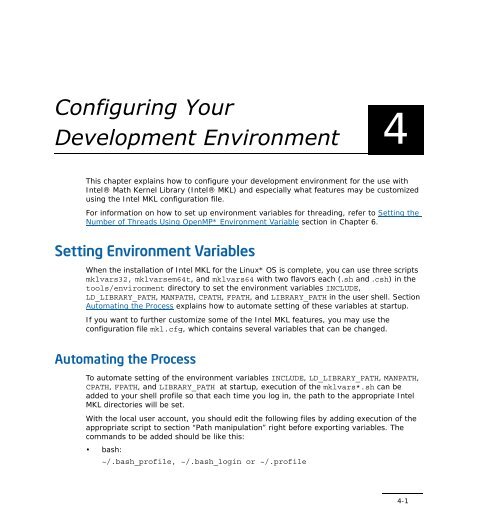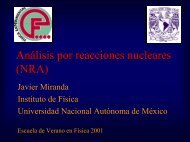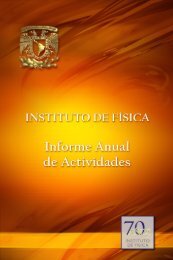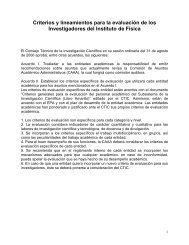Intel(R) - Computational and Systems Biology at MIT
Intel(R) - Computational and Systems Biology at MIT
Intel(R) - Computational and Systems Biology at MIT
You also want an ePaper? Increase the reach of your titles
YUMPU automatically turns print PDFs into web optimized ePapers that Google loves.
Configuring YourDevelopment Environment 4This chapter explains how to configure your development environment for the use with<strong>Intel</strong>® M<strong>at</strong>h Kernel Library (<strong>Intel</strong>® MKL) <strong>and</strong> especially wh<strong>at</strong> fe<strong>at</strong>ures may be customizedusing the <strong>Intel</strong> MKL configur<strong>at</strong>ion file.For inform<strong>at</strong>ion on how to set up environment variables for threading, refer to Setting theNumber of Threads Using OpenMP* Environment Variable section in Chapter 6.Setting Environment VariablesWhen the install<strong>at</strong>ion of <strong>Intel</strong> MKL for the Linux* OS is complete, you can use three scriptsmklvars32, mklvarsem64t, <strong>and</strong> mklvars64 with two flavors each (.sh <strong>and</strong> .csh) in thetools/environment directory to set the environment variables INCLUDE,LD_LIBRARY_PATH, MANPATH, CPATH, FPATH, <strong>and</strong> LIBRARY_PATH in the user shell. SectionAutom<strong>at</strong>ing the Process explains how to autom<strong>at</strong>e setting of these variables <strong>at</strong> startup.If you want to further customize some of the <strong>Intel</strong> MKL fe<strong>at</strong>ures, you may use theconfigur<strong>at</strong>ion file mkl.cfg, which contains several variables th<strong>at</strong> can be changed.Autom<strong>at</strong>ing the ProcessTo autom<strong>at</strong>e setting of the environment variables INCLUDE, LD_LIBRARY_PATH, MANPATH,CPATH, FPATH, <strong>and</strong> LIBRARY_PATH <strong>at</strong> startup, execution of the mklvars*.sh can beadded to your shell profile so th<strong>at</strong> each time you log in, the p<strong>at</strong>h to the appropri<strong>at</strong>e <strong>Intel</strong>MKL directories will be set.With the local user account, you should edit the following files by adding execution of theappropri<strong>at</strong>e script to section “P<strong>at</strong>h manipul<strong>at</strong>ion” right before exporting variables. Thecomm<strong>and</strong>s to be added should be like this:• bash:~/.bash_profile, ~/.bash_login or ~/.profile4-1