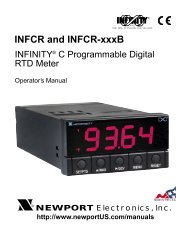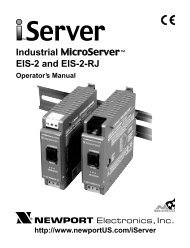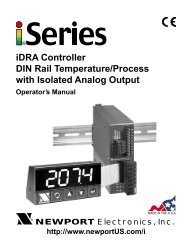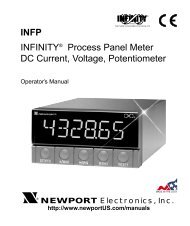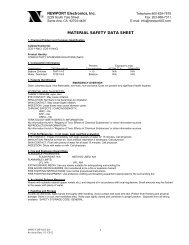Manual - NEWPORT
Manual - NEWPORT
Manual - NEWPORT
Create successful ePaper yourself
Turn your PDF publications into a flip-book with our unique Google optimized e-Paper software.
OPERATIONNOTEUnplug the test leads and thermocouple probes from the multimeter beforemaking any capacitance or inductance measurement.Capacitance MeasurementsDo Not apply external voltage to the Cx Lx sockets. Makesure that the capacitor is fully discharged, otherwise damageto the meter may result.1. Set the Function switch to the desired capacitance range(µF to nF).2. Insert the capacitor leads into the Cx Lx sockets.3. Read the capacitance value.Cx/LxInductance Measurements1. Set the Function switch to the desired inductance range(mH to H).2. Insert the inductor leads into the Cx Lx sockets.3. Read the inductance value.Cx/LxDiode Tests1. Connect the red test lead to the "V " jack and the black test lead to the "COM" jack.2. Set the Function/Range switch to the " " position.3. Turn off power to the circuit under test.4. Touch probes to the diode. A forward-voltage drop is about 0.6V (typical for a silicondiode).5. Reverse probes. If the diode is good, OL is displayed. If the diode is shorted, ".000" oranother number is displayed.6. If the diode is open, OL is displayed, in both directions.7. If the junction is measured in a circuit and a low reading is obtained with both leadconnections, the junction may be shunted by a resistance of less than 1KΩ. In this casethe diode must be disconnected from the circuit for accurate testing.Logic Measurements1. Set the Function/Range switch to the Logic position.2. Connect the red test lead to the "V " jack and the black test lead to the "COM" jack.3. Connect the red test lead to the test point and the black lead to the common bus of thelogic circuit.4. A " "on the display indicates TTL logic high and a " " indicates a TTL logic low. Bothindicators are on when the point of measurement is toggling high and low.9