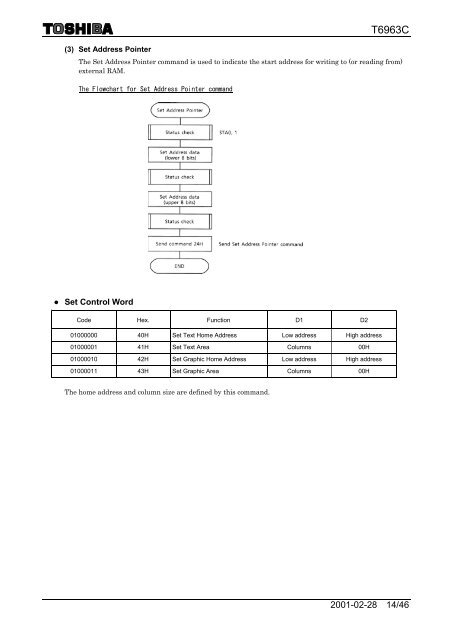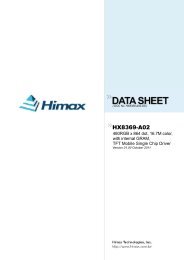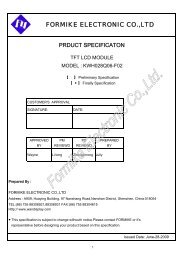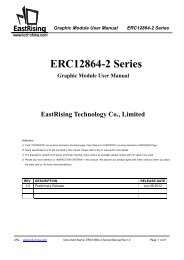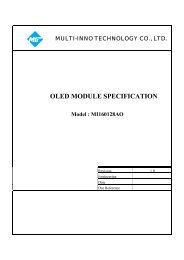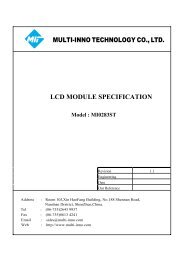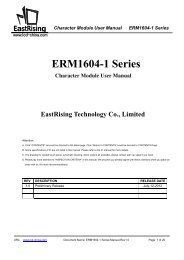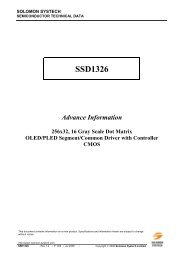Toshiba T6963C GLCD datasheet - Roman Black
Toshiba T6963C GLCD datasheet - Roman Black
Toshiba T6963C GLCD datasheet - Roman Black
Create successful ePaper yourself
Turn your PDF publications into a flip-book with our unique Google optimized e-Paper software.
(3) Set Address Pointer<strong>T6963C</strong>The Set Address Pointer command is used to indicate the start address for writing to (or reading from)external RAM.The Flowchart for Set Address Pointer command● Set Control WordCode Hex. Function D1 D201000000 40H Set Text Home Address Low address High address01000001 41H Set Text Area Columns 00H01000010 42H Set Graphic Home Address Low address High address01000011 43H Set Graphic Area Columns 00HThe home address and column size are defined by this command.2001-02-28 14/46