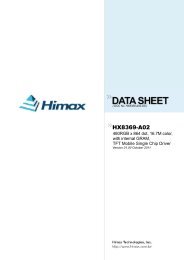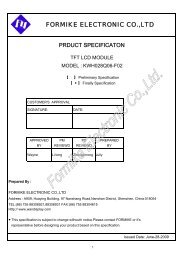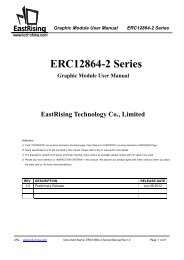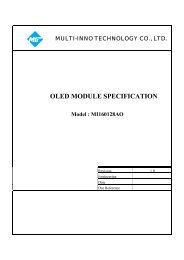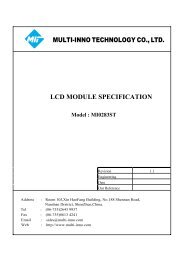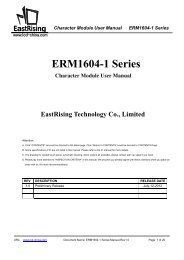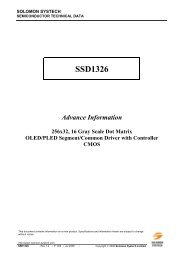Toshiba T6963C GLCD datasheet - Roman Black
Toshiba T6963C GLCD datasheet - Roman Black
Toshiba T6963C GLCD datasheet - Roman Black
Create successful ePaper yourself
Turn your PDF publications into a flip-book with our unique Google optimized e-Paper software.
<strong>T6963C</strong>● Cursor pattern selectCode Function Operand10100000 1−line cursor ―10100001 2−line cursor ―10100010 3−line cursor ―10100011 4−line cursor ―10100100 5−line cursor ―10100101 6−line cursor ―10100110 7−line cursor ―10100111 8−line cursor ―When cursor display is ON, this command selects the cursor pattern in the range 1 line to 8 lines. The cursoraddress is defined by the Cursor Pointer Set command.● Data Auto Read / WriteCode Hex. Function Operand10110000 B0H Set Data Auto Write ―10110001 B1H Set Data Auto Read ―10110010 B2H Auto Reset ―This command is convenient for sending a full screen of data from the external display RAM. After settingAuto mode, a Data Write (or Read) command is need not be sent between each datum. A Data Auto Write (orRead) command must be sent after a Set Address Pointer command. After this command, the address pointeris automatically incremented by 1 after each datum. In Auto mode, the <strong>T6963C</strong> cannot accept any othercommands.The Auto Reset command must be sent to the <strong>T6963C</strong> after all data has been sent, to clear Auto mode.2001-02-28 20/46