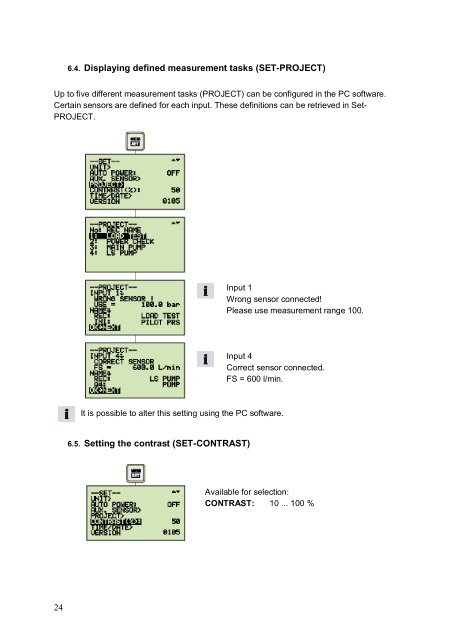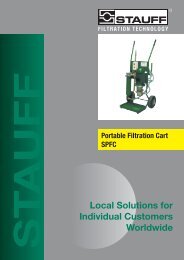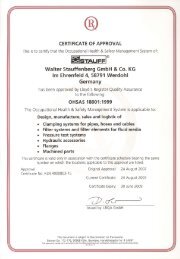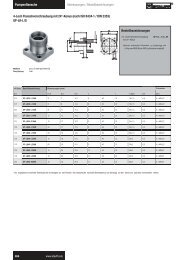Operating Instructions PPC-06/08-Plus v2009 (PDF - 1,3 MB) - Stauff
Operating Instructions PPC-06/08-Plus v2009 (PDF - 1,3 MB) - Stauff
Operating Instructions PPC-06/08-Plus v2009 (PDF - 1,3 MB) - Stauff
Create successful ePaper yourself
Turn your PDF publications into a flip-book with our unique Google optimized e-Paper software.
6.4. Displaying defined measurement tasks (SET-PROJECT)Up to five different measurement tasks (PROJECT) can be configured in the PC software.Certain sensors are defined for each input. These definitions can be retrieved in Set-PROJECT.Input 1Wrong sensor connected!Please use measurement range 100.Input 4Correct sensor connected.FS = 600 l/min.It is possible to alter this setting using the PC software.6.5. Setting the contrast (SET-CONTRAST)Available for selection:CONTRAST: 10 ... 100 %24