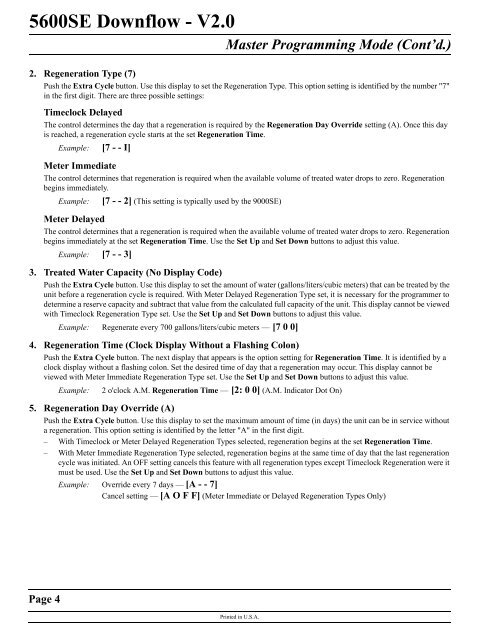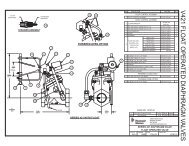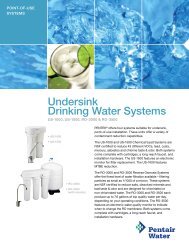5600SE Downflow - V2.0
5600SE Downflow - V2.0
5600SE Downflow - V2.0
Create successful ePaper yourself
Turn your PDF publications into a flip-book with our unique Google optimized e-Paper software.
<strong>5600SE</strong> <strong>Downflow</strong> - <strong>V2.0</strong>Master Programming Mode (Cont’d.)2. Regeneration Type (7)Push the Extra Cycle button. Use this display to set the Regeneration Type. This option setting is identified by the number "7"in the first digit. There are three possible settings:Timeclock DelayedThe control determines the day that a regeneration is required by the Regeneration Day Override setting (A). Once this dayis reached, a regeneration cycle starts at the set Regeneration Time.Example: [7 - - I]Meter ImmediateThe control determines that regeneration is required when the available volume of treated water drops to zero. Regenerationbegins immediately.Example:[7 - - 2] (This setting is typically used by the 9000SE)Meter DelayedThe control determines that a regeneration is required when the available volume of treated water drops to zero. Regenerationbegins immediately at the set Regeneration Time. Use the Set Up and Set Down buttons to adjust this value.Example: [7 - - 3]3. Treated Water Capacity (No Display Code)Push the Extra Cycle button. Use this display to set the amount of water (gallons/liters/cubic meters) that can be treated by theunit before a regeneration cycle is required. With Meter Delayed Regeneration Type set, it is necessary for the programmer todetermine a reserve capacity and subtract that value from the calculated full capacity of the unit. This display cannot be viewedwith Timeclock Regeneration Type set. Use the Set Up and Set Down buttons to adjust this value.Example: Regenerate every 700 gallons/liters/cubic meters — [7 0 0]4. Regeneration Time (Clock Display Without a Flashing Colon)Push the Extra Cycle button. The next display that appears is the option setting for Regeneration Time. It is identified by aclock display without a flashing colon. Set the desired time of day that a regeneration may occur. This display cannot beviewed with Meter Immediate Regeneration Type set. Use the Set Up and Set Down buttons to adjust this value.Example:2 o'clock A.M. Regeneration Time — [2: 0 0] (A.M. Indicator Dot On)5. Regeneration Day Override (A)Push the Extra Cycle button. Use this display to set the maximum amount of time (in days) the unit can be in service withouta regeneration. This option setting is identified by the letter "A" in the first digit.– With Timeclock or Meter Delayed Regeneration Types selected, regeneration begins at the set Regeneration Time.– With Meter Immediate Regeneration Type selected, regeneration begins at the same time of day that the last regenerationcycle was initiated. An OFF setting cancels this feature with all regeneration types except Timeclock Regeneration were itmust be used. Use the Set Up and Set Down buttons to adjust this value.Example: Override every 7 days — [A - - 7]Cancel setting — [A O F F] (Meter Immediate or Delayed Regeneration Types Only)Page 4Printed in U.S.A.