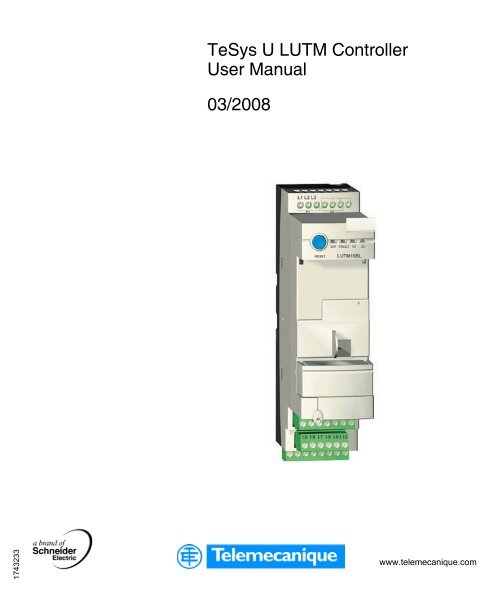TeSys U LUTM Controller User Manual 03/2008 - Schneider Electric
TeSys U LUTM Controller User Manual 03/2008 - Schneider Electric
TeSys U LUTM Controller User Manual 03/2008 - Schneider Electric
Create successful ePaper yourself
Turn your PDF publications into a flip-book with our unique Google optimized e-Paper software.
<strong>TeSys</strong> U <strong>LUTM</strong> <strong>Controller</strong><strong>User</strong> <strong>Manual</strong><strong>03</strong>/<strong>2008</strong>1743233www.telemecanique.com
Safety Information§Important InformationNOTICERead these instructions carefully, and look at the equipment to become familiar with thedevice before trying to install, operate, or maintain it. The following special messagesmay appear throughout this documentation or on the equipment to warn of potentialhazards or to call attention to information that clarifies or simplifies a procedure.The addition of this symbol to a Danger or Warning safety label indicatesthat an electrical hazard exists, which will result in personal injury if theinstructions are not followed.This is the safety alert symbol. It is used to alert you to potential personalinjury hazards. Obey all safety messages that follow this symbol to avoidpossible injury or death.DANGERDANGER indicates an imminently hazardous situation, which, if not avoided, willresult in death or serious injury.WARNINGWARNING indicates a potentially hazardous situation, which, if not avoided, can resultin death, serious injury, or equipment damage.CAUTIONCAUTION indicates a potentially hazardous situation, which, if not avoided, can resultin injury or equipment damage.1743233 <strong>03</strong>/<strong>2008</strong> 5
Safety InformationPLEASE NOTE<strong>Electric</strong>al equipment should be installed, operated, serviced, and maintained only byqualified personnel. No responsibility is assumed by <strong>Schneider</strong> <strong>Electric</strong> for anyconsequences arising out of the use of this material.© <strong>2008</strong> <strong>Schneider</strong> <strong>Electric</strong>. All Rights Reserved.6 1743233 <strong>03</strong>/<strong>2008</strong>
About the BookAt a GlanceDocument ScopeValidity NoteRelatedDocumentsThis manual describes the setup, functions and operation of the <strong>TeSys</strong> U <strong>LUTM</strong>controller.Area of application: Installers, design office, maintenance staff.<strong>Schneider</strong> <strong>Electric</strong> cannot be held responsible for any errors in this document.Please contact us if you have any suggestions for improvements or modifications,or if you have found any errors in this publication.No part of this document may be reproduced in any form or by any meanswhatsoever (electronic, mechanical or photocopying) without the prior authorizationof <strong>Schneider</strong> <strong>Electric</strong>.The data and illustrations in this manual by no means imply any kind of contractualobligation. We reserve the right to modify our products in line with our policy ofcontinuous development. The information given in this document may be modifiedwithout notice and must not be interpreted as binding on the part of <strong>Schneider</strong> <strong>Electric</strong>Title of DocumentationReference NumberLU•B/LU•S• <strong>TeSys</strong> U Starters - Instruction Sheet 1629984<strong>LUTM</strong>• Tesys U <strong>Controller</strong> - Instruction Sheet 1743236LUCM/LUCMT Multifunction Control Units - <strong>User</strong>’s <strong>Manual</strong> 1743237LUCM/LUCMT/LUCBT/LUCDT Control Units - Instruction Sheet AAV40504You can download these publications and other technical data from our website atthe following address: ww.telemecanique.com.1743233 <strong>03</strong>/<strong>2008</strong> 7
About the BookProduct RelatedWarningsWARNING• All relevant local safety regulations must be followed when installing and usingthis product. For safety reasons, and to ensure conformity with the documentedsystem data, only the manufacturer is authorized to repair the components.• Where the PLCs are used for applications with technical security requirements,the appropriate instructions must be followed.• Failure to use the <strong>Schneider</strong> <strong>Electric</strong> software or the approved software with ourproducts may result in injury, damage to equipment or malfunction.Failure to follow these instructions can result in death, serious injury, orequipment damage.<strong>User</strong> CommentsWe welcome your comments about this document. You can reach us by e-mail attechpub@schneider-electric.com8 1743233 <strong>03</strong>/<strong>2008</strong>
Setting Up the <strong>LUTM</strong> <strong>Controller</strong>1Introduction to Setting UpWARNINGHAZARDOUS OPERATIONThese devices must be installed, configured and used by qualified staff only.<strong>User</strong>s must follow all current instructions, standards and regulations.Check the function settings before starting the motor.Failure to follow these instructions can result in death, serious injury, orequipment damage.WARNINGSETTING ERRORData relating to motor-starter states and load current values must not be used tocontrol safety devices and emergency stops.Check the function settings before starting the motor.Failure to follow these instructions can result in death, serious injury, orequipment damage.1743233 <strong>03</strong>/<strong>2008</strong> 9
Setting Up the <strong>LUTM</strong> <strong>Controller</strong>What's in thisChapter?This chapter contains the following topics:TopicPagePresentation of the <strong>LUTM</strong> <strong>Controller</strong> 11Description of the <strong>LUTM</strong> <strong>Controller</strong> 12Presentation of the Power Unit 18Assembly of the <strong>LUTM</strong> controller 20Connection 21Starting Up the <strong>LUTM</strong> <strong>Controller</strong> 2610 1743233 <strong>03</strong>/<strong>2008</strong>
Setting Up the <strong>LUTM</strong> <strong>Controller</strong>Presentation of the <strong>LUTM</strong> <strong>Controller</strong>Aim of theProductWhen used with a short-circuit protection device and a contactor, the <strong>LUTM</strong>controller creates a motor starter that provides protection against overloads andpermits control of motor starter functions. Functions include:• Direct control via its output relays of the coils of reversing and non-reversingcontactors up to 250 kW (F500)• Control of the coils of reversing and non-reversing contactors above 250 kW using aninterface relay between the controller output relays and the contactor coils• Monitoring and protection of nominal currents up to 800 ANote: In an installation containing <strong>TeSys</strong> U starter-controllers and <strong>TeSys</strong> U controllers,motor-starter management is identical from the point of view of the PLC.Conditions ofUseIrrespective of the nominal current value of the motor it is supposed to control, the<strong>LUTM</strong> controller is always used with external current transformers in which:• The secondary is at 1 A nominal.• The primary is selected according to the motor nominal current.TypicalCompositionTypical composition of a motor-starter unit–Q6A<strong>TeSys</strong> U controllerBCBPower unitA–KM1CCurrent transformersM31743233 <strong>03</strong>/<strong>2008</strong> 11
Setting Up the <strong>LUTM</strong> <strong>Controller</strong>Description of the <strong>LUTM</strong> <strong>Controller</strong>The <strong>LUTM</strong> controller consists of:• a controller base• an advanced or multifunction control unit• and, if required, a function module or communication module<strong>LUTM</strong>••BL controller baseLUCBT1BL or LUCDT1BLadvanced control unitLUCMT1BL multifunctioncontrol unitModule (optional)• Function module:- LUFV2 motor-load indication- LUFW10 thermal-overload alarm• Communication module:- Modbus LULC<strong>03</strong>2-<strong>03</strong>3- CANopen LULC08- DeviceNet LULC09- Advantys STB LULC15ConfigurationThere are two main configurations:• <strong>Controller</strong> without communication module(Protection of a motor > 32A, stand-alone operation)• <strong>Controller</strong> with communication module(Control and protection of a motor in a control panel)12 1743233 <strong>03</strong>/<strong>2008</strong>
Setting Up the <strong>LUTM</strong> <strong>Controller</strong>Composition of a<strong>Controller</strong>WITHOUTCommunicationFive possible combinations.AdvancedLUCBT1BL/LUCDT1BL<strong>LUTM</strong>••BL controller baseControl unit Control unitMultifunctionLUCMT1BLAdvanced LUCBT1BL/LUCDT1BLMultifunctionLUCMT1BL- - - Function module (optional)- - - - - - LUFW10 LUFV21743233 <strong>03</strong>/<strong>2008</strong> 13
Setting Up the <strong>LUTM</strong> <strong>Controller</strong>Composition of a<strong>Controller</strong> WITHCommunicationTwo possible combinations.<strong>LUTM</strong>••BL controller baseControl unitAdvanced LUCBT1BL/LUCDT1BLMultifunction LUCMT1BLLULC• communication module<strong>LUTM</strong>••BL<strong>Controller</strong> BaseThere are two controller bases depending on the model of contactor to be controlled:<strong>LUTM</strong>10BL and <strong>LUTM</strong>20BL.Table of <strong>LUTM</strong>/contactor combinations.<strong>LUTM</strong>10BL<strong>LUTM</strong>20BLVoltage Contactor Voltage Contactor24 250 V <strong>TeSys</strong> d 24 250 V <strong>TeSys</strong> d24 V <strong>TeSys</strong> d 09 95 24 V <strong>TeSys</strong> d 09 95110 250 V <strong>TeSys</strong> f14 1743233 <strong>03</strong>/<strong>2008</strong>
Setting Up the <strong>LUTM</strong> <strong>Controller</strong>Composition ofthe <strong>LUTM</strong>••BL<strong>Controller</strong> BaseComponents in the controller base.1Reset button and LEDsRESET23451 Fixed terminal: connection of the current-transformersecondaries2 Slot for control unit3 Slot for module (optional)4 Removable terminals: connection of the power supply and theinputs5 Removable terminal: connection of the outputsLEDs on the<strong>LUTM</strong>••BL<strong>Controller</strong> BaseDescription of the various states of the LEDs on the controller base.Light-emitting diodesCommentGreen "24V " LED Red "FAULT" LEDOn Off Normal operationOffFlashingOnor offPossible faultSee p. 40Light-emitting diodesOnGreen "13" LEDOffOffGreen "23" LEDOnCommentContact for output 13 "closed"Possible faultSee p. 40Contact for output 23 "closed"1743233 <strong>03</strong>/<strong>2008</strong> 15
Setting Up the <strong>LUTM</strong> <strong>Controller</strong>LUC•T AdvancedControl UnitFunctions performed by the advanced control unit.• Protection:- against overloads, class 10 (LUCBT1BL) or 20 (LUCDT1BL)- against loss of phase and phase imbalance• Current setting on front panel• Thermal trip test• Reset:- manual- remote or automatic in conjunction with a function module or acommunication module• Display (motor load) with a function module or a communicationmodule• Alarm: with a function module (e.g., LUFW10)Setting the Advanced Control Unit, p. 27LUCMTMultifunctionControl UnitFunctions performed by the multifunction control unit.• Protection• Alarm• DiagnosticsThese three functions can be configured and monitored.• Reset:- manual- remote or automaticRefer to the documentation for this product.LUFW10Function ModuleFunctions performed by the "Alarm on thermal overload" function module.• Determination of the motor thermal state• Alarm signaling for:- improving the performance of the controlled motor- anticipating complete stop due to a thermal overload• Avoiding, by load shedding, interruptions in use due to tripping onoverloads.All the data processed by this module can be accessed on discretecontacts.Note: Can only be used with the advanced control unit.16 1743233 <strong>03</strong>/<strong>2008</strong>
Setting Up the <strong>LUTM</strong> <strong>Controller</strong>LUFV2 FunctionModuleFunctions performed by the "Indication of the motor load (analog)" function module.• Determination of the state of the motor load (I mean/FLA)- I mean = mean value of the rms currents in all 3 phases- FLA = value of the setting currentIt delivers an analog signal of 4 to 20 mA (0% to 200%) proportional tothe motor load.Note: Can be used with an advanced or multifunction control unit.LULC•CommunicationModuleFunctions performed by the communication module.• Network connection of the <strong>LUTM</strong> controller• Alarm• DiagnosticsProcessed data is exchanged via the serial link.Refer to the documentation for this product.The protection and control data available depend on the control unit with which thecommunication module is used.Data - CommandsAdvancedLUCBT/CDT1BLControl unitMultifunctionLUCMT1BLStart and stop commands X XStatus (ready, running, fault condition) X XAlarm X XAutomatic reset and remote reset via the bus X XIndication of the motor load X XDifferentiation of faultsXRemote parameter setting and viewing of allfunctionsX"Statistics" functionX"Monitoring" functionX1743233 <strong>03</strong>/<strong>2008</strong> 17
Setting Up the <strong>LUTM</strong> <strong>Controller</strong>Presentation of the Power UnitDescriptionThe power unit consists of:• Three current transformers (see Transformer Characteristics, p. 22):- Supplied by Telemecanique ==> LUTC••01- Other suppliers ==> characteristics to be adhered to• A contactor• A short-circuit protection deviceNote: In combination with LUTC••01 current transformers, the <strong>LUTM</strong>••BL controllerbase must only be used with motors from 0.75 kW to 450 kW/800 A nominal.CurrentTransformer andContactorProduct reference (Telemecanique) of the current transformers and contactor.Current transformers3 * LUTC••01Contactor Non-reversing LC1•••• Reversing LC2••••ProtectionAgainst Short-CircuitsProtection against short-circuits is provided by one of the following:• Magnetic circuit-breaker• FusesVALIDITY OF THERMAL PROTECTIONWARNINGThermal-magnetic motor circuit-breakers are prohibited since they incorporate anoverload protection function, which would duplicate that in the modules andinterfere with the control-unit analysis.Failure to follow these instructions can result in death, serious injury, orequipment damage.18 1743233 <strong>03</strong>/<strong>2008</strong>
Setting Up the <strong>LUTM</strong> <strong>Controller</strong>Protection Via aMagnetic Circuit-BreakerMagnetic Circuit-BreakerPower (1)Circuit-breakerP (kW) Ie (A) Reference Rating (A) FLAm (A) (2)0.75 to 400 2 to 710 NS•••H 2.5 to 800 25 to 80000.75 to 15 2 to 32 GV2-L2• 2 to 32 33 to 420(1) Standard power ratings for 50/60 Hz 400/415 V 3-phase motors(2) FLAm = Magnetic circuit-breaker setting currentProtection withFusesFuses with disconnect switch.DisconnectPower (1)aM fuseswitchP (kW) Ie (A) Size Rating (A) Reference0.75 to 315 2 to 555 10.3x38 to T3 4 to 630GS1-DDto GS1-SFuses with holder.Power (1) aM fuse HolderP (kW) Ie (A) Size Rating (A) Reference0.75 to 15 2 to 32 10.3x38 4 to 32 LS1•0.75 to 55 2 to 105 14x51 to 22x58 4 to 125 GK1•(1) Standard power ratings for 50/60 Hz 400/415 V 3-phase motors1743233 <strong>03</strong>/<strong>2008</strong> 19
Setting Up the <strong>LUTM</strong> <strong>Controller</strong>Assembly of the <strong>LUTM</strong> controllerPrincipleInstallationThe function module or communication module (optional) is installed in the controllerbase beneath the control unit, which locks it in position.You must proceed as follows when assembling the controller:Step Action1 Install the module (optional):• Function module:- LUFW10 thermal-overload alarm- LUFV2 motor-load indication• LULC• communication module2 Install the control unit:• Advanced LUCBT1BL/LUCDT1BL• Multifunction LUCMT1BLLocation of the components.<strong>LUTM</strong>10BL<strong>LUTM</strong>20BLLUCBT1BLLUCDT1BLLUCMT1BL2LUFW10 LUFV2 LULC•120 1743233 <strong>03</strong>/<strong>2008</strong>
Setting Up the <strong>LUTM</strong> <strong>Controller</strong>ConnectionConnecting theTransformersWARNINGLOSS OF THERMAL PROTECTIONSwitch off the power supply before disconnecting the current transformers.Do not disconnect the current transformers during operation.Failure to follow these instructions can result in death, serious injury, orequipment damage.Disconnecting the current transformers during use will disable controllerprotection.The three current transformers are connected to the fixed terminals.L1L2L3L1 L2 L3S1S2These terminals can be used to measure the current in all three phases:• 2 x 3 terminals for connecting the current-transformer secondaries placed in eachof the 3 power phases: L1 - L2 - L3• One ground terminal for connecting the center pointNote: Use of the ground terminal is not compulsory.1743233 <strong>03</strong>/<strong>2008</strong> 21
Setting Up the <strong>LUTM</strong> <strong>Controller</strong>Transformers tobe UsedIn order to operate correctly, the <strong>LUTM</strong> controller requires an accurate current valuereceived from the current-transformer secondary.It is essential to use transformers, which accept up to 10 times the nominal currentwith accuracy of at least 5% (5P10). For most purchased CTs it is essential to usemotor protection type transformers to achieve these accuracy requirements.Note: Typical "measurement" type transformers are prohibited as theiroperating range is too limited and therefore they are not sufficiently accurate.TransformerCharacteristicsIf the transformer supplier is Telemecanique: order references.Motor In Primary (A) Secondary (A) No. of pass(es) Reference3.5 to 10.5 30 1 3 LUTC<strong>03</strong>015.2 to 16 30 1 2 LUTC<strong>03</strong>0110.5 to 32 30 1 1 LUTC<strong>03</strong>0117.5 to 3 50 1 1 LUTC050135 to 105 100 1 1 LUTC100170 to 210 200 1 1 LUTC2001140 to 420 400 1 1 LUTC4001280 to 840 800 1 1 LUTC8001Illustration showing how current transformers are set up.1 pass 2 passesI pI pThe three TIs must be connected in the same way in order to ensure an identicalrelative polarity: the cable must be routed in the same direction for the three currenttransformers (entering via the side marked P1-K-H1).22 1743233 <strong>03</strong>/<strong>2008</strong>
Setting Up the <strong>LUTM</strong> <strong>Controller</strong>Connecting thePower Supplyand the ControlInputsIn order to operate, the <strong>LUTM</strong> controller must be powered by a 24 VI.1 I.2 I.3 I.4 24Vsource.I.5 I.6 I.7 I.8 I.9 I.10Both these terminal blocks are removable.• 2 terminals for 24 V power supply• 1 terminal for the power-supply connection to the inputs• 10 terminals for the control inputsNote: The <strong>LUTM</strong> controller is rated IP20 or higher. However, for best protectionfrom electric shock and consistent product performance, do not touch theconnections during product operation.The 24 V is distributed internally in order to supply power directly (withoutadditional customer wiring) to:• The advanced (LUCBT or LUCDT) or multifunction (LUCMT) control unit• The LULC• communication moduleNote: Power is supplied to the control unit, the function module and thecommunication module automatically once they are installed in the controller base.1743233 <strong>03</strong>/<strong>2008</strong> 23
Setting Up the <strong>LUTM</strong> <strong>Controller</strong>ParticularFeature of theLULC•CommunicationModuleIn "remote via the bus" or "mixed" mode.Example of connection of the 24 Vsupply to an LULC<strong>03</strong>3 module:LULC<strong>03</strong>3Com OA1 OA3COMM ERR 24VLO1 LI1 LI2MODBUS24V 24VAux COM24VpowerThe use of outputs OA1, OA3 and LO1on an LULC• communication modulerequires a 24V power supplyconnected to the controller.Inputs LI1 and LI2 do not require anexternal power supply.Use a cable shorter than 5 cm to connectthe <strong>LUTM</strong> controller’s 24 V(-) to theLULC• communication module’s 24 V(-).Do not connect the LULC•communication module’s AUX 24 V (+)when the module is mounted on the<strong>LUTM</strong> controller.Connecting theOutputsRelay outputs - 24 V or 24 V to 250 V .Note: The contacts (95 - 96) and (97 - 98) are shown with the controller poweredup, input I.6 at 1 and in the absence of any fault condition.This terminal is removable.• 2 NO contacts (13 and 23) for controlling the contactors• 1 NO contact (95 - 96) and NC contact (97 - 98): "Any fault" relay• 1 NC contact (05 - 06): "Control-unit fault" relay.24 1743233 <strong>03</strong>/<strong>2008</strong>
Setting Up the <strong>LUTM</strong> <strong>Controller</strong>State of theOutput RelaysBefore power-up.After power-up (24 VOutput Relay Status05 - 06"Control unitfault"Closed95 - 96Open"Any fault"97 - 98 Closed) with input I.6 at 1 and in the absence of any fault condition.Output Relay Status05 - 06"Control unitfault"Closed95 - 96Closed"Any fault"97 - 98 OpenNote: See also Fault Management and Reset Mode, p. 39.ConnectionCapacitiesTable showing conductor cross-sections to be used.Connection Type of conductor Cross-section (min. - max.)1 conductor2 conductors(same crosssection)• Solid conductor• Stranded conductorStranded conductor with cable end:• Non-insulated• Insulated• 2 solid conductors• 2 stranded conductors• 2 stranded conductors with cable end,non-insulated• 2 stranded conductors with TWINcable end, insulated• 0.2 to 2.5 mm 2• 0.2 to 2.5 mm 2(AWG 24 to AWG 12)• 0.25 to 2.5 mm 2• 0.25 to 2.5 mm 2• 0.2 to 1 mm 2• 0.2 to 1.5 mm 2• 0.25 to 1 mm 2• 0.5 to 1.5 mm 2ConnectorsIncrementTightening torqueFlat screwdriver6, 7 and 8 pts5 mm0.5/0.6 N.m. (5lb.in)3.5 mm (0.125 in)1743233 <strong>03</strong>/<strong>2008</strong> 25
Setting Up the <strong>LUTM</strong> <strong>Controller</strong>Starting Up the <strong>LUTM</strong> <strong>Controller</strong>PrincipleCurrentTransformersCertain settings must be made before starting up the controller.Before attempting to start up the controller, the characteristics of the currenttransformers used must be specified for each control unit.WARNINGINADEQUATE THERMAL PROTECTIONThe transformer ratio must be set in order to:• Indicate the characteristics of the current transformers used• Determine the default value of the adjustment range for the current thresholdrequired for setting the thermal protection• Connect the current transformers to the <strong>LUTM</strong> prior to starting the <strong>LUTM</strong>controllerFailure to follow these instructions can result in death, serious injury, orequipment damage.26 1743233 <strong>03</strong>/<strong>2008</strong>
Setting Up the <strong>LUTM</strong> <strong>Controller</strong>Setting theAdvancedControl UnitThe characteristic of the current transformers used must be indicated beforeany attempt to power up the controller, by setting the thermal protection on thefront panel of the advanced control unit: range from 35% to 105%.A set of 8 self-adhesivelabels is supplied with each<strong>TeSys</strong> U controller, enablingthe user to set the currentvalue directly in Amps.Example .........................>Method of calculating the percentage to be applied:Equivalent CT transformer ratio =Example 1 (I secondary = 1A in all cases):3 kW motor at 400 V motor In of 6.5 A Motor In Primary(A)Current transformer (CT) selected from one of the 2options (see p. 22):CT = 30:1 Number of passes = 2Example 2:I primary of CT (current transformer)I secondary of CT x no. of pass(es) in the primaryMotor In% setting = Equivalent CT transformer ratiox 100No. of passes = Number of pass(es) in the current-transformer primary.No. ofpasses3.5 to 10.5 30 35.2 to 16 30 2Calculation to be performed to determine the percentage to be applied in order to set thethermal protection• Equivalent CT transformer ratio = 30/(1 x 2) = 15• % setting = (6.5 x 100)/15 = 43%90 kW motor at 400 V motor In of 165 A Motor In Primary(A)Current transformer (CT) selected from one of the 2options (see p. 22):CT = 200:1 Number of passes = 1No. ofpasses70 to 210 200 1140 to 420 400 1Calculation to be performed to determine the percentage to be applied in order to set thethermal protection• Equivalent CT transformer ratio = 200/(1 x 1) = 200• % setting = (165 x 100)/200 = 83%1743233 <strong>03</strong>/<strong>2008</strong> 27
Setting Up the <strong>LUTM</strong> <strong>Controller</strong>Setting theLUCMTMultifunctionControl UnitThe characteristic of the current transformers used is selected when the controlleris first powered up in the "CT_Ratio" function of the "Configure" menu.The protection, alarm and diagnostic functions can be configured and monitored:• Locally via the built-in keypad and display unit• Remotely via the Modbus RS 485 RJ-45 communication port, using:• A PC equipped with PowerSuite software (VW3A8104)• A PDA equipped with PowerSuite software (VW3A8104)• An XBT NU 400 operator dialog terminal mounted on a cabinet doorRefer to the documentation for this product.28 1743233 <strong>03</strong>/<strong>2008</strong>
Operation of the <strong>LUTM</strong> controller2Introduction to operationThis chapter describes the operating modes in each of the two configurations (withor without the communication module) and the inputs used.Operation also covers the management of faults and the various reset modes.What's in thisChapter?This chapter contains the following topics:TopicPageOperating Modes 30Fault Management and Reset Mode 391743233 <strong>03</strong>/<strong>2008</strong> 29
Operation of the <strong>LUTM</strong> controllerOperating ModesPresentationOperating modes and inputs used for each configuration.Configuration Operation Inputs usedWithoutcommunicationmodule"Local" mode I.1, I.2, I.6 + I.5Withcommunicationmodule"Local" mode(default)"Remote via the bus"mode."Mixed" mode(if I.10 = 1)"Mixed" mode(if I.10 = 0)I.1, I.2, I.3, I.4, I.6 + I.10 + I.5I.7, I.8 and I.9I.1, I.2, I.3, I.4, I.6 + I.10 + I.5I.7, I.8 and I.9Note: The operating mode ("local", "remote via the bus" or "mixed") must beconfigured in the communication module. (Refer to the documentation for this product)In the PLC, the user can read the word reflecting the state of the I/O at any time.30 1743233 <strong>03</strong>/<strong>2008</strong>
Operation of the <strong>LUTM</strong> controllerInputs UsedWITHOUT aCommunicationModule4 inputs are used in a configuration without a communication module.Input Function Output CommentI.1 Each input controls the output 13 = state of the inputI.2 relay.23 = state of the inputNote: If the voltage is too low, the output opens.An external fault or control unit fault has no effect on the state of these relays.I.5 RST(Reset)I.6 SF(SystemFault)This input is dedicated.It is used for remote "manual"reset of the controller followinga control unit fault.This input is dedicated.It is used to feed back trip datafrom an additional protectiondevice to the controller.This input must be connectedto 24 V(+) to enable <strong>LUTM</strong>controller operation in theabsence of a data signal froman additional protection device.- - -- - -Using a reset button on the frontof the rack or control panelExample: Receipt of the dataprovided by the "Trip" NC contact:=> For a circuit-breaker, a sensorrelay, a voltage relay=> For a string of these contactsNote: Inputs I.3, I.4and I.7 to I.10 are only used in a configuration with acommunication module.1743233 <strong>03</strong>/<strong>2008</strong> 31
Operation of the <strong>LUTM</strong> controllerExamples ofApplicationsMachines with manual local control.2-wire control by the controller I/O (non-reversing)1 23 41 Channel 12 Channel 23 Any fault4 Control unitfault2-wire control by the controller I/O (reversing)31 23 41 Channel 12 Channel 23 Any fault4 Control unitfault5 External fault53-wire control by the controller I/O (reversing)31 23 41 Channel 12 Channel 23 Any fault4 Control unitfault5 External fault532 1743233 <strong>03</strong>/<strong>2008</strong>
Operation of the <strong>LUTM</strong> controllerInputs UsedWITH aCommunicationModule7 inputs are used in a configuration with a communication module.Input Function Output CommentI.1 In "local" mode: Each input controls the 13 = state of the inputI.2 output relay.23 = state of the inputI.1 In "remote via the bus" mode: These inputs are 13 = state of the registerI.2available for sending back external data via thecommunication bus (writing to a register).23 = state of the registerNote: If the voltage is too low, the output opens.An external fault or control unit fault has no effect on the state of these relays.I.3 or I.4I.5 RST(Reset)I.6 SF(SystemFault)These inputs are dedicated to feeding backthe state of the contactor controlled by theoutput relay.This input is dedicated.It is used for remote "manual" reset of thecontroller following a control unit fault.This input is dedicated.It is used to feed back trip data from anadditional protection device to the controller.- - -- - -- - -Using a reset button on the front of the rackor control panelExample: Receipt of the data provided by the"Trip" NC contact:=> For a circuit-breaker, a sensor relay, avoltage relay=> For a string of these contactsIn "local" or "remote via the bus" modeThis input is used to send back external data via the communication bus (writing to a register).In "local" mode. Output = state of the inputIn "remote via the bus" mode. Output = state of the registerI.10In "mixed" mode.This input feeds back the "local" or "remote via the bus" data and enables the controller to managethe command priorities.If I.10 = 1 then: "local" mode. Output = state of the inputIf I.10 = 0 then: "remote via the bus" mode. Output = state of the register1743233 <strong>03</strong>/<strong>2008</strong> 33
Operation of the <strong>LUTM</strong> controllerAdditional Inputs3 inputs can be used in addition to those already mentioned during operation witha communication module.Input Function CommentThis input is dedicated.I.7 SRIt is used to communicate the system availability via the bus. Example: receipt of the data provided by(SystemHowever if the mapping "Ready" bit is not used, I.7 is the circuit-breaker "Ready" NO contact.Ready)available for feeding back any other data item.I.8 This input is used to send back external data via the Example: "emergency stop button status".communication bus (writing to a register).Example: in the case of a control panelI.9It has no effect on controller operation.with "rack in test position".Control ofOutputs 13 and 23Control of outputs 13 and 23 of the <strong>LUTM</strong> controller depends on the selectedoperating mode. (Refer to the documentation for the communication module)"Local" mode"Remote via thebus" mode."Mixed" mode(input I.10manages thepriorities)OperationCommentOutputs 13 and 23 are only controlled by inputs I.1 and I.2.Commands via the bus are not taken into account.Outputs 13 and 23 are only controlled by the bus.The state of inputs I.1 and I.2 does not affect outputs 13 and 23."Local" mode if I.10 = 1"Remote via the bus" mode ifI.10 = 0Outputs 13 and 23 are only controlled by inputs I.1 and I.2.Commands via the bus are not taken into account.Outputs 13 and 23 are only controlled by the bus, from the PLC.The state of inputs I.1 and I.2 does not affect outputs 13 and 23.Note: Commands transmitted during communication are passed directly to theoutput relays, without wiring between the communication module outputs andinputs I.1 and I.2.Note: Even when there is a control unit fault or external fault condition, outputs 13and 23 can still be controlled. Their state is not necessarily "open", even if thecommunication module is faulty.34 1743233 <strong>03</strong>/<strong>2008</strong>
Operation of the <strong>LUTM</strong> controllerExamples ofApplicationsControl with "remote via the bus" operating mode.3671 23 451 Channel 12 Channel 23 Any fault4 Control unit fault5 External fault6 Network connection7 Communication moduleNote: To feed back external data via the communication bus (write to a register)using inputs I.1 and I.2, operation must be configured in "remote via the bus"mode. (Refer to the documentation for the communication module)3-wire control with "local" or "remote via the bus" operating mode and datafeedback (pushbutton voltage: 24 V ).3671 23 4851 Channel 12 Channel 23 Any fault4 Control unit fault5 External fault6 Network connection7 Communication module8 "Local"/"remote via the bus"1743233 <strong>03</strong>/<strong>2008</strong> 35
Operation of the <strong>LUTM</strong> controller3-wire control with local operation, "remote via the bus" operating mode and datafeedback (voltage local control > 24 V).38671 23 499581 Channel 12 Channel 23 Any fault4 Control unit fault5 External fault6 Network connection7 Communication module8 "Local"/"remote via the bus"9 FreeNote: To feed back external data via the communication bus (write to a register)using inputs I.1 and I.2, operation must be configured in "remote via the bus"mode. (Refer to the documentation for the communication module)36 1743233 <strong>03</strong>/<strong>2008</strong>
Operation of the <strong>LUTM</strong> controllerThree Examplesof FaultManagementSafety of operation.31 23 41 Channel 12 Channel 23 Any fault4 Control unitfaultMotors stop in the event of:• Tripping of the control unit• Internal fault• External faultMotor stops only on tripping of the control unit.1 23 41 Channel 12 Channel 23 Any fault4 Control unitfault1743233 <strong>03</strong>/<strong>2008</strong> 37
Operation of the <strong>LUTM</strong> controllerContinuity of service.DANGERLOSS OF OVERLOAD PROTECTION AND PROTECTION AGAINST OTHERFAULTS MONITORED.If the controller base is connected in "continuity of service" mode, the motor will notstop in the event of a thermal overload or any other type of fault.Failure to follow these instructions will result in death or serious injury..1 23 41 Channel 12 Channel 23 Any fault4 Control unitfaultThere is no longer a fault contact in series with the contactor coils.The motors will not stop in the event of the control unit tripping or an external fault.The controller simply tells the PLC why it is taking the necessary measures:• Branch circuit• Starting up the fansIf used with a multifunction control unit, continuity of service is detected on detectionof a fault current; all the detected alarms are set to zero and are no longer managed.38 1743233 <strong>03</strong>/<strong>2008</strong>
Operation of the <strong>LUTM</strong> controllerFault Management and Reset ModePresence of aFaultThe presence of a fault is indicated by:• The state of the LEDs on the controller base• The state of the LEDs on the communication module (see specific documentation)• The alarm on the multifunction control unit (see specific documentation)• The display of a message on the multifunction control unit screen• The alarm on the advanced control unit used with a function module• The state of the output relays on the controller baseFault ResetFollowing a control unit fault, the acknowledgment method is determined by whichreset mode has been configured and by the type of fault. The operating mode("local" or "remote via the bus") has no effect on the acknowledgment method used.Configuration with advanced control unit:ResetPresence of aCan be reset using the following methods(acknowledgment) communication module <strong>LUTM</strong> pushbutton Input I.5 Remote via the bus Automatic<strong>Manual</strong> No YES YES - -<strong>Manual</strong> YES YES YES No NoRemote YES After delay After delay After delay NoAutomatic YES No No No After delayConfiguration with multifunction control unit (with or without LULC• communication module).Specifically for thermal overload faults:ResetCan be reset using the following methods(acknowledgment) <strong>LUTM</strong> pushbutton Input I.5 Remote via the bus Automatic<strong>Manual</strong> YES YES No NoRemote After delay After delay After delay NoAutomatic No No No After delayOther faults (e.g., jam, underload, ground fault):ResetCan be reset using the following methods(acknowledgment) <strong>LUTM</strong> pushbutton Input I.5 Remote via the bus Automatic<strong>Manual</strong> YES YES No NoRemote YES YES YES NoAutomatic YES YES YES NoNote: The reset mode ("manual", "remote" or "automatic") must be configuredbeforehand in the multifunction control unit or communication module. (Refer to thedocumentation for the communication module)1743233 <strong>03</strong>/<strong>2008</strong> 39
Operation of the <strong>LUTM</strong> controllerState of the LEDson the <strong>Controller</strong>BaseMeasures to be taken according to the status of the "24 V" and "FAULT" LEDs.Green "24V " LEDStatusRed "FAULT"LEDCause<strong>Controller</strong> statusMeasure to be takenThe reset occursOffNo 24 VVoltage too lowConnect the controller to24 VOffOnInternal fault in themultifunction control unitCommunication fault betweenthe module and the controllerPower down and thenpower up the controllerOn power-up (if no faultsare present)Internal controller faultFlashing(500 ms)On• No control unit• Control unit not lockedDisconnect the controllerfrom the power supplythen install the control unitor check that the handle islocked. Then reconnectthe controller.On power-up (if thecontrol unit is installedand locked correctly)OnControl unit waiting for manualresetReset the control unit (seep. 39)As soon as the powerpoles close after the resetControl unit waiting for resetvia the busReset the control unit (seep. 39)After the reset commandis acceptedOnFlashing (500ms)All the controller output relaysare in fault modeControl unit waiting forautomatic resetWait for automatic resetAfter the end of the delayExternal faultNullAs soon as the externalfault has disappearedNote: A fault requiring a manual reset cannot be reset by powering down and thenpowering up the controller.40 1743233 <strong>03</strong>/<strong>2008</strong>
Operation of the <strong>LUTM</strong> controllerMeasures to be taken according to the status of the LEDs on the output relay (13-23).Status Cause Measure to be takenGreen LED (13) Off(relay "13" "open")No run commandIssue a run commandGreen LED (13) On(relay "13" "closed")Green LED (23) Off(relay "23" "open")Green LED (23) On(relay "23" "closed")Contactor "closed"Contactor "open" and red"FAULT" LED onNo run commandContactor "closed"Contactor "open" and red"FAULT" LED onTrouble-free operationSee State of the LEDs on the <strong>Controller</strong>Base, p. 40Issue a run commandTrouble-free operationSee State of the LEDs on the <strong>Controller</strong>Base, p. 40Fault Accordingto the State of theOutput Relays onthe <strong>Controller</strong>BaseAfter tripping, a control unit fault is declared if the state of the output relays is as follows:Output Relay Status Comment Measure to be taken05 - 06"Control unitfault"Open95 - 96Open"Any fault"97 - 98 ClosedOnly on tripping of thecontrol unitAll faults detected by thecontrollerReset control unit fault (seeFault Reset, p. 39)Activation of I.5 (Reset) clears faults from the control unit.After tripping, an internal fault is declared if the state of the output relays is as follows:Output Relay Status Comment Measure to be taken"Control unitSwitch off the controller 2405 - 06Closed Not affectedfault"V power supply by:95 - 96Open• Unplugging the 24 VIf a signal is present on connector"Any fault"97 - 98 Closed I.6• Disconnecting the controlcircuitAfter tripping, an external fault is declared if the state of the output relays is as follows:Output Relay Status Comment Measure to be taken05 - 06"Control unitfault"95 - 9697 - 98"Any fault"ClosedClosedOpenNot affectedIf a signal is missingonI.6Reset the product concernedafter identification(it is not necessary to reset thecontroller)Note: An external fault can come from a sensor relay, a protection module (e.g., voltage)1743233 <strong>03</strong>/<strong>2008</strong> 41
Operation of the <strong>LUTM</strong> controllerAcknowledgement of ApplicationFaultsApplication faultsList of possible application faults.451FaultnumberRegisters LULC• LUCM• <strong>LUTM</strong>452Fault bitFaultacknowledgment"ERR" (line 2) "FAULT"According to thereset modeconfigured in register602Refer to the <strong>User</strong>’s <strong>Manual</strong>for the LUCM••BL or LUCMT1BL multifunction control unit.Thermal overload fault 4 _.3 = 1 Off Overload -Application fault in the LUCM•multifunction control unit3, and 5 to1242 1743233 <strong>03</strong>/<strong>2008</strong>
Operation of the <strong>LUTM</strong> controllerAcknowledgement of InternalFaultsInternal faultsList of possible internal faults.451FaultnumberRegisters LULC• LUCM• <strong>LUTM</strong>452Fault bitFaultacknowledgmentFault in the LULC•communication moduleLULC• communicationmodule not installed or notsupplied with powerInternal fault in the LUC••control unitFault in the LUCM•multifunction control unit14 -"ERR" (line 2) "FAULT"M14 -15 - Off M15 -54 _.11 = 1 M54 -51 to 53,55 to 63Power down and thenpower up the LULC•and the LUCM•Refer to the <strong>User</strong>’s <strong>Manual</strong>for the LUCM••BL or LUCMT1BL multifunction control unit.Write-to-EEPROM fault 100 _.13 = 1 On M100 -Communication fault with theLUCM• multifunction control unit101 _. = 1 On M101Power down and thenpower up the LULC•Power down and thenpower up the LULC•Checksum fault in EEPROM 102 _.13 = 1 On M102 Write: 704.3=1EEPROM configuration fault 104 _.13 = 1 On M104 Write: 704.3=1Communication fault with the<strong>LUTM</strong> controller base105 _.13 = 1 On -FlashingPower down and thenpower up the LULC•Identification of the LUC••control unit by the LULC•communication module110 - Off -Flashing<strong>LUTM</strong> internal fault 200<strong>LUTM</strong> internal fault:Communication fault with theLULC• module<strong>LUTM</strong> internal fault:No control unit(notapplicable)205 _.13 = 1 --206 _.13 = 1 --See p. 40Power down and thenpower up the <strong>LUTM</strong>Power down and thenpower up the <strong>LUTM</strong>Power down and thenpower up the <strong>LUTM</strong>1743233 <strong>03</strong>/<strong>2008</strong> 43
Operation of the <strong>LUTM</strong> controllerAlarmAcknowledgmentAlarmsList of possible alarms.460AlarmnumberRegisters LULC• LUCM• <strong>LUTM</strong>461Alarm bitAlarmacknowledgementThermal overload alarm 3 _.3 = 1 -"ERR" (line 1) "FAULT"Overloadalarm-Automatic when theoverload is less than85%Loss of communication withthe LULC• communicationmodule alarm109(notapplicable)FlashingFlashingComm loss Write: 7<strong>03</strong>.3=1LUCM• multifunction controlunit alarm2, 4to13Refer to the <strong>User</strong>’s <strong>Manual</strong>for the LUCM••BL or LUCMT1BL multifunction control unit.Alarms460AlarmnumberRegisters LULC• LUCM• <strong>LUTM</strong>461Alarm bitAlarmacknowledgement"ERR" (line 1) "FAULT"<strong>LUTM</strong> external alarmindicated by I.6 changing to 0(with LULC•)201 _.15 = 1 - Warn-M201FlashingAutomatic with I.6returning to 1RestartFollowing LossofCommunicationAfter acknowledgment by setting bit 7<strong>03</strong>.3 to 1, restart according to the states ofcontrol bits 704.0 and 704.1.44 1743233 <strong>03</strong>/<strong>2008</strong>
Technical characteristics of the<strong>LUTM</strong> controller3Technical CharacteristicsEnvironmentTable of the <strong>LUTM</strong> controller technical characteristics.CertificationConformity to standards IEC/EN 60947-4-1, UL 508, CSA C22-2 No. 14European communitydirectivesRated insulation voltage (Ui)Rated impulse withstandvoltage (Uimp)Degree of protectionaccording to IEC/EN 60947-1(protection against directfinger contact)Protective treatmentAmbient air temperaturearound the deviceMaximum operating altitudeUL, CSAmarking. Satisfies the essential requirements of the low voltage (LV) machinery andelectromagnetic compatibility (EMC) directives.According to IEC/EN 60947-1,overvoltage category III, degree ofpollution: 3V 240According to UL508, CSA C22-2 no. 14 V 240According to IEC/EN 60947-4-1 kV 4Front panel (outside connection zone) IP 40Front panel and wired terminals IP 20Other sides IP 20According to IEC/EN 60068"TH"According to IEC/EN 60068-2-30 Cycles 12According to IEC/EN 60068-2-11 h 48StorageOperation°C°F°C°F°C°Fmft- 40 + 85- 40 + 185- 25 + 70 (LUCBT/DT/<strong>LUTM</strong>)- 13 + 160 (LUCBT/DT/<strong>LUTM</strong>)- 25 + 60 (LUCMT, LULC•)- 13 + 140 (LUCMT, LULC•)200065601743233 <strong>03</strong>/<strong>2008</strong> 45
Technical characteristics of the <strong>LUTM</strong> controllerFire resistanceAccording to UL 94According to IEC/EN 60695-2-1(1) Without modifying the state of the contacts in the least favorable direction.<strong>Controller</strong> base and control unit relays.°C°F°C°FV29601760(parts supporting live components)6501200Half-sine mechanical shockpulse = 11 msAccording to IEC/EN60068-2-27 (1)15 gnResistance to vibration5...300 HzAccording to IEC/EN 60068-2-6 (1)4 gnImmunity to electrostatickV In the air: 8 - Level 3According to IEC/EN 61000-4-2dischargekV On contact: 8 - Level 4Immunity to radiated fields According to IEC/EN 61000-4-3 V/m 10 - Level 3Immunity to fast transientburstsImmunity to radio-electricfieldsAccording to IEC/EN 61000-4-4kVCurrent-transformer inputs andoutputs: 4 - Level 4According to IEC/EN 61000-4-4 kV Inputs and power supply: 2 - Level 3According to IEC/EN 61000-4-6 V 10Surge immunityAccording to IEC/EN 61000-4-5Control voltage c 24 VCommonmodeOutput relay kV 4 2Inputs kV 2 1Serial communication kV 2 -DifferentialmodeCharacteristicsof the ControlPower SupplyTable of the <strong>LUTM</strong> controller technical characteristics.Supply voltage V 24Power consumed According to IEC/EN 60947-1 W 2Power-supply voltage range According to IEC/EN 60947-1 V 20 to 29Overcurrent protection 24 V fuse 0.5A gGResistance to microbreaks ms Compatible with Phaseo power supplyResistance to voltage dips According to IEC/EN 61000-4-11 70 % of UC min. for 500 ms46 1743233 <strong>03</strong>/<strong>2008</strong>
Technical characteristics of the <strong>LUTM</strong> controllerInputCharacteristicsTable of the <strong>LUTM</strong> controller technical characteristics.Nominal input valuesVoltage V 24 V (positive logic)Current mA 7Input limit valuesAt state 1Voltage V 16Current mA 6At state 0Voltage V 5Current mA 2Response timeChange to state 1 ms 10 +/- 30 %Change to state 0 ms 10 +/- 30 %IEC 1131-2 conformity A Type 1Type of inputResistiveCharacteristicsof DiscreteOutputsTable of the <strong>LUTM</strong> controller technical characteristics.TypeAlternating currentLoadDirect currentMaximum power in AC-15(for 500,000 operating cycles)Maximum power in DC-13(for 500,000 operating cycles)Protection against output overcurrents• 500,000 operating cycles on F500 contactors• Ue AC max: 240 V• Ue DC max: 30 VVAWSingle-break contactsC 300 (<strong>LUTM</strong>10BL)B 300 (<strong>LUTM</strong>20BL)24 V/5 A180 (<strong>LUTM</strong>10BL)500 (<strong>LUTM</strong>20BL)30 (<strong>LUTM</strong>10BL)30 (<strong>LUTM</strong>20BL)4 A gG1743233 <strong>03</strong>/<strong>2008</strong> 47
Technical characteristics of the <strong>LUTM</strong> controller48 1743233 <strong>03</strong>/<strong>2008</strong>
GlossaryAAny fault"Any fault" relay:This relay has 2 contacts: NO 95-96 and NC 97-98.For optimum protection, contact 95-96 should be wired in series with the contactorcoils.Contact 97-98 is a signaling contact.The relay is energized (95-96 closed and 97-98 open) if and only if:• The controller is powered with 24 V DC• The controller "external fault" input I.6 is at 1• There is no control unit, base or module faultCControl unit fault"Control unit fault" relay:This relay has 1 NC contact (05-06).The relay is energized (05-06 open) when the control unit trips on a thermaloverload, phase loss, phase imbalance or ground fault.Note: The multifunction control unit also trips in the event of: underload,overtorque, prolonged start.1743233 <strong>03</strong>/<strong>2008</strong> 49
GlossaryEExternal faultThe tripping of a protection device on the motor starter, other than the controller, isknown as an "external fault".For example, tripping of the circuit-breaker in the event of a short-circuit, tripping ofa PTC sensor relay in the event of a winding or bearing overheating.This data can be fed back to the controller by connecting the fault contacts on thedevices in question to input I.6 on the controller. In this case, a product trip will causecontact 95-96 to open and contact 97-98 to close. The states of these contacts willchange back automatically as soon as the tripped product has been reset.IInternal faultAny malfunction of the controller/control unit/module assembly, other thanapplication problems, is known as an "internal fault".Examples: Internal fault in the base, the control unit or the communication module,or communication fault between the base and the moduleLLocalOperation in "local" mode:The contactors are controlled by pushbuttons.RRemote via thebusOperation in "remote via the bus" mode:Contactors controlled via the communication bus, by changing the values of thecommand registers.50 1743233 <strong>03</strong>/<strong>2008</strong>
IndexSSecondary, 11SettingAdvanced control unit, 27Multifunction control unit, 28Startup, 26State of relays, 25State of the LEDs, 40TTerminal, 24Terminal block, 23Terminals, 21Transformer, 18, 22, 26Transformer ratio, 2752 1743233 <strong>03</strong>/<strong>2008</strong>
You can download this technical publication and other technical information fromour website at http://www.telemecanique.com.Visit http://www.schneider-electric.com for your nearest <strong>Schneider</strong> <strong>Electric</strong> affiliate.© <strong>2008</strong> <strong>Schneider</strong> <strong>Electric</strong>. All Rights Reserved. <strong>03</strong>/<strong>2008</strong>