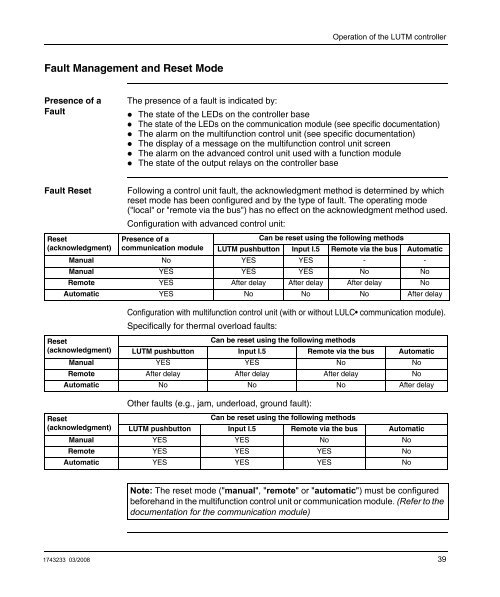TeSys U LUTM Controller User Manual 03/2008 - Schneider Electric
TeSys U LUTM Controller User Manual 03/2008 - Schneider Electric
TeSys U LUTM Controller User Manual 03/2008 - Schneider Electric
You also want an ePaper? Increase the reach of your titles
YUMPU automatically turns print PDFs into web optimized ePapers that Google loves.
Operation of the <strong>LUTM</strong> controllerFault Management and Reset ModePresence of aFaultThe presence of a fault is indicated by:• The state of the LEDs on the controller base• The state of the LEDs on the communication module (see specific documentation)• The alarm on the multifunction control unit (see specific documentation)• The display of a message on the multifunction control unit screen• The alarm on the advanced control unit used with a function module• The state of the output relays on the controller baseFault ResetFollowing a control unit fault, the acknowledgment method is determined by whichreset mode has been configured and by the type of fault. The operating mode("local" or "remote via the bus") has no effect on the acknowledgment method used.Configuration with advanced control unit:ResetPresence of aCan be reset using the following methods(acknowledgment) communication module <strong>LUTM</strong> pushbutton Input I.5 Remote via the bus Automatic<strong>Manual</strong> No YES YES - -<strong>Manual</strong> YES YES YES No NoRemote YES After delay After delay After delay NoAutomatic YES No No No After delayConfiguration with multifunction control unit (with or without LULC• communication module).Specifically for thermal overload faults:ResetCan be reset using the following methods(acknowledgment) <strong>LUTM</strong> pushbutton Input I.5 Remote via the bus Automatic<strong>Manual</strong> YES YES No NoRemote After delay After delay After delay NoAutomatic No No No After delayOther faults (e.g., jam, underload, ground fault):ResetCan be reset using the following methods(acknowledgment) <strong>LUTM</strong> pushbutton Input I.5 Remote via the bus Automatic<strong>Manual</strong> YES YES No NoRemote YES YES YES NoAutomatic YES YES YES NoNote: The reset mode ("manual", "remote" or "automatic") must be configuredbeforehand in the multifunction control unit or communication module. (Refer to thedocumentation for the communication module)1743233 <strong>03</strong>/<strong>2008</strong> 39