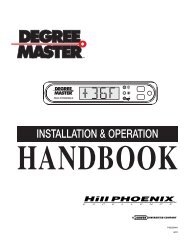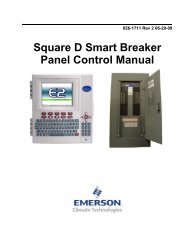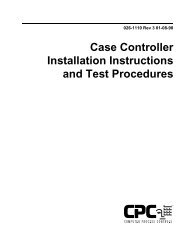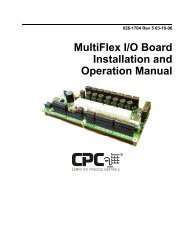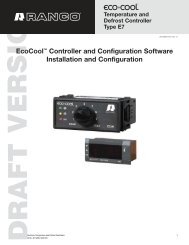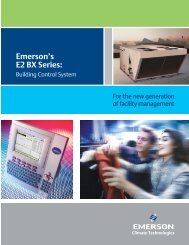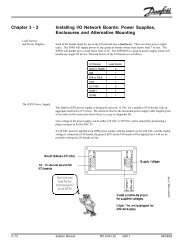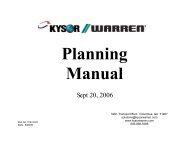E2 User's Manual Supplement: Flexible Combiner ... - icemeister.net
E2 User's Manual Supplement: Flexible Combiner ... - icemeister.net
E2 User's Manual Supplement: Flexible Combiner ... - icemeister.net
You also want an ePaper? Increase the reach of your titles
YUMPU automatically turns print PDFs into web optimized ePapers that Google loves.
mathematical operation or function on them to yield a singlenumerical value or digital state.When entering an equation, you must follow a strictformat so that the <strong>E2</strong> can properly understand and use theequation. This section will explain how to build equationsin detail.1.4.1 Types of Equations andWhere Equations are EnteredThere are three different screens in the <strong>Flexible</strong> <strong>Combiner</strong>setup for output equations.• Screen 4, the Output Eq screen, is where equationsthat determine the output’s value are entered.• Screen 5, the Delay Eq screen, is only visible if digitaloutputs are present. Equations that determi<strong>net</strong>he ON and OFF delays for digital outputs areentered in this screen.• Screen 6, the PW Eq screen, is only visible if one ormore digital outputs have been set up as “one-shot”outputs. Equations that determine the pulse widthand period are entered in this screen.Each of these screens lists the application outputs thatapply to it along with a 40-character field where the equationmust be entered.Section 2, Building Equations, provides a detailedexplanation of equation syntax in the <strong>Flexible</strong> <strong>Combiner</strong>application.Using the Second LineIf the “Show Eq Line 2” field is set to “Yes” in Screen1, a “Line 2” field will be directly underneath each equationto expand the total equation size to 80 characters. If anequation takes more than 40 characters to write, simplywrite the first 40 characters in the first line and write theremaining ones in the second line as if it were an extensionof the first line.You can split variable names, constants, etc. betweenthe two lines with no problem. For example, if while writingan equation you have only two spaces left at the end ofline 1 and you must write the variable name “AO3,” simplywrite “AO” in the last two spaces and the “3” as thefirst character of line two. When <strong>E2</strong> parses the equation, itwill push line 1 and line 2 together into one long string,and it will recognize the variable name as AO3.1.4.2 Output EquationsFigure 1-5 - <strong>Flexible</strong> <strong>Combiner</strong> Output EquationsScreen 4 of the <strong>Flexible</strong> <strong>Combiner</strong> setup screens iswhere equations that determine the output’s value areentered. An output equation typically involves using mathematicaloperators or functions to combine or compare oneor more analog or digital outputs to yield a new outputresult. Table 1-1 gives some useful examples of sensorcontrol applications used in refrigeration/HVAC applicationsand the equations used to achieve them. See Section2, Building Equations, for a more detailed explanation ofequation components and functions.DesiredFunctionAveragingthree temperaturesensorsAI1 throughAI3, and passingthe resultto AO4.Turn on anexhaust fan atDO2 when atemperatureAI1 risesabove 120°F,and turn it offagain whenthe temperaturefallsbelow 100°F.AO4:AVG(AI1,AI2,AI3)EquationDO2:CUTINOUT(AI1,120DF,100DF,DO2)Table 1-1 - Commonly Used Equation Examples1-4 • <strong>E2</strong> User’s <strong>Manual</strong> <strong>Supplement</strong>: <strong>Flexible</strong> <strong>Combiner</strong> 026-1620 Rev 0 09-15-05