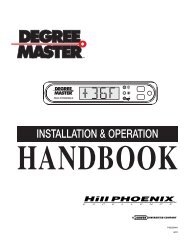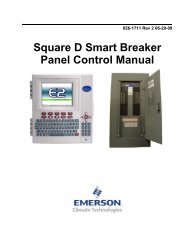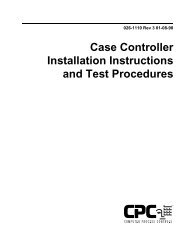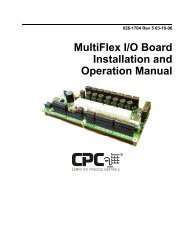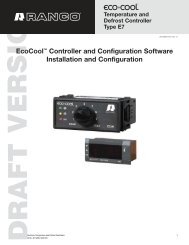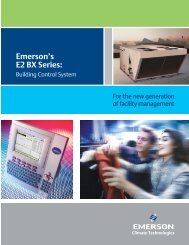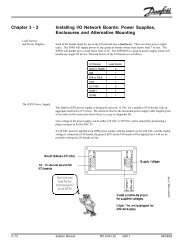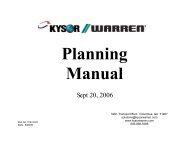E2 User's Manual Supplement: Flexible Combiner ... - icemeister.net
E2 User's Manual Supplement: Flexible Combiner ... - icemeister.net
E2 User's Manual Supplement: Flexible Combiner ... - icemeister.net
Create successful ePaper yourself
Turn your PDF publications into a flip-book with our unique Google optimized e-Paper software.
Input Type Choices SI UnitElectricalCurrentPower RatePower ConsumptionLuminationamperes (A)milliamperes (MA)watts (W)kilowatts (KW)watt-hours (WH)kilowatt-hours(KWH)foot-candles (FTC)lux (LUX)Table 2-2 - SI Units for Analog Inputsamperes (A)watts (W)watt-hours(WH)lux (LUX)NumericConstantTypesExamplesDescriptionIntegers 7, -30 Whole numbers. A minussign in front will make itnegative.Non-integers 1.0, -0.3,3.14Also called decimal or floating-pointvalues. A minussign in front will make itnegative.Digital Input Values and Analog ConversionA digital input value is converted to a numerical valuewhen read into <strong>Flexible</strong> <strong>Combiner</strong> equations. A digitalinput that is ON is treated as a unitless analog value of 1.0.An OFF is treated as an analog value of 0.0. Logical operatorssuch as AND, OR, XOR, and other functions typicallyused to combine digital inputs are all designed totreat non-zero values as ONs for purposes of logic, andzero values as OFFs.ExponentialNumbers1.1E04-4.5E-12Large numbers can beentered in exponential format.Format should be anumber with one significantdigit to the left of the decimal,followed by an E, thenfollowed by an integer thatcorresponds to the power often the number will be multipliedby. Example: 1.1E06is 1.1 times 10 to the sixthpower, or 1,100,000.AI4AI1+AI2+AI3EXAMPLE EQUATIONS: INPUTSEquationTable 2-3 - Equation Examples: InputsDescriptionThe real-time value of AI4Total sum of inputs AI1,AI2, and AI3Table 2-4 - Numeric ConstantsA minus sign to the left ofthe number makes the numbernegative. A minus signin between the E and theexponent specifies a negativeexponent.2.2 ConstantsIn addition to inputs, <strong>Flexible</strong> <strong>Combiner</strong> equations willtypically require use of constants. These can be eithernumeric constants (entered as numbers and used as numbers),named consents (named strings that are parsed asnumbers), or time constants (times of day used in comparisons).Table 2-4 and Table 2-5 show the differenttypes of numeric and named constants.NamedConstantDescriptionPI The value of pi (3.1415926535897)TRUEFALSEONOFF1.0 (to signify a logical TRUE)0.0 (to signify a logical FALSE)1.0 (to signify a logical ON)0.0 (to signify a logical OFF)Table 2-5 - Named Constants2.2.1 Constants and EngineeringUnitsNumerical and named constants are assumed to be2-2 • <strong>E2</strong> User’s <strong>Manual</strong> <strong>Supplement</strong>: <strong>Flexible</strong> <strong>Combiner</strong> 026-1620 Rev 0 09-15-05