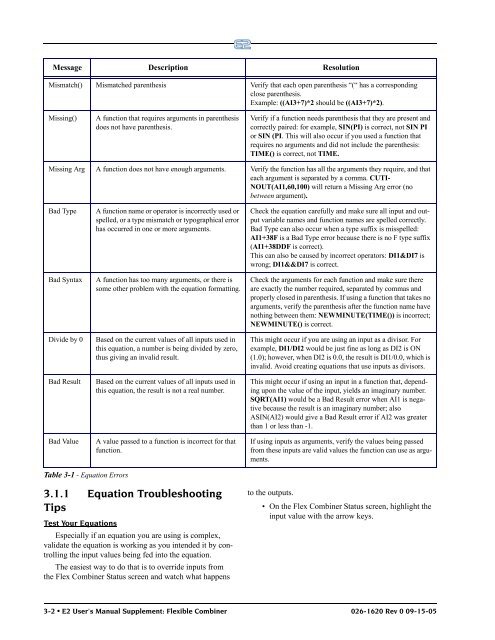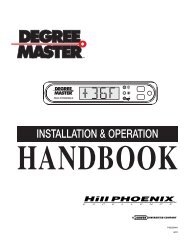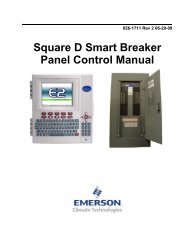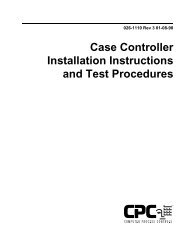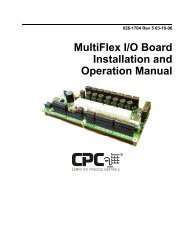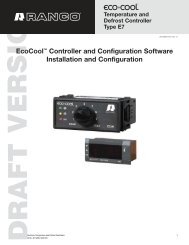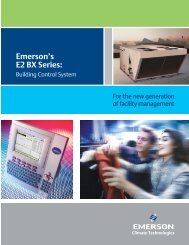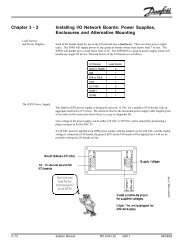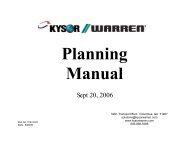E2 User's Manual Supplement: Flexible Combiner ... - icemeister.net
E2 User's Manual Supplement: Flexible Combiner ... - icemeister.net
E2 User's Manual Supplement: Flexible Combiner ... - icemeister.net
You also want an ePaper? Increase the reach of your titles
YUMPU automatically turns print PDFs into web optimized ePapers that Google loves.
Message Description ResolutionMismatch() Mismatched parenthesis Verify that each open parenthesis “(“ has a correspondingclose parenthesis.Example: ((AI3+7)*2 should be ((AI3+7)*2).Missing()A function that requires arguments in parenthesisdoes not have parenthesis.Verify if a function needs parenthesis that they are present andcorrectly paired: for example, SIN(PI) is correct, not SIN PIor SIN (PI. This will also occur if you used a function thatrequires no arguments and did not include the parenthesis:TIME() is correct, not TIME.Missing Arg A function does not have enough arguments. Verify the function has all the arguments they require, and thateach argument is separated by a comma. CUTI-NOUT(AI1,60,100) will return a Missing Arg error (nobetween argument).Bad TypeBad SyntaxDivide by 0Bad ResultBad ValueA function name or operator is incorrectly used orspelled, or a type mismatch or typographical errorhas occurred in one or more arguments.A function has too many arguments, or there issome other problem with the equation formatting.Based on the current values of all inputs used inthis equation, a number is being divided by zero,thus giving an invalid result.Based on the current values of all inputs used inthis equation, the result is not a real number.A value passed to a function is incorrect for thatfunction.Check the equation carefully and make sure all input and outputvariable names and function names are spelled correctly.Bad Type can also occur when a type suffix is misspelled:AI1+38F is a Bad Type error because there is no F type suffix(AI1+38DDF is correct).This can also be caused by incorrect operators: DI1&DI7 iswrong; DI1&&DI7 is correct.Check the arguments for each function and make sure thereare exactly the number required, separated by commas andproperly closed in parenthesis. If using a function that takes noarguments, verify the parenthesis after the function name havenothing between them: NEWMINUTE(TIME()) is incorrect;NEWMINUTE() is correct.This might occur if you are using an input as a divisor. Forexample, DI1/DI2 would be just fine as long as DI2 is ON(1.0); however, when DI2 is 0.0, the result is DI1/0.0, which isinvalid. Avoid creating equations that use inputs as divisors.This might occur if using an input in a function that, dependingupon the value of the input, yields an imaginary number.SQRT(AI1) would be a Bad Result error when AI1 is negativebecause the result is an imaginary number; alsoASIN(AI2) would give a Bad Result error if AI2 was greaterthan 1 or less than -1.If using inputs as arguments, verify the values being passedfrom these inputs are valid values the function can use as arguments.Table 3-1 - Equation Errors3.1.1 Equation TroubleshootingTipsTest Your EquationsEspecially if an equation you are using is complex,validate the equation is working as you intended it by controllingthe input values being fed into the equation.The easiest way to do that is to override inputs fromthe Flex <strong>Combiner</strong> Status screen and watch what happensto the outputs.• On the Flex <strong>Combiner</strong> Status screen, highlight theinput value with the arrow keys.3-2 • <strong>E2</strong> User’s <strong>Manual</strong> <strong>Supplement</strong>: <strong>Flexible</strong> <strong>Combiner</strong> 026-1620 Rev 0 09-15-05