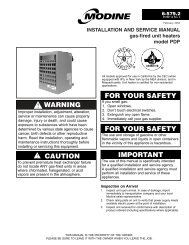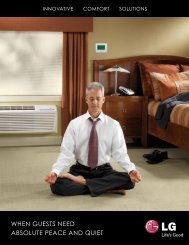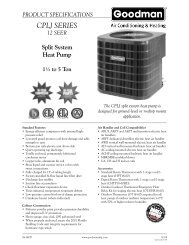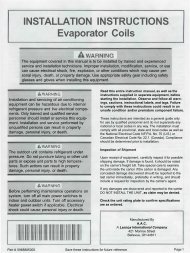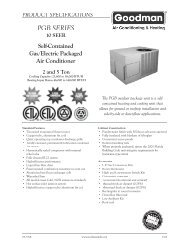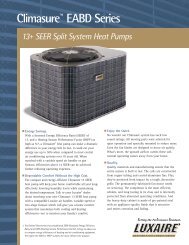69-1849 - PRO 4110D Programmable Thermostat - Honeywell
69-1849 - PRO 4110D Programmable Thermostat - Honeywell
69-1849 - PRO 4110D Programmable Thermostat - Honeywell
- No tags were found...
You also want an ePaper? Increase the reach of your titles
YUMPU automatically turns print PDFs into web optimized ePapers that Google loves.
<strong>PRO</strong> TH<strong>4110D</strong> <strong>Programmable</strong> <strong>Thermostat</strong>Wallplate installationGrasp top and bottom of wallplateand pull to remove from thermostat.Remove the wallplate from the thermostatas shown at left, then followdirections below for mounting.1 Pull wires through wire hole.2 Position wallplate on wall, level andmark hole positions with pencil.3 Drill holes at marked positions asshown below, then tap in suppliedwall anchors.4 Place wallplate over anchors, insertand tighten mounting screws.5 Insert quick reference card in slotin front of wall plate.Insert quick reference card afterwallplate is mounted (see mountinginstructions, below)Drill 3/16” holes for drywall.Drill 7/32” holes for plaster.Wire holeMounting screwsWall anchors3


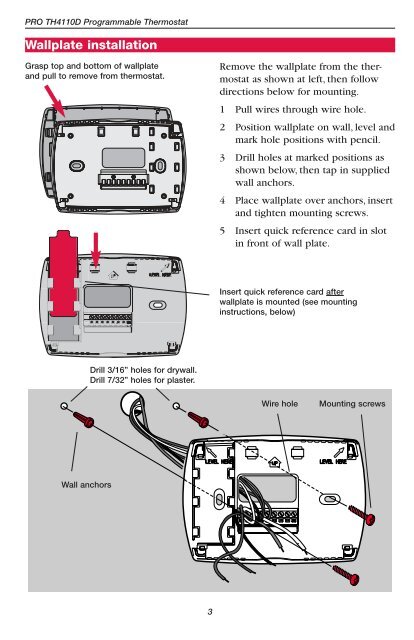
![Owner's Manual (General) [pdf] - Appliance Factory Parts](https://img.yumpu.com/50830858/1/184x260/owners-manual-general-pdf-appliance-factory-parts.jpg?quality=85)