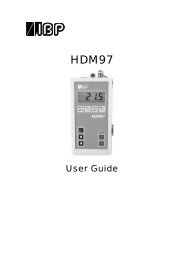User Manual - IBP Medical
User Manual - IBP Medical
User Manual - IBP Medical
Create successful ePaper yourself
Turn your PDF publications into a flip-book with our unique Google optimized e-Paper software.
15 Adjustment and Calibration→→Applies the value to USER TC and chooses USER TC as newtemperature coefficientDiscard adjustment and goes on using the last active temperaturecoefficient settingTemperature measurementThis mode is only available if enabled in the basic settings menu. This mode exists to save power in caseconductivity measurement is not needed.By pressing the keyyou can switch between unit °C and °F.Pressure measurementIn this mode the instrument displays the pressure in the middle line.UnitBy pressing the key you can choose between units mmHg, mbar and kPa. The values will berecalculated automatically. It is not necessary to tare or adjust the meter if the unit is changed.Offset balancing (tare)Caused by drift of the pressure probe, the pressure display may sway slightly around zero. The HDM97Pocketis equipped with a tare function which sets the value to zero if drift occurs. While performing this functionthere must not be any pressure on the pressure transducers inlet. This is assured when the pressure tube is notconnected. Then the environmental pressure represents zero.Procedure1. Make sure there is no pressure applied to the pressure transducer2. Press and hold down the key until the upper display line shows "ZERO", this will takethree seconds3. The measuring value is not set to zero.