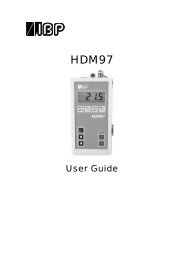User Manual - IBP Medical
User Manual - IBP Medical
User Manual - IBP Medical
Create successful ePaper yourself
Turn your PDF publications into a flip-book with our unique Google optimized e-Paper software.
19 Adjustment and CalibrationPressureThe pressure transducer has no nonlinear drift so an adjustment is normally not necessary.Use the tare function to balance the pressure transducers environmental pressure change drift.The pressure channel is adjusted using 7 sampling points. This improves the accuracy of the pressuremeasurement, because it recalculates slightly nonlinearities of the pressure transducer. The order of theadjustment points starts with point 1 and is preassigned. The value range of each point is restricted byboundaries.Apply the pressure values to the instruments pressure transducer inlet as shown in the table below. Adjust thevalue of your reference or standard to the HDM using the navigation keys and . It is mandatoryto wait until the measuring value becomes stable. After the measuring value finally becomes stable theadjustment point can be applied using the navigation key . The instrument jumps immediately to thenext adjustment point, so the procedure can be repeated. After the last adjustment point has been applied theinstrument displays "CAL OK" in the upper line of its display. If the adjustment is not correct, the instrumentdisplays "CAL ERR" in the display along with a long warning beep. In this case the adjustment values willbe discarded and the procedure has to be started from the beginning. A failed adjustment can also be anoutcome of a defective instrument.Point Display Pressure Boundaries1. "PR1" -500 mmHg ±10 mmHg2. "PR2" -250 mmHg ±10 mmHg3. "PR3" 0 mmHg ±10 mmHg4. "PR4" 150 mmHg ±10 mmHg5. "PR5" 300 mmHg ±10 mmHg6. "PR6" 900 mmHg ±10 mmHg7. "PR7" 1500 mmHg ±10 mmHgConductivityThe adjustment of the conductivity channel is done by adjusting the cell parameter. To achieve this only oneadjustment point is necessary.Point Display Cell parameter Initial Conductivity1. "CD xx.xx°" 0.xxxx 14.000 mS/cmFirst of all set the displayed adjustment value to the value of your reference solution. Then make sure that thesolution has a stable temperature of exactly 25.00 °C. Wait until both the temperature and the conductivityvalues in the display become stable before pressing the navigation key . After that the cell parameteris being calculated and will be stored in the instrument.