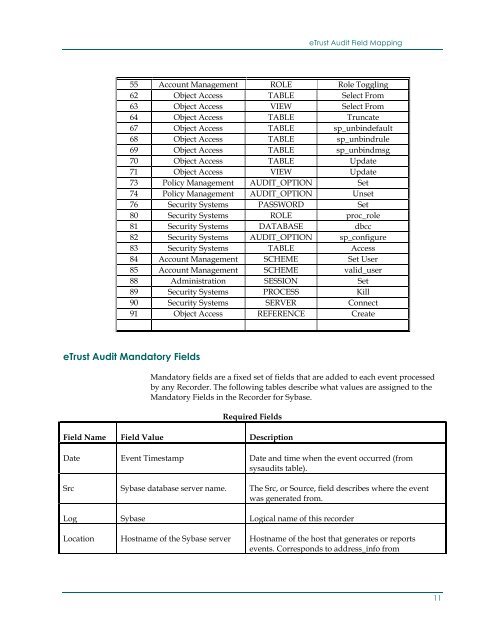Sybase Recorder Reference Guide
Sybase Recorder Reference Guide
Sybase Recorder Reference Guide
Create successful ePaper yourself
Turn your PDF publications into a flip-book with our unique Google optimized e-Paper software.
eTrust Audit Field Mapping55 Account Management ROLE Role Toggling62 Object Access TABLE Select From63 Object Access VIEW Select From64 Object Access TABLE Truncate67 Object Access TABLE sp_unbindefault68 Object Access TABLE sp_unbindrule69 Object Access TABLE sp_unbindmsg70 Object Access TABLE Update71 Object Access VIEW Update73 Policy Management AUDIT_OPTION Set74 Policy Management AUDIT_OPTION Unset76 Security Systems PASSWORD Set80 Security Systems ROLE proc_role81 Security Systems DATABASE dbcc82 Security Systems AUDIT_OPTION sp_configure83 Security Systems TABLE Access84 Account Management SCHEME Set User85 Account Management SCHEME valid_user88 Administration SESSION Set89 Security Systems PROCESS Kill90 Security Systems SERVER Connect91 Object Access REFERENCE CreateeTrust Audit Mandatory FieldsMandatory fields are a fixed set of fields that are added to each event processedby any <strong>Recorder</strong>. The following tables describe what values are assigned to theMandatory Fields in the <strong>Recorder</strong> for <strong>Sybase</strong>.Required FieldsField Name Field Value DescriptionDate Event Timestamp Date and time when the event occurred (fromsysaudits table).Src <strong>Sybase</strong> database server name. The Src, or Source, field describes where the eventwas generated from.Log <strong>Sybase</strong> Logical name of this recorderLocation Hostname of the <strong>Sybase</strong> server Hostname of the host that generates or reportsevents. Corresponds to address_info from11