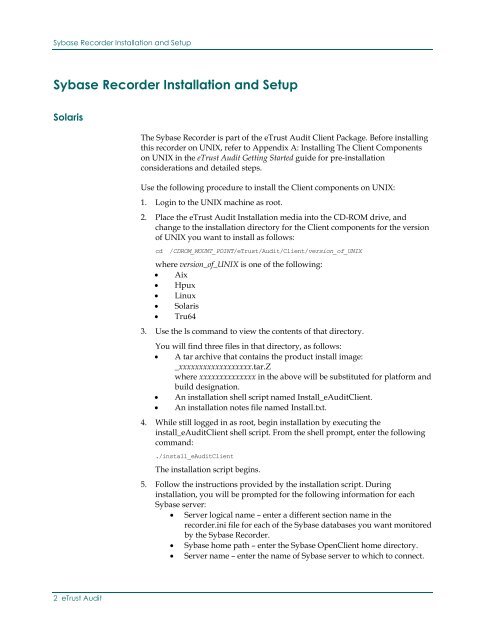Sybase Recorder Reference Guide
Sybase Recorder Reference Guide
Sybase Recorder Reference Guide
You also want an ePaper? Increase the reach of your titles
YUMPU automatically turns print PDFs into web optimized ePapers that Google loves.
<strong>Sybase</strong> <strong>Recorder</strong> Installation and Setup<strong>Sybase</strong> <strong>Recorder</strong> Installation and SetupSolarisThe <strong>Sybase</strong> <strong>Recorder</strong> is part of the eTrust Audit Client Package. Before installingthis recorder on UNIX, refer to Appendix A: Installing The Client Componentson UNIX in the eTrust Audit Getting Started guide for pre-installationconsiderations and detailed steps.Use the following procedure to install the Client components on UNIX:1. Login to the UNIX machine as root.2. Place the eTrust Audit Installation media into the CD-ROM drive, andchange to the installation directory for the Client components for the versionof UNIX you want to install as follows:cd /CDROM_MOUNT_POINT/eTrust/Audit/Client/version_of_UNIXwhere version_of_UNIX is one of the following:• Aix• Hpux• Linux• Solaris• Tru643. Use the ls command to view the contents of that directory.You will find three files in that directory, as follows:• A tar archive that contains the product install image:_xxxxxxxxxxxxxxxxxx.tar.Zwhere xxxxxxxxxxxxxx in the above will be substituted for platform andbuild designation.• An installation shell script named Install_eAuditClient.• An installation notes file named Install.txt.4. While still logged in as root, begin installation by executing theinstall_eAuditClient shell script. From the shell prompt, enter the followingcommand:./install_eAuditClientThe installation script begins.5. Follow the instructions provided by the installation script. Duringinstallation, you will be prompted for the following information for each<strong>Sybase</strong> server:• Server logical name – enter a different section name in therecorder.ini file for each of the <strong>Sybase</strong> databases you want monitoredby the <strong>Sybase</strong> <strong>Recorder</strong>.• <strong>Sybase</strong> home path – enter the <strong>Sybase</strong> OpenClient home directory.• Server name – enter the name of <strong>Sybase</strong> server to which to connect.2 eTrust Audit