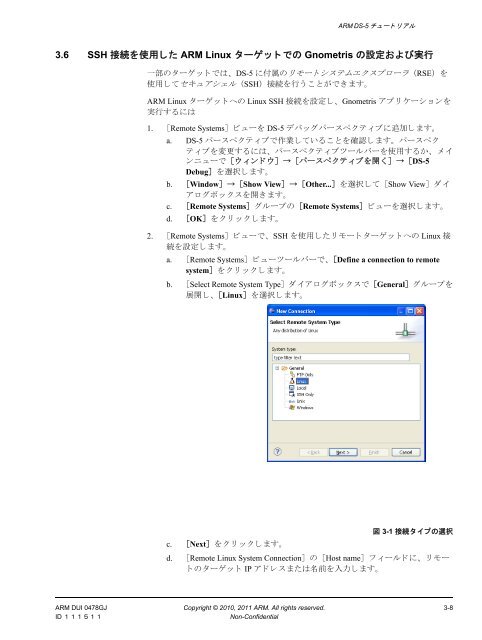PDF version - ARM Information Center
PDF version - ARM Information Center
PDF version - ARM Information Center
Create successful ePaper yourself
Turn your PDF publications into a flip-book with our unique Google optimized e-Paper software.
<strong>ARM</strong> DS-5 チュート リアル3.6 SSH 接 続 を 使 用 し た <strong>ARM</strong> Linux ターゲッ トでの Gnometris の 設 定 および 実 行一 部 の ターゲ ッ ト では、 DS-5 に 付 属 の リモートシステムエクスプローラ (RSE) を使 用 し てセキュアシェル (SSH) 接 続 を 行 う こ とができます。<strong>ARM</strong> Linux ターゲッ トへの Linux SSH 接 続 を 設 定 し、 Gnometris アプ リ ケーシ ョ ンを実 行 する には1. [Remote Systems] ビューを DS-5 デバ ッ グパースペク テ ィ ブに 追 加 し ます。a. DS-5 パースペク テ ィ ブで 作 業 し ている こ と を 確 認 し ます。 パースペクテ ィ ブを 変 更 するには、 パースペ ク テ ィ ブツールバーを 使 用 する か、 メ インニューで [ウ ィンド ウ] → [パースペクティブを 開 く] → [DS-5Debug] を 選 択 します。b. [Window] →[Show View] →[Other...] を 選 択 して [Show View] ダイアログボックスを 開 きます。c. [Remote Systems] グループの [Remote Systems] ビューを 選 択 します。d. [OK] をクリ ックします。2. [Remote Systems] ビューで、 SSH を 使 用 した リ モー ト ターゲッ ト への Linux 接続 を 設 定 し ます。a. [Remote Systems] ビューツールバーで、 [Define a connection to remotesystem] をクリ ックします。b. [Select Remote System Type] ダイアログボッ クスで [General] グループを展 開 し、 [Linux] を 選 択 し ます。c. [Next] をク リ ックします。図 3-1 接 続 タ イ プの 選 択d. [Remote Linux System Connection] の [Host name] フィールドに、 リモートのターゲット IP ア ド レ ス ま たは 名 前 を 入 力 し ます。<strong>ARM</strong> DUI 0478GJ Copyright © 2010, 2011 <strong>ARM</strong>. All rights reserved. 3-8ID 111511Non-Confidential