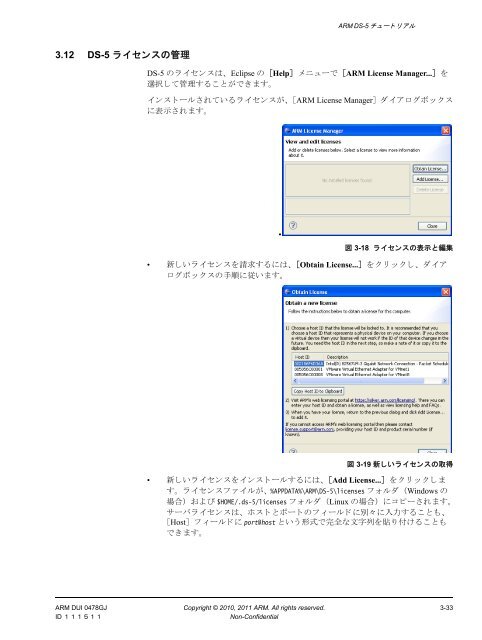PDF version - ARM Information Center
PDF version - ARM Information Center
PDF version - ARM Information Center
Create successful ePaper yourself
Turn your PDF publications into a flip-book with our unique Google optimized e-Paper software.
<strong>ARM</strong> DS-5 チュート リアル3.12 DS-5 ラ イ センスの 管 理DS-5 のライセンスは、 Eclipse の [Help] メニューで [<strong>ARM</strong> License Manager...] を選 択 し て 管 理 する こ と がで き ます。インストールされているライセンスが、[<strong>ARM</strong> License Manager] ダイアログボックスに 表 示 されます。•図 3-18 ラ イ センスの 表 示 と 編 集• 新 しいライセンスを 請 求 するには、 [Obtain License...] をク リ ックし、 ダイアロ グボ ッ ク スの 手 順 に 従 います。図 3-19 新 し いラ イ センスの 取 得• 新 しいライセンスをインス トールするには、 [Add License...] をクリ ックします。 ラ イ セン ス フ ァ イ ルが、 %APPDATA%\<strong>ARM</strong>\DS-5\licenses フォルダ (Windows の場 合 ) および $HOME/.ds-5/licenses フォルダ (Linux の 場 合 ) にコ ピーされます。サーバ ラ イ セン スは、 ホ ス ト と ポー ト のフ ィ ール ド に 別 々に 入 力 する こ と も、[Host] フ ィールドに port@host と い う 形 式 で 完 全 な 文 字 列 を 貼 り 付 け る こ と もできます。<strong>ARM</strong> DUI 0478GJ Copyright © 2010, 2011 <strong>ARM</strong>. All rights reserved. 3-33ID 111511Non-Confidential