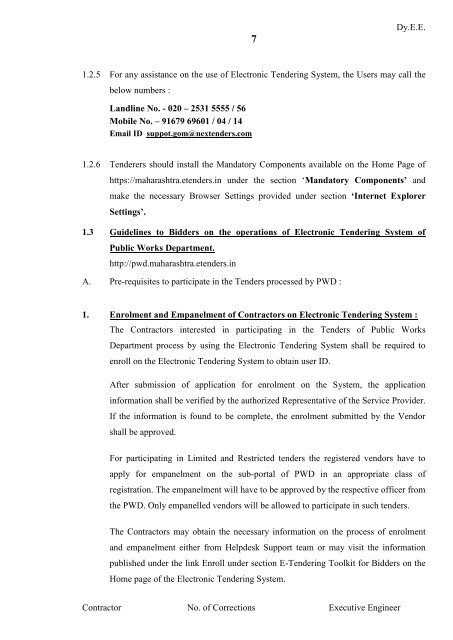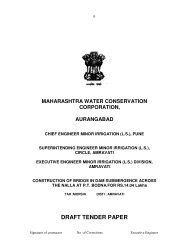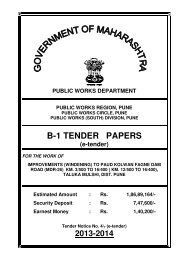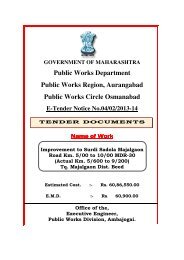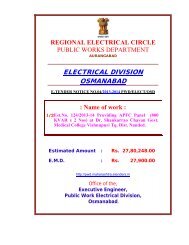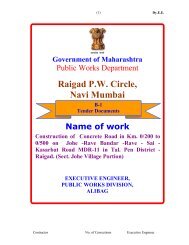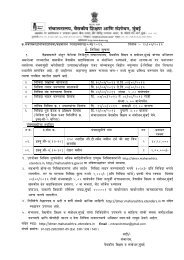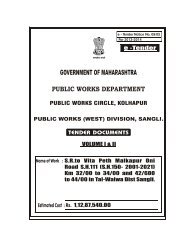View Tender Document - e-Tendering
View Tender Document - e-Tendering
View Tender Document - e-Tendering
You also want an ePaper? Increase the reach of your titles
YUMPU automatically turns print PDFs into web optimized ePapers that Google loves.
7Dy.E.E.1.2.5 For any assistance on the use of Electronic <strong>Tender</strong>ing System, the Users may call thebelow numbers :Landline No. - 020 – 2531 5555 / 56Mobile No. – 91679 69601 / 04 / 14Email ID suppot.gom@nextenders.com1.2.6 <strong>Tender</strong>ers should install the Mandatory Components available on the Home Page ofhttps://maharashtra.etenders.in under the section „Mandatory Components‟ andmake the necessary Browser Settings provided under section „Internet ExplorerSettings‟.1.3 Guidelines to Bidders on the operations of Electronic <strong>Tender</strong>ing System ofPublic Works Department.http://pwd.maharashtra.etenders.inA. Pre-requisites to participate in the <strong>Tender</strong>s processed by PWD :1. Enrolment and Empanelment of Contractors on Electronic <strong>Tender</strong>ing System :The Contractors interested in participating in the <strong>Tender</strong>s of Public WorksDepartment process by using the Electronic <strong>Tender</strong>ing System shall be required toenroll on the Electronic <strong>Tender</strong>ing System to obtain user ID.After submission of application for enrolment on the System, the applicationinformation shall be verified by the authorized Representative of the Service Provider.If the information is found to be complete, the enrolment submitted by the Vendorshall be approved.For participating in Limited and Restricted tenders the registered vendors have toapply for empanelment on the sub-portal of PWD in an appropriate class ofregistration. The empanelment will have to be approved by the respective officer fromthe PWD. Only empanelled vendors will be allowed to participate in such tenders.The Contractors may obtain the necessary information on the process of enrolmentand empanelment either from Helpdesk Support team or may visit the informationpublished under the link Enroll under section E-<strong>Tender</strong>ing Toolkit for Bidders on theHome page of the Electronic <strong>Tender</strong>ing System.Contractor No. of Corrections Executive Engineer