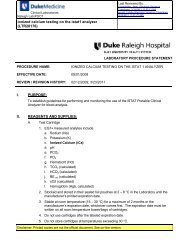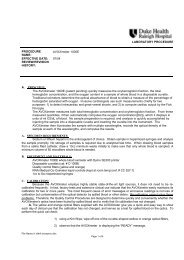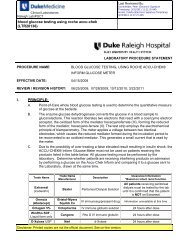istat point of care testing with three cartridges (LTR20565) I ...
istat point of care testing with three cartridges (LTR20565) I ...
istat point of care testing with three cartridges (LTR20565) I ...
You also want an ePaper? Increase the reach of your titles
YUMPU automatically turns print PDFs into web optimized ePapers that Google loves.
Clinical LaboratoriesRaleigh Lab\POCT<strong>istat</strong> <strong>point</strong> <strong>of</strong> <strong>care</strong> <strong>testing</strong> <strong>with</strong> <strong>three</strong> <strong>cartridges</strong>(<strong>LTR20565</strong>)Last Reviewed By:Eschenfelder, Peter (Electronic SignatureTimestamp: 4/6/2011 1:23:33 PM)Arnold, Talisha (Electronic Signature Timestamp:4/6/2011 1:18:32 PM)LABORATORY PROCEDURE STATEMENTPROCEDURE NAME:EFFECTIVE DATE:REVIEW / REVISION HISTORY:ISTAT POINT OF CARE TESTING WITH EG7+, CG4+ ANDCREATININE CARTRIDGES04/15/200807/24/2009; 09/17/2009; 10/12/2010; 03/18/2011I. PURPOSE:To establish guidelines for performing and monitoring the use <strong>of</strong> the iSTAT Portable ClinicalAnalyzer for blood analysis.II.REAGENTS AND SUPPLIES:A. Test Cartridges1. EG7+ measured analytes includea. Sodium (Na)b. Potassium (K)c. Ionized Calcium (iCa)d. pHe. PCO 2f. PO 2g. Hematocrit (Hct)h. TCO 2 (calculated)i. HCO 3 (calculated)j. BE ecf (calculated)k. sO2 (calculated)l. Hemoglobin (Hgb, calculated)2. CG4+ measured analytes includea. pHb. PCO 2c. PO 2d. TCO 2 (calculated)Disclaimer: Printed copies are not the <strong>of</strong>ficial document. See on-line version.
<strong>istat</strong> <strong>point</strong> <strong>of</strong> <strong>care</strong> <strong>testing</strong> <strong>with</strong> <strong>three</strong> <strong>cartridges</strong>(<strong>LTR20565</strong>)Last Review Date: 4/6/2011 1:23:33 PMe. HCO 3 (calculated)f. BE ecf (calculated)g. sO 2 (calculated)h. Lactate3. Crea measures only Creatinine4. Stocked and stored in their sealed foil pouches at 2 – 8 °C in the Laboratory until themanufacturer’s printed expiration date.5. Stability <strong>of</strong> Cartridgesa. Creatinine <strong>cartridges</strong> are stable at room temperature (15 – 30 °C) for a maximum <strong>of</strong>2 weeks or 14 days.b. EG7+ and CG4+ <strong>cartridges</strong> are stable at room temperature (15 – 30 °C) for amaximum <strong>of</strong> 2 months.6. Do not use <strong>cartridges</strong> after the labeled expiration date.7. Do not store <strong>cartridges</strong> at temperatures exceeding 30 °C.8. DO NOT RETURN <strong>cartridges</strong> to the refrigerator once they have come to roomtemperature.9. Cartridges will be distributed to authorized departments as needed by the LaboratoryPoint <strong>of</strong> Care Office.a. All <strong>cartridges</strong> must be signed out on the iSTAT Cartridge Distribution Log located onthe storage refrigerator in the Laboratory.B. iSTAT Portable Clinical Analyzer SystemC. Blood collection suppliesRefer to blood collection policies in Nursing Manual.D. Labeling1. Unless the specimen is analyzed immediately, at the patient bedside, and thendiscarded, the specimen container must be labeled. The label must contain:a. Patient’s nameb. Patient’s Medical Record or Encounter numberc. Date and time <strong>of</strong> collectiond. Specimen typee. Collector IDf. Specimen siteg. Mode <strong>of</strong> therapyh. Parameters <strong>of</strong> therapyi. FiO 2III.PERSONNELA. iSTAT <strong>testing</strong> may only be performed by authorized operators who have completedcompetency-based training and demonstrated clinical competency.Disclaimer: Printed copies are not the <strong>of</strong>ficial document. See on-line version.C:\DOCUME~1\EASYPD~1\LOCALS~1\Temp\BCL Technologies\easyPDF 5\@BCL@E408C44E\@BCL@E408C44E.docPage 2 <strong>of</strong> 17
<strong>istat</strong> <strong>point</strong> <strong>of</strong> <strong>care</strong> <strong>testing</strong> <strong>with</strong> <strong>three</strong> <strong>cartridges</strong>(<strong>LTR20565</strong>)Last Review Date: 4/6/2011 1:23:33 PMIV.QUALITY CONTROL:A. Calibration and Linearity1. Calibration verification is performed by the Laboratory Point <strong>of</strong> Care Testing Officeevery six months or whenever a new iSTAT analyzer is implemented for use.2. Calibration is automatically performed internally each time a test cartridge is analyzed.3. Linearity is studied on each analyte prior to implementation.B. Electronic Simulator1. The Internal Electronic Simulator test will automatically run before sample <strong>testing</strong> on aselected 8 / 24 hour schedule. The 15-20 second <strong>testing</strong> cycle will proceed through thesample <strong>testing</strong> for all pass results. A FAILED internal Electronic Simulator result willdisplay on the analyzer screen, and the sample will not be analyzed.a. Run every 8 hours for pH, PCO 2 , PO 2 and Hematocrit channels.b. Run every 24 hours for all the other channels.c. Must PASS to perform cartridge <strong>testing</strong>.d. If test FAILS, immediately rerun the cartridge in the same analyzer.e. If repeat FAILS, rerun the cartridge in another analyzer if available.NOTE: A filled cartridge should not be run after 3 minutes.f. After repeat failures, use another cartridge.g. An External Electronic Simulator can be used to verify proper performance <strong>of</strong> aniSTAT analyzer.h. Failed analyzers are to be brought to the Laboratory Point <strong>of</strong> Care Testing Office.(Refer to Section IX. Technical Problems)2. The External Electronic Simulator is a stable electronic device that is inserted into thecartridge port to verify the electrical measurement circuits <strong>with</strong> a PASS or FAIL result.a. It is usedi. to verify a failed internal simulator testii. to verify an analyzer that has changed from a cold to a warm, humidenvironmentiii. to verify an analyzer after a battery changeTable 1: Procedure for External Electronic SimulatorDisplay Step Analyzer Response / CommentsTest MenuAdministration MenuQuality Tests MenuScan or EnterOperator IDPress the On/Off key to turn theanalyzer onPress the Menu key.Press 3 to select Quality Tests.Press 4 to select Simulator.Press Scan to scan the OperatorID or manually enter the OperatorLogo briefly displayed followed byTest Menu.If enabled, the analyzer willvalidate ID and/or ask for the ID toDisclaimer: Printed copies are not the <strong>of</strong>ficial document. See on-line version.C:\DOCUME~1\EASYPD~1\LOCALS~1\Temp\BCL Technologies\easyPDF 5\@BCL@E408C44E\@BCL@E408C44E.docPage 3 <strong>of</strong> 17
<strong>istat</strong> <strong>point</strong> <strong>of</strong> <strong>care</strong> <strong>testing</strong> <strong>with</strong> <strong>three</strong> <strong>cartridges</strong>(<strong>LTR20565</strong>)Last Review Date: 4/6/2011 1:23:33 PMScan or EnterSimulator IDDisplay Step Analyzer Response / CommentsID and press Enter.be repeated.INSERT SIMULATORContacting SimulatorPlease wait . . .Time to Results barSimulator LockedResult screen: willdisplay PASS or FAILID <strong>of</strong> SimulatorDate and TimeELECTRONICSIMULATOR PASS orFAIL1 – Test OptionsPress Scan to scan the SimulatorID or manually enter the SimulatorID and press Enter.Remove the cover protecting thecontact pads and insert thesimulator straight into the analyzer.Avoid touching the contact pads.Do not attempt to remove thesimulator until the results aredisplayed and the “SimulatorLocked” message is removed.Test OptionsSimulator1 – Next Simulator2 – Same Simulator3 – HistoryPress Power ON/OFF Key to turnthe analyzer <strong>of</strong>f.Download analyzer at a base unit.Disclaimer: Printed copies are not the <strong>of</strong>ficial document. See on-line version.The simulator serial number canbe used as an ID. If the simulatordoes not have a barcode, one canbe made on-site and affixed to thesimulator (not near contact pads)Inserting the simulator at an anglemay cause a Quality Checkmessage to be displayed.If PASS is displayed, continue touse the analyzer. Remove thesimulator and return it to itsprotective case. Power <strong>of</strong>f meter ifno further <strong>testing</strong> is needed.If FAIL is displayed, repeatsimulator process. After 2 FAILresults, take iSTAT out <strong>of</strong> servicefor patient <strong>testing</strong>. Leave in POCT<strong>of</strong>fice <strong>with</strong> a tag attached: “Out <strong>of</strong>Service.”b. Must PASS before performing patient <strong>testing</strong>.c. If test FAILS, repeat the procedure <strong>with</strong> the same External Electronic Simulator.d. If repeat PASSES, the analyzer is ready for use.e. If repeat FAILS, test analyzer again <strong>with</strong> a different External Electronic Simulator.f. If repeat <strong>with</strong> a second External Electronic Simulator PASSES, the analyzer isready for use.g. If repeat <strong>with</strong> a second External Electronic Simulator FAILS, DO NOT USE theanalyzer.h. Return any FAILED External Electronic Simulators to the Laboratory Point <strong>of</strong> CareOffice.i. Return any FAILED analyzers to the Laboratory Point <strong>of</strong> Care Office.C. Aqueous Controls1. Run for every lot <strong>of</strong> each shipment <strong>of</strong> <strong>cartridges</strong>. This is performed by the LaboratoryPoint <strong>of</strong> Care Testing Office.a. Store at 2 – 8 °C until expiration date on box and ampules.b. Ampules must reach room temperature before use. Allow four (4) hours forindividual ampules to equilibrate.c. Ampules may be stored at room temperature (15 – 30 °C) for 5 days.C:\DOCUME~1\EASYPD~1\LOCALS~1\Temp\BCL Technologies\easyPDF 5\@BCL@E408C44E\@BCL@E408C44E.docPage 4 <strong>of</strong> 17
<strong>istat</strong> <strong>point</strong> <strong>of</strong> <strong>care</strong> <strong>testing</strong> <strong>with</strong> <strong>three</strong> <strong>cartridges</strong>(<strong>LTR20565</strong>)Last Review Date: 4/6/2011 1:23:33 PMd. Shake ampules vigorously 5-10 seconds before use to equilibrate the liquid to gasphases.D. iSTAT Cartridge Verification1. Verification <strong>of</strong> newly received <strong>cartridges</strong> is performed by the Laboratory Point <strong>of</strong> CareTesting Office.a. Verify that the transit temperatures <strong>of</strong> each shipment were satisfactory by using thefour windows temperature indicator strip, which is included in each shippingcontainer.b. Analyze <strong>three</strong> levels <strong>of</strong> iSTAT and Meter Trax Controls, from each lot <strong>of</strong> <strong>cartridges</strong>received, using any verified analyzer.c. Analyze iSTAT calibration verification solutions one, <strong>three</strong> and five, from each newlot <strong>of</strong> <strong>cartridges</strong> received, to ensure that patient reportable ranges are acceptablefrom lot to lot.E. Storage Conditions1. Refrigerated Cartridgesa. Verify that the <strong>cartridges</strong> stored in the refrigerator are <strong>with</strong>in the expiration dateprinted on the boxes. All expired <strong>cartridges</strong> need to be returned to the LaboratoryPoint <strong>of</strong> Care Testing Office for disposal.b. Verify that the storage refrigerator does not exceed the temperature limits <strong>of</strong>2 – 8 °C, and document a daily reading on the refrigerator temperature log sheet.If the temperature <strong>of</strong> the cartridge refrigerator falls outside <strong>of</strong> the optimal range, usecontrols to verify that the <strong>cartridges</strong> are performing properly.2. Room Temperature Cartridgesa. Must be labeled <strong>with</strong> a new room temperature expiration date.b. Verify that <strong>cartridges</strong> are <strong>with</strong>in the expiration date. Room temperature CREA<strong>cartridges</strong> are stable for two weeks. EG7+ and CG4+ room temperature <strong>cartridges</strong>are stable for two (2) months. All expired <strong>cartridges</strong> need to be returned to theLaboratory Point <strong>of</strong> Care Testing Office for disposal.F. Comparison Studies1. Every 6 months, a comparison <strong>of</strong> test methods is performed for Sodium, Potassium,Hematocrit and Creatinine.G. Pr<strong>of</strong>iciency Testing1. Pr<strong>of</strong>iciency <strong>testing</strong> will be performed by the units and authorized operators on anassigned schedule acceptable by our accreditation agencies.V. SPECIMEN REQUIREMENTS:A. Fresh whole blood samples are recommended for immediate <strong>testing</strong> <strong>with</strong> the iSTATsystem.B. Use the following sample guidelines:1. Venous Blood SamplesRefer to blood collection policies in Nursing Manual.Disclaimer: Printed copies are not the <strong>of</strong>ficial document. See on-line version.C:\DOCUME~1\EASYPD~1\LOCALS~1\Temp\BCL Technologies\easyPDF 5\@BCL@E408C44E\@BCL@E408C44E.docPage 5 <strong>of</strong> 17
<strong>istat</strong> <strong>point</strong> <strong>of</strong> <strong>care</strong> <strong>testing</strong> <strong>with</strong> <strong>three</strong> <strong>cartridges</strong>(<strong>LTR20565</strong>)Last Review Date: 4/6/2011 1:23:33 PMa. A plain syringe can be used for immediate <strong>testing</strong>.b. Sodium heparin or Lithium heparin anticoagulant collection is recommended. Filltubes to capacity.c. Mix blood and anticoagulant by rolling the syringe between the palms for at least 5seconds. Then invert the syringe repeatedly for at least 5 seconds.d. Do not expose the sample to air. Remove any air drawn into the syringeimmediately.NOTE: EDTA anticoagulant may not be used.2. Arterial Blood SamplesRefer to blood collection policies in Nursing Manual, (arterial samples)a. A plain syringe can be used for immediate <strong>testing</strong>.b. A balanced pre-heparinized blood gas syringe is recommended.c. Mix blood and anticoagulant by rolling the syringe between the palms for at least 5seconds. Then invert the syringe repeatedly for at least 5 seconds.d. Do not expose the sample to air. Remove any air drawn into the syringeimmediately.NOTE: Evacuated or other blood collection devices are not recommended forblood gas analysis.3. Indwelling Line SamplesRefer to blood collection policies in Nursing Manual (A-line samples).a. Back flush the line <strong>with</strong> a sufficient amount <strong>of</strong> blood to remove intravenoussolutions, heparin or medications that may contaminate the sample. Five to sixtimes the volume <strong>of</strong> the catheter, connectors and needle is recommended.b. Mix blood and anticoagulant by rolling the syringe between the palms for at least 5seconds. Then invert the syringe repeatedly for at least 5 seconds.c. Do not expose the sample to air. Remove any air drawn into the syringeimmediately.C. Interferences for samples1. Avoid collecting blood from an arm <strong>with</strong> an I.V. line. I.V. solutions will dilute the sample.2. Avoid prolonged tourniquet application (more than one minute) and forearm exercise.These may cause venous stasis and change some results.3. Avoid extra muscle activity, such as clenching and unclenching the fist. This mayfalsely increase potassium results.4. Avoid hemolysis. Allow alcohol to dry over the puncture site.a. This may falsely increase potassium results, and falsely decrease calcium results.b. Avoid or recollect traumatic draws.5. Under-filling the blood collection tubes may affect results.6. Gently mix blood immediately to avoid clotting (Invert tubes 7 times. Roll syringesbetween the palms 5 times in 3 directions.)7. Avoid exposing syringe samples to aira. Test immediately.Disclaimer: Printed copies are not the <strong>of</strong>ficial document. See on-line version.C:\DOCUME~1\EASYPD~1\LOCALS~1\Temp\BCL Technologies\easyPDF 5\@BCL@E408C44E\@BCL@E408C44E.docPage 6 <strong>of</strong> 17
<strong>istat</strong> <strong>point</strong> <strong>of</strong> <strong>care</strong> <strong>testing</strong> <strong>with</strong> <strong>three</strong> <strong>cartridges</strong>(<strong>LTR20565</strong>)Last Review Date: 4/6/2011 1:23:33 PMb. Expel any air bubbles immediately.8. Analyze samples ASAPa. Samples <strong>with</strong> anticoagulant should be tested <strong>with</strong>in 10 minutes.b. Samples <strong>with</strong>out anticoagulant should be tested <strong>with</strong>in 3 minutes.c. Creatinine should be tested <strong>with</strong>in 30 minutes.9. Collect evacuated tubes in the DRAH sequential order to avoid carryover <strong>of</strong>anticoagulant.a. Order <strong>of</strong> Draw• Blood Cultures• Blue Tops• Red Tops• Gold Tops• Green Tops• Lavender Top• Grey TopD. Criteria for Specimen Rejection1. Evidence <strong>of</strong> clotting.2. Collection <strong>with</strong> anticoagulant other than lithium and sodium heparin.3. Blood gas syringe <strong>with</strong> air bubbles in sample.4. Specimens other than whole blood (i.e., urine, CSF)VI.PROCEDURE:A. iSTAT <strong>testing</strong> is performed only upon physician or their designee’s request.a. In an emergency situation and the person is not registered, use (12) twelve zerosfor the patient ID to provide iSTAT services. A Point <strong>of</strong> Care Correction Form(attached to the POCT Office Door) must be completed, as soon as possible.B. Arterial Blood Gas requests for the Respiratory Therapist must be ordered in the HospitalInformation System to generate a request print-out.1. Verify the orders in the patient’s chart and initial orders.C. Prepare the iSTAT device for <strong>testing</strong>1. Confirm the patient’s identity.2. Power on the analyzer.3. Select #2 iSTAT cartridge on the Test Menu.4. Scan or enter the operator ID.5. Scan or enter the patient ID.D. Select the appropriate cartridge for <strong>testing</strong>.1. Do not contaminate the contact pads <strong>with</strong> fingerprints or talc from gloves as theanalyzer may not be able to make proper contact <strong>with</strong> the cartridge.Disclaimer: Printed copies are not the <strong>of</strong>ficial document. See on-line version.C:\DOCUME~1\EASYPD~1\LOCALS~1\Temp\BCL Technologies\easyPDF 5\@BCL@E408C44E\@BCL@E408C44E.docPage 7 <strong>of</strong> 17
<strong>istat</strong> <strong>point</strong> <strong>of</strong> <strong>care</strong> <strong>testing</strong> <strong>with</strong> <strong>three</strong> <strong>cartridges</strong>(<strong>LTR20565</strong>)Last Review Date: 4/6/2011 1:23:33 PM2. Do not apply pressure to the central area <strong>of</strong> the cartridge as the calibrant pack insidecould burst prematurely.3. Do not block the air vent as the sample will not flow to the fill mark and the calibrantsolution will not flow to the sensors.4. Do not use a cartridge that has been contaminated <strong>with</strong> spilled blood or body fluid, asthis may contaminate the analyzer’s connector.E. Fill the test cartridge.1. Allow cartridge(s) to reach room temperature (18 – 30 °C) before use. A singlecartridge needs to stand for five (5) minutes and a box <strong>of</strong> <strong>cartridges</strong> for one (1) hour.2. Remove cartridge from the protective foil pouch, after it has come to room temperature.Do not remove the cartridge from the protective pouch until ready for use.3. Place cartridge on a flat surface.4. Collect the blood specimen per the established DRAH blood specimen collectionguidelines.5. Following thorough mixing <strong>of</strong> the sample, direct the tip <strong>of</strong> a pipette, syringe, capillarytube or dispenser into the sample well.6. Dispense sample slowly and steadily until it reaches the fill mark indicated on thecartridge label. Avoid the introduction <strong>of</strong> air bubbles and leave some sample in thesample well.7. Once the cartridge is full, continue the <strong>testing</strong> procedure <strong>with</strong>out delay.F. Seal the test cartridge.1. Fold the plastic snap closure over the sample well.2. Press on the rounded end <strong>of</strong> the closure until it snaps into place.NOTE: Avoid pressure to the central area <strong>of</strong> the cartridge, as the calibrant pack insidecould burst prematurely.G. Insert test cartridge into the iSTAT analyzer1. Hold the analyzer firmly in one hand and slowly insert the filled and sealed test cartridge<strong>with</strong> the other hand into the cartridge port.2. A properly inserted cartridge will click and a “Cartridge Locked” message will display onthe bottom <strong>of</strong> the display screen.3. The inserted cartridge activates the analyzer.4. The analyzer displays “IDENTIFYING CARTRIDGE” and “Cartridge Locked”messages. Do NOT attempt to remove a test cartridge while the “Cartridge Locked”message is displayed. This act can damage the analyzer.H. Enter additional parameter(s) information if required.1. After the cartridge identification process is completed, the right arrow key is activatedallowing access to an additional data entry screen.2. The cursor will flash at the first input area.Disclaimer: Printed copies are not the <strong>of</strong>ficial document. See on-line version.C:\DOCUME~1\EASYPD~1\LOCALS~1\Temp\BCL Technologies\easyPDF 5\@BCL@E408C44E\@BCL@E408C44E.docPage 8 <strong>of</strong> 17
<strong>istat</strong> <strong>point</strong> <strong>of</strong> <strong>care</strong> <strong>testing</strong> <strong>with</strong> <strong>three</strong> <strong>cartridges</strong>(<strong>LTR20565</strong>)Last Review Date: 4/6/2011 1:23:33 PM3. Use the numbered keys to input information and press the Enter key (ENT) to advanceto the next input area. Use the left arrow key to backspace and correct any incorrectinput information.a. Always enter the sample type. Select the appropriate number and press enter(ENT). 1 – ART 4 – CAP2 – VEN 5 – CORD3 – MXVN 6 – OTHRb. Patient temperature – Use * key to enter a decimal <strong>point</strong>.c. FIO 2 can be entered as a number <strong>of</strong> liters or as a percentage <strong>of</strong> oxygen.4. Press right arrow key to advance to display result screen.I. View results1. Results are displayed on the iSTAT screen once the cartridge has been unlocked andthe “Cartridge Locked” message disappears. There will be an audible beep. Pressingthe right arrow button after the beep will prompt device to display the results.2. Results will display for 5 minutes before timing out and automatically powering <strong>of</strong>f.3. Results can be recalled to the display screen by selecting 1 – Last Result on the TestMenu screen.J. Remove the test cartridge1. Remove the cartridge after the “Cartridge Locked” message disappears from thedisplay screen. Never remove the cartridge while the “Cartridge Locked” message isdisplayed. This act can damage the analyzer.2. Discard the used cartridge in an appropriate Biohazardous Waster Receptacle.3. Press enter (ENT) to display and select 1-Test Options to continue additional <strong>testing</strong>, orpower <strong>of</strong>f the device if no further <strong>testing</strong> is necessary.Disclaimer: Printed copies are not the <strong>of</strong>ficial document. See on-line version.C:\DOCUME~1\EASYPD~1\LOCALS~1\Temp\BCL Technologies\easyPDF 5\@BCL@E408C44E\@BCL@E408C44E.docPage 9 <strong>of</strong> 17
<strong>istat</strong> <strong>point</strong> <strong>of</strong> <strong>care</strong> <strong>testing</strong> <strong>with</strong> <strong>three</strong> <strong>cartridges</strong>(<strong>LTR20565</strong>)Last Review Date: 4/6/2011 1:23:33 PMVII.INTERPRETATION OF RESULTS:A. Point <strong>of</strong> Care Correction Forms are available and located on the Point <strong>of</strong> Care TestingOffice door for reporting any <strong>testing</strong> error s or invalid patient identifications.B. The iSTAT analyzer contains a microprocessor that performs all calculations required forreportable results.C. Displayed Results1. Accompanied by an audible beep by the analyzer.2. Numerical <strong>with</strong> units. Some results are accompanied by a bar graph <strong>with</strong> referenceranges marked.3. ALWAYS REVIEW RESULTS FOR ACCEPTABILITYa. Enter Code 1 for a procedural error. Press the number (1) one key and then pressthe “ENT’ key. These results are NOT charged or electronically charted.b. Enter Code 2 if repeat <strong>testing</strong> is required. Press the number (2) two key and thenpress the “ENT” key. These results are NOT charged or electronically charted.c. Enter Code 3 if the provider is notified. Press the number (3) <strong>three</strong> key and thenpress the “ENT” key. These results are charged and electronically charted <strong>with</strong> thecomment.D. Transmitting (downloading) results1. iSTAT results should be transmitted immediately after completion <strong>of</strong> <strong>testing</strong> on apatient.2. iSTAT operators are required to transmit results at least once per day, at the end <strong>of</strong>each shift.a. Power <strong>of</strong>f the iSTAT analyzer.b. Place the analyzer between the “arms” <strong>of</strong> the downloader. The InfraredCommunication windows should meet.c. A red proximity light will turn on and the analyzer will automatically transmit (upload)all unsent results.d. Do not move the analyzer while “Communication in Progress” is displayed.e. Test results will routinely transmit to the LIS via the RALS/MAS interface.f. The Laboratory Point <strong>of</strong> Care Testing Office will review all data transmitted.E. Completing results. (EG7+ and CG4+ cartridge users ONLY)1. Access Meditech2. Complete ABG results to include:a. site <strong>of</strong> drawb. Allen’s testc. number <strong>of</strong> attemptsd. FiO 2e. all parameters <strong>of</strong> therapy3. Verify dataF. Printing resultsDisclaimer: Printed copies are not the <strong>of</strong>ficial document. See on-line version.C:\DOCUME~1\EASYPD~1\LOCALS~1\Temp\BCL Technologies\easyPDF 5\@BCL@E408C44E\@BCL@E408C44E.docPage 10 <strong>of</strong> 17
<strong>istat</strong> <strong>point</strong> <strong>of</strong> <strong>care</strong> <strong>testing</strong> <strong>with</strong> <strong>three</strong> <strong>cartridges</strong>(<strong>LTR20565</strong>)Last Review Date: 4/6/2011 1:23:33 PM1. Place the analyzer’s Infrared Communication Window <strong>with</strong>in 1 to 5 inches <strong>of</strong> theportable printer’s Infrared Communication window. The power to the printer must beon, which is indicated <strong>with</strong> a green light on the printer.2. Press the PRT key on the iSTAT analyzer and the most recent test record will print.a. Do not move the analyzer while “Printing” is displayed.b. To stop printing request in process, press the “ * “key.c. INVALID results, NO DATA results, Electronic Simulator tests or error codes cannotbe printed.3. To print recalled results, press the PRT key after the stored results are recalled to theanalyzer display screen. (Refer to Section H. Recalling stored results)G. Reporting results when computer system is down1. Refer to “Unscheduled Downtime” Policy2. Results may be manually recorded on a downtime form directly from the iSTAT LEDdisplay. Results must be manually entered after the system status is active.3. Results may be printed in duplicate on the portable printer <strong>with</strong> a patient label attached.One copy can be placed in the patient’s chart, and the second copy used to enter dataonce the system status is active. (See Section D for portable printer instructions)4. The iSTAT will hold a total <strong>of</strong> 50 test records including patient, control and electronicsimulator tests. Data can be recalled and transmitted after the system status is activeH. Reference rangesThe analyte reference ranges have been programmed into each iSTAT analyzer. Thereference ranges are as follows:Table 2a: Reference RangesTEST UNITS REFERENCE RANGENa mmol / L 138 – 146K mmol / L 3.5 – 4.9Cl mmol / L 98 – 109BUN mg / dL 8 – 26Glu mg / dL 70 – 105Hct % PCV 38 – 51Hgb gm / dL 12 – 17Crea mg / dL 0.6 – 1.3iCA * mmol / L 1.12 – 1.32pHDisclaimer: Printed copies are not the <strong>of</strong>ficial document. See on-line version.* to convert a result from mmol / L to mg /dL, multiply the displayed result by 47.35 – 7.45 (arterial)PO2 mm Hg 80 – 105 (arterial)sO2 % 95 – 98 (arterial)C:\DOCUME~1\EASYPD~1\LOCALS~1\Temp\BCL Technologies\easyPDF 5\@BCL@E408C44E\@BCL@E408C44E.docPage 11 <strong>of</strong> 17
<strong>istat</strong> <strong>point</strong> <strong>of</strong> <strong>care</strong> <strong>testing</strong> <strong>with</strong> <strong>three</strong> <strong>cartridges</strong>(<strong>LTR20565</strong>)Last Review Date: 4/6/2011 1:23:33 PMTEST UNITS REFERENCE RANGEPCO2 mm Hg 35 – 45 (arterial)HCO3 mmol / L 22 – 26 (arterial)TCO2 mmol / L 23 – 27 (arterial)Base Excess / BE mmol / L (-2) – (+3) (arterial)1. The reference ranges listed below are those used by Duke Raleigh HospitalLaboratory.Table 2b: Reference RangesTEST UNITS REFERENCE RANGENa mEq / L 000 min to 002 yrs002 years and olderK mEq / L 000 min to 001 mos001 mos to 002 yrs002 yrs to 018 yrs018 yrs and olderHct % PCV 000 min to 030 days030 days to 002 yrs002 yrs to 010 yrs010 yrs to 018 yrs018 yrs and olderHgb gm / dL 000 min to 030 days030 days to 002 yrs002 yrs to 010 yrs010 yrs to 018 yrs018 yrs and olderCrea mg / dL 000 min to 002 yrs002 yrs to 015 yrs015 yrs and olderDisclaimer: Printed copies are not the <strong>of</strong>ficial document. See on-line version.134 – 146138 – 1464.0 – 6.04.0 – 5.53.8 – 5.03.5 – 4.942 – 6032 – 4233 – 4335 – 4538 – 5115.0 – 24.010.5 – 14.011.5 – 14.512.5 – 16.112.0 – 17.00.1 – 0.60.4 – 1.20.7 – 1.4iCA * mmol / L 1.12 – 1.32pH000 min to 030 days030 days and olderPO2 mm Hg 000 min to 030 days030 days to 001 yrs* to convert a result frommmol / L to mg / dL, multiplythe displayed result by 47.30 – 7.497.35 – 7.45 (arterial)7.25 – 7.35 (venous)60 – 7675 – 100C:\DOCUME~1\EASYPD~1\LOCALS~1\Temp\BCL Technologies\easyPDF 5\@BCL@E408C44E\@BCL@E408C44E.docPage 12 <strong>of</strong> 17
<strong>istat</strong> <strong>point</strong> <strong>of</strong> <strong>care</strong> <strong>testing</strong> <strong>with</strong> <strong>three</strong> <strong>cartridges</strong>(<strong>LTR20565</strong>)Last Review Date: 4/6/2011 1:23:33 PMTEST UNITS REFERENCE RANGEPCO2 mm Hg 000 min to 030 days001 yrs and older 80 – 105030 days and oldersO2 % 000 min to 030 days030 days and older26 – 4135 – 45 (arterial)45 – 50 (venous)90 – 98.5%95 – 98% (arterial)2. Results outside <strong>of</strong> the reportable (linear) range will display <strong>with</strong> a “” signpreceding the value, or a “” sign only displayed.a. Report these results immediately to the patient’s physician.b. Repeat <strong>testing</strong> in the laboratory for confirmation if requested by the physician.Table 3: Reportable (Linear) RangesTEST UNITS REPORTABLE RANGENa mEq / L 100 – 180K mEq / L 2.0 – 9.0Hct % PCV 10 – 75Hgb (calculated) gm / dL 3.4 – 25.5Crea mg / dL 0.4 – 20.0iCA mmol / L 0.25 – 2.50pH 6.5 – 8.20PO2 mm Hg 20 – 400PCO2 mm Hg 13 – 130HCO3 mmol / L 1.0 – 85.0TCO2 mmol / L 5 – 50Base Excess / BE mmol / L (-30) – (+30)I. Uncharacteristic Results1. A result <strong>of</strong> “ * * * ” indicates an internal QC rejection and result is not reportable.Causes include defective sensor or interference in the sample.a. Repeat the test <strong>with</strong> a fresh cartridge.b. If requested by the physician, repeat <strong>testing</strong> by the Laboratory for confirmation.2. Critical / Alert ValuesTable 4: Critical / Alert ValuesTEST UNITS AdultLOWHIGHDisclaimer: Printed copies are not the <strong>of</strong>ficial document. See on-line version.NeonatesLOW HIGHNa mEq / L 155 155C:\DOCUME~1\EASYPD~1\LOCALS~1\Temp\BCL Technologies\easyPDF 5\@BCL@E408C44E\@BCL@E408C44E.docPage 13 <strong>of</strong> 17
<strong>istat</strong> <strong>point</strong> <strong>of</strong> <strong>care</strong> <strong>testing</strong> <strong>with</strong> <strong>three</strong> <strong>cartridges</strong>(<strong>LTR20565</strong>)Last Review Date: 4/6/2011 1:23:33 PMTEST UNITS AdultLOWHIGHNeonatesLOW HIGHK mEq / L 5.9 5.9Hct % PCV – >54 60Hgb(calculated)gm / dL 19.0(30 days and older)6.0NOTE: Bold values in table above are updates as <strong>of</strong> 09/17/2009a. Venous electrolytes or hematocrit require repeat <strong>testing</strong> for verification <strong>with</strong> a freshtest cartridge.b. Arterial electrolytes, ionized calciums and hematocrit do not require repeat <strong>testing</strong>.c. Arterial Blood Gas alert values do not require repeat <strong>testing</strong>d. All critical / alert value results require provider notification.i. For Creatinine results, document notification in iSTAT analyzer <strong>with</strong>comment code #3.ii.iii.For Blood Gas results, document notification in Meditech.Documentation <strong>of</strong> critical notification must include the full name andcredentials, or dempo ID, <strong>of</strong> the person notified.3. Results out <strong>of</strong> reportable (linear) range <strong>of</strong> the iSTAT devices.4. Incomplete test cycle due to problem <strong>with</strong> the sample, calibrant solution, sensors,mechanical or electrical functions <strong>of</strong> the analyzer.a. Follow the instructions displayed <strong>with</strong> the message that identifies the problem.i. iSTAT Technical Bulletin “Analyzer Coded Messages.” Refer to iSTATSystem Manual.b. Contact the Laboratory Point <strong>of</strong> Care Testing Office if necessary.J. Recalling stored results1. Press the MENU key until you reach the Administration MenuDisclaimer: Printed copies are not the <strong>of</strong>ficial document. See on-line version.C:\DOCUME~1\EASYPD~1\LOCALS~1\Temp\BCL Technologies\easyPDF 5\@BCL@E408C44E\@BCL@E408C44E.docPage 14 <strong>of</strong> 17
<strong>istat</strong> <strong>point</strong> <strong>of</strong> <strong>care</strong> <strong>testing</strong> <strong>with</strong> <strong>three</strong> <strong>cartridges</strong>(<strong>LTR20565</strong>)Last Review Date: 4/6/2011 1:23:33 PM2. Select Data Review by pressing the “2” key.3. Select the desired data review option from the provided list by pressing thecorresponding # key.4. Enter the ID number for a specific data review or press Enter (ENT) key to toggle frommost recent to oldest data.VIII.LIMITATIONS OF METHOD:A. Proper sample collection technique must be followed to avoid hemolysis or tissue fluidcontamination.Disclaimer: Printed copies are not the <strong>of</strong>ficial document. See on-line version.C:\DOCUME~1\EASYPD~1\LOCALS~1\Temp\BCL Technologies\easyPDF 5\@BCL@E408C44E\@BCL@E408C44E.docPage 15 <strong>of</strong> 17
<strong>istat</strong> <strong>point</strong> <strong>of</strong> <strong>care</strong> <strong>testing</strong> <strong>with</strong> <strong>three</strong> <strong>cartridges</strong>(<strong>LTR20565</strong>)Last Review Date: 4/6/2011 1:23:33 PMTable 5: InterferencesANALYTE INTERFERENT INTERFERENTCONCENTRATIONSodiumIonizedCalciumLactate(continuedage)Creatinineβ-hydroxybutyrateLactateBromideMagnesiumβ-hydroxybutyrateLactateSalicylateBromideCysteineHydroxyureaGlycolic AcidAcetaminophenAscorbateBromide16 mmol/L (166 mg/L)20 mmol/L37.5 mmol/L1.0 mmol/L above normal20 mmol/L20 mmol/L4.34 mmol/L25 mmol/L (200 mg/dL)6.4 mmol/L (101 mg/dL)100 µmol/L10 mmol/LFor every 1 mmol/Lacetaminophen0.227 mmol/L12.5 mmol/L (100 mg/dL)< 2 mg/dL PCO 2 Above 40 mmHgBelow 40 mmHg> 2 mg/dL PCO 2 Above 40 mmHgBelow 40 mmHgHematocritPCO 2HydroxyureaCreatineN-acetylcysteineWhite BloodCount (WBC)Total ProteinLipidsProp<strong>of</strong>ol(Diprovan®)ThiopentalSodium100 µmol/L5 mg/dL16.6 mmol/LAbove 50,000 WBC/µLFor measured Hct40%For each g/dL below 6.5For each g/dL above 8.0Abnormally highEFFECT ON ANALYTE RESULTDecrease (↓) Na by 5 mmol/LDecrease (↓) Na by 5 mmol/LIncrease (↑) Na by 5 mmol/LIncrease (↑) iCa by 0.04 mmol/LDecrease (↓) iCa by 0.1 mmol/LDecrease (↓) iCa by 0.05 mmol/LDecrease (↓) iCa by 0.1 mmol/LDecrease (↓) lactate by 40%Decrease (↓) lactate by 11%Increase (↑) lactate 1.44 mg/dL (0.16 mmol/L)Increase (↑) lactate by approx 1.96 mmol/L from aninitial lactate concentration <strong>of</strong> 1.45 mmol/LIncrease (↑) by 0.25 mg/dLIncrease (↑) by 0.7 mg/dLIncrease (↑) by 0.8 mg/dL (71 mmol/L) from an initialcreatinine concentration <strong>of</strong> 1.0 mg/dL (88 mmol/L)Increase (↑) creatinine by 6.9% per 10 mmHg PCO 2Decrease (↓) creatinine by 6.9% per 10 mmHgPCO 2Decrease (↓) creatinine by 3.7% per 10 mmHg PCO 2Increase (↑) creatinine by 3.7% per 10 mmHg PCO 2Increase (↑) 1.85 mg/dL (164 µmol/L)Increase (↑) creatinine by 0.20 mg/dLIncrease (↑) creatinine by 0.4 mg/dLMay Increase (↑) hematocritDecrease (↓) Hct by 1% PCVIncrease (↑) Hct by 1% PCVDecrease (↓) Hct by 1% PCVIncrease (↑) Hct by 1% PCVIncrease (↑) HctFor patients administered prop<strong>of</strong>ol or thiopental sodium, iSTAT recommends theuse <strong>of</strong> G3+, CG4+, CG8+, EG6+ and EG7+ <strong>cartridges</strong>, which are free fromclinically significant interference at all relevant therapeutic doses. iSTAT does notrecommend the use <strong>of</strong> EC8+ <strong>cartridges</strong> for patients receiving prop<strong>of</strong>ol or thiopentalsodium.Disclaimer: Printed copies are not the <strong>of</strong>ficial document. See on-line version.C:\DOCUME~1\EASYPD~1\LOCALS~1\Temp\BCL Technologies\easyPDF 5\@BCL@E408C44E\@BCL@E408C44E.docPage 16 <strong>of</strong> 17
<strong>istat</strong> <strong>point</strong> <strong>of</strong> <strong>care</strong> <strong>testing</strong> <strong>with</strong> <strong>three</strong> <strong>cartridges</strong>(<strong>LTR20565</strong>)Last Review Date: 4/6/2011 1:23:33 PMIX.ISTAT PREVENTATIVE MAINTENANCE:A. Cleaning and Decontamination1. Keep the analyzer system dry. Liquid contamination may damage the analyzer system.Unplug the power supply for any wet downloader before immediately drying.2. Clean the analyzer as needed <strong>with</strong> a disinfectant SANI-Cloth and dry.a. Clean any dirty or soiled analyzer.b. Clean any analyzer immediately after use on an isolation patient.c. Use universal precautions.B. Replacing BatteriesBatteries must be replaced when the flashing “Low Battery” icon appears in the left lowerdisplay screen. The operator then has a limited number <strong>of</strong> tests that may be analyzedbefore complete battery depletion.1. Supplies are in the Laboratory Point <strong>of</strong> Care Testing Office next to the printer assemblyor on the iSTAT-labeled storage shelf above the desk.2. With the power <strong>of</strong>f, slide the battery compartment door <strong>of</strong>f.3. Tilt the analyzer slightly to slide out the battery carrier, which contains two 9-voltbatteries.4. Remove the old batteries from the carrier.5. Orient the new batteries into the carrier according to the positive and negative labels.6. Slide the battery compartment door back into place.7. Perform External Electronic Simulator8. Document the battery change on the “iSTAT Battery Change Log Sheet” stored in thefile rack next to the printer assembly.X. TECHNICAL PROBLEMS:A. Contact the Laboratory Point <strong>of</strong> Care Testing Office at 954-3966 or 954-3345.B. Contact iSTAT Technical Services at 800-366-8020XI.REFERENCES:A. iSTAT 1 System Manual, revised August 2006. Abbott Point <strong>of</strong> Care, Inc. East Windsor, NJ.Disclaimer: Printed copies are not the <strong>of</strong>ficial document. See on-line version.C:\DOCUME~1\EASYPD~1\LOCALS~1\Temp\BCL Technologies\easyPDF 5\@BCL@E408C44E\@BCL@E408C44E.docPage 17 <strong>of</strong> 17