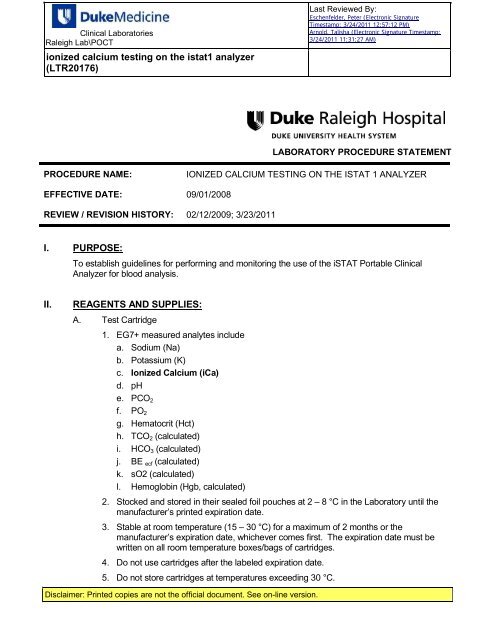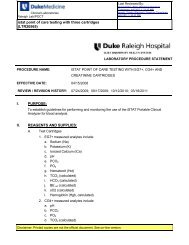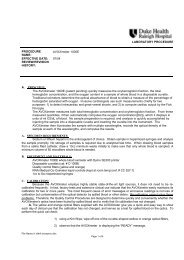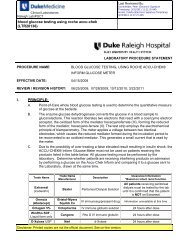ionized calcium testing on the istat1 analyzer - Point of Care Testing
ionized calcium testing on the istat1 analyzer - Point of Care Testing
ionized calcium testing on the istat1 analyzer - Point of Care Testing
You also want an ePaper? Increase the reach of your titles
YUMPU automatically turns print PDFs into web optimized ePapers that Google loves.
<str<strong>on</strong>g>i<strong>on</strong>ized</str<strong>on</strong>g> <str<strong>on</strong>g>calcium</str<strong>on</strong>g> <str<strong>on</strong>g>testing</str<strong>on</strong>g> <strong>on</strong> <strong>the</strong> <strong>istat1</strong> <strong>analyzer</strong>(LTR20176)Last Review Date: 3/24/2011 12:57:12 PM2. A properly inserted cartridge will click and a “Cartridge Locked” message will display <strong>on</strong><strong>the</strong> bottom <strong>of</strong> <strong>the</strong> display screen.3. The inserted cartridge activates <strong>the</strong> <strong>analyzer</strong>.4. The <strong>analyzer</strong> displays “IDENTIFYING CARTRIDGE” and “Cartridge Locked”messages. Do NOT attempt to remove a test cartridge while <strong>the</strong> “Cartridge Locked”message is displayed. This act can damage <strong>the</strong> <strong>analyzer</strong>.G. Enter additi<strong>on</strong>al informati<strong>on</strong>.1. After <strong>the</strong> cartridge is inserted, wait for <strong>the</strong> “Select Test to Report” screen to appear.a. Select 3 – iCa (<str<strong>on</strong>g>i<strong>on</strong>ized</str<strong>on</strong>g> <str<strong>on</strong>g>calcium</str<strong>on</strong>g>)b. Press <strong>the</strong> right arrow key to advance <strong>the</strong> page.2. Always enter <strong>the</strong> sample type.a. Select 2 – VENb. Press <strong>the</strong> right arrow key to advance <strong>the</strong> page.3. <strong>Testing</strong> is completed in approximately 2 minutes.H. View results1. Results are displayed <strong>on</strong> <strong>the</strong> iSTAT screen <strong>on</strong>ce <strong>the</strong> cartridge has been unlocked and<strong>the</strong> “Cartridge Locked” message disappears. There will be an audible beep. Pressing<strong>the</strong> right arrow butt<strong>on</strong> after <strong>the</strong> beep will prompt device to display <strong>the</strong> results.2. Results will display for 5 minutes before timing out.3. Results can be recalled to <strong>the</strong> display screen by selecting 1 – Last Result <strong>on</strong> <strong>the</strong> TestMenu screen.I. Remove <strong>the</strong> test cartridge1. Remove <strong>the</strong> cartridge after <strong>the</strong> “Cartridge Locked” message disappears from <strong>the</strong>display screen. Never remove <strong>the</strong> cartridge while <strong>the</strong> “Cartridge Locked” message isdisplayed. This act can damage <strong>the</strong> <strong>analyzer</strong>.2. Discard <strong>the</strong> used cartridge in an appropriate Biohazardous Waste Receptacle.3. Press enter (ENT) to display and select 1-Test Opti<strong>on</strong>s to c<strong>on</strong>tinue additi<strong>on</strong>al <str<strong>on</strong>g>testing</str<strong>on</strong>g>, orpower <strong>of</strong>f <strong>the</strong> device if no fur<strong>the</strong>r <str<strong>on</strong>g>testing</str<strong>on</strong>g> is necessary.VI.INTERPRETATION OF RESULTS:A. Calculati<strong>on</strong>sThe iSTAT <strong>analyzer</strong> c<strong>on</strong>tains a microprocessor that performs all calculati<strong>on</strong>s required forreportable results.B. Displayed Result1. Accompanied by an audible beep by <strong>the</strong> <strong>analyzer</strong>.2. Numerical with units.3. ALWAYS REVIEW RESULTS FOR ACCEPTABILITYDisclaimer: Printed copies are not <strong>the</strong> <strong>of</strong>ficial document. See <strong>on</strong>-line versi<strong>on</strong>.C:\DOCUME~1\EASYPD~1\LOCALS~1\Temp\BCL Technologies\easyPDF 5\@BCL@E80DC2FD\@BCL@E80DC2FD.docPage 7 <strong>of</strong> 10
<str<strong>on</strong>g>i<strong>on</strong>ized</str<strong>on</strong>g> <str<strong>on</strong>g>calcium</str<strong>on</strong>g> <str<strong>on</strong>g>testing</str<strong>on</strong>g> <strong>on</strong> <strong>the</strong> <strong>istat1</strong> <strong>analyzer</strong>(LTR20176)Last Review Date: 3/24/2011 12:57:12 PMTable 3: Reportable (Linear) RangeTEST UNITS REPORTABLE RANGEiCA mmol / L 0.25 – 2.50Results outside <strong>of</strong> <strong>the</strong> reportable (linear) range will display with a “” sign preceding<strong>the</strong> value, or a “” sign <strong>on</strong>ly displayed.Report <strong>the</strong>se results immediately to <strong>the</strong> patient’s physician.G. Uncharacteristic Results1. A result <strong>of</strong> “ * * * ” indicates an internal QC rejecti<strong>on</strong> and result is not reportable.Causes include defective sensor or interference in <strong>the</strong> sample.a. Repeat <strong>the</strong> test with a fresh cartridge.2. Critical / Alert ValuesTable 4: Critical / Alert ValuesTEST UNITS AdultLOWHIGHNe<strong>on</strong>atesLOW HIGHiCA mmol / L 1.51 1.51VII.a. I<strong>on</strong>ized <str<strong>on</strong>g>calcium</str<strong>on</strong>g>s do not require repeat <str<strong>on</strong>g>testing</str<strong>on</strong>g>.b. All critical / alert value results require provider notificati<strong>on</strong>.i. Documentati<strong>on</strong> <strong>of</strong> critical notificati<strong>on</strong> must include <strong>the</strong> full name andcredentials, or dempo ID, <strong>of</strong> <strong>the</strong> pers<strong>on</strong> notified in Meditech.3. Results out <strong>of</strong> reportable (linear) range <strong>of</strong> <strong>the</strong> iSTAT devices.4. Incomplete test cycle due to problem with <strong>the</strong> sample, calibrant soluti<strong>on</strong>, sensors,mechanical or electrical functi<strong>on</strong>s <strong>of</strong> <strong>the</strong> <strong>analyzer</strong>.a. Follow <strong>the</strong> instructi<strong>on</strong>s displayed with <strong>the</strong> message that identifies <strong>the</strong> problem.b. C<strong>on</strong>tact <strong>the</strong> Laboratory <strong>Point</strong> <strong>of</strong> <strong>Care</strong> <strong>Testing</strong> Office if necessary.H. Recalling stored results1. Press <strong>the</strong> MENU key until you reach <strong>the</strong> Administrati<strong>on</strong> Menu2. Select Data Review by pressing <strong>the</strong> “2” key.3. Select <strong>the</strong> desired data review opti<strong>on</strong> from <strong>the</strong> provided list by pressing <strong>the</strong>corresp<strong>on</strong>ding # key.4. Enter <strong>the</strong> ID number for a specific data review or press Enter (ENT) key to toggle frommost recent to oldest data.LIMITATIONS OF METHOD:A. Proper sample collecti<strong>on</strong> technique must be followed to avoid hemolysis or tissue fluidc<strong>on</strong>taminati<strong>on</strong>.Disclaimer: Printed copies are not <strong>the</strong> <strong>of</strong>ficial document. See <strong>on</strong>-line versi<strong>on</strong>.C:\DOCUME~1\EASYPD~1\LOCALS~1\Temp\BCL Technologies\easyPDF 5\@BCL@E80DC2FD\@BCL@E80DC2FD.docPage 9 <strong>of</strong> 10