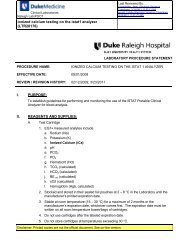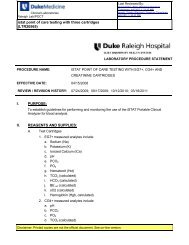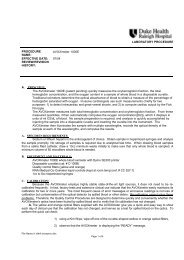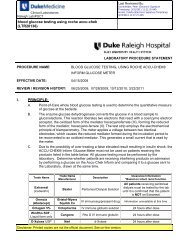Procedures - Point of Care Testing - Duke University
Procedures - Point of Care Testing - Duke University
Procedures - Point of Care Testing - Duke University
Create successful ePaper yourself
Turn your PDF publications into a flip-book with our unique Google optimized e-Paper software.
DUKE UNIVERSITY HEALTH SYSTEMCLINICAL LABORATORIESBLOOD GAS LABORATORYISTAT CREATININEPRINCIPLECreatinine is analyzed by the ISTAT cartridge, which uses several enzymes to couple a series <strong>of</strong> reactions thatultimately produce hydrogen peroxide. Creatinine is hydrolyzed to creatine, creatine to sarcosine and sarcosineto glycine and hydrogen peroxide. The hydrogen peroxide is then oxidized at a platinum electrode to produce acurrent which is proportional to the creatinine concentration. The I-Stat cartridge contains a reference electrodeand a measuring electrode. A buffered aqueous calibration solution is contained in each cartridge 1 .Measurements are performed on whole blood.CLINICAL SIGNIFICANCEThe production and removal <strong>of</strong> creatinine have several properties that make its concentration in blood a verygood indicator <strong>of</strong> renal function. Because creatinine production is a function <strong>of</strong> lean body mass, it is produced ata fairly constant rate in any given individual. In the kidney, creatinine is freely filtered by the glomeruli and isnot reabsorbed by the tubules as they concentrate the filtrate. With stable renal function, blood creatinine varieslittle even over several months 2 . If glomerular filtration rate (GFR) decreases, less creatinine is excreted by thekidney and the blood concentration <strong>of</strong> creatinine increases. Creatinine is increased in acute and chronic renalfailure, urinary tract obstruction, reduced renal blood flow, shock, dehydration and rhabdomyolysis. Creatininemay be decreased due to debilitation and decreased muscle mass. Creatinine has also become important as ameans to calculate GFR from an equation developed by the National Kidney Foudation (MDRD equation)SPECIMENHeparinized plasma (lithium heparin), green stoppered vacutainer tube. The whole blood specimen should bewell mixed before sampling using a capillary tube or syringe. Required sample volume is 65-96 uL. Specimenshould be labeled with patient’s name and history number.REAGENTS AND SUPPLIES1. I-STAT Portable Clinical Analyzers are located in the following areas:i. Computerized Tomography Department (CT Lab) <strong>Duke</strong> North room 1525E5ii. Lenox Baker Mobile MRIiii. PET Facility Room 0440 Hospital Southiv. Radiology MRI <strong>Duke</strong> North 1 st floor Rm 1800v. CT South 2 nd floor Clinic 2E Red Zone Rm 2110vi. Radiology MRI- Southpoint Clinicvii. Cardiac MRI- Room 00354 Orange Zone Hospital Southviii. Radiology Oncology- 005112 White Zone Sub basement Hospital South2. I-STAT External Electronic Simulator Serial # 2-39900Located in the Computerized Tomography Department (CT Lab) <strong>Duke</strong> South room 21083. Creatinine Test Cartridge Cat. No. 320100 (Abbott Laboratories)C:\apps\proman\test\istat.doc Page 1 <strong>of</strong> 5
Stored cartridges (2-8 C) stable until package expiration date. Cartridges stored in the walk–in refrigeratorlocated in the Rapid Response Lab. Once cartridges are stored at room temperature, they are stable for twoweeks. Cartridge should sit at room temperature for 5 min before using if cartridge was in refrigeratedstorage. Keep cartridge in foil packet until immediately before use.4. Microhematocrit Tubes Cat. No. B4416-1 (Allegiance)5. Two 9 volt batteries per analyzer6. Safety Gauze (plastic backed gauze pad)7. Aqueous Calibration Verification Set Cat No. 135681 (Abbott) 4x5 1.7 mLRun each calibrator and compare with package insert. Consult Laboratory Manager if calibrationverification is “out <strong>of</strong> limits”.Perform calibration verification once every 6 months, recording information on the I-Stat Cartridge LotValidation worksheet on the W drive.8. Aqueous Assayed Control Fluid Cat No. 13200 10 1.7 mLStore ampules at 2-8 C, stable until expiration date on box. Allow ampule to reach room temperature (30min) before using. Shake vigorously for 5-10 seconds. Using a piece <strong>of</strong> gauze, snap the tip <strong>of</strong> the ampule,insert capillary tube, fill and transfer solution to the sample well. Run each level <strong>of</strong> control (1, 2, 3) andcompare to package insert.Run controls every time a new lot number is placed in service and record lot numbers and values on the I-Stat Cartridge Validation worksheet on the W drive.QUALITY CONTROLDaily1. Daily QC is accomplished using the Internal or External electronic simulator every 24 hours <strong>of</strong> use or asneeded.2. Insert the narrow end <strong>of</strong> the external electronic simulator into the analyzer with the “I” facing up.3. The analyzer will go through a test cycle where quality tests at two points (above and below themeasurement range) are conducted.4. If the analyzer is within specifications, “PASS” will be indicated <strong>of</strong> the LED display. Record the value onthe daily log sheet.5. If the electronic External simulator “FAILS”, unplug the simulator, then reinsert and try a second time. Ifthe repeat run “FAILS” call technical service and discontinue use (problem could be either the analyzer orthe electronic simulator). Record the value on the daily log sheet.6. If the internal Electronic simulator is activated and used on the Istat, the “Pass” message will not bedisplayed on the analyzer screen. The “Pass” record will appear in the analyzer’s stored results fortransmission to the Central Data Station.7. To check the result <strong>of</strong> the internal simulator manually, from the Test Menu screen, press the menu button onthe instrument. Select 2 for Data Review. Select 5 for Simulator. The screen will display ID: Internal, dateand time and whether the result is pass or fail.C:\apps\proman\test\istat.doc Page 2 <strong>of</strong> 5
8. If “Fail” is displayed on the analyzer screen for an instrument which uses its Internal simulator, perform theExternal simulator test (steps 2-5).Bi-Weekly1. Run two intra-laboratory quality control specimens and report results via fax or hardcopy sent to the BloodGas Laboratory (ABG). Peer comparison <strong>of</strong> results will be made with all laboratories performingcreatinine. The Blood Gas Laboratory will monitor the peer comparison and then return informationconcerning performance to personnel in the CT Laboratory in Radiology.New Lot Number <strong>of</strong> Reagent Cartridges1. Three levels <strong>of</strong> aqueous QC material are analyzed with each new reagent lot number. Results are comparedwith the package insert values. A new lot number is acceptable only when all three QC values are withinacceptable range. If any <strong>of</strong> the values are out <strong>of</strong> control call the Blood Gas Laboratory for assistance.Calibration Verification1. Calibration Verification is performed by running the 5 aqueous I-Stat Calibration Verifiers andcomparing to the package insert values.2. Calibration Verification must be performed at least every 6 months and whenever a major instrumentadjustment is made.OPERATING PROCEDURE1. Verify that the cartridges to be used have been at room temperature less than two weeks and that thecartridges are within the expiration date stated on the box.2. Remove the cartridge from the foil package immediately prior to use. Hold the cartridge gently by theedges and do not touch the contact pads with fingers or gloves for this can cause contamination.3. Place the cartridge on a clean flat surface.4. Mix the freshly collected, heparinized tube <strong>of</strong> blood from the patient thoroughly. Pop the top and transferblood to the capillary tube by inserting the tube at an angle into the opened vacutainer tube.5. Place the capillary tube gently into the sample well. The cartridge will fill by capillary action.6. Fill the cartridge to the indicated fill mark. Slight overfilling will not compromise the <strong>Testing</strong>. Grosslyoverfilled cartridges will give an error when cartridge is placed in the analyzer.7. Any air bubbles trapped in the chamber will invalidate the assay. Cartridge should be discarded and the testperformed with a new cartridge.8. When cartridge is appropriately filled, close the snap cap and insert the cartridge into the analyzer.9. The analyzer will ask for an operator number to be keyed, then press ENT (enter). The operator number isthen reentered a second time for verification purposes. Corrections can be made by using the CLR (clear)key.10. The analyzer will then ask for the patient ID. Use the numerical part <strong>of</strong> the patient history number as thepatient ID, then press ENT. The patient number is then reentered a second time for verification purposes.Analysis time is displayed by a bar graph at the top <strong>of</strong> the LED screen.11. After analysis is completed the results are displayed on the LED for 45 seconds. After that time the resultscan be recalled by pressing DIS (display). Any errors generated during analysis will be displayed asmessages or codes on the LED screen. If an error occurs, the result will not be given and the test must berepeated.C:\apps\proman\test\istat.doc Page 3 <strong>of</strong> 5
12. Record the result on the DHIS requisition and on the patient chart. Analyst must initial result on therequisition. Place the DHIS requisition in the pre-labeled envelope for transport to the laboratory, where theresult will be entered into the laboratory information system.13. Remove the completed cartridge from the analyzer by pulling the cartridge straight out. Discard thecartridge and collection supplies in a biohazard trash receptacle.INTERPRETATION OF RESULTS1. Any result that exhibits a flag must be repeated.2. The result and the normal range are displayed on the LED.3. A patient with an abnormal Creatinine result may be rejected for dye injection.REFERENCE RANGE0-2 years 0.1- 0.6 mg/dL2-15 years 0.4- 1.2 mg/dL> 15 years 0.7- 1.4 mg/dLINTERFERENCES1. Bromide – 100 mg/dL bromide will increase creatinine by 0.8 mg/dL.2. CO 2 - pCO 2 values above 40mm Hg will increase creatinine approximately 0.08 mg/dL per 10 mm HgpCO 2 increase.3. Creatine – 5 mg/dL creatine will cause a 0.20 mg/dL increase in Creatinine.LINEARITYLinear to 15.0 mg/dL = AMR =CRRTROUBLESHOOTING GUIDE1. If *.* is obtain on the LED, insert the Ceramic Conditioning Cartridge three times to clean, then retestElectronic Simulator.2. If low battery alert shows on LED, replace batteries. If necessary, contact Donna Parker (684-7352)immediately for new batteries.REFERENCES1. I-STAT System Manual, I-STAT Corporation, 1998. Technical Service (800) 366-8020.2. T<strong>of</strong>faletti JG, McDonnell EH. Variation <strong>of</strong> serum creatinine, cystatin C, and creatinine clearance tests inpersons with normal renal function. Clin Chem Acta 2008; 395: 115-119.C:\apps\proman\test\istat.doc Page 4 <strong>of</strong> 5
I STAT Training Check Off Sheet1. Appropriate Storage <strong>of</strong> Reagents and QCTraining Completed- Storage Conditions _________- Expiration Dates _________- Limits <strong>of</strong> Acceptability _________2. I STAT Use- Electronic Simulator Purpose and Use _________- Error Codes _________- Filling and Loading Cartridges _________- Entering User ID and Patient ID _________- Acceptability <strong>of</strong> Results _________- Troubleshooting <strong>of</strong> Error Codes _________- Documentation and Result Entry _________I certify that this employee has been trained in the operation and troubleshooting <strong>of</strong> the I-Statanalyzer.Trainer Signature____________________________________Date______________Employee Signature______________________________________C:\apps\proman\test\istat.doc Page 5 <strong>of</strong> 5