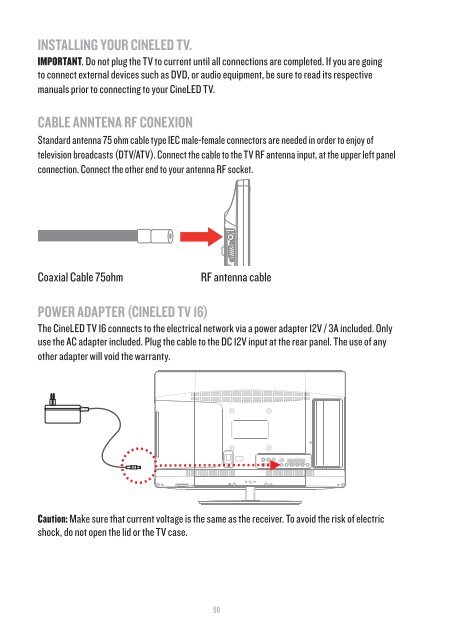You also want an ePaper? Increase the reach of your titles
YUMPU automatically turns print PDFs into web optimized ePapers that Google loves.
Installing Your CINELED TV.IMPORTANT. Do not plug the TV to current until all connections are completed. If you are goingto connect external devices such as DVD, or audio equipment, be sure to read its respectivemanuals prior to connecting to your CineLED TV.CABLE ANNTENA RF CONEXIONStandard antenna 75 ohm cable type IEC male-female connectors are needed in order to enjoy oftelevision broadcasts (DTV/ATV). Connect the cable to the TV RF antenna input, at the upper left panelconnection. Connect the other end to your antenna RF socket.Coaxial Cable 75ohmRF antenna cablePower Adapter (CineLED TV 16)The CineLED TV 16 connects to the electrical network via a power adapter 12V / 3A included. Onlyuse the AC adapter included. Plug the cable to the DC 12V input at the rear panel. The use of anyother adapter will void the warranty.Caution: Make sure that current voltage is the same as the receiver. To avoid the risk of electricshock, do not open the lid or the TV case.50