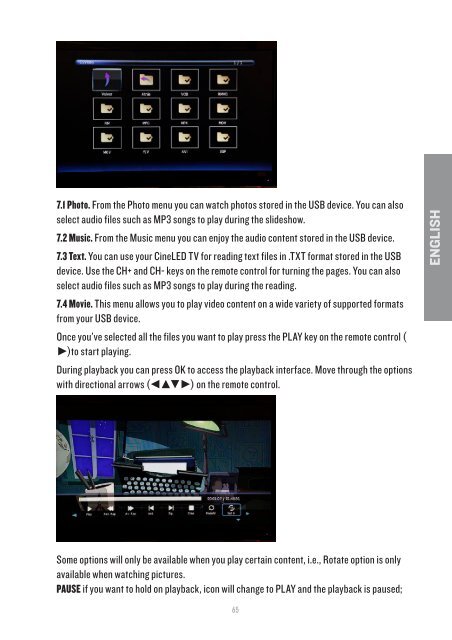7.1 Photo. From the Photo menu you can watch photos stored in the USB device. You can alsoselect audio files such as MP3 songs to play during the slideshow.7.2 Music. From the Music menu you can enjoy the audio content stored in the USB device.7.3 Text. You can use your CineLED TV for reading text files in .TXT format stored in the USBdevice. Use the CH+ and CH- keys on the remote control for turning the pages. You can alsoselect audio files such as MP3 songs to play during the reading.7.4 Movie. This menu allows you to play video content on a wide variety of supported formatsfrom your USB device.Once you’ve selected all the files you want to play press the PLAY key on the remote control (►)to start playing.During playback you can press OK to access the playback interface. Move through the optionswith directional arrows (◄▲▼►) on the remote control.ENGLISHSome options will only be available when you play certain content, i.e., Rotate option is onlyavailable when watching pictures.PAUSE if you want to hold on playback, icon will change to PLAY and the playback is paused;65
press again to continue the play.Press FAST FORWARD or FAST REWIND to scroll forward or backward quickly during playback.You can select from 2X to 16X speed. Select PREVIOUS to move back to the beginning of theplayback or press again to go to the previous content. If the playback was paused, it will resume.Select NEXT to advance to the next content. If the playback was paused, it will resume.Press STOP to stop playback and exit to the files browser. Once the file browser is showed, youcan change selection, or exit by selecting RETURN, or by pressing the EXIT key.Select REPEAT ALL, REPEAT 1, or REPEAT OFF to select repeat mode. By default all content willbe repeated continuously.Select MUTE if you want to mute sound playback, without stopping it.If you added audio files to Picture / Text playlist, press MUSIC during the slideshow to listen it.During playback you can raise and lower the volume using the remote.Select PLAYLIST to watch on the screen the selected files list. You can jump to the desired filewith the up and down directional keys, and press OK to play it.Select INFO to open the information window about the file playback. In this window you will seedata such as the resolution, size, date and time.Select SLOW to display the content in slow motion. Press again to adjust the slow motion speedand return to normal playback.Select STEP during video playback to pause the image, press repeatedly to advance frame byframe forward.Select Rotate ± 90 during playback to rotate the image on the screen in 90 degrees steps.Select ZOOM ± to extend or reduce the image.Select ASPECT to set the screen aspect ratio between Auto, 16:9 or 4:3.Select MOVE to move the image once the zoom option has been selected. It doesn’t work ifthere is no zoom applied on the image or video.Select GO TO in order to advance in playback to a certain point in the file timeline. Enter hours,minutes and seconds, then press OK.HOTEL MODEYour CineLED TV can be used in Hotel Mode. For example, it allows the side panelbutton disengagement, lock entry to system menu settings or raise the volume toohigh, among other useful options. This option is hidden in the system menu andrequires a key press combination to enter. Press on your remote control the SOURCEselection button ( ) to access the list of sources, then press 3, 6, 9 and 0 keys.After HOTEL MENU appears, scroll through the options using the remote control directionalkeys UP DOWN ▲▼ to navigate the menus, ◄►to change the selection,MENU to go back or EXIT.66