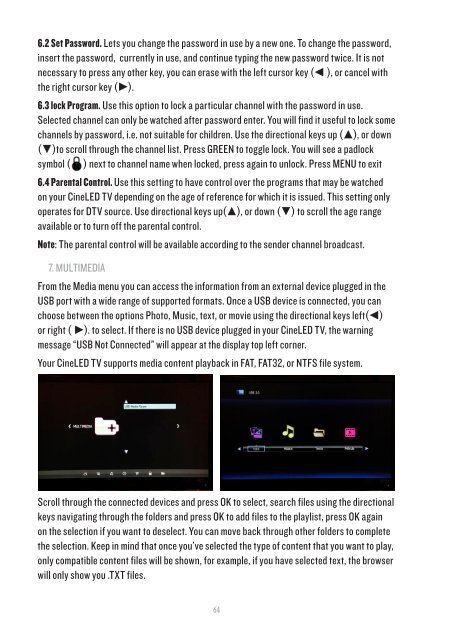You also want an ePaper? Increase the reach of your titles
YUMPU automatically turns print PDFs into web optimized ePapers that Google loves.
6.2 Set Password. Lets you change the password in use by a new one. To change the password,insert the password, currently in use, and continue typing the new password twice. It is notnecessary to press any other key, you can erase with the left cursor key (◄ ), or cancel withthe right cursor key (►).6.3 lock Program. Use this option to lock a particular channel with the password in use.Selected channel can only be watched after password enter. You will find it useful to lock somechannels by password, i.e. not suitable for children. Use the directional keys up (▲), or down(▼)to scroll through the channel list. Press GREEN to toggle lock. You will see a padlocksymbol ( ) next to channel name when locked, press again to unlock. Press MENU to exit6.4 Parental Control. Use this setting to have control over the programs that may be watchedon your CineLED TV depending on the age of reference for which it is issued. This setting onlyoperates for DTV source. Use directional keys up(▲), or down (▼) to scroll the age rangeavailable or to turn off the parental control.Note: The parental control will be available according to the sender channel broadcast.7. MULTIMEDIAFrom the Media menu you can access the information from an external device plugged in theUSB port with a wide range of supported formats. Once a USB device is connected, you canchoose between the options Photo, Music, text, or movie using the directional keys left(◄)or right ( ►). to select. If there is no USB device plugged in your CineLED TV, the warningmessage “USB Not Connected” will appear at the display top left corner.Your CineLED TV supports media content playback in FAT, FAT32, or NTFS file system.Scroll through the connected devices and press OK to select, search files using the directionalkeys navigating through the folders and press OK to add files to the playlist, press OK againon the selection if you want to deselect. You can move back through other folders to completethe selection. Keep in mind that once you’ve selected the type of content that you want to play,only compatible content files will be shown, for example, if you have selected text, the browserwill only show you .TXT files.64