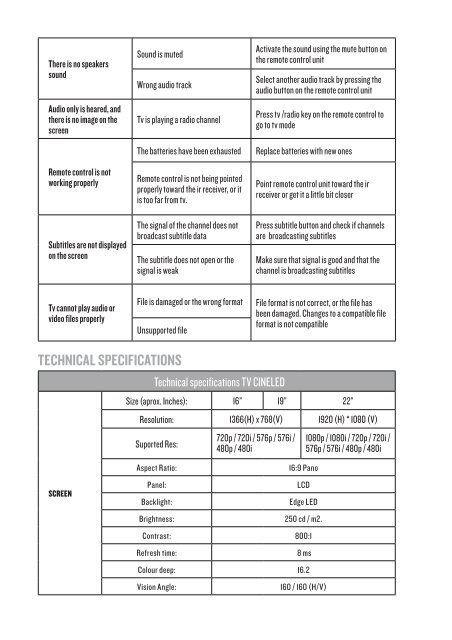Create successful ePaper yourself
Turn your PDF publications into a flip-book with our unique Google optimized e-Paper software.
There is no speakerssoundAudio only is heared, andthere is no image on thescreenRemote control is notworking properlySubtitles are not displayedon the screenSound is mutedWrong audio trackTv is playing a radio channelThe batteries have been exhaustedRemote control is not being pointedproperly toward the ir receiver, or itis too far from tv.The signal of the channel does notbroadcast subtitle dataThe subtitle does not open or thesignal is weakActivate the sound using the mute button onthe remote control unitSelect another audio track by pressing theaudio button on the remote control unitPress tv /radio key on the remote control togo to tv modeReplace batteries with new onesPoint remote control unit toward the irreceiver or get it a little bit closerPress subtitle button and check if channelsare broadcasting subtitlesMake sure that signal is good and that thechannel is broadcasting subtitlesTv cannot play audio orvideo files properlyFile is damaged or the wrong formatUnsupported fileFile format is not correct, or the file hasbeen damaged. Changes to a compatible fileformat is not compatibleTechnical specificationsTechnical specifications TV CINELEDSCREENSize (aprox. Inches): 16” 19” 22”Resolution: 1366(H) x 768(V) 1920 (H) * 1080 (V)Suported Res:Aspect Ratio:Panel:Backlight:720p / 720i / 576p / 576i /480p / 480i1080p / 1080i / 720p / 720i /576p / 576i / 480p / 480i16:9 PanoLCDEdge LEDBrightness: 250 cd / m2.Contrast: 800:1Refresh time: 8 msColour deep: 16.2Vision Angle:160 / 160 (H/V)