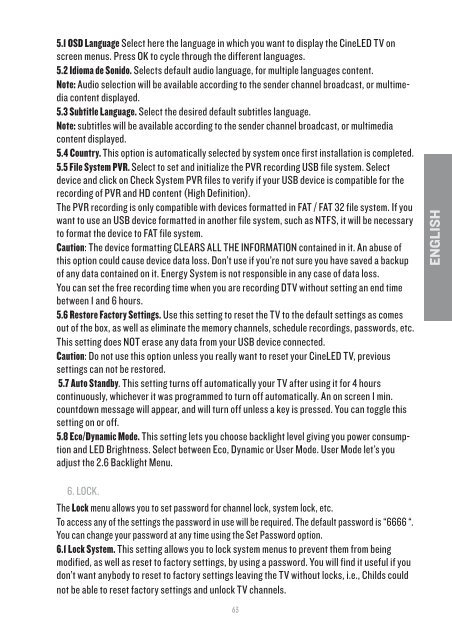You also want an ePaper? Increase the reach of your titles
YUMPU automatically turns print PDFs into web optimized ePapers that Google loves.
5.1 OSD Language Select here the language in which you want to display the CineLED TV onscreen menus. Press OK to cycle through the different languages.5.2 Idioma de Sonido. Selects default audio language, for multiple languages content.Note: Audio selection will be available according to the sender channel broadcast, or multimediacontent displayed.5.3 Subtitle Language. Select the desired default subtitles language.Note: subtitles will be available according to the sender channel broadcast, or multimediacontent displayed.5.4 Country. This option is automatically selected by system once first installation is completed.5.5 File System PVR. Select to set and initialize the PVR recording USB file system. Selectdevice and click on Check System PVR files to verify if your USB device is compatible for therecording of PVR and HD content (High Definition).The PVR recording is only compatible with devices formatted in FAT / FAT 32 file system. If youwant to use an USB device formatted in another file system, such as NTFS, it will be necessaryto format the device to FAT file system.Caution: The device formatting CLEARS ALL THE INFORMATION contained in it. An abuse ofthis option could cause device data loss. Don’t use if you’re not sure you have saved a backupof any data contained on it. <strong>Energy</strong> System is not responsible in any case of data loss.You can set the free recording time when you are recording DTV without setting an end timebetween 1 and 6 hours.5.6 Restore Factory Settings. Use this setting to reset the TV to the default settings as comesout of the box, as well as eliminate the memory channels, schedule recordings, passwords, etc.This setting does NOT erase any data from your USB device connected.Caution: Do not use this option unless you really want to reset your CineLED TV, previoussettings can not be restored.5.7 Auto Standby. This setting turns off automatically your TV after using it for 4 hourscontinuously, whichever it was programmed to turn off automatically. An on screen 1 min.countdown message will appear, and will turn off unless a key is pressed. You can toggle thissetting on or off.5.8 Eco/Dynamic Mode. This setting lets you choose backlight level giving you power consumptionand LED Brightness. Select between Eco, Dynamic or <strong>User</strong> Mode. <strong>User</strong> Mode let’s youadjust the 2.6 Backlight Menu.ENGLISH6. LOCK.The Lock menu allows you to set password for channel lock, system lock, etc.To access any of the settings the password in use will be required. The default password is “6666 “.You can change your password at any time using the Set Password option.6.1 Lock System. This setting allows you to lock system menus to prevent them from beingmodified, as well as reset to factory settings, by using a password. You will find it useful if youdon’t want anybody to reset to factory settings leaving the TV without locks, i.e., Childs couldnot be able to reset factory settings and unlock TV channels.63