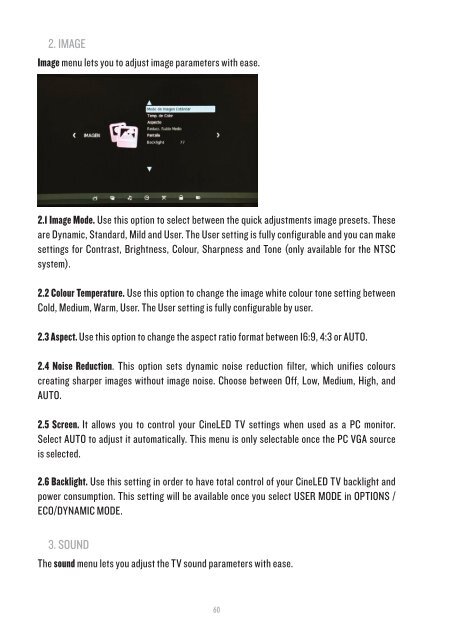Create successful ePaper yourself
Turn your PDF publications into a flip-book with our unique Google optimized e-Paper software.
2. IMAGEImage menu lets you to adjust image parameters with ease.2.1 Image Mode. Use this option to select between the quick adjustments image presets. Theseare Dynamic, Standard, Mild and <strong>User</strong>. The <strong>User</strong> setting is fully configurable and you can makesettings for Contrast, Brightness, Colour, Sharpness and Tone (only available for the NTSCsystem).2.2 Colour Temperature. Use this option to change the image white colour tone setting betweenCold, Medium, Warm, <strong>User</strong>. The <strong>User</strong> setting is fully configurable by user.2.3 Aspect. Use this option to change the aspect ratio format between 16:9, 4:3 or AUTO.2.4 Noise Reduction. This option sets dynamic noise reduction filter, which unifies colourscreating sharper images without image noise. Choose between Off, Low, Medium, High, andAUTO.2.5 Screen. It allows you to control your CineLED TV settings when used as a PC monitor.Select AUTO to adjust it automatically. This menu is only selectable once the PC VGA sourceis selected.2.6 Backlight. Use this setting in order to have total control of your CineLED TV backlight andpower consumption. This setting will be available once you select USER MODE in OPTIONS /ECO/DYNAMIC MODE.3. SOUNDThe sound menu lets you adjust the TV sound parameters with ease.60