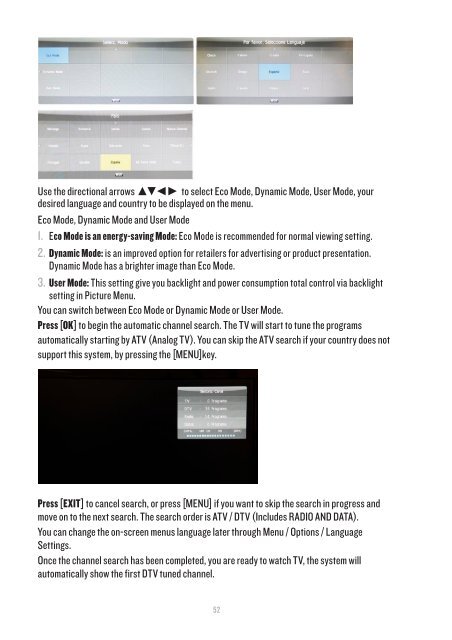Create successful ePaper yourself
Turn your PDF publications into a flip-book with our unique Google optimized e-Paper software.
Use the directional arrows ▲▼◄► to select Eco Mode, Dynamic Mode, <strong>User</strong> Mode, yourdesired language and country to be displayed on the menu.Eco Mode, Dynamic Mode and <strong>User</strong> Mode1. Eco Mode is an energy-saving Mode: Eco Mode is recommended for normal viewing setting.2. Dynamic Mode: is an improved option for retailers for advertising or product presentation.Dynamic Mode has a brighter image than Eco Mode.3. <strong>User</strong> Mode: This setting give you backlight and power consumption total control via backlightsetting in Picture Menu.You can switch between Eco Mode or Dynamic Mode or <strong>User</strong> Mode.Press [OK] to begin the automatic channel search. The TV will start to tune the programsautomatically starting by ATV (Analog TV). You can skip the ATV search if your country does notsupport this system, by pressing the [MENU]key.Press [EXIT] to cancel search, or press [MENU] if you want to skip the search in progress andmove on to the next search. The search order is ATV / DTV (Includes RADIO AND DATA).You can change the on-screen menus language later through Menu / Options / LanguageSettings.Once the channel search has been completed, you are ready to watch TV, the system willautomatically show the first DTV tuned channel.52