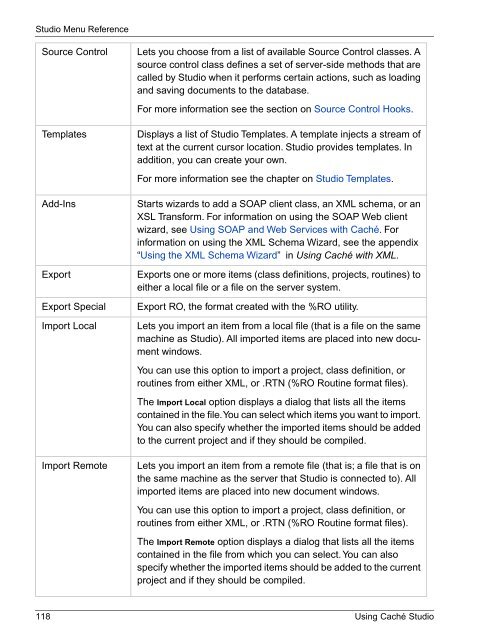Using Caché Studio - InterSystems Documentation
Using Caché Studio - InterSystems Documentation
Using Caché Studio - InterSystems Documentation
You also want an ePaper? Increase the reach of your titles
YUMPU automatically turns print PDFs into web optimized ePapers that Google loves.
<strong>Studio</strong> Menu ReferenceSource ControlTemplatesAdd-InsExportExport SpecialImport LocalImport RemoteLets you choose from a list of available Source Control classes. Asource control class defines a set of server-side methods that arecalled by <strong>Studio</strong> when it performs certain actions, such as loadingand saving documents to the database.For more information see the section on Source Control Hooks.Displays a list of <strong>Studio</strong> Templates. A template injects a stream oftext at the current cursor location. <strong>Studio</strong> provides templates. Inaddition, you can create your own.For more information see the chapter on <strong>Studio</strong> Templates.Starts wizards to add a SOAP client class, an XML schema, or anXSL Transform. For information on using the SOAP Web clientwizard, see <strong>Using</strong> SOAP and Web Services with <strong>Caché</strong>. Forinformation on using the XML Schema Wizard, see the appendix“<strong>Using</strong> the XML Schema Wizard” in <strong>Using</strong> <strong>Caché</strong> with XML.Exports one or more items (class definitions, projects, routines) toeither a local file or a file on the server system.Export RO, the format created with the %RO utility.Lets you import an item from a local file (that is a file on the samemachine as <strong>Studio</strong>). All imported items are placed into new documentwindows.You can use this option to import a project, class definition, orroutines from either XML, or .RTN (%RO Routine format files).The Import Local option displays a dialog that lists all the itemscontained in the file.You can select which items you want to import.You can also specify whether the imported items should be addedto the current project and if they should be compiled.Lets you import an item from a remote file (that is; a file that is onthe same machine as the server that <strong>Studio</strong> is connected to). Allimported items are placed into new document windows.You can use this option to import a project, class definition, orroutines from either XML, or .RTN (%RO Routine format files).The Import Remote option displays a dialog that lists all the itemscontained in the file from which you can select. You can alsospecify whether the imported items should be added to the currentproject and if they should be compiled.118 <strong>Using</strong> <strong>Caché</strong> <strong>Studio</strong>