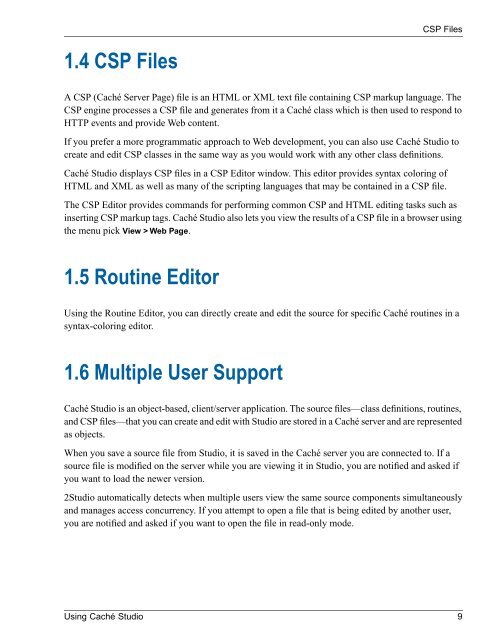Using Caché Studio - InterSystems Documentation
Using Caché Studio - InterSystems Documentation
Using Caché Studio - InterSystems Documentation
You also want an ePaper? Increase the reach of your titles
YUMPU automatically turns print PDFs into web optimized ePapers that Google loves.
CSP Files1.4 CSP FilesA CSP (<strong>Caché</strong> Server Page) file is an HTML or XML text file containing CSP markup language. TheCSP engine processes a CSP file and generates from it a <strong>Caché</strong> class which is then used to respond toHTTP events and provide Web content.If you prefer a more programmatic approach to Web development, you can also use <strong>Caché</strong> <strong>Studio</strong> tocreate and edit CSP classes in the same way as you would work with any other class definitions.<strong>Caché</strong> <strong>Studio</strong> displays CSP files in a CSP Editor window. This editor provides syntax coloring ofHTML and XML as well as many of the scripting languages that may be contained in a CSP file.The CSP Editor provides commands for performing common CSP and HTML editing tasks such asinserting CSP markup tags. <strong>Caché</strong> <strong>Studio</strong> also lets you view the results of a CSP file in a browser usingthe menu pick View > Web Page.1.5 Routine Editor<strong>Using</strong> the Routine Editor, you can directly create and edit the source for specific <strong>Caché</strong> routines in asyntax-coloring editor.1.6 Multiple User Support<strong>Caché</strong> <strong>Studio</strong> is an object-based, client/server application. The source files—class definitions, routines,and CSP files—that you can create and edit with <strong>Studio</strong> are stored in a <strong>Caché</strong> server and are representedas objects.When you save a source file from <strong>Studio</strong>, it is saved in the <strong>Caché</strong> server you are connected to. If asource file is modified on the server while you are viewing it in <strong>Studio</strong>, you are notified and asked ifyou want to load the newer version.2<strong>Studio</strong> automatically detects when multiple users view the same source components simultaneouslyand manages access concurrency. If you attempt to open a file that is being edited by another user,you are notified and asked if you want to open the file in read-only mode.<strong>Using</strong> <strong>Caché</strong> <strong>Studio</strong> 9