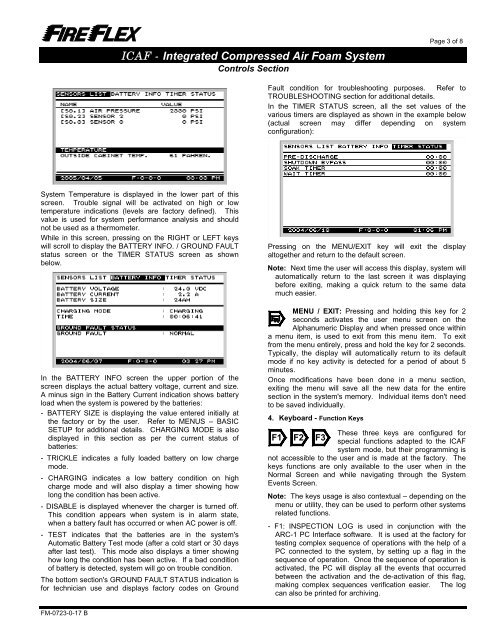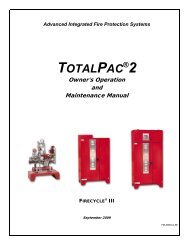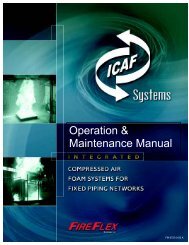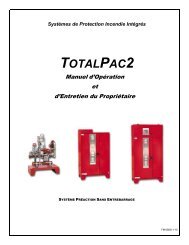ICAF System with pneumatic release - Fireflex.com
ICAF System with pneumatic release - Fireflex.com
ICAF System with pneumatic release - Fireflex.com
You also want an ePaper? Increase the reach of your titles
YUMPU automatically turns print PDFs into web optimized ePapers that Google loves.
<strong>ICAF</strong> - Integrated Compressed Air Foam <strong>System</strong>Controls SectionPage 3 of 8Fault condition for troubleshooting purposes. Refer toTROUBLESHOOTING section for additional details.In the TIMER STATUS screen, all the set values of thevarious timers are displayed as shown in the example below(actual screen may differ depending on systemconfiguration):<strong>System</strong> Temperature is displayed in the lower part of thisscreen. Trouble signal will be activated on high or lowtemperature indications (levels are factory defined). Thisvalue is used for system performance analysis and shouldnot be used as a thermometer.While in this screen, pressing on the RIGHT or LEFT keyswill scroll to display the BATTERY INFO. / GROUND FAULTstatus screen or the TIMER STATUS screen as shownbelow.In the BATTERY INFO screen the upper portion of thescreen displays the actual battery voltage, current and size.A minus sign in the Battery Current indication shows batteryload when the system is powered by the batteries:- BATTERY SIZE is displaying the value entered initially atthe factory or by the user. Refer to MENUS – BASICSETUP for additional details. CHARGING MODE is alsodisplayed in this section as per the current status ofbatteries:- TRICKLE indicates a fully loaded battery on low chargemode.- CHARGING indicates a low battery condition on highcharge mode and will also display a timer showing howlong the condition has been active.- DISABLE is displayed whenever the charger is turned off.This condition appears when system is in alarm state,when a battery fault has occurred or when AC power is off.- TEST indicates that the batteries are in the system'sAutomatic Battery Test mode (after a cold start or 30 daysafter last test). This mode also displays a timer showinghow long the condition has been active. If a bad conditionof battery is detected, system will go on trouble condition.The bottom section's GROUND FAULT STATUS indication isfor technician use and displays factory codes on GroundPressing on the MENU/EXIT key will exit the displayaltogether and return to the default screen.Note: Next time the user will access this display, system willautomatically return to the last screen it was displayingbefore exiting, making a quick return to the same datamuch easier.MENU / EXIT: Pressing and holding this key for 2seconds activates the user menu screen on theAlphanumeric Display and when pressed once <strong>with</strong>ina menu item, is used to exit from this menu item. To exitfrom the menu entirely, press and hold the key for 2 seconds.Typically, the display will automatically return to its defaultmode if no key activity is detected for a period of about 5minutes.Once modifications have been done in a menu section,exiting the menu will save all the new data for the entiresection in the system's memory. Individual items don't needto be saved individually.4. Keyboard - Function KeysThese three keys are configured forF1 F2 F3 special functions adapted to the <strong>ICAF</strong>system mode, but their programming isnot accessible to the user and is made at the factory. Thekeys functions are only available to the user when in theNormal Screen and while navigating through the <strong>System</strong>Events Screen.Note: The keys usage is also contextual – depending on themenu or utility, they can be used to perform other systemsrelated functions.- F1: INSPECTION LOG is used in conjunction <strong>with</strong> theARC-1 PC Interface software. It is used at the factory fortesting <strong>com</strong>plex sequence of operations <strong>with</strong> the help of aPC connected to the system, by setting up a flag in thesequence of operation. Once the sequence of operation isactivated, the PC will display all the events that occurredbetween the activation and the de-activation of this flag,making <strong>com</strong>plex sequences verification easier. The logcan also be printed for archiving.FM-0723-0-17 B