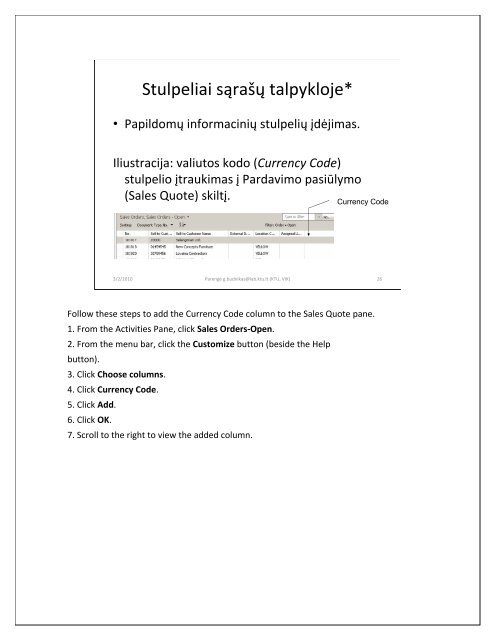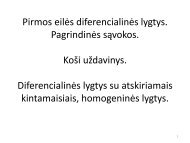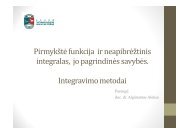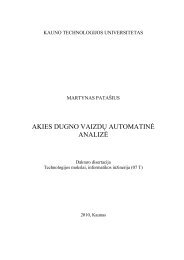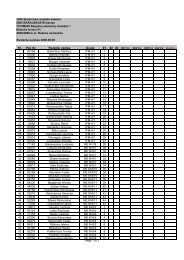MS Dynamics NAV 2009
MS Dynamics NAV 2009
MS Dynamics NAV 2009
You also want an ePaper? Increase the reach of your titles
YUMPU automatically turns print PDFs into web optimized ePapers that Google loves.
Stulpeliai sąrašų talpykloje*• Papildomų informacinių stulpelių įdėjimas.Iliustracija: valiutos kodo (Currency Code)stulpelio įtraukimas į Pardavimo pasiūlymo(Sales Quote) skiltį.Currency Code3/2/2010 Parengė g.budnikas@lab.ktu.lt (KTU, VIK) 26Follow these steps to add the Currency Code column to the Sales Quote pane.1. From the Activities Pane, click Sales Orders‐Open.2. From the menu bar, click the Customize button (beside the Helpbutton).3. Click Choose columns.4. Click Currency Code.5. Click Add.6. Click OK.7. Scroll to the right to view the added column.