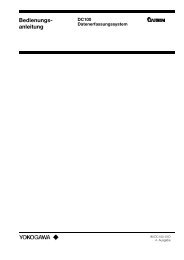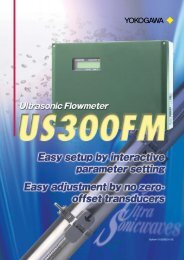User's Manual for CM6G - Yokogawa
User's Manual for CM6G - Yokogawa
User's Manual for CM6G - Yokogawa
You also want an ePaper? Increase the reach of your titles
YUMPU automatically turns print PDFs into web optimized ePapers that Google loves.
7-27.4 Supply of the AirOpen valve V-14 and supply the air. The normal pressure is as undermentioned:Pressure GaugePressure gauge of air setPressure gauge (2-3)Normal pressureapprox. 200 kPaapprox. 20 kPaWhen the pressure is not normal, adjust it by the following procedures.a) Adjust the pressure gauge of the air set to become approx. 200 kPa, using the air set valve (2-1).When turn the valve to the right, the pressure becomes higher.b) Adjust the pressure gauge (2-3) to become about 20 kPa, using the pressure reducing valve(2-2) and V-16. If turning the valve of the pressure reducing valve to the right, the pressurebecomes higher.7.5 Supply of Powera) Set the positions of each switch on the front panel of the calorie detector to the followings:SwitchPOWERSAFE EVMETERPositionOFFSETP.MEASb) Turn on the switches of the following components in the switch box.• Calorie Detector• Orifice Assembly (NFB)• Pre-heater (NFB)• Computing station• Density. meter (With density compensation)• Dehumidifier (For steel mill use only)c) When turning on the “POWER” switch on the front of the calorie detector, in this time, both”POWER” and “ALARM” lamps are lit which means it is in the state of alarm.d) When supplying power to the computing station, the alarm lamp on the front (yellow) goes onand off, but this is not out of order.e) “POWER” switch on in gas density meter (in case of with GD400G)f) After elapsed <strong>for</strong> about 60 minutes the lamp of the orifice assembly starts flickering thetemperature of the orifice constant chamber become stable.IM 11R02A01-02E