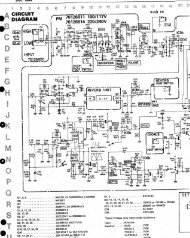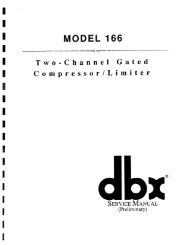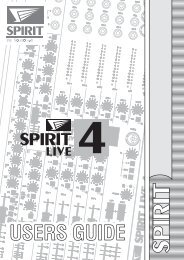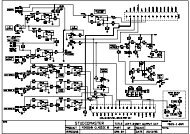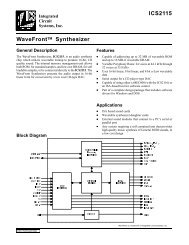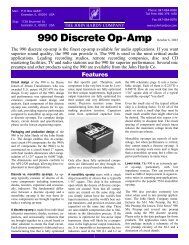Editor: Alesis D4/DM5 - Free Pro Audio Schematics
Editor: Alesis D4/DM5 - Free Pro Audio Schematics
Editor: Alesis D4/DM5 - Free Pro Audio Schematics
You also want an ePaper? Increase the reach of your titles
YUMPU automatically turns print PDFs into web optimized ePapers that Google loves.
SPECIAL MENU COMMANDS IN THE DRUM SET EDIT WINDOWThe following Edit menu commands are available when the DrumSet Edit Window is active:• Note Chase: Enables a sound in the <strong>D4</strong>/<strong>DM5</strong> to be selected for editingsimply by striking the associated pad or other trigger device.• 1 Oct (small screens): Sets the display in the Drum Set Edit Windowto one octave.• 2 Oct (large screens): Sets the display in the Drum Set Edit Windowto two octaves.The following Load/Send menu commands are available when a <strong>D4</strong>Drum Set Bank or Drum Set Edit Window is active:• Store Drum Set in <strong>D4</strong>: Stores an edited Drum Set in the <strong>D4</strong>, asopposed to remaining only in the unit’s edit buffer. This saves thetrouble of having to send the entire Bank to the <strong>D4</strong> simply to store asingle edited Drum Set.This command is disabled when Load/Send>Has Old ROMs ischecked.• Has Old ROMs: Compensates for problems caused by older <strong>D4</strong>ROM versions. See ROM Versions Earlier Than 1.02, pg. 1Ch 3: Editing Drum Sets - 8 - <strong>D4</strong>/<strong>DM5</strong> <strong>Editor</strong>