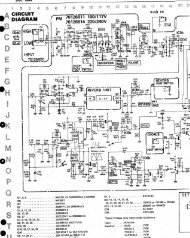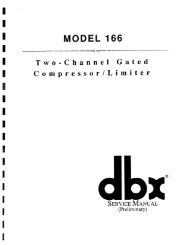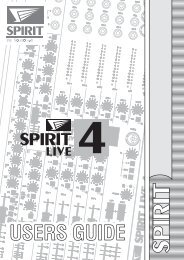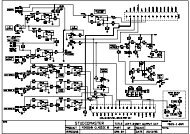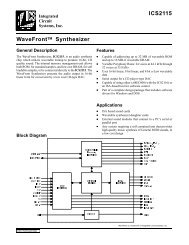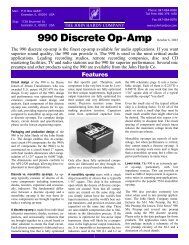Editor: Alesis D4/DM5 - Free Pro Audio Schematics
Editor: Alesis D4/DM5 - Free Pro Audio Schematics
Editor: Alesis D4/DM5 - Free Pro Audio Schematics
Create successful ePaper yourself
Turn your PDF publications into a flip-book with our unique Google optimized e-Paper software.
COPYING NOTESETTINGSSettings for a note can be copied to another note, or even to anotherDrum Set. Click the note name in the left column to select the source note and its parameters.Figure 6: Source Note Selected Choose Edit>Copy. Click the destination note name to select it.If you are pasting to a different Drum Set, first open the Edit Window for thedesired Drum Set.Figure 7: Destination Note Selected Choose Edit>Paste.The new note’s parameters are then updated.Figure 8: Note Pasted into DestinationCOPYING PARAMETERSIndividual parameters can be copied to other notes, or Drum Sets, insimilar fashion. Do this by clicking the individual source and destinationfields instead of the note names. Additionally, multipleparameters can be copied by shift-clicking on source and destinationfields.Of course, these copy/pasting techniques may also be used in otherEdit Windows.Ch 3: Editing Drum Sets - 6 - <strong>D4</strong>/<strong>DM5</strong> <strong>Editor</strong>