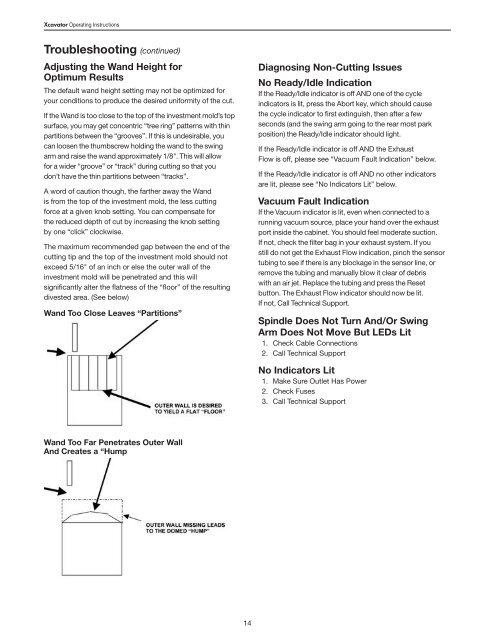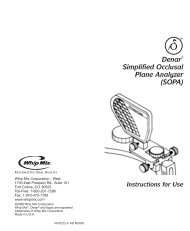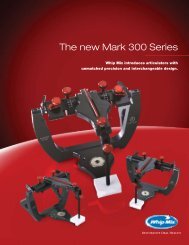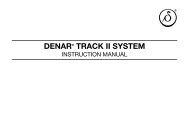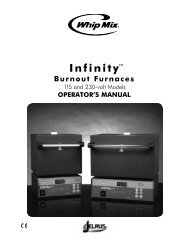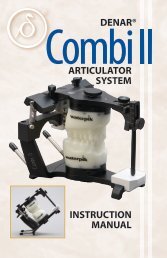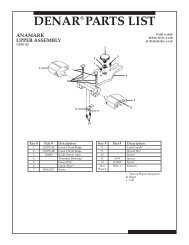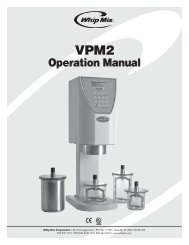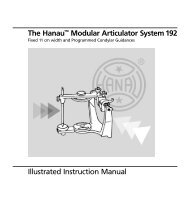Create successful ePaper yourself
Turn your PDF publications into a flip-book with our unique Google optimized e-Paper software.
<strong>Xcavator</strong> Operating <strong>Instruction</strong>sTroubleshooting (continued)Adjusting the Wand Height forOptimum ResultsThe default wand height setting may not be optimized foryour conditions to produce the desired uniformity of the cut.If the Wand is too close to the top of the investment mold’s topsurface, you may get concentric “tree ring” patterns with thinpartitions between the “grooves”. If this is undesirable, youcan loosen the thumbscrew holding the wand to the swingarm and raise the wand approximately 1/8". This will allowfor a wider “groove” or “track” during cutting so that youdon’t have the thin partitions between “tracks”.A word of caution though, the farther away the Wandis from the top of the investment mold, the less cuttingforce at a given knob setting. You can compensate forthe reduced depth of cut by increasing the knob settingby one “click” clockwise.The maximum recommended gap between the end of thecutting tip and the top of the investment mold should notexceed 5/16" of an inch or else the outer wall of theinvestment mold will be penetrated and this willsignificantly alter the flatness of the “floor” of the resultingdivested area. (See below)Wand Too Close Leaves “Partitions”Diagnosing Non-Cutting IssuesNo Ready/Idle IndicationIf the Ready/Idle indicator is off AND one of the cycleindicators is lit, press the Abort key, which should causethe cycle indicator to first extinguish, then after a fewseconds (and the swing arm going to the rear most parkposition) the Ready/Idle indicator should light.If the Ready/Idle indicator is off AND the ExhaustFlow is off, please see “Vacuum Fault Indication” below.If the Ready/Idle indicator is off AND no other indicatorsare lit, please see “No Indicators Lit” below.Vacuum Fault IndicationIf the Vacuum indicator is lit, even when connected to arunning vacuum source, place your hand over the exhaustport inside the cabinet. You should feel moderate suction.If not, check the filter bag in your exhaust system. If youstill do not get the Exhaust Flow indication, pinch the sensortubing to see if there is any blockage in the sensor line, orremove the tubing and manually blow it clear of debriswith an air jet. Replace the tubing and press the Resetbutton. The Exhaust Flow indicator should now be lit.If not, Call Technical Support.Spindle Does Not Turn And/Or SwingArm Does Not Move But LEDs Lit1. Check Cable Connections2. Call Technical SupportNo Indicators Lit1. Make Sure Outlet Has Power2. Check Fuses3. Call Technical SupportWand Too Far Penetrates Outer WallAnd Creates a “Hump14