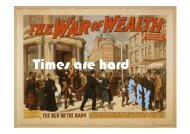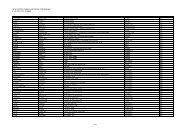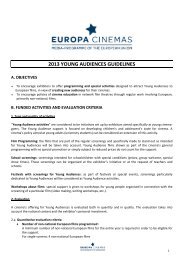Frank de Neeve Europa Cinemas 24112012.pptx
Frank de Neeve Europa Cinemas 24112012.pptx
Frank de Neeve Europa Cinemas 24112012.pptx
You also want an ePaper? Increase the reach of your titles
YUMPU automatically turns print PDFs into web optimized ePapers that Google loves.
‘The technical manager is your friend’ <strong>Frank</strong> <strong>de</strong> <strong>Neeve</strong> <strong>Europa</strong> <strong>Cinemas</strong> network conference November 24th 2012
The Hid<strong>de</strong>n Man • Documentary Kim van Engelen (40 minutes) • Follows 2 projecHonists during the transiHon from 35mm to digital • Trailer on Vimeo (hLp://vimeo.com/48454676) • English subHtled version of film available via mail@kimopHlt.nl
Who ?!? • Technical manager Pathé DelZ • Freelance journalist • Editor d-‐cinema website cineserver.org • All views are my own, not my employer’s • I don’t have any commercial Hes to any of the companies that I’ll menHon.
Where? • Pathé DelZ cinema, part of Pathé Gaumont group • Formerly Mustsee DelZ • 7 screens, 1346 seats • 3 digital screens since 2006, fully digital since March 2012 • Approximately 500.000 admissions per year
What? • Website Cineserver.org • Since fall 2008 • D-‐cinema website for professionals • In English since January 2011 • InvesHgaHng merger with Manice.net
D-‐cinema experience • 2006 Cinemeccanica – prehistoric Hmes • 2008 Sony – dark ages • 2012 Barco – mo<strong>de</strong>rn Hmes
Present equipment • Seven Barco projectors: one 4K, two 2K B-‐series, four 2K C-‐series • Seven GDC SX-‐2000 servers (IMBs), one soon to be replaced by SX-‐3000 to be HFR ready • Four RealD-‐XL screens • ADDE Theatre Management System • Smartjog LMS • A few KMs of network cable • Last 35mm projector will soon exit
TMS: auto pilot
TMS: flying a drone
A view from the past • Workplace: a typical seclu<strong>de</strong>d projecHon booth • Colleagues: about 3 FTE • I wasn’t as worried as others about digital cinema because of my knowledge about digital • Started worrying when the company was acquired by Pathé. They didn’t believe in projecHonists – managers would have to run the digital shows…
Pathe ‘social plan’ • AZer a Pathé cinema reached 100% digital cinema + TMS, the job of projecHonist in that cinema ceased to exist • ProjecHonists were given a choice: • 1) Apply for one of two newly created posiHons: ‘Technical service manager’ or a ‘jack of all tra<strong>de</strong>s’ job • 2) They could leave Pathé and get some money – related to the number of years that they’d worked at the company • 3) They could join an outplacement scheme
Technical service manager • Technical service manager (20 hrs/w) since this spring, plus a regular manager shiZ (10 hrs/w) • What I do: -‐ TMS and events -‐ Dcinema maintenance (xenon, filters) -‐ All other technical equipment -‐ Health and safety • Some colleagues interpret their job differently
Technical manager / projecHonist • Technical manager is less of a specialist job, more general • Technical manager skills: -‐ CommunicaHve -‐ Technical know how -‐ InquisiHve • Some projecHonists that were offered other jobs sHll feel responsible for the screenings. • It’s hard for them to say goodbye to their job and difficult for them to see others ‘do their job’. • This should not be un<strong>de</strong>resHmated • These are not skills that most projecHonists have… L
Views on technical staff • Employers downplay labour implicaHons of d-‐cinema– which is in their interest • Some think managers or office staff can do technical tasks. They have a lack of interest and knowledge and are ‘busy enough with their own work’ • My view: • Cinema industry should not to outsource all knowledge to integrators • Staff should be trained. Not on a simple course, but at advanced level • Cinema industry should acHvely promote training, not leave it all to manufacturers
Example: technical training Barco • I did the great 4 day cerHfied installaHon course at ‘Barco University’ in Belgium • Get real insi<strong>de</strong> knowledge of the equipment • Can now tackle most problems myself
MulHmedia box training • MulHmedia Box Training for ProjecHonists by Rex BeckeL at BFI (2007) • ConnecHng vi<strong>de</strong>o and audio signals is something alltogether different from regular projecHonist work • Really good course, but I hear it no longer runs as not many exhibitors sent their staff
Not all are eager to learn • I wanted to organise manufacturer courses for Pathé colleagues • Wrote to all manufacturers -‐ hard Hme gerng a response • Barco and Doremi gave a good price, had a curriculum etc • NEC and GDC were very slow to respond • My colleagues showed liLle interest in a course • In the end they opted for a course at dcinex, as it ‘would be less commercial’ (??)
Advice • 1) Two way street: • Get yourself a good integrator with excellent support • AND • Have a good technical manager • In comparison: • In architecture the best buildings were <strong>de</strong>signed by good architects that had great clients to interact with. The same should be true for cinema • 2) ‘ The technical manager is your friend’: • Involve the technical manager in all apects of your cinema • Have him/her do general shiZs so he gets to know the whole operaHon and can advice on all technical maLers
Recent examples • TMS speaks via walkie-‐talkie to ushers: ‘Start feature screen 6’, ‘Credits screen 3’… • At ‘start pre-‐show’, the TMS checks if the cleaning lights are off. If not, it turns them off
Thank you [is there Hme for a bonus… ? ]Contact: mail@cineserver.org
Example 3: DIY DCP • Digital cinema empowers exhibitors – for the first Hme in the history of cinema they have control over their own equipment, by making DCPs • Digital labs are the sHll best way – and not expensive • Commercial suites like EasyDCP, CineAsset, QubeMaster Xpress etc • Online DCP sHlls – QuickDCP • Free programs: OpenDCP – not for everyone – and <strong>Cinemas</strong>li<strong>de</strong>s
‘Inter show’ content • The audience generally sits 5-‐10 minutes in the auditorium before the screening • Why have a white screen? Digital cinema makes it possible to inform and entertain the audience • Using this opHon to promote your own screenings and events is basically ‘free money’
Points to take into consi<strong>de</strong>raHon • Program should not look like old school sli<strong>de</strong>s, nor like your regular pre-‐show • Program should not interfere with your commercials or trailers – should not contain commercials from your regular adverHsers • Audience entering auditorium should not be confused – ‘Has the show already started?’ -‐ ‘Am I in the wrong auditorium?’ • Sound or no sound?? • Light on screen? – If not, is there enough light in the auditorium for orientaHon purposes? • Level of aLenHon should be lower than for pre-‐show • No narraHve – should be able to cut program off • Program should change regularly • In digital signage moving people require sHll images and other way round
Inter show content at Pathé • Pathe MarkeHng Toolkit <strong>de</strong>signed for prinHng posters • In future managers will be able to choose between making posters and DCPs • Will have mulHple templates for Pathé concepts • User can change dates, text and posters to adjust to local situaHon • Beta phase starts in December, first in 3 cinemas
SHlls ma<strong>de</strong> in collaboraHon with Wilco Schoneveld Contact: schoneveld.wj@gmail.com