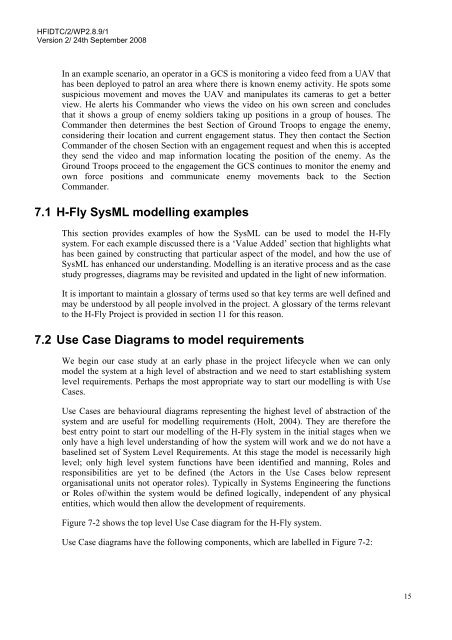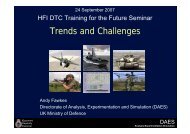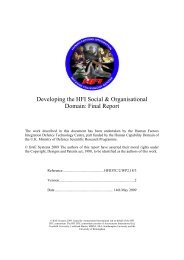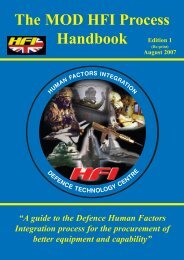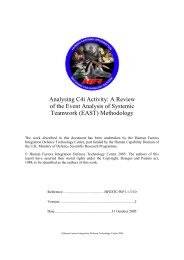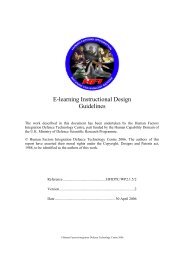Modelling Human Factors using the Systems Modelling Language
Modelling Human Factors using the Systems Modelling Language
Modelling Human Factors using the Systems Modelling Language
You also want an ePaper? Increase the reach of your titles
YUMPU automatically turns print PDFs into web optimized ePapers that Google loves.
HFIDTC/2/WP2.8.9/1Version 2/ 24th September 2008In an example scenario, an operator in a GCS is monitoring a video feed from a UAV thathas been deployed to patrol an area where <strong>the</strong>re is known enemy activity. He spots somesuspicious movement and moves <strong>the</strong> UAV and manipulates its cameras to get a betterview. He alerts his Commander who views <strong>the</strong> video on his own screen and concludesthat it shows a group of enemy soldiers taking up positions in a group of houses. TheCommander <strong>the</strong>n determines <strong>the</strong> best Section of Ground Troops to engage <strong>the</strong> enemy,considering <strong>the</strong>ir location and current engagement status. They <strong>the</strong>n contact <strong>the</strong> SectionCommander of <strong>the</strong> chosen Section with an engagement request and when this is accepted<strong>the</strong>y send <strong>the</strong> video and map information locating <strong>the</strong> position of <strong>the</strong> enemy. As <strong>the</strong>Ground Troops proceed to <strong>the</strong> engagement <strong>the</strong> GCS continues to monitor <strong>the</strong> enemy andown force positions and communicate enemy movements back to <strong>the</strong> SectionCommander.7.1 H-Fly SysML modelling examplesThis section provides examples of how <strong>the</strong> SysML can be used to model <strong>the</strong> H-Flysystem. For each example discussed <strong>the</strong>re is a ‘Value Added’ section that highlights whathas been gained by constructing that particular aspect of <strong>the</strong> model, and how <strong>the</strong> use ofSysML has enhanced our understanding. <strong>Modelling</strong> is an iterative process and as <strong>the</strong> casestudy progresses, diagrams may be revisited and updated in <strong>the</strong> light of new information.It is important to maintain a glossary of terms used so that key terms are well defined andmay be understood by all people involved in <strong>the</strong> project. A glossary of <strong>the</strong> terms relevantto <strong>the</strong> H-Fly Project is provided in section 11 for this reason.7.2 Use Case Diagrams to model requirementsWe begin our case study at an early phase in <strong>the</strong> project lifecycle when we can onlymodel <strong>the</strong> system at a high level of abstraction and we need to start establishing systemlevel requirements. Perhaps <strong>the</strong> most appropriate way to start our modelling is with UseCases.Use Cases are behavioural diagrams representing <strong>the</strong> highest level of abstraction of <strong>the</strong>system and are useful for modelling requirements (Holt, 2004). They are <strong>the</strong>refore <strong>the</strong>best entry point to start our modelling of <strong>the</strong> H-Fly system in <strong>the</strong> initial stages when weonly have a high level understanding of how <strong>the</strong> system will work and we do not have abaselined set of System Level Requirements. At this stage <strong>the</strong> model is necessarily highlevel; only high level system functions have been identified and manning, Roles andresponsibilities are yet to be defined (<strong>the</strong> Actors in <strong>the</strong> Use Cases below representorganisational units not operator roles). Typically in <strong>Systems</strong> Engineering <strong>the</strong> functionsor Roles of/within <strong>the</strong> system would be defined logically, independent of any physicalentities, which would <strong>the</strong>n allow <strong>the</strong> development of requirements.Figure 7-2 shows <strong>the</strong> top level Use Case diagram for <strong>the</strong> H-Fly system.Use Case diagrams have <strong>the</strong> following components, which are labelled in Figure 7-2:15