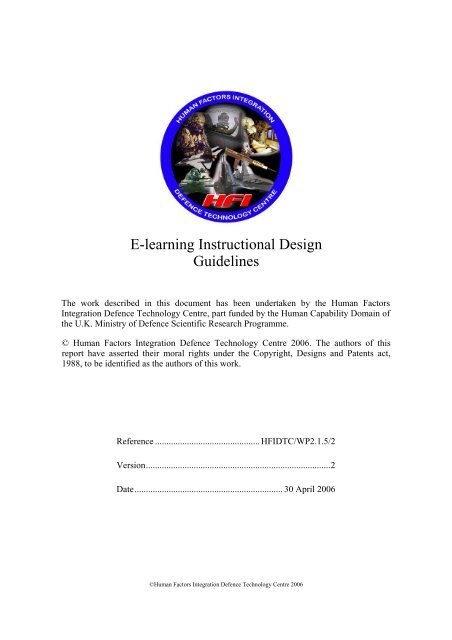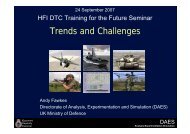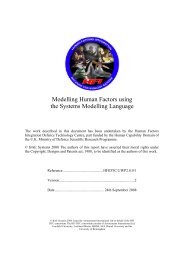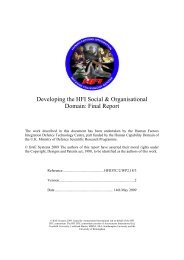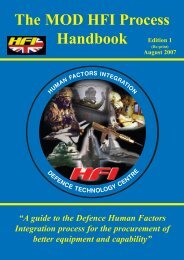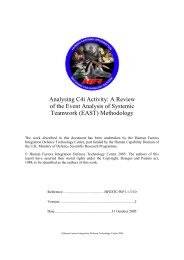E-learning Instructional Design Guidelines - Human Factors ...
E-learning Instructional Design Guidelines - Human Factors ...
E-learning Instructional Design Guidelines - Human Factors ...
You also want an ePaper? Increase the reach of your titles
YUMPU automatically turns print PDFs into web optimized ePapers that Google loves.
E-<strong>learning</strong> <strong>Instructional</strong> <strong>Design</strong><br />
<strong>Guidelines</strong><br />
The work described in this document has been undertaken by the <strong>Human</strong> <strong>Factors</strong><br />
Integration Defence Technology Centre, part funded by the <strong>Human</strong> Capability Domain of<br />
the U.K. Ministry of Defence Scientific Research Programme.<br />
© <strong>Human</strong> <strong>Factors</strong> Integration Defence Technology Centre 2006. The authors of this<br />
report have asserted their moral rights under the Copyright, <strong>Design</strong>s and Patents act,<br />
1988, to be identified as the authors of this work.<br />
Reference ..............................................HFIDTC/WP2.1.5/2<br />
Version.................................................................................2<br />
Date................................................................. 30 April 2006<br />
©<strong>Human</strong> <strong>Factors</strong> Integration Defence Technology Centre 2006
HFIDTC/WP2.1.5/2<br />
Version 2/ 30 April 2006<br />
Authors<br />
J. Pike Cranfield University<br />
J. Huddlestone Cranfield University<br />
ii
HFIDTC/WP2.1.5/2<br />
Version 2/ 30 April 2006<br />
Contents<br />
1 Introduction ................................................................................................ 1<br />
1.1 External Dependencies ....................................................................................................... 1<br />
1.2 Document Contents ............................................................................................................ 1<br />
2 Learning, Instruction and Reference Material............................................. 3<br />
2.1 Learning .............................................................................................................................. 3<br />
2.2 Instruction............................................................................................................................ 3<br />
2.3 The 3 Principle components of instruction.......................................................................... 4<br />
2.3.1 Learning Objective .................................................................................................... 4<br />
2.3.2 <strong>Instructional</strong> Materials............................................................................................... 5<br />
2.3.3 Assessment .............................................................................................................. 5<br />
2.4 Reference Materials and Instruction ................................................................................... 6<br />
3 <strong>Instructional</strong> media characteristics ............................................................. 7<br />
3.1 Forms of Interaction ............................................................................................................8<br />
3.1.1 Direct and Mediated interactions .............................................................................. 8<br />
3.1.2 Synchronous and Asynchronous interactions .......................................................... 8<br />
3.2 Group Size and its impact on Facilitator and Student interaction....................................... 9<br />
3.2.1 Interaction with facilitator .......................................................................................... 9<br />
3.2.2 Interaction with students ......................................................................................... 10<br />
3.3 Direct and Mediated <strong>Instructional</strong> Stimulus....................................................................... 11<br />
3.4 Methods and Media Properties ......................................................................................... 11<br />
4 Learning Task Suitability .......................................................................... 15<br />
5 Effective e-<strong>learning</strong>................................................................................... 21<br />
5.1 Learner Engagement ........................................................................................................ 21<br />
5.2 Learner Motivation ............................................................................................................ 21<br />
5.3 Contextualised Content..................................................................................................... 22<br />
5.4 Meaningful Interaction....................................................................................................... 22<br />
5.5 Support for Retention and Transfer .................................................................................. 22<br />
iii
HFIDTC/WP2.1.5/2<br />
Version 2/ 30 April 2006<br />
6 Principle e-<strong>learning</strong> disciplines ................................................................. 23<br />
6.1 <strong>Instructional</strong> <strong>Design</strong>........................................................................................................... 23<br />
6.2 Subject Matter Expertise and Subject Matter Content...................................................... 24<br />
6.3 Digital Media <strong>Design</strong> ......................................................................................................... 25<br />
6.4 Programming and Technical Expertise ............................................................................. 25<br />
6.5 Major Areas of Overlap ..................................................................................................... 26<br />
6.5.1 <strong>Instructional</strong> <strong>Design</strong> and Subject Matter Content ................................................... 26<br />
6.5.2 <strong>Instructional</strong> <strong>Design</strong> and Digital Media <strong>Design</strong> ....................................................... 27<br />
6.5.3 <strong>Instructional</strong> <strong>Design</strong> and Programming/Technical Expertise.................................. 27<br />
6.5.4 Subject Matter Expertise and Digital Media <strong>Design</strong> ............................................... 28<br />
6.5.5 Digital Media <strong>Design</strong> and Programming/Technical Expertise ................................ 28<br />
6.5.6 Subject Matter Content and Programming/Technical Expertise............................. 28<br />
7 E-<strong>learning</strong> Evaluation ............................................................................... 30<br />
7.1 DSAT Stage 1 – Training Evaluation Strategy.................................................................. 30<br />
7.2 DSAT Stage 2 – Identify Training Needs .......................................................................... 32<br />
7.3 DSAT Stage 3 – Student Reaction ................................................................................... 33<br />
7.3.1 Sample of Post-Course Stage 3 (Reaction) Questionaire...................................... 34<br />
7.4 DSAT Stage 4 – Student Learning (Assessment Strategy).............................................. 37<br />
8 Recommendations for e-<strong>learning</strong> materials.............................................. 40<br />
8.1 General Principles............................................................................................................. 40<br />
8.2 <strong>Instructional</strong> Product Characteristics ................................................................................ 40<br />
8.2.1 Access to e-<strong>learning</strong> ............................................................................................... 40<br />
8.2.2 Course Introduction................................................................................................. 41<br />
8.2.3 General Course Architecture .................................................................................. 42<br />
8.2.4 Learning Objectives ................................................................................................ 43<br />
8.2.5 <strong>Instructional</strong> Content............................................................................................... 43<br />
8.2.6 <strong>Instructional</strong> Interactions......................................................................................... 45<br />
8.2.7 Elaboration Techniques .......................................................................................... 47<br />
8.2.8 Intra-action (Reflection) and Metacognition............................................................ 48<br />
8.2.9 Extended Learning Support .................................................................................... 48<br />
8.2.10 Navigation and Usability ......................................................................................... 48<br />
8.3 Metadata ........................................................................................................................... 49<br />
iv
HFIDTC/WP2.1.5/2<br />
Version 2/ 30 April 2006<br />
1 Introduction<br />
These guidelines are intended to help support best practice in implementing an e-<strong>learning</strong><br />
solution within UK Defence, which is instructionally sound, and makes best use of the<br />
advantages offered by e-<strong>learning</strong> as an instructional medium.<br />
This document is intended to be used by instructional designers, and project managers to<br />
support best practice in instructional design as it applies to e-<strong>learning</strong> solutions, and<br />
enable a quality assessment of an e-<strong>learning</strong> solution according to an objective set of<br />
criteria in a number of distinct areas.<br />
1.1 External Dependencies<br />
This document does not stand alone and is meant to support “Production guidelines for<br />
SCORM” which outlines the UK Defence interpretation of the ADL SCORM e-<strong>learning</strong><br />
specification. Related documents are the DSAT quality standard (DSAT QS 001:2003),<br />
DTSM5 (Technology Based Training Solutions), and DTSM4 (Evaluation of Training).<br />
All of the recommendations within this document are fully in alignment with these<br />
quality standards and best practices, and are referenced to external documents where<br />
necessary.<br />
A related document “E-<strong>learning</strong> project management and documentation guidance”,<br />
covers a recommended e-<strong>learning</strong> design process and documentation set to ensure best<br />
practice and potential standardisation of internal e-<strong>learning</strong> documentation. The<br />
recommendations within “E-<strong>learning</strong> documentation guidance” are fully in alignment<br />
with DSAT QS and the other service documents referred to above.<br />
1.2 Document Contents<br />
The primary focus of this document is ‘instructional design guidelines for e-<strong>learning</strong>’.<br />
This document is split into the following major sections:<br />
• The fundamental components that facilitate <strong>learning</strong> are defined and discussed, as<br />
are the differences between <strong>learning</strong>, reference materials and instructional<br />
materials.<br />
• The characteristics of e-<strong>learning</strong> are discussed with reference to other<br />
instructional media.<br />
• Key <strong>learning</strong> task considerations for judging the appropriateness of e-<strong>learning</strong> for<br />
a specific training objective are given.<br />
• Principles underpinning effective e-<strong>learning</strong> are discussed.<br />
1
HFIDTC/WP2.1.5/2<br />
Version 2/ 30 April 2006<br />
• The principle disciplines within e-<strong>learning</strong> design and development are defined,<br />
as are the overlaps between them.<br />
• A framework for e-<strong>learning</strong> evaluation is outlined.<br />
• A set of recommendations for e-<strong>learning</strong> materials is given.<br />
2
HFIDTC/WP2.1.5/2<br />
Version 2/ 30 April 2006<br />
2 Learning, Instruction and Reference Material<br />
2.1 Learning<br />
Before looking at e-<strong>learning</strong> we need to define what <strong>learning</strong> is, and what its<br />
characteristics are. Learning is defined as follows:<br />
Learning<br />
(noun)<br />
- the process of acquiring a modification in a behavioural tendency by experience (as<br />
exposure to conditioning) in contrast to modifications occurring because of development<br />
or a temporary physiological condition (as fatigue) of the organism; also - the modified<br />
behavioural tendency itself.<br />
(referenced from dictionary.com)<br />
Another way of describing this, is that <strong>learning</strong> is any change in behaviour not simply<br />
ascribable to growth or a temporary physiological condition. Learning may be intentional<br />
or unintentional, in the case of intentional <strong>learning</strong> the <strong>learning</strong> process may be supported<br />
by what is termed instruction (it should be noted that instruction is not the only way of<br />
supporting the intended facilitation of <strong>learning</strong>).<br />
Learning is an internal human process and not an external object, document or file.<br />
Learning is a process experienced by the learner and not something that is ‘done’ to them,<br />
though these internal learner processes may be supported and facilitated by external<br />
processes and products. As an example of intentional (but unsupported) <strong>learning</strong>, one can<br />
learn to drive between two points by trial and error. Learning to do this may be facilitated<br />
and supported in a variety of ways. A map for example may accelerate and enhance the<br />
<strong>learning</strong> process. A map would fall into the category of a job or performance support aid,<br />
or would be described as <strong>learning</strong> support material. Eventually the driver will learn a<br />
number of routes (and hopefully will no longer get lost); at this point the map will no<br />
longer be needed to support navigation across town.<br />
The <strong>learning</strong> process may also be supported by a designed process called instruction.<br />
2.2 Instruction<br />
Instruction is the intended facilitation of <strong>learning</strong> toward identified <strong>learning</strong> goals.<br />
(Smith and Ragan, 2005)<br />
Instruction may be formally designed or informal – informal <strong>learning</strong> is generally<br />
unstructured, may not be supported by formally designed instructional products and may<br />
not be assessed. While much informal <strong>learning</strong> may be effective (such as one student<br />
informally explaining a concept to another student), it should be supported by formal<br />
assessment.<br />
3
HFIDTC/WP2.1.5/2<br />
Version 2/ 30 April 2006<br />
What determines whether formally designed instruction is suitable or not, generally<br />
depends on the importance of the <strong>learning</strong> objective, and the consequences of <strong>learning</strong><br />
failing to take place. Effective <strong>learning</strong> may, or may not take place “informally” and<br />
without congruence between formally stated objectives and assessment, one has no way<br />
of assessing if:<br />
1. Student <strong>learning</strong> has taken place<br />
2. The quality of the instruction given to the student is adequate<br />
In this sense, the uncertainty of the degree of student <strong>learning</strong> and of the quality of<br />
instruction that is inherent in informal <strong>learning</strong>, makes it unsuitable as an exclusive type<br />
of instruction for a military context. One of the reasons the Defence Systems Approach to<br />
Training (DSAT) was adopted, was to put in place a formal assurance framework for UK<br />
Defence training, and ‘formalise’ instruction so that instructional process and products<br />
have defined quality criteria.<br />
The 2 critical features of instruction as a designed process and product are that;<br />
1. Instruction has intended goal, audience and context<br />
2. Instruction has intended facilitation to that goal<br />
To ensure that instruction is effective we need to verify that the instructional goal is<br />
satisfied by the learner, and that the instruction itself is facilitating the attainment of the<br />
<strong>learning</strong> goal.<br />
2.3 The 3 Principle components of instruction<br />
There are 3 principal components of instruction, these are:<br />
1. The <strong>learning</strong> objective<br />
2. <strong>Instructional</strong> materials - which include the opportunity for student practice<br />
through interaction<br />
3. Assessment - which confirms that student <strong>learning</strong> has taken place<br />
2.3.1 Learning Objective<br />
In instructional terms, goals are termed <strong>learning</strong> objectives and there are 3 principle<br />
components to a <strong>learning</strong> objective:<br />
4
HFIDTC/WP2.1.5/2<br />
Version 2/ 30 April 2006<br />
Performance –<br />
Statement of the goal in terms of behaviour that will demonstrate<br />
<strong>learning</strong><br />
Conditions – Statement under which conditions the goal will be attempted<br />
Standards –<br />
The measurable standard (or criterion) that indicates degree of<br />
satisfying the goal.<br />
These 3 components of a <strong>learning</strong> objective ensure that the goal is verifiable. For<br />
example:<br />
‘Given ten drawings of triangles, correctly label all of them as equilateral, isosceles or<br />
scalene.’<br />
In this example the performance description is ‘label the triangles as equilateral, isosceles<br />
or scalene’, the conditions of demonstration are “given ten drawings of triangles” (this in<br />
a broader course context might be ‘in the classroom’ or ‘in the field’). The standard or<br />
criterion in this case is ‘correctly label all of them’. This <strong>learning</strong> objective contains both<br />
a measurable and specific goal and specifies the conditions under which the objective is<br />
to be attempted.<br />
2.3.2 <strong>Instructional</strong> Materials<br />
<strong>Instructional</strong> materials have a number of principal characteristics which are discussed<br />
later, one of the main principals that underpins the design of instructional materials is that<br />
interaction is as important, as presentation of text, graphics, audio and video to the<br />
<strong>learning</strong> outcome. Interaction supports ‘active <strong>learning</strong>’ (or ‘<strong>learning</strong> by doing’) an<br />
important principle of instructional design – as interaction stimulates learner thought<br />
processes and increases retention. The characteristics of instructional materials as<br />
opposed to reference materials are discussed in Section 2.4 of this document.<br />
Another key characteristic of instructional materials is that they contain a designed<br />
sequence of events to facilitate <strong>learning</strong> – these events are referred to as the ‘events of<br />
instruction’, and include: gaining attention, statement of objective, statement of prerequisites,<br />
presentation of materials, <strong>learning</strong> guidance, performance/practice, feedback,<br />
assessment and summary (including retention and transfer). While these are generally<br />
described in the context of something that is ‘done’ to the student, it is more correct to<br />
consider what the learner is thinking (and doing) in these phases.<br />
2.3.3 Assessment<br />
Without assessment we have no guarantee that the learner has benefited from the<br />
instruction, or the quality of the instructional materials. Assessment is critical as it<br />
enables us to assess whether the instructional materials are doing their job and whether<br />
learners are <strong>learning</strong>. Both of these checks are important, as without it we have no way of<br />
assessing the effectiveness of instructional materials. The components of assessment and<br />
the broader concept of instructional evaluation are discussed in Section 7<br />
5
HFIDTC/WP2.1.5/2<br />
Version 2/ 30 April 2006<br />
2.4 Reference Materials and Instruction<br />
Reference materials may support the <strong>learning</strong> process or user performance (as in help<br />
pages or ‘Frequently Asked Questions’); however reference materials are not instruction,<br />
and do not have the design characteristics that instructional materials have.<br />
Terms like ‘informal <strong>learning</strong>’ may be applied to digital reference materials and may be<br />
defined as a type of e-<strong>learning</strong> (such as an ‘electronic book’), however it should be noted<br />
that such types of e-<strong>learning</strong> do not constitute designed instructional materials and do not<br />
conform to the standards set out in DSAT QS or DTSM best practice documents.<br />
Key differences between instructional materials and reference materials (also known as<br />
‘informal <strong>learning</strong>’, ‘electronic book’ or ‘document repository’) are outlined in the table<br />
below:<br />
<strong>Instructional</strong><br />
Materials<br />
Reference<br />
Materials<br />
Statement of Objective –<br />
<strong>Instructional</strong> materials<br />
Events of instruction –<br />
Materials presentation <br />
Interaction with materials –<br />
Employs <strong>Instructional</strong> Methods –<br />
Assessment –<br />
In summary - while reference materials can support the <strong>learning</strong> process, they in their<br />
own right do not constitute formal instruction or instructional materials; unless they<br />
contain the features described above (these features however may be provided externally<br />
by <strong>learning</strong> support systems).<br />
6
HFIDTC/WP2.1.5/2<br />
Version 2/ 30 April 2006<br />
3 <strong>Instructional</strong> media characteristics<br />
In judging e-<strong>learning</strong> a potential instructional medium it is useful to characterise the<br />
general characteristics of instructional media and then specifically the characteristics that<br />
may be supported by e-<strong>learning</strong>.<br />
Instruction may be characterised as provision of instructional information (“stimulus<br />
materials”), and the provision of instructional interactions (Caladine, 2003). These<br />
interactions may be with <strong>learning</strong> materials, other students, or the <strong>learning</strong> facilitator.<br />
There is also what may be termed “intra-action” which can be equated to internal learner<br />
cognitive, metacognitive or affective processes (for example ‘internal reflection, or<br />
‘thinking about thinking’). Intra-action may be triggered by external stimulus or any type<br />
of interaction.<br />
<strong>Instructional</strong> media characteristics include:<br />
1. Transmission of information via instructional materials<br />
2. Interaction with instructional materials<br />
3. Interaction with facilitator<br />
4. Interaction with other students<br />
5. Intra-action (reflection)<br />
These relationships are summarised in Figure 1.<br />
Transmission of<br />
Informa tion<br />
Intra-action<br />
Interactions with facilitator<br />
Interactio n with<br />
materials<br />
Group<br />
Interactions<br />
Interactions with students<br />
Figure 1 - <strong>Instructional</strong> Media Characteristics<br />
7
HFIDTC/WP2.1.5/2<br />
Version 2/ 30 April 2006<br />
In the case of face-to-face instruction in the classroom the human instructor plays a<br />
multiplicity of roles:<br />
• Transmission of information (e.g. spoken voice and control of a PowerPoint<br />
presentation),<br />
• In asking questions and discussing answers with the class the instructor fulfils<br />
both the role of interaction with materials and interactions with facilitator.<br />
• The instructor as facilitator may also moderate class discussions (interactions with<br />
students) and direct student interactions with other instructional materials (e.g.<br />
workbooks).<br />
Technology in training has a tendency to enable the functional separation of the various<br />
roles described above – for example the facilitator may be connected by email rather than<br />
being directly present. Transmission of information may be by self-paced e-<strong>learning</strong><br />
courseware, with interaction with materials handled by quizzes within the courseware and<br />
marked coursework which is submitted on paper.<br />
3.1 Forms of Interaction<br />
E-<strong>learning</strong> is a highly flexible instructional medium that supports student interaction with<br />
instructional materials, interaction with other students and interactions with the <strong>learning</strong><br />
facilitator. The types of interactions are however limited to what a standard desktop<br />
computer can supply and provide via standard peripherals (mouse, keyboard) and display<br />
technologies. It is likely in the next few years that advances in voice recognition may<br />
open up a new avenue for audio as an input channel. Learning outcomes in the cognitive<br />
domain are less impacted by this limitation than <strong>learning</strong> outcomes in the psychomotor<br />
domain - this means that we must be able to generate the conditions for practice and<br />
demonstration required by the TO (Training Objective). With TOs involving computer<br />
skills, or equipment controlled through a computer type interfaces the TO conditions can<br />
often be met. In other situations however, e-<strong>learning</strong> cannot support the conditions<br />
required, these situations are discussed in Section 4.<br />
3.1.1 Direct and Mediated interactions<br />
Any form of instructional interaction may be direct, or mediated through an instructional<br />
medium. As an example - as a learner you may directly interact face-to-face with a<br />
<strong>learning</strong> facilitator in a tutorial situation, or this may be mediated through a chat room<br />
facility or through other non-digital means (such the postal system in a ‘traditional’<br />
correspondence course).<br />
3.1.2 Synchronous and Asynchronous interactions<br />
Synchronous interactions involve a simultaneous open communication channel between<br />
the two parties (such as a telephone call or a video conference), whereas asynchronous<br />
interactions involve the use of an intermediate store for the information being transmitted<br />
8
HFIDTC/WP2.1.5/2<br />
Version 2/ 30 April 2006<br />
(for example; text in an email, or paper for coursework being marked). The use of an<br />
intermediate store allows the two parties to process information at their own convenience<br />
and does not necessitate both being available to communicate at the same time.<br />
Interactions Direct Mediated<br />
Synchronous<br />
Asynchronous<br />
Face-to-face conversation/<br />
demonstration<br />
⎯<br />
Telephone Call<br />
Audio/Video conference<br />
Synchronous Virtual Classroom, Chat,<br />
Application sharing.<br />
Email, On-line discussion forum, Bulletin<br />
Board, Asynchronous Virtual Classroom,<br />
‘Telephone Tag’, Post-it note left on desk.<br />
Asynchronous interactions are always mediated and may involve paper, computer<br />
mediated communications, audio, video or any medium capable of transmitting<br />
information. An example of an asynchronous interaction with the <strong>learning</strong> facilitator<br />
mediated through paper would be a teacher marking homework. Returned homework may<br />
be handed out with a written comment (feedback) and this may be supported by verbal<br />
stimulus.<br />
3.2 Group Size and its impact on Facilitator and Student<br />
interaction<br />
3.2.1 Interaction with facilitator<br />
The degree of interaction with a facilitator is limited by the group size when using<br />
synchronous communications as illustrated in Figure 2. As the group size increases the<br />
amount of time a facilitator may spend with any student (assuming time is divided<br />
equally) declines in a linear relation. For example if a teacher is teaching a class of 5, he<br />
or she may spend 1/5th of the time with any one student, if the class doubles in size to 10,<br />
the teacher may only spend one 1/10th of the time with any single student.<br />
Where interaction with the facilitator is asynchronous, the group size will effect the<br />
latency (delay) in interaction response. At some point a facilitator will become ‘saturated’<br />
– i.e. is responding to answers as fast as they arise, beyond this point unprocessed emails<br />
(or homework in a non-digital situation) will simply start building up in a backlog.<br />
9
HFIDTC/WP2.1.5/2<br />
Version 2/ 30 April 2006<br />
3.2.2 Interaction with students<br />
Figure 2 - Interaction with facilitator<br />
The degree of individual interaction within a group is negatively related to group size (i.e.<br />
the larger the group the lower the degree of individual interaction). As the group expands<br />
the number of potential interactions within the group becomes very large – with 3<br />
individuals there are 3 potential interactions, with 12 individuals there are 66 potential<br />
interactions (the scaling of the number of interactions follows Metcalfe’s Law/2). This is<br />
illustrated in Figure 3. Potential interactions = (N x (N-1)) / 2.<br />
Figure 3 - Interaction with students<br />
In the synchronous situation, at any one time only one person may be talking<br />
(‘transmitting’) to any other one person within the group, this means that the majority of<br />
the group are listening to a single conversation. It rapidly becomes unworkable to have a<br />
tutorial style structure with synchronous interactions, (even when supported by<br />
technology) for more than 8-12 people in a single group. There are two principal reasons<br />
for this: (1) The facilitator cannot monitor and respond appropriately to points being<br />
made in individual conversations. (2) Each conversation takes finite time, therefore there<br />
10
HFIDTC/WP2.1.5/2<br />
Version 2/ 30 April 2006<br />
can only be a certain number of conversations within a given timeframe (unless we allow<br />
multiple concurrent conversations). The result of this is that some individuals may say<br />
nothing, whereas others will tend to communicate more than the average. The solution to<br />
this is to split the group which has the effect of allowing concurrent conversations, but at<br />
the (potential) cost of having to add another <strong>learning</strong> facilitator.<br />
3.3 Direct and Mediated <strong>Instructional</strong> Stimulus<br />
One of the great strengths of e-<strong>learning</strong> is its support for a wide variety of instructional<br />
stimulus and its ability to synchronise these media together in a seamless navigable<br />
environment. Just as interactions may be direct or mediated, so instructional stimulus<br />
may be direct or mediated – as an example this is the difference between directly<br />
watching someone perform a procedure, and watching a video of the procedure. In some<br />
cases there is no real difference between watching a ‘live’ demo, or watching it on video<br />
– however for some tasks the ability to see the scene in ‘true 3-D’, to move one’s<br />
viewpoint and/or change the focus of one’s attention, introduces both a richness of<br />
experience and level of interactive control over the stimulus which is often not available<br />
through mediated stimulus. For some <strong>learning</strong> tasks a complete environmental experience<br />
is needed – for example judging the relationships of people distributed over a wide area.<br />
Conversely some instructional stimuli can only be experienced indirectly – this<br />
encompasses anything that cannot be directly visualised or experienced by the learner<br />
(for example visualising how electricity flows through a system, visualising the course of<br />
a historical battle or the process of continental drift)<br />
Instructors have relied on teaching aids such as blackboards to illustrate concepts during<br />
class teaching, and much time historically was taken up with rote copying of information.<br />
With face-to-face courses supported with digital teaching aids (PowerPoint), the student<br />
can now be given a perfect copy of the materials delivered in the class – allowing them to<br />
explore the material at their own pace.<br />
3.4 Methods and Media Properties<br />
The table below outlines the key properties of:<br />
• <strong>Instructional</strong> media<br />
• <strong>Instructional</strong> communications technology<br />
<strong>Instructional</strong> media and communications are characterised by what they supply or support<br />
in terms of instructional characteristics. <strong>Instructional</strong> methods are based on the<br />
requirements of the instructional task, and other associated properties (such as the<br />
grouping strategy required by an instructional task). As such instructional methods define<br />
characteristics that should be supported by instructional media in teaching a task.<br />
<strong>Instructional</strong> media covers the transmission of information and (potentially) the<br />
interaction with instructional materials. As such instructional media are generally<br />
concerned with the storage of instructional stimulus and interactions (if the medium<br />
supports it).<br />
11
HFIDTC/WP2.1.5/2<br />
Version 2/ 30 April 2006<br />
<strong>Instructional</strong> communications technology covers the nature and method of delivering<br />
both instructional media and interactions with the facilitator, and interaction with other<br />
students. The nature of the stimulus that is transmitted and received is characterised by<br />
the type (text, audio, video). As an example a video-conferencing suite could be used by<br />
an instructor to deliver a small lecture (where transmission of information might be<br />
emphasised), or it could be used to run a tutorial where student or facilitator interaction is<br />
more important.<br />
<strong>Instructional</strong> methods are descriptions of ways of teaching that are dependant on certain<br />
situations (for example small group size), or emphasise a particular instructional<br />
characteristic (for example student interaction). A tutorial may be described as an<br />
instructional method, however there are numerous ways of supporting a tutorial using<br />
technology – one could run a tutorial face to face, or via a video conference, or feasibly<br />
over the telephone. However, one could not support a tutorial through writing letters – the<br />
reason being that a tutorial to be effective demands synchronous group interaction which<br />
is unsupportable through writing letters (which is an asynchronous form of interaction)<br />
12
HFIDTC/WP2.1.5/2<br />
Version 2/ 30 April 2006<br />
Methods and Media Table<br />
Media (stored)<br />
Transmission of information<br />
(presentation of instructional<br />
materials)<br />
Interaction with<br />
instructional materials<br />
Interaction with<br />
facilitator<br />
Interaction with<br />
students<br />
Textbook/workbook (print)<br />
Audio tape<br />
Video tape<br />
Interactive Video / DVD<br />
Communications technology<br />
Stored - Text, Static images.<br />
Voice, Audio.<br />
Video, Animation,<br />
Voice, Audio<br />
Text<br />
Video, Animation,<br />
Voice, Audio<br />
Text<br />
Limited - looking up<br />
definitions, index, contents,<br />
internal links, answering<br />
questions, checking<br />
answers.<br />
Limited – pause, rewind,<br />
repeat and compare.<br />
Limited – pause, rewind,<br />
repeat and compare.<br />
Moderate - pause, rewind,<br />
repeat and compare,<br />
simple navigation, subtitles,<br />
multiple language encoding<br />
No<br />
No<br />
No<br />
No<br />
No<br />
No<br />
No<br />
No<br />
Face-to-face classroom<br />
Audio teleconference<br />
Video teleconference<br />
Web-based<br />
Direct voice<br />
Teaching aids (video,<br />
animation, voice, text) –<br />
Whiteboard/Blackboard, OHP,<br />
Computer Presentation<br />
Physical models and<br />
Equipment<br />
Voice, Audio.<br />
Video, Voice, Audio<br />
Stored - Video, Animation,<br />
Voice, Audio<br />
Text.<br />
Limited<br />
Limited<br />
Limited<br />
Yes<br />
Yes – Synchronous<br />
Direct<br />
Direct voice<br />
Teaching aids (video,<br />
animation, voice, text) –<br />
Whiteboard/Blackboard,<br />
OHP, Computer<br />
Presentation<br />
Physical models and<br />
Equipment<br />
Yes – Synchronous<br />
Mediated<br />
Yes – Synchronous<br />
Mediated<br />
Yes – via computer<br />
moderated<br />
communications<br />
Yes – Synchronous<br />
Direct<br />
Yes – Synchronous<br />
Mediated<br />
Yes – Synchronous<br />
Mediated<br />
Yes – via computer<br />
moderated<br />
communications<br />
13
HFIDTC/WP2.1.5/2<br />
Version 2/ 30 April 2006<br />
Computer moderated<br />
communications – includes<br />
Transmission of information<br />
(presentation of instructional<br />
materials)<br />
Interaction with<br />
instructional materials<br />
Interaction with<br />
facilitator<br />
Interaction with<br />
students<br />
• Email<br />
• Bulletin boards<br />
• Threaded Discussion<br />
Groups<br />
• Chat/ Instant messaging<br />
• Audio Conference<br />
• Video Conference<br />
Broadcast - Text, Audio or<br />
Video<br />
No (but can be linked to)<br />
Yes - Synchronous or<br />
Asynchronous mediated<br />
Yes - Synchronous<br />
or Asynchronous<br />
mediated<br />
14
HFIDTC/WP2.1.5/2<br />
Version 2/ 30 April 2006<br />
4 Learning Task Suitability<br />
In a military context there are many courses where a portion of the course is taught in a<br />
classroom (theory), but other components are practical and have to be practiced ‘in the<br />
field’, in a workshop, laboratory or in other situations which have external constraints<br />
that make them unsuitable for e-<strong>learning</strong> conversion.<br />
The limitations of e-<strong>learning</strong> to act as an instructional medium for certain Training<br />
Objectives (TOs) are generally characterised by the conditions of demonstration of the<br />
training objective, or by the required training method not being supportable within e-<br />
<strong>learning</strong> delivery. For example; one cannot use e-<strong>learning</strong> as a total solution to teach or<br />
assess golfing ability, as the types of interaction required and the conditions of<br />
demonstration are not supported within e-<strong>learning</strong> without going down the route of a<br />
golfing simulator. This is not to say that e-<strong>learning</strong> (or a book or video) does not have a<br />
role to play in developing golfing ability; but that to really get better at golf one has to<br />
actually hit a golf ball with a golf club. Similarly, the real environment is needed to<br />
assess a student’s golfing ability.<br />
The key consideration is the type of interaction involved. Maintaining the power pack of<br />
an armoured vehicle will require a high degree of psychomotor interaction with the<br />
equipment; whereas operating a keypad of a radio is primarily a cognitive skill (one<br />
doesn’t actually have to press the buttons for real to learn to operate it). The primary<br />
consideration is what the TO requires (and defines) as the conditions of demonstration.<br />
It is outside the scope of this document to discuss the 7 primary decision criteria that<br />
inform a decision to convert a course to e-<strong>learning</strong> (these being Learning Task, Grouping<br />
Strategy, Media Attributes, Learner Characteristics, <strong>Instructional</strong> Management, Learning<br />
Context and Cost Effectiveness). However it is useful to summarise the primary<br />
characteristics of a <strong>learning</strong> task (i.e. the training objective) that lead to it not being<br />
amenable for treatment by e-<strong>learning</strong>.<br />
The 6 primary questions that need to be considered are:<br />
1. Does the TO require the operation of computers, or use of equipment controlled<br />
through an interface?<br />
2. Does the TO require interaction with equipment?<br />
3. Does the TO require direct interaction with external environment?<br />
4. Does the TO require physical/psychomotor practice?<br />
5. Does the TO require human communication to generate practice conditions?<br />
6. Does the TO require direct human interaction or leadership/supervision of others?<br />
There are also less commonly encountered considerations which rule out conventional e-<br />
<strong>learning</strong> – these include as a need for gustatory, olfactory or haptic feedback, or<br />
15
HFIDTC/WP2.1.5/2<br />
Version 2/ 30 April 2006<br />
interaction with external objects which are not strictly equipment in the conventional<br />
sense (such as working animals), but which fulfil an equivalent role.<br />
When considering a <strong>learning</strong> task envision what conditions of demonstration would be<br />
required by the TO.<br />
Example – Cross cultural soft skills training<br />
For example, there are many cases of cross-cultural communication skills being taught<br />
through e-<strong>learning</strong>, in these examples the user is placed in a virtual scenario (usually<br />
including video and audio) and is presented with a situation where a number of preset<br />
answers are offered. The user works through a form of ‘conversation’ with a computer<br />
represented respondent, where the system has pre-scripted reaction to previous student<br />
answers given.<br />
Now consider the same situation being role-played face-to-face with a member of that<br />
cultural group – the same instructional situation could be presented, but with both parties<br />
able to gauge tone, body language and facial expressions.<br />
The e-<strong>learning</strong> example is more practical to deliver (and probably cheaper), and has the<br />
ability to record the time to answer questions and the options selected – however as an<br />
instructional method it is more distantly removed from the real situation or environment<br />
where the skill will be used. The method of interaction used in the e-<strong>learning</strong> situation<br />
(clicking on buttons with preset speech snippets) is a surrogate for the real mode of<br />
interaction, which is spoken word, with all of the associated non-verbal forms of<br />
communication. Likewise, in the e-<strong>learning</strong> example, the user only has to recognize the<br />
correct answer forms, whereas in a live role-play scenario the user would have to recall<br />
the correct answer form - which is a different level of memory. In a real skill application<br />
situation there is an issue because the cues that prompt recognition may be absent, and so<br />
transfer to the real environment is not guaranteed.<br />
While not detracting from the usefulness of the e-<strong>learning</strong> example given above, in this<br />
example we can see that it only takes us so far down the road to the real skill transfer, we<br />
therefore need to aware of what measurable performance outcome we require, what<br />
exactly we are teaching, and what is practical in the situation.<br />
The critical point for consideration is the conditions of demonstration of the TO. Many<br />
subjects have theory and practical components and one will generally find that theory<br />
TOs are more amenable to e-<strong>learning</strong> conversion as they deal with <strong>learning</strong> outcomes in<br />
the cognitive domain (facts, principles, concepts, procedures, problem solving). The<br />
decision logic that is applied to the answers to these questions is shown in Figure 4.<br />
16
HFIDTC/WP2.1.5/2<br />
Version 2/ 30 April 2006<br />
TO requires direct human<br />
interaction or<br />
leadership/supervision of others?<br />
Yes<br />
E-<strong>learning</strong> not suitable<br />
(Face to Face or<br />
Team Training)<br />
No<br />
TO requires<br />
physical/psychomotor practice ?<br />
Yes<br />
TO requires the operation of<br />
computers, or use of equipment<br />
controlled through an interface?<br />
No<br />
Yes<br />
TO requires the operation of<br />
computers, or use of equipment<br />
controlled through an interface?<br />
Yes<br />
No<br />
E-<strong>learning</strong> not<br />
suitable<br />
TO requires human communication<br />
to generate practice conditions?<br />
Yes<br />
No<br />
TO requires human communication<br />
to generate practice conditions?<br />
Yes<br />
No<br />
Desktop<br />
Simulation<br />
Desktop<br />
Simulation with<br />
CMC<br />
No<br />
TO requires interaction with<br />
equipment?<br />
Part-Task<br />
Trainer<br />
Part-Task<br />
Trainer with<br />
CMC<br />
Yes<br />
No<br />
TO requ ir es interaction<br />
with external environment?<br />
Yes<br />
No<br />
TO requires human<br />
communication to generate<br />
practice conditions?<br />
TO requires human<br />
communication to generate<br />
practice conditions?<br />
Yes<br />
Yes<br />
No<br />
No<br />
E-<strong>learning</strong><br />
Courseware<br />
E-<strong>learning</strong><br />
Courseware<br />
with CMC<br />
Desktop<br />
Emulator<br />
De sktop<br />
Emulation with<br />
CMC<br />
Figure 4 - Assessment of suitability of Learning Task to e-<strong>learning</strong><br />
Characteristics that make a TO unsuitable for conversion to e-<strong>learning</strong>, can be split into<br />
several areas which may overlap. Primarily these concern a TO dependence on direct<br />
17
HFIDTC/WP2.1.5/2<br />
Version 2/ 30 April 2006<br />
face-to-face human interaction or a dependence on psychomotor skill practice that cannot<br />
be handled through a PC interface.<br />
1. The first question is whether the TO requires direct human interaction or<br />
leadership/supervision of others. ‘Direct’ in this sense refers to the fact that the<br />
interaction cannot be mediated by technology such as video conference delivered<br />
by computers, or by the telephone - it must be ‘face-to-face’.<br />
Direct human interaction may be with the <strong>learning</strong> facilitator or other students and<br />
includes both communication and physical interaction or demonstration. There are<br />
a number of causes for this dependency – the instructional method may require it<br />
to generate conditions for instruction or practice, or it may be required by the TO<br />
itself. Gaming is an example of an instructional method which may depend on<br />
human interaction, which may have to be direct. <strong>Instructional</strong> methods such as<br />
role-playing, group problem solving, or role-modelling (used in attitudinal<br />
objectives) all tend to require face-to-face contact.<br />
Alternatively there may be a dependency on social interaction that must be direct<br />
(i.e. face-to-face), these may include situations where role modelling or cognitive<br />
dissonance is to be generated (such as <strong>learning</strong> outcomes in the affective domain),<br />
or where skill practice/demonstration depends on a face to face experience – such<br />
as verbal examinations for languages where inflection or pronunciation is being<br />
assessed.<br />
In other situations such as the development of interpersonal skills or team<br />
training, the situation may require face-to-face contact. Teamwork may be<br />
involved in either conditions of the demonstration of the skill (i.e. the TO itself<br />
requires teamwork), or alternatively teamwork may be involved in generating the<br />
instructional method required to teach the skill (such as in a gaming exercise or<br />
role-playing). Whether teamwork can be supported within an e-<strong>learning</strong> context<br />
depends on the instructional task, the nature of the interaction between the<br />
members of the team (i.e. is communication inherently mediated or direct), and<br />
the stimulus sent and received. Two examples – teaching small unit tactics for<br />
fighting in built up areas and fighter control training. In the first example, training<br />
requires the real situation or an adequate life-sized mock-up; whereas the<br />
interaction between a fighter controller and pilot could be handled more easily<br />
through a computer environment as the members of the team are not co-located in<br />
the ‘real’ environment and communications between them is inherently mediated<br />
by communications technology.<br />
2. The second primary question is whether the TO requires physical or psychomotor<br />
practice (i.e. is a psychomotor skill). If the TO does involve psychomotor<br />
practice, the next question becomes; ‘can this practice be handled through a<br />
computer interface?’<br />
TO’s involving computers and equipment controlled through a standard computer<br />
interface (keyboard, mouse and possibly joystick) can generally be supported<br />
through a PC interface. The dividing line that defines what e-<strong>learning</strong> can support<br />
in this area is slightly blurred - as one could start adding non-standard peripherals<br />
18
HFIDTC/WP2.1.5/2<br />
Version 2/ 30 April 2006<br />
and display technologies (3 linked screens for example, or a non-standard<br />
keyboard) and start to move into the realm of limited simulation. However,<br />
psychomotor skills not involving computers (e.g. practicing karate, trauma<br />
surgery etc.) cannot generally be taught through e-<strong>learning</strong> because of the<br />
limitations on practice and feedback which cannot be handled via a conventional<br />
computer interface.<br />
If the TO does involve computers, or equipment that can be simulated through<br />
standard PC interface devices then desktop simulation is appropriate. We could<br />
conceive a situation where pilots were taught how to fly Unmanned Aerial<br />
Vehicles if the interface and visual cues can be replicated within an e-<strong>learning</strong><br />
context at an appropriate level of accuracy.<br />
Once we have eliminated direct human interaction dependencies or non-computer<br />
mediated psychomotor dependencies, we are in a situation where we must select the most<br />
appropriate form of technology supported types of instruction. It should be noted that<br />
there is a blurring between where one type of technology supported instruction ends and<br />
where another starts. The 3 remaining flavours of technology supported instruction are:<br />
1. Part-Task Trainers – these are used in non-psychomotor skill situations where<br />
operation of computers or equipment through interfaces is involved. Tasks are<br />
generally procedural and skills either cognitive or perceptual (or both). It should<br />
be noted that due to a lack of physical/psychomotor dependency the interface<br />
concerned could be replicated ‘on screen’ rather than through directly replicated<br />
physical inputs, though where possible these should be replicated.<br />
2. Desktop Emulation – is used in situations where the TO requires interaction with<br />
equipment (not including computers, or equipment interfaced through computers)<br />
or the external environment. Because these interactions are non-psychomotor they<br />
are cognitive or perceptual. Emulation is characterised by a trade-off in physical<br />
or functional fidelity. Emulation represents a higher degree of abstraction of a<br />
situation or environment than a part-task trainer which are differentiated by the<br />
closer alignment of interface technologies. For example one could teach map<br />
reading given a suitable engine to replicate the environment, or features in it. The<br />
actual control mechanism for walking could be abstracted into mouse or keyboard<br />
controls that would move the character in the environment, and allow reference to<br />
maps, compasses etc. Emulation requires forms of stimulus provision, interaction<br />
and gaming that are generally of a complexity or sophistication that sets them<br />
apart from courseware.<br />
3. Courseware – is used in situations where there are no dependencies on equipment,<br />
environment or computers (one could characterise part-task trainers with<br />
courseware as ‘conventional’ e-<strong>learning</strong>).<br />
A lack of availability of equipment/environment, or equipment/environments which are<br />
hazardous, (or involve great cost) may be simplified for some of the training to ensure<br />
that hazards and costs are minimised. In such situations some form of technology<br />
supported instruction can be considered as part of the instruction continuum, but should<br />
19
HFIDTC/WP2.1.5/2<br />
Version 2/ 30 April 2006<br />
not ultimately replace the conditions of demonstration in the real environment (or as<br />
close as possible to the real environment).<br />
20
HFIDTC/WP2.1.5/2<br />
Version 2/ 30 April 2006<br />
5 Effective e-<strong>learning</strong><br />
The design of any form of instruction is to some extent a mixture of art and science – as<br />
such there is no set prescriptive formula that can be followed, if only because of the<br />
variety of instructional goals, contexts and students. This said, there are some general<br />
principles that should be considered when developing e-<strong>learning</strong>, just as there are certain<br />
reactions that we would wish our students to have when studying these materials.<br />
These considerations are concerned with what the student should be thinking, feeling and<br />
doing when conducting the e-<strong>learning</strong> course, these are often expressed in structural<br />
terms as the features that the instruction should contain – however, one should remain<br />
focussed on the actual purpose of these instructional features, which is to affect an<br />
experience within the learner.<br />
The features below will generally be found associated with effective e-<strong>learning</strong>. While<br />
listed under separate headings, there are significant overlaps between them.<br />
5.1 Learner Engagement<br />
For the learner to learn, they must be engaged with the e-<strong>learning</strong>, this means that it must<br />
gain and hold their attention, and direct attention to the most important parts (and<br />
therefore not distract them), while at the same time not compromising instructional<br />
quality. Engagement however is not sufficient on its own, but does provide the vehicle to<br />
make all of the other components possible.<br />
5.2 Learner Motivation<br />
Learner motivation is absolutely essential in e-<strong>learning</strong>. In an e-<strong>learning</strong> context learners<br />
are potentially; working in isolation, not necessarily under direct supervision, and<br />
<strong>learning</strong> in an environment where there are distractions (such as <strong>learning</strong> in the work<br />
place). Without learners choosing to learn or being self-directed, the <strong>learning</strong> is unlikely<br />
to be completed, or if it is it will have been a negative experience. Motivation can be<br />
thought of as “energy to learn”, it helps the learner by providing the reason to focus on<br />
the materials beyond the initial introduction. Motivation is centred on the learner seeing<br />
some concrete benefit or interest in the materials, this in turn helps the learner to filter the<br />
information. Motivation also supports the process of directing the learner’s attention and<br />
helps recall.<br />
Well designed, engaging e-<strong>learning</strong> with a clear focus on job-performance and jobcontext,<br />
external learner support and management support - all boost motivation and<br />
make a successful <strong>learning</strong> outcome more likely.<br />
5.3 Contextualised Content<br />
Learning materials need to be based around meaningful goals and job tasks which are<br />
expressed in practical language. The learner should not be straining to see the relevance<br />
21
HFIDTC/WP2.1.5/2<br />
Version 2/ 30 April 2006<br />
of the materials to what they do or might be doing. Contextualised content is directly<br />
relevant to the learner and is practically situated – the application environment for the<br />
materials should be obvious at all times.<br />
5.4 Meaningful Interaction<br />
Interaction is not navigation, nor is it browsing or scrolling. With navigation one is<br />
merely controlling the flow of information, instructional interaction is directly connected<br />
to the content and involves the user in thinking, making choices and reflecting on the<br />
consequences and feedback from those choices. <strong>Instructional</strong> interaction can be defined<br />
as follows:<br />
“<strong>Instructional</strong> interactivity is interaction that actively stimulates the learner’s mind to do<br />
those things that improve ability and readiness to perform effectively” (Allen, 2003)<br />
Good instructional interactivity has 4 components:<br />
• it offers genuine challenge and opportunities for practice to the learner and is<br />
based on application of <strong>learning</strong> rather than rote regurgitation.<br />
• it is strongly aligned with the job context (which is what makes the interaction<br />
meaningful to the student),<br />
• the activity is easy to perform functionally and strongly associated with the<br />
<strong>learning</strong> task,<br />
• lastly the feedback should be specific to the learner’s response and consequences<br />
of interaction should be context related and emphasise correct or incorrect<br />
features of the response (i.e. reinforce the underlying <strong>learning</strong> points).<br />
5.5 Support for Retention and Transfer<br />
Retention and transfer of <strong>learning</strong> are supported where:<br />
• a close association is made with prior <strong>learning</strong><br />
• <strong>learning</strong> materials are presented according to a learner centric approach (for<br />
example focussing on the elaboration of job goals or problems, rather than an<br />
elaboration simply based on the structure of the content)<br />
• opportunities for consolidation and reflection exist<br />
• assessments are performed<br />
• metacognitive strategies are encouraged<br />
22
HFIDTC/WP2.1.5/2<br />
Version 2/ 30 April 2006<br />
6 Principle e-<strong>learning</strong> disciplines<br />
<strong>Instructional</strong> design is one of the principal disciplines within e-<strong>learning</strong> design and<br />
development (the other disciplines being Subject Matter Expertise, Digital Media <strong>Design</strong>,<br />
Programming and Project Management):<br />
Project Management<br />
<strong>Instructional</strong> <strong>Design</strong><br />
Subject Matter Expertise<br />
Programming and<br />
Technical Expertise<br />
Digital Media <strong>Design</strong><br />
Figure 5 - Principal disciplines within e-<strong>learning</strong><br />
While Figure 5 shows these components as separate disciplines there is a high degree of<br />
interaction between them. All of these core disciplines interact to some extent, and all<br />
must be present for the best possible <strong>learning</strong> experience to be delivered to the user. A<br />
defect in one area can easily affect another area, such as a technical bug or problem<br />
impacting on the instructional experience.<br />
The components and interactions between these areas are described below:<br />
<strong>Instructional</strong> <strong>Design</strong> (instructional design) is defined as “the systematic and reflective<br />
process of translating principles of <strong>learning</strong> and instruction into plans and products for<br />
instructional materials, activities, information resources and evaluation.” (Smith and<br />
Ragan, 2005). <strong>Instructional</strong> design is concerned with the design of the instruction that<br />
facilitates the students’ <strong>learning</strong> process.<br />
6.1 <strong>Instructional</strong> <strong>Design</strong><br />
<strong>Instructional</strong> design defines the objectives and the application (<strong>learning</strong> transfer)<br />
environment, selects the appropriate subject matter for the course, contextualises it to the<br />
audience and situation, sequences it appropriately and ensures congruence between<br />
objectives, <strong>learning</strong> content and interactions and assessment.<br />
<strong>Instructional</strong> design impacts on the efficacy of the final instructional project from every<br />
perspective; structural, cognitive, contextual, motivational, and from an overall quality<br />
perspective.<br />
23
HFIDTC/WP2.1.5/2<br />
Version 2/ 30 April 2006<br />
From a structural perspective instructional design is responsible for the definition of<br />
<strong>learning</strong> objectives, determination of session length, establishment of curricular<br />
taxonomy and establishing the course sequence, structure, inter-linkages and<br />
dependencies.<br />
From a cognitive perspective, instructional design presents and supports the users’<br />
cognitive strategies that are invoked by instructional information and interactions –<br />
example cognitive concerns involve the degree of cognitive support that should be<br />
provided (‘scaffolding’) and the size of the instructional components delivered<br />
(‘chunking’).<br />
From a contextual perspective instructional design transforms, selects and applies the<br />
original source material to the specific instructional situation for the particular audience<br />
in mind. In this situation instructional design establishes the congruence between <strong>learning</strong><br />
objective, instructional materials and assessment. <strong>Instructional</strong> content is contextualised<br />
to audience – teaching plate tectonics to undergraduates is different from teaching it to 8<br />
year olds – though some of the base information might be similar (a map of the ‘circle of<br />
fire’ in the pacific for example). The contextualisation of content is also needed to ensure<br />
that the subject matter is applicable in the transfer environment (i.e. where the <strong>learning</strong><br />
outcomes will be realised in the external world). <strong>Instructional</strong> design also creates the<br />
<strong>learning</strong> activities and interactions that are specific to the task and audience.<br />
<strong>Instructional</strong> design is also critical in motivating and supporting the user through the<br />
<strong>learning</strong> process and is critical in assuring the final quality of the instructional product<br />
through a clear statement of quantifiable programme goals, student assessment and<br />
evaluation of the final instructional product.<br />
6.2 Subject Matter Expertise and Subject Matter Content<br />
Subject matter expertise and subject matter content is the second major discipline within<br />
e-<strong>learning</strong>. Subject matter expertise is usually supported by external reference<br />
information (‘content’) – such as technical manuals, checklists, instructional videos and<br />
other media components. Content is the starting material that feeds the instructional<br />
design process. Although content is sometimes viewed as the raw material for<br />
instructional design, it should be noted that most content is contextualised to a particular<br />
purpose, audience and application environment. Most reference content will need a<br />
degree of instructional interpretation to transform content into useful and appropriate<br />
<strong>learning</strong> materials.<br />
Subject matter expertise is much more valuable than pure reference content, as human<br />
expertise also embraces knowledge of context (i.e. where this information is applied),<br />
audience (who uses it) and purpose (what is the wider purpose or significance of this<br />
information), in addition to a detailed knowledge of the reference information itself. It<br />
should be noted that subject matter experts may also have considerable expertise in the<br />
teaching of the subject which will include:<br />
• awareness of key <strong>learning</strong> points<br />
24
HFIDTC/WP2.1.5/2<br />
Version 2/ 30 April 2006<br />
• a detailed awareness of context (both of <strong>learning</strong> and <strong>learning</strong> transfer<br />
environments)<br />
• audience considerations from an instructional design perspective<br />
• specific teaching strategies that have been effective in the past<br />
Subject matter experts may also have some experience in Digital Media <strong>Design</strong> from the<br />
preparation of classroom delivered <strong>learning</strong> materials, using tools such as PowerPoint.<br />
Subject Matter Content<br />
Subject Matter Purpose<br />
Subject Matter<br />
Expertise<br />
Subject Matter Context<br />
Subject Matter<br />
Audience<br />
6.3 Digital Media <strong>Design</strong><br />
Figure 6 - Subject Matter Expertise<br />
Digital media design is concerned with the “Look and Feel” of an application, both from<br />
the perspective of the:<br />
1. <strong>Instructional</strong> information and instructional interactions<br />
2. General interface these elements are embedded in<br />
The aim of digital media design (which includes terms such as ‘Content <strong>Design</strong>’, ‘Media<br />
<strong>Design</strong>’, ‘Interaction <strong>Design</strong>’ and ‘Interface <strong>Design</strong>’) is to create a simple, clear,<br />
integrated, intuitive ‘look and feel’ for both instructional content and interactions, and the<br />
broader interface (which includes items like navigational controls).<br />
The general colour scheme, typography and the style in which graphics and controls are<br />
presented is referred to as the ‘treatment’, this together with the layout (the placement,<br />
size, and shape of items on the screen) determines the appearance of the integrated whole<br />
to the student.<br />
Digital media design is a discipline where specific software program competence is<br />
supported by an awareness of good underpinning design principles.<br />
6.4 Programming and Technical Expertise<br />
Programming and technical expertise is foundational in that e-<strong>learning</strong> as a discipline is<br />
totally dependant on what the technical environment can support in terms of user<br />
experience. Programming and technical expertise goes beyond ensuring an error-free,<br />
25
HFIDTC/WP2.1.5/2<br />
Version 2/ 30 April 2006<br />
high performance user experience – it also is concerned with issues that impact on<br />
maintenance and operation of an e-<strong>learning</strong> solution (i.e. how the solution has been<br />
constructed, how easy it is for training staff to update <strong>learning</strong> materials themselves and<br />
how instructional materials can be located and recombined).<br />
Programming and technical expertise also is concerned with <strong>learning</strong> standards and<br />
specifications (such as SCORM) and the operation and delivery of a piece of e-<strong>learning</strong><br />
in a wider environment (the DLP). The assignment of metadata falls within this<br />
discipline, but is also dependant on instructional design, subject matter expertise or<br />
digital media design depending on the type of metadata in question, and its intended<br />
function.<br />
Programming competence is specific to a particular application or technology, though<br />
certain common principles and concepts are shared in programming. Some tools, such as<br />
Flash are used by both designers and programmers, so in some situations there is no clear<br />
cut division between digital media design and programming. This said development<br />
personnel will usually be stronger in either the media design or programming aspects.<br />
6.5 Major Areas of Overlap<br />
The four main disciplines that comprise e-<strong>learning</strong> are all heavily interdependent on each<br />
other – and it is essential that project managers have an overall appreciation of the impact<br />
of one requirement in another area.<br />
6.5.1 <strong>Instructional</strong> <strong>Design</strong> and Subject Matter Content<br />
<strong>Instructional</strong> design and subject matter considerations are highly overlapped, but codependant.<br />
Without instructional design there are no defined <strong>learning</strong> objectives, no<br />
alignment of information with objectives, no selection of relevant content (and no<br />
removal of irrelevant content), no emphasis of critical points, no instructional interactions<br />
or <strong>learning</strong> activities, no assessment, no awareness of context, transfer environment or<br />
audience. <strong>Instructional</strong> design is to subject matter information, what a course on car<br />
restoration is to a Haynes car manual.<br />
Without subject matter content there is no starting point for the instructional design<br />
process, or source of material to reconstruct to facilitate <strong>learning</strong>. Without subject matter<br />
expertise it is more difficult for instructional designers to interpret subject matter –<br />
especially where the subject is ‘applied’. For example; one could find a section in an<br />
aircraft manual on lighting, but without <strong>learning</strong> objectives we have no awareness of<br />
what the significance of a piece of knowledge is (the light might be so bright as to be<br />
hazardous, or might by its materials need special procedures or equipment to maintain) -<br />
one cannot generate instructional materials without <strong>learning</strong> objectives. In some<br />
situations even with well defined instructional objectives, the alignment of subject matter<br />
with objectives is not always clear cut - this is why subject matter expertise is critical in<br />
helping instructional designers in the instructional design process.<br />
Certain subjects may be considered to be shared by instructional design or subject matter<br />
expertise, depending on the knowledge of the individuals and the specific instructional<br />
26
HFIDTC/WP2.1.5/2<br />
Version 2/ 30 April 2006<br />
situation. These areas include knowledge of how the subject matter is applied in real<br />
situations or what the application area is (for more conceptual subjects).<br />
6.5.2 <strong>Instructional</strong> <strong>Design</strong> and Digital Media <strong>Design</strong><br />
The connection between instructional design and digital media design is absolutely<br />
critical as it is digital media design that expresses the messages contained within the<br />
instructional design. It is also essential that digital media design does not obscure any<br />
potential <strong>learning</strong> points. As an example; if it is critical for a <strong>learning</strong> point that the<br />
learner sees all of a particular diagram at once, the digital media designer must not place<br />
the image in a scrollable box, just because it doesn’t fit within a specified sized image<br />
frame - as this will not satisfy the instructional requirements.<br />
Digital media designers need to have a good awareness of the key messages being<br />
expressed and the best way to facilitate them. This may range from briefing a cameraman<br />
on the best shots to take in a particular scenario, to the best method for illustrating flow<br />
through a system in an animation.<br />
Appropriate media design also covers the controls associated with media elements (e.g.<br />
scrolling controls, VCR type controls), as well as navigation controls which take the<br />
learner from screen to screen, controls that enable interaction with the <strong>learning</strong> content<br />
itself and controls associated with assessment questions.<br />
From an interface perspective there is a direct connection between the structure of the<br />
course and the interface controls required to move from section to section. It is<br />
impossible to design the ‘look and feel’ for a piece of e-<strong>learning</strong> without having an<br />
awareness of the controls that are required, this in turn requires knowledge of course<br />
structure and functionality that the user needs. <strong>Instructional</strong> design determines these<br />
features, so indirectly influences interface design.<br />
At the most basic level, digital media must be capable of delivering the instructional<br />
stimulus and interactions specified by the instructional design. If a teaching point requires<br />
a moving image in colour, then digital media must provide this. This is where the role of<br />
programming and technical expertise is involved – if the operating system of the target<br />
hardware doesn’t support the plug-in required, or if bandwidth is too narrow then the user<br />
experience will suffer or worse the file may not playback at all. In some cases the<br />
situation is less clear cut – for example will a highly compressed image or sound file (of<br />
poorer quality) be sufficient to make the instructional point required?<br />
6.5.3 <strong>Instructional</strong> <strong>Design</strong> and Programming/Technical Expertise<br />
The interaction between instructional design and programming and technical expertise is<br />
critical in that instructional designers must understand the implications of object based<br />
<strong>learning</strong> from the contextual aspect (i.e. the need to create self-contained, standalone<br />
objects). Conversely programmers must understand the instructional requirements of the<br />
course (for example the need to track the answers to every question individually, or the<br />
need for remedial branching) as this has an implication as to how the course is structured<br />
at a technical level.<br />
27
HFIDTC/WP2.1.5/2<br />
Version 2/ 30 April 2006<br />
6.5.4 Subject Matter Expertise and Digital Media <strong>Design</strong><br />
The shared concerns of subject matter expertise and subject matter content and digital<br />
media design are mainly connected with issues of moving from one form of media type to<br />
another. Moving from print to screen does far more than change the viewable aspect ratio<br />
of an image.<br />
Challenges of converting a high resolution static image on paper to an image on screen<br />
(which is much lower resolution), may need digital media designers to make<br />
modifications and be selective with what is represented. An interactive environment also<br />
makes it possible to conceal labels on diagrams, or pull up close-ups – which otherwise<br />
couldn’t be accommodated on screen all at the same time.<br />
Subject matter experts must be aware of media conversion issues and be prepared to take<br />
best advantage of the new medium, while minimising the disadvantages - just as media<br />
designers must engage with subject matter experts and information in a way that best<br />
captures the essence of the message.<br />
6.5.5 Digital Media <strong>Design</strong> and Programming/Technical Expertise<br />
Digital media design and programming and technical expertise meet in a number of ways<br />
– the technical environment (screen resolution, colour depth, playback hardware,<br />
bandwidth etc.) will all act as constraints to what can be done with digital media design.<br />
Digital media design may be delivered through Flash (which may require a plug-in), or<br />
streaming media such as ‘Real Player’ or ‘Windows Media Player’, so an awareness of<br />
what the technical environment can support is essential. Bandwidth has a large impact on<br />
how animations play back and how quickly pages load, in this respect programming and<br />
technical expertise considerations may (for example) specify an upper size limit for files,<br />
which may impact on how long an animation is, or how compressed a specific image<br />
must be. It is essential that such issues are understood at the outset to avoid costly<br />
rework.<br />
Navigation and other technical functions that are linked to digital media design are shared<br />
areas of interest for both disciplines – usually digital media design specialists will do<br />
basic programming tasks to ensure pages link, and design/develop the interactions within<br />
the page/screen. The technical lead may construct the overall course and ensure that data<br />
is passed between the <strong>learning</strong> application and the Learning Management System (the<br />
DLP in this situation) correctly.<br />
6.5.6 Subject Matter Content and Programming/Technical Expertise<br />
This is the least significant overlap as Subject Matter Content issues are largely mediated<br />
through instructional design and digital media design, and their interactions with the<br />
technical sphere. As an example if we have 3 hours of source video (content) to place on<br />
a CD-ROM, we will make some decisions regarding digital file compression/encoding<br />
(programming and technical expertise), frame-rate or window size (instructional<br />
design/digital media design) and which sequences are selected (instructional design).<br />
28
HFIDTC/WP2.1.5/2<br />
Version 2/ 30 April 2006<br />
One area where programming is significantly involved in subject matter content is where<br />
complex interactive programming is required to replicate systems behaviour – such as in<br />
complex scenarios or part-task trainers that are simulating system behaviour.<br />
29
HFIDTC/WP2.1.5/2<br />
Version 2/ 30 April 2006<br />
7 E-<strong>learning</strong> Evaluation<br />
<strong>Instructional</strong> Evaluation is thoroughly covered in DTSM4 and there is no point repeating<br />
information that exists elsewhere, the following section outlines one interpretation of<br />
DTSM4 from an e-<strong>learning</strong> perspective.<br />
The following checklists cover the DSAT training evaluation Stages 1-4 as outlined in<br />
DSAT QS001:2003.<br />
7.1 DSAT Stage 1 – Training Evaluation Strategy<br />
DSAT Stage 1 - Training<br />
Evaluation Strategy Source Comment<br />
DSAT QS Mandatory Requirements<br />
E-<strong>learning</strong> falls under the<br />
umbrella of the DSAT Quality<br />
Standard<br />
E-<strong>learning</strong> will incorporate an<br />
evaluation strategy<br />
E-<strong>learning</strong> will be evaluated<br />
The results of evaluation will be<br />
used to correct potential defects<br />
or improve the quality of e-<br />
<strong>learning</strong><br />
The Management of Training<br />
System will include a quality<br />
manual<br />
The quality manual will include<br />
an evaluation strategy section<br />
The evaluation strategy will<br />
include documented procedures<br />
for the evaluation of e-<strong>learning</strong><br />
[Foreword]<br />
&<br />
1.<br />
4.3.h)<br />
4.3.i)<br />
4.3.j)<br />
5.2.1.a)<br />
5.2.1.a)5)<br />
5.2.1.a)3)<br />
[The DSAT QS is the minimum required QS<br />
for individual training across Defence<br />
sponsored by Directorate General Training &<br />
Education, MOD.]<br />
It is applicable to any activity, provided by or<br />
on behalf of the MOD, which has the objective<br />
of developing the knowledge, skills and/or<br />
attitudes on an individual...<br />
DSAT QS training shall incorporate an<br />
evaluation strategy.<br />
DSAT QS training shall be evaluated for the<br />
efficiency and effectiveness of the analysis,<br />
design and delivery of training in meeting the<br />
operational/business requirements in<br />
accordance with the evaluation strategy.<br />
DSAT QS training shall be kept current by<br />
applying the results of evaluation.<br />
The Management of Training System (MTS)<br />
will include a quality manual.<br />
The training quality manual will include the<br />
evaluation strategy.<br />
The training quality manual will include<br />
documented procedures for the evaluation of<br />
training.<br />
30
HFIDTC/WP2.1.5/2<br />
Version 2/ 30 April 2006<br />
There is an individual<br />
responsible for the<br />
implementation of the MTS<br />
Management reviews will<br />
contain the results of training<br />
validation/evaluation<br />
The evaluation strategy will<br />
include guidance as to which<br />
stage of evaluation to apply to a<br />
specific training activity<br />
A decision not to evaluate<br />
e-<strong>learning</strong> will be accompanied<br />
by a rationale behind this<br />
decision<br />
Training needs are identified<br />
and reviewed against operational<br />
goals<br />
All relevant stakeholders are<br />
involved in the evaluation of<br />
e-<strong>learning</strong><br />
The roles and responsibilities of<br />
all evaluation personnel are<br />
identified<br />
6.4.2.<br />
6.5.3.a)<br />
11.3.1.<br />
11.3.2.<br />
11.3.3.<br />
11.3.4.<br />
11.3.5.<br />
A member of management will have<br />
responsibility for the implementation of the<br />
MTS.<br />
Management reviews contain results of<br />
training audits and evaluations.<br />
The evaluation stages applied to a specific<br />
training activity shall be determined by the<br />
organization’s documented evaluation strategy.<br />
The evaluation strategy shall include, when<br />
appropriate, the rationale behind a decision not<br />
to apply a specific evaluation stage.<br />
The evaluation strategy shall specify that<br />
training needs are to be identified and<br />
reviewed against the business/operational<br />
goals.<br />
The evaluation of training shall involve all<br />
relevant stakeholders, at the appropriate<br />
management level.<br />
The evaluation strategy shall identify the roles<br />
and responsibilities of all personnel involved<br />
in the evaluation process.<br />
Performance indicators and Key<br />
Targets (KTs) pertinent to<br />
e-<strong>learning</strong> are identified<br />
All e-<strong>learning</strong> activities are<br />
checked to see that they are<br />
necessary for<br />
operational/workplace<br />
performance<br />
The results of evaluation are<br />
applied to check currency and<br />
validity of<br />
e-<strong>learning</strong><br />
The e-<strong>learning</strong> evaluation<br />
strategy is targeted to the needs<br />
of the business<br />
DTSM 4<br />
1.7.c<br />
11.3.6.<br />
11.3.7.<br />
11.3.9.<br />
11.3.8.<br />
11.3.8. Note<br />
2<br />
A training evaluation strategy should state:<br />
The responsibilities of the various stakeholders<br />
at each stage of evaluation<br />
The evaluation strategy shall include the<br />
performance indicators and KTs pertinent to<br />
training activities.<br />
Only training activities that are necessary for<br />
operational/workplace performance shall be<br />
carried out.<br />
The currency and validity of all individual<br />
training shall be maintained by the application<br />
of the results of evaluation<br />
The evaluation strategy shall be responsive to<br />
and targeted at the needs of the business<br />
Existing evaluation processes may be<br />
incorporated within the evaluation strategy.<br />
31
HFIDTC/WP2.1.5/2<br />
Version 2/ 30 April 2006<br />
A e-<strong>learning</strong> evaluation strategy<br />
should state:<br />
Which stages should be applied<br />
to each training activity on the<br />
basis of defined criteria<br />
The frequency and timing with<br />
which each evaluation stage<br />
should be applied<br />
The sources of evaluation data<br />
to be used<br />
Where evaluation data should be<br />
recorded<br />
Who and how data analysis will<br />
be performed<br />
The types and structure of<br />
reports raised<br />
Who will act on report<br />
recommendations<br />
All individual training<br />
(including e-<strong>learning</strong>) is subject<br />
to DSAT Evaluation Stages 1 - 4<br />
DTSM4<br />
1.7.a<br />
1.7.b<br />
1.7.d<br />
1.7.e<br />
1.7.e<br />
1.7.f<br />
1.7.g<br />
1.9<br />
Recommendations for implementation<br />
The evaluation stages to be applied to each<br />
training activity.<br />
The frequency with which each evaluation<br />
stage should be applied.<br />
The sources from which information will be<br />
obtained.<br />
The methods of data recording and analysis.<br />
The methods of data recording and analysis.<br />
The reports that will be raised.<br />
The staffing chain for addressing report<br />
recommendations.<br />
All individual training should be subject to<br />
DSAT QS stages 1 – 4 of evaluation but stages<br />
5 and 6 should be more focused in their<br />
application.<br />
7.2 DSAT Stage 2 – Identify Training Needs<br />
DSAT Stage 2 - Identify<br />
Training Needs Source Comment<br />
Training Performance Indicators<br />
(TPIs) and Key Targets (KTs)<br />
are established and documented<br />
TPIs and KTs are articulated in<br />
performance, conditions and<br />
standards format and are<br />
measurable<br />
DSAT QS<br />
6.2.1.<br />
8.1.2.a)<br />
6.2.2.<br />
8.1.2.<br />
Mandatory Requirements<br />
Management shall ensure that TPIs and KTs,<br />
including those needed to meet requirements<br />
for the trained output, are established for<br />
relevant functions and levels within the<br />
organization.<br />
[The organisation shall determine as<br />
appropriate:]<br />
TPIs and KTs<br />
The TPIs and KTs shall be measurable and<br />
consistent with the training quality policy.<br />
[The organisation shall determine as<br />
appropriate:]<br />
32
HFIDTC/WP2.1.5/2<br />
Version 2/ 30 April 2006<br />
Operational/workplace<br />
performance requirements are<br />
established and documented<br />
Training requirements are<br />
established and documented<br />
Evaluation activities are<br />
determined with respect to the<br />
form of e-<strong>learning</strong> and the<br />
standards required<br />
If e-<strong>learning</strong> is not to be<br />
assessed this is stated, with a<br />
justification for the statement<br />
8.1.2.a)<br />
8.1.2.a)<br />
8.1.2.c)<br />
10.1.e)<br />
Operational/Workplace performance<br />
requirements<br />
Training requirements<br />
Required evaluation […] activities specific to<br />
the trained output and the standards to be<br />
achieved;<br />
If training is not to be assessed then a<br />
statement to that effect, including the reasons)<br />
for not assessing, shall be made.<br />
7.3 DSAT Stage 3 – Student Reaction<br />
DSAT Stage 3 Source Comment<br />
An after-action review of e-<br />
<strong>learning</strong> delivery is conducted<br />
and documented<br />
Recommendations arising from<br />
the after-action review are used<br />
to shape improvements in the<br />
e-<strong>learning</strong>?<br />
DSAT QS<br />
10.1.f)<br />
10.1.f)<br />
Mandatory Requirements<br />
An after-action review of the training delivery<br />
(e.g. through post-course discussion and/or<br />
questionnaire) is carried out and documented;<br />
Any resulting recommendations relating to the<br />
conduct of training and training content shall<br />
be considered to ensure the continuing<br />
efficiency and effectiveness of the training<br />
activity.<br />
(Recommendations)<br />
Answers to questions in the<br />
following areas are being<br />
captured from the students<br />
immediately following<br />
e-<strong>learning</strong> delivery<br />
e-Learning administration &<br />
student support factors<br />
Access to e-Learning factors<br />
e-<strong>learning</strong> usage factors<br />
Technical performance factors<br />
Notes<br />
Questions in this area involve student prejoining<br />
instructions, Learning Management<br />
System (DLP) log-on and student support<br />
considerations.<br />
Questions in this area concern <strong>learning</strong> context<br />
factors - physical and virtual access to the<br />
<strong>learning</strong> environment.<br />
Questions in this area cover student usage<br />
patterns - number of sessions, total time over<br />
which the e-<strong>learning</strong> was completed,<br />
interruptions and breaks taken.<br />
Questions in this area relate to technical<br />
performance of the e-<strong>learning</strong> - speed, stability<br />
and overall technical quality.<br />
33
HFIDTC/WP2.1.5/2<br />
Version 2/ 30 April 2006<br />
General usability<br />
Student expectations<br />
Content and instructional design<br />
Testing and Assessment<br />
Overall course rating<br />
Recommendations for course<br />
improvement<br />
General usability questions cover screen<br />
design, navigation design, interaction design<br />
and usability of navigation controls.<br />
Questions on student expectation factors -<br />
subject matter interest, relevance, anticipated<br />
<strong>learning</strong> application and if the course held their<br />
attention throughout.<br />
<strong>Instructional</strong> design of the content - objectives,<br />
breakdown of the content, depth of detail,<br />
context, clarity of explanation, media quality<br />
and level of interaction.<br />
Students reaction to testing and assessment<br />
within the course.<br />
Overall course rating - useful to correlate to<br />
other measured variables<br />
Open ended questions to capture<br />
recommendations for future improvement of<br />
the courseware.<br />
A sample post course “Reactionnaire” is defined below:<br />
7.3.1 Sample of Post-Course Stage 3 (Reaction) Questionaire<br />
e-<strong>learning</strong> administration & student support<br />
I received comprehensive course pre-joining<br />
instructions<br />
I received comprehensive DLP registration/log-on<br />
instructions<br />
Help was available in resolving issues connect to DLP<br />
access<br />
Help was available in resolving issues in running the<br />
courseware<br />
An instructor or mentor was available to support the<br />
course<br />
Line management was aware of my e-<strong>learning</strong> activity<br />
Line management fully supported my e-<strong>learning</strong><br />
activity<br />
Please add any other comments here:<br />
Response Type<br />
Likert Scale<br />
Likert Scale<br />
Likert Scale<br />
Likert Scale<br />
Likert Scale<br />
Likert Scale<br />
Likert Scale<br />
Open field<br />
Access to e-<strong>learning</strong><br />
It was easy getting physical access to the <strong>learning</strong><br />
environment<br />
It was easy logging onto the DLP<br />
It was easy to access the courseware<br />
Everything required was already installed on the<br />
machine<br />
Likert Scale<br />
Likert Scale<br />
Likert Scale<br />
Likert Scale<br />
34
HFIDTC/WP2.1.5/2<br />
Version 2/ 30 April 2006<br />
Speakers or headphones were available<br />
Support was available on encountered problems<br />
The support helped resolve the problem<br />
Please add any other comments here:<br />
Likert Scale<br />
Likert Scale<br />
Likert Scale<br />
Open field<br />
e-<strong>learning</strong> usage<br />
At what location did you undertake the e-<strong>learning</strong><br />
course?<br />
I completed the course<br />
In how many sessions did you complete the e-<strong>learning</strong>?<br />
Over what time period did you complete the e-<strong>learning</strong>?<br />
(elapsed days from first log-on to course completion)<br />
What was the estimated course duration?<br />
(total number of hours spent in front of the computer)<br />
Approximately how often did you take breaks?<br />
Was an instructor physically present when you<br />
completed the e-<strong>learning</strong>?<br />
I was able to go at my own pace<br />
I was free from interruptions during the e-<strong>learning</strong><br />
I was allocated work time to take the e-<strong>learning</strong><br />
The allowed time was sufficient for the program<br />
content<br />
Please add any other comments here:<br />
Checkboxes<br />
Yes / No<br />
Pull-down List<br />
Pull-down List<br />
Pull-down List<br />
Pull-down List<br />
Pull-down List<br />
Likert Scale<br />
Likert Scale<br />
Likert Scale<br />
Likert Scale<br />
Likert Scale<br />
Technical performance<br />
The courseware ran quickly on my machine<br />
The courseware ran without any technical glitches (e.g.<br />
stuttered video, black areas of the screen, or voice and<br />
text on screen out of synch)<br />
The course never crashed or 'froze up'<br />
Please add any other comments here:<br />
Likert Scale<br />
Likert Scale<br />
Likert Scale<br />
Open field<br />
General usability<br />
The screen layout was clear<br />
Text on screen was legible<br />
The navigation controls were explained<br />
Likert Scale<br />
Likert Scale<br />
Likert Scale<br />
35
HFIDTC/WP2.1.5/2<br />
Version 2/ 30 April 2006<br />
The controls were straightforward to operate<br />
It was easy to navigate around the course<br />
It was easy to return to pieces of content already<br />
viewed<br />
I never accidentally exited the DLP or courseware<br />
Please add any other comments here:<br />
Likert Scale<br />
Likert Scale<br />
Likert Scale<br />
Likert Scale<br />
Open field<br />
Student expectations<br />
The course was consistent with my expectations<br />
The course is known to be a difficult course<br />
The subject-matter of the course was interesting<br />
The course held my attention<br />
This course is relevant to my job<br />
I anticipate using what I learnt on this course<br />
I would be confident in applying what was learnt in the<br />
course<br />
Please add any other comments here:<br />
Likert Scale<br />
Likert Scale<br />
Likert Scale<br />
Likert Scale<br />
Likert Scale<br />
Likert Scale<br />
Likert Scale<br />
Open field<br />
Content and instructional design<br />
Course and session objectives were clearly stated<br />
Course sessions were well structured<br />
The breakdown of content within the course was logical<br />
The content of the program was at an appropriate level<br />
of detail<br />
The content of the course was presented in the right<br />
context<br />
The content was presented and explained clearly<br />
The content was up to date<br />
Still images were of good quality<br />
Video and animation were good quality<br />
Content sequencing was logical<br />
There was a high degree of interaction within the<br />
course<br />
The interactions within the course were meaningful<br />
There was enough opportunity for skill practice<br />
The length of the course was sufficient for the course<br />
Likert Scale<br />
Likert Scale<br />
Likert Scale<br />
Likert Scale<br />
Likert Scale<br />
Likert Scale<br />
Likert Scale<br />
Likert Scale<br />
Likert Scale<br />
Likert Scale<br />
Likert Scale<br />
Likert Scale<br />
Likert Scale<br />
Likert Scale<br />
36
HFIDTC/WP2.1.5/2<br />
Version 2/ 30 April 2006<br />
objectives<br />
I feel I achieved the overall course objectives<br />
Please add any other comments here:<br />
Likert Scale<br />
Open field<br />
Testing and Assessment<br />
Was the courseware formally assessed?<br />
The test instructions were easy to understand<br />
The mechanism for answering questions was<br />
straightforward<br />
The assessment was fair reflection of content covered in<br />
the course<br />
Notification of whether test results were recorded (or<br />
not) was given<br />
I was informed as to how the test results were used<br />
There was post-test feedback<br />
Please add any other comments here:<br />
Yes / No<br />
Likert Scale<br />
Likert Scale<br />
Likert Scale<br />
Likert Scale<br />
Likert Scale<br />
Likert Scale<br />
Open field<br />
Summary<br />
Overall course rating (out of 5)<br />
Please list 3 recommendations to improve this course<br />
Please list the 3 things you disliked about the course<br />
Please add any other comments here:<br />
Radio Buttons<br />
Open field<br />
Open field<br />
Open field<br />
7.4 DSAT Stage 4 – Student Learning (Assessment Strategy)<br />
DSAT Stage 4 Source Comment<br />
e-<strong>learning</strong> is subject to<br />
assessment<br />
DSAT QS<br />
Mandatory Requirements<br />
[Where assessment has been identified as<br />
a requirement.] The organisation shall<br />
ensure that;<br />
Assessment is not a mandatory<br />
requirement, however the decision not to<br />
assess should be documented and should<br />
be in accordance with the organisation's<br />
evaluation strategy.<br />
37
HFIDTC/WP2.1.5/2<br />
Version 2/ 30 April 2006<br />
A decision not to evaluate<br />
accompanied by a rationale<br />
behind this decision<br />
This rationale determined<br />
through criteria defined within<br />
the evaluation strategy<br />
Trainee assessment results are<br />
recorded with pass/fail criteria?<br />
Pass/fail criteria is specified by<br />
an assessment strategy and<br />
assessment specification?<br />
11.3.1<br />
11.3.2<br />
10.1.e)3)<br />
10.1.e)3)<br />
The evaluation stages applied to a specific<br />
training activity shall be determined by<br />
the organization’s documented evaluation<br />
strategy.<br />
The evaluation strategy shall include,<br />
when appropriate, the rationale behind a<br />
decision not to apply a specific evaluation<br />
stage.<br />
Records of trainee assessment results are<br />
established and maintained to show<br />
clearly whether the trainee has passed or<br />
failed the assessment according to the<br />
criteria specified by the assessment<br />
strategy and assessment specification;<br />
Records of trainee assessment results are<br />
established and maintained to show<br />
clearly whether the trainee has passed or<br />
failed the assessment according to the<br />
criteria specified by the assessment<br />
strategy and assessment specification;<br />
Remedial actions are defined in<br />
documented procedures<br />
10.1.e)4)<br />
Appropriate remedial action, including<br />
reassessment of students deemed to have<br />
failed, has been instigated in accordance<br />
with documented procedures;<br />
Assessment Strategy DTSM4 Appendix P<br />
The overall aim of the<br />
assessment strategy is stated<br />
The types of tests to be used are<br />
described<br />
Entry standards are stated<br />
Entry formative tests are<br />
outlined<br />
Summative tests are outlined<br />
The tests criterion referenced or<br />
norm referenced<br />
There is a failure policy<br />
There is a maintenance record<br />
for test results<br />
Assessment Maintenance<br />
Instructors can update tests, and<br />
test questions to help prevent<br />
assessments being compromised<br />
Training documentation clearly<br />
links criterion referenced<br />
questions to the relevant TO/EO,<br />
38
HFIDTC/WP2.1.5/2<br />
Version 2/ 30 April 2006<br />
to enable training/assessment<br />
maintenance<br />
39
HFIDTC/WP2.1.5/2<br />
Version 2/ 30 April 2006<br />
8 Recommendations for e-<strong>learning</strong> materials<br />
This section outlines a set of best practice ‘quality’ guidance criteria for e-<strong>learning</strong><br />
materials that are to be delivered through the DLP. This guidance covers the attributes of<br />
the final instructional product and is split into a number of discrete areas.<br />
8.1 General Principles<br />
Development of e-<strong>learning</strong> materials for UK Defence should:<br />
1. Conform to what is mandated by DSAT QS001:2003<br />
2. Assessment and Evaluation strategy follows best practice recommendations in<br />
DTSM4 (as summarised in this document)<br />
3. Follow the specific technical criteria of the UK Defence interpretation of SCORM<br />
(‘DSCORM’); outlined in DSCORM producers guidelines and DTSM5.<br />
4. Follow DLP Upload procedures<br />
5. Be in alignment with any service or unit or school quality manual or specific<br />
service requirements (for example Army SAT PAM8 or similar)<br />
6. Utilise the principles of good e-<strong>learning</strong>;<br />
• learner engagement<br />
• learner motivation<br />
• contextualised content<br />
• meaningful interaction<br />
• support for retention and transfer<br />
8.2 <strong>Instructional</strong> Product Characteristics<br />
8.2.1 Access to e-<strong>learning</strong><br />
• Support, help or other forms assistance are provided to students accessing the<br />
e-<strong>learning</strong> course. This may include:<br />
o using a browser<br />
o logging onto the LMS<br />
o accessing the course components<br />
o using Computer Moderated Communications (CMC) technologies (such as<br />
chat, bulletin boards, email) which are used or invoked in the course<br />
40
HFIDTC/WP2.1.5/2<br />
Version 2/ 30 April 2006<br />
• The student is provided with contact information to:<br />
o obtain technical help during the course, or to report technical problems<br />
o contact the course facilitator, or tutor to report problems or submit queries<br />
with the instructional content of the course<br />
• Minimum hardware specifications are stated, to include optimal screen resolution<br />
and colour depth, required and optional peripherals (e.g. speakers/headphones)<br />
and bandwidth.<br />
• Required software components such as browser version and potentially nonstandard<br />
plug-ins required (such as Acrobat Reader, Flash Player, Media players).<br />
8.2.2 Course Introduction<br />
• A technical check is made of user settings and hardware/software specification,<br />
where these are not suitable for course playback the user is informed of the<br />
problem and suitable remedial action recommended.<br />
• The overall goal and purpose of the course is stated.<br />
• The intended target audience for the course is stated.<br />
• The performance outcome for a successful completion of the course is stated.<br />
• Course pre-requisites are stated.<br />
• The course assessment strategy is stated, which includes details as to:<br />
o formative and summative testing<br />
o storage and use of results<br />
o remediation strategy<br />
o course failure policy<br />
o tutorial support policy<br />
• Required materials to accompany the e-<strong>learning</strong> are stated (this could include<br />
training performance aids, books or documents, calculators or other tools).<br />
• If audio is used - a statement as to whether all of the course content is presented<br />
through text (transcript button or similar) is given.<br />
• An outline of the course is given to include:<br />
o Structure of the course, including the breakdown of the amount of time to<br />
complete (including the breakdown of offline study periods if applicable)<br />
o How this course will benefit them<br />
41
HFIDTC/WP2.1.5/2<br />
Version 2/ 30 April 2006<br />
o How to:<br />
• navigate the course<br />
• use navigation controls and configuration features (e.g. sound volume,<br />
glossary, help, setup)<br />
• answer questions and exercises<br />
o Study guidance or advice / ‘Getting the best from the course’<br />
8.2.3 General Course Architecture<br />
• The ‘access to <strong>learning</strong>’ and ‘course introduction’ (sections previously outlined)<br />
should be perpetually available throughout the course. [Access to <strong>learning</strong> will<br />
probably exist outside the course structure to avoid redundancy, but should still be<br />
accessible from within the course.]<br />
• Learning is constructed in modular elements centred on clearly articulated<br />
<strong>learning</strong> objectives.<br />
• Adaptive <strong>learning</strong>:<br />
o The learner controls content sequencing (topics can be view in any<br />
sequence)<br />
o The learner controls content presentation speed<br />
o Access to <strong>learning</strong> support is not constrained<br />
o The learner may repeat sections as required prior to undertaking summative<br />
assessments<br />
• <strong>Instructional</strong> units are organised such that the user can bookmark and return to the<br />
last previously visited unit<br />
• Learning events are clearly and closely coupled to the <strong>learning</strong> objectives and are<br />
sufficient to allow the learner to reach the <strong>learning</strong> objective.<br />
• Learning materials are designed around <strong>learning</strong> sessions of 15-40 minutes<br />
delivered duration (shorter is generally better)<br />
• The learner will have the amount of time for an instructional unit indicated<br />
(preferably before they start the unit)<br />
• Learning sessions will be designed to be as self-contained as possible given the<br />
constraints and dependencies of <strong>learning</strong> objectives. External dependencies and<br />
linkages (including web-links, use of external materials etc.) should be minimised<br />
except where currency of information takes primacy.<br />
• The general events of instruction are contained within a single <strong>learning</strong> session.<br />
This includes at a minimum;<br />
42
HFIDTC/WP2.1.5/2<br />
Version 2/ 30 April 2006<br />
o Clear statement of objective(s)<br />
o Overview of instructional materials<br />
o Recall of prerequisites/context setting<br />
o Optional [Pre-tests] [Recall and refresher questions from previous sessions]<br />
[Other forms of reinforcement of prior <strong>learning</strong>]<br />
o Delivery of instructional materials (instructional content and instructional<br />
interactions/activities)<br />
o Provision for <strong>learning</strong> practice or formative assessment<br />
o Session summary<br />
• Within the course there should be congruence between <strong>learning</strong> objectives,<br />
instructional materials and formative and summative assessment (i.e. each<br />
objective is supported by instructional content and interactions, and is assessed)<br />
• Summative assessment is sufficiently detailed to ensure the learner has achieved<br />
the <strong>learning</strong> objectives.<br />
• [Where glossaries are employed the user can access them from any point of the<br />
course]<br />
8.2.4 Learning Objectives<br />
• Goals and Objectives of each session are clearly stated<br />
• Goals and Objectives can be referred to at any time during the course<br />
• Learning objectives are articulated in terms of performance statement, conditions<br />
of demonstration and criteria (required standard)<br />
• Applicability of <strong>learning</strong> objectives to users’ job role is clear<br />
8.2.5 <strong>Instructional</strong> Content<br />
• General:<br />
o <strong>Instructional</strong> content is directly relevant to <strong>learning</strong> objective (and job role<br />
where applicable)<br />
o Layout of information on the screen was simple, clear and free from clutter<br />
o Visual elements within the screen are well separated with adequate white<br />
space (this is used to separate different functional areas of the screen and<br />
allow the user to clearly distinguish between screen elements)<br />
o <strong>Instructional</strong> materials are accurate, current, and where necessary,<br />
referenced and copyright cleared<br />
43
HFIDTC/WP2.1.5/2<br />
Version 2/ 30 April 2006<br />
o The subject is written with respect to the target audience (use of terms,<br />
language, readability, clarity)<br />
• Multimedia presentation:<br />
o Where possible multimedia presentation is used (for example: use text with<br />
graphics together) – with the exception of generating information<br />
redundancy across visual and auditory channels (e.g. duplicating voice over<br />
audio as text on screen)<br />
o Messages presented in multiple media are complementary (note: this does<br />
not mean that the messages have to be identical, one can be the summary of<br />
the other)<br />
o Where messages are presented in multiple media, where one media type<br />
follows another the temporal separation of media should be minimised (this<br />
also applies with feedback in interaction)<br />
o In presentations using multiple media, the separation of the complementary<br />
elements is minimised as much as possible<br />
o There are no conflicts between the information provided by differing media<br />
o Media is used to reduce learner cognitive load through scaffolding<br />
(reinforcing, supporting and summarising instructional content to support<br />
learner cognitive processes)<br />
o Media is used to cue retrieval on previously presented topics<br />
(reinforcement)<br />
o The learner is not distracted or confused by having to focus on two separate<br />
areas of the screen simultaneously.<br />
o The learners’ attention is focused on the section of the screen that must be<br />
attended to<br />
o Media control mechanisms are standard, simple and consistent across the<br />
course – and allow the user the degree of control that the instruction<br />
requires<br />
• Text:<br />
o Lists and other visual organisers are used to reduce dependencies on large<br />
quantities of text on screen<br />
o Lines of text do not exceed 60 characters including spaces<br />
o <strong>Instructional</strong> materials are free of bias, discriminatory or defamatory<br />
material<br />
o <strong>Instructional</strong> materials are free of spelling, punctuation and grammatical<br />
errors<br />
o Acronyms and abbreviations are consistently represented and explained in<br />
full where first used<br />
o Capitalisation is consistently applied to titles, acronyms and units<br />
44
HFIDTC/WP2.1.5/2<br />
Version 2/ 30 April 2006<br />
• Links:<br />
o Where applicable references, ‘further reading’ or other information sources<br />
may be provided to support the learner.<br />
o <strong>Instructional</strong> materials are free from broken links. A feature exists within<br />
the course to report broken links and bugs<br />
• Audio, Video and Animation:<br />
o Animation is restricted for instructional content, and the background is free<br />
of distracting images or animations<br />
o Audio is recorded such that background noise is minimised<br />
o Voice quality is sufficient to understand speech clearly (voice playback is<br />
not muffled or distorted)<br />
o Sound may be turned on or off, and the volume control is accessible<br />
immediately from within the course<br />
• Playback:<br />
o The application is runs without error, technical bugs or features<br />
o Playback on the stated target platform is error-free and provides the<br />
necessary conditions of instruction. This will include:<br />
• Video/Animation plays without stutter or dropped frames at the stated<br />
bandwidth, audio remains synched with the video images<br />
• Screens/Pages load quickly, where required plug-ins are absent -<br />
automatic prompts for installation is provided (if this facility is<br />
supported)<br />
• All text characters and symbols render correctly on playback machines<br />
8.2.6 <strong>Instructional</strong> Interactions<br />
• Text is readable at the stated optimal screen resolution (considerations<br />
include size of text, contrast with background, choice of font and<br />
spacing)<br />
• Images and diagrams are legible at the recommended screen resolution<br />
• The learner is actively mentally engaged with the instructional content through<br />
instructional activities.<br />
• <strong>Instructional</strong> materials contain meaningful interactions (this may be interaction<br />
with the materials, interaction with the facilitator or interaction with other<br />
students).<br />
• Interaction is focussed on <strong>learning</strong> content, and should cause the learner to reflect<br />
on <strong>learning</strong> content. Interaction (wherever practical) should directly involve the<br />
45
HFIDTC/WP2.1.5/2<br />
Version 2/ 30 April 2006<br />
<strong>learning</strong> content rather than being mediated through standard interface elements<br />
(‘windows buttons’ etc.).<br />
• Interaction should be focussed to allows users to gain confidence that they are<br />
<strong>learning</strong> and reinforces content presentation through active manipulation.<br />
• If remote student interaction is required suitable Computer Moderated<br />
Communications must be provided. Formal student interaction, required by<br />
<strong>learning</strong> objectives should be focused on the <strong>learning</strong> objective and should be<br />
moderated as appropriate.<br />
• Asynchronous student interaction with <strong>learning</strong> facilitator should occur within<br />
predefined time windows and latency periods (i.e. where email support is given<br />
for courses, the service period and reply period should be outlined).<br />
• Collaborative Learning:<br />
o Collaborative <strong>learning</strong> through computer moderated communications<br />
technologies should be designed with expected student concurrency in<br />
mind<br />
o Anchor learner collaboration in formal assignments<br />
o Organise learners into groups of 2-4, where groups are of mixed experience<br />
or ability<br />
o Do not allow groups to self select members (follows from the point above)<br />
o Require group deliverables to be concrete products or process outcomes<br />
• Interactions that support learner practice should:<br />
o Accurately reflect the context of real world skill application (for example<br />
applying the skill in a real job situation)<br />
o Should explain what the reason for the interaction is (why the learner is<br />
doing this)<br />
o Where complex or extended, be broken into sub-components<br />
o Be interspersed through the instructional session as opposed to<br />
concentrated in one particular section of a session.<br />
o Follow a designed elaboration strategy - for example should build from<br />
simple to complex, or may support skill practice with worked examples<br />
prior to scenario based <strong>learning</strong>.<br />
o Should feature reinforcement, or multiple examples<br />
o Should include examples as to where the <strong>learning</strong> might be applied.<br />
o Should be paced to allow learner reflection and consolidation<br />
• Assessment questions are to:<br />
46
HFIDTC/WP2.1.5/2<br />
Version 2/ 30 April 2006<br />
o be constructed in such that the mechanism for answering questions is<br />
straightforward<br />
o be focussed on testing knowledge through application to a [job] relevant<br />
task (and avoid the student simply ‘parroting’ the information back in a rote<br />
fashion)<br />
o cover areas and <strong>learning</strong> objectives that have been previously taught<br />
o be pitched at a suitable level of difficulty for the audience<br />
o be clearly worded (i.e. avoid negative constructions)<br />
o have clear instructions as to how to answer<br />
o question constructions should be varied, and suitable for the type of<br />
question being asked (e.g. if in a question one or more answers are true –<br />
the question construction should be a multiple select multiple choice)<br />
o employ plausible distractors, with no ‘trick’ distractors<br />
o be programmed to prevent invalid questions answers<br />
o give the learner the opportunity to change their mind (this is normally<br />
achieved through a button or similar which is pressed following<br />
question answering)<br />
o where questions or assessments are timed this is to be clearly stated at the<br />
beginning, and an indication of elapsed or remaining time to be displayed<br />
• In formative assessment questions, feedback is to be:<br />
o Specific to the users answer (where possible)<br />
o Is focussed on the <strong>learning</strong> goal<br />
o Preferably contain information relating to the question and the answer to<br />
stimulate user recall (this may be additional information or this may be<br />
supplied in a remedial loop)<br />
o Comprehensive and suggest a further cause of action to the user (if<br />
applicable)<br />
8.2.7 Elaboration Techniques<br />
• The structure of <strong>learning</strong> materials presentation follows an accepted elaboration<br />
strategy which is learner centred (for example elaboration of work goals) or<br />
content centred.<br />
• The elaboration or ‘unpacking’ of information is logical.<br />
o Simple to complex<br />
o Addition of rules to a system<br />
o Whole – Part –Whole presentation sequence<br />
• Scaffolding (learner cognitive support) is provided, as appropriate<br />
47
HFIDTC/WP2.1.5/2<br />
Version 2/ 30 April 2006<br />
• Chunking breaks content into 7±2 chunks of information<br />
8.2.8 Intra-action (Reflection) and Metacognition<br />
• User internal reflection should be encouraged.<br />
• Self-questioning skills should be developed.<br />
• The user should be encouraged to develop metacognitive strategies for retention<br />
and retrieval (such as keywording, mnemonics etc.).<br />
8.2.9 Extended Learning Support<br />
• Where the e-<strong>learning</strong> course continues over an extended period of time<br />
appropriate <strong>learning</strong> support from an e-tutor/e-facilitator is provided.<br />
• Where terminology is not defined in the course a link or reference should be<br />
provided. Links should be described and periodically checked for continuing<br />
validity, the user should have the ability to report broken links.<br />
8.2.10 Navigation and Usability<br />
• Menu structures should be ‘shallow and wide’ (i.e. have a few levels but with<br />
many selectable items at each level) in preference to ‘narrow and deep’.<br />
• The user is protected from accidentally exiting the course (to the maximum extent<br />
possible)<br />
• Each screen should ideally have a unique title<br />
• The position of the learner within:<br />
o a sequence of screens within an instructional unit, should be indicated (this<br />
may be ‘Page x of y’ or may be indicated graphically)<br />
o the overall course, should be indicated (this may be through a course map<br />
or exposed hierarchical menu or similar)<br />
o [Optional] time remaining to complete the instructional unit may be<br />
provided (the utility of this is dependant on the degree of variation with in<br />
the student population)<br />
• The status of instructional units (not started, started, completed) should be clearly<br />
visible to the learner.<br />
• Clear signposting should allow learners to keep track of where they are in the<br />
course, course structure should be fully exposed to the user.<br />
48
HFIDTC/WP2.1.5/2<br />
Version 2/ 30 April 2006<br />
8.3 Metadata<br />
• Navigation controls should be simple, intuitive and consistent in naming,<br />
behaviour and screen location placement<br />
• In general, navigation operations should be reversible<br />
• Controls should exist to allow the user to:<br />
o Move forward and back a screen (and replay the current screen if required)<br />
o Move up to the menu that presents multiple units of instruction<br />
o Control video with play, pause, stop and volume controls<br />
• Perpetually available controls such as help, glossary or configuration/setup should<br />
operate on a ‘call and return’ principle where the user is returned automatically to<br />
where they were in the course on completion of the operation (rather than forcing<br />
the user to manually navigate back to their place in the course)<br />
• Appropriate accessibility guidelines are followed (if applicable)<br />
• Long latency events (such as downloads and streaming media buffering) should<br />
be accompanied by indications of what is happening and how long it will take. In<br />
situations where the delay may be significant the user may be offered alternative<br />
media, and/or have the ability to terminate the event in a graceful manner.<br />
• Scrolling content should be avoided wherever possible – and preferably restricted<br />
for embedded media (such as PDFs), rather than forming the basis for screen<br />
design – on the basis that it can potentially conceal content from the user and<br />
allow content to be missed.<br />
• Learning objects should include the following metadata<br />
o Details as to the content ownership within the organisation<br />
o Learning Objective reference to enable linkage with external training<br />
documentation (so that updates may be made when TOs are modified)<br />
o Information as to the audience for which it was designed (this informs the<br />
transferability assessment when moving a <strong>learning</strong> object to a new <strong>learning</strong><br />
event)<br />
o Information on dependent Learning Objectives (and Objects) this also<br />
informs the transferability assessment, as <strong>learning</strong> objects with dependants<br />
cannot be freely transferred.<br />
- End of Document -<br />
49